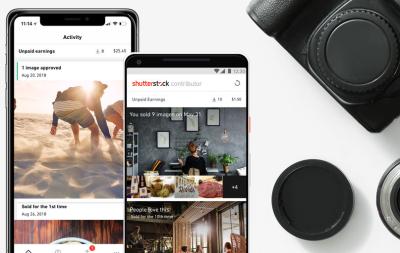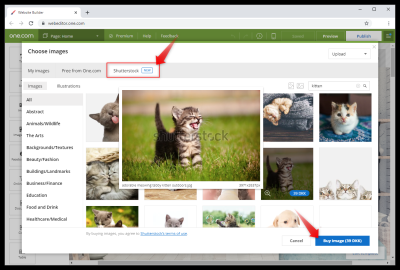If you’ve ever browsed Shutterstock for the perfect image and wanted to print it out, you might have noticed the watermark that covers most previews. It’s like a digital signature that protects the photographer’s work. But what if you love an image so much that you want to print a high-quality, watermark-free version? Well, that’s where understanding the right process and licensing options comes into play. In this post, we’ll walk you through how to legally and effectively print images from Shutterstock without those pesky watermarks, ensuring you respect the creators’ rights while getting the visuals you desire.
Understanding Shutterstock’s Watermark Policy and Licensing
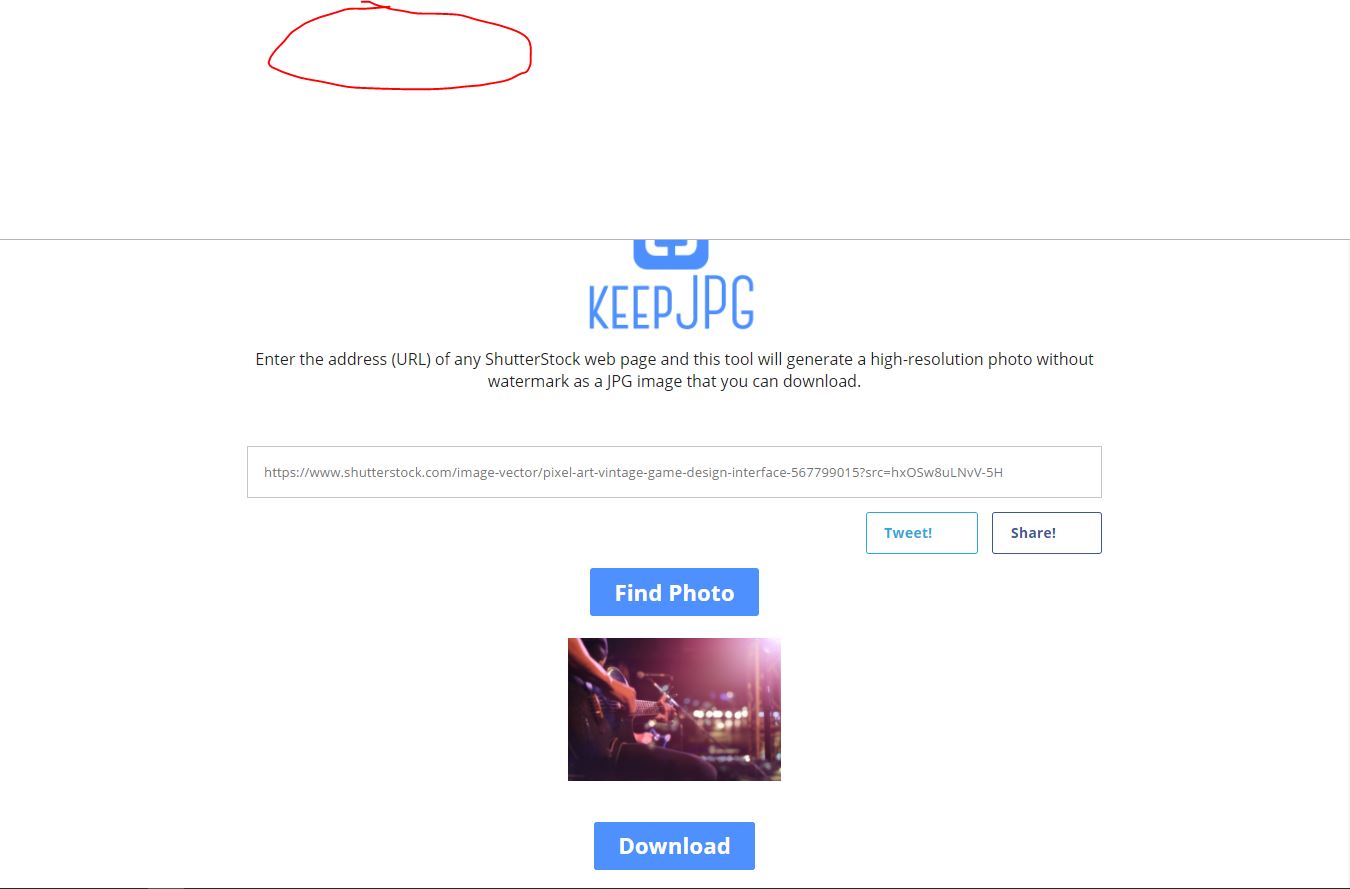
Before you dive into printing watermark-free images, it’s important to understand Shutterstock’s policies and licensing options. When you browse images on Shutterstock, what you see is usually a low-resolution preview with a watermark overlay. This preview is meant to give you a glimpse of the image, not to be used for final production or printing. To obtain a high-quality, watermark-free version, you need to purchase the appropriate license.
Here’s a quick rundown of Shutterstock’s licensing options:
- Standard License: This license allows you to use images for most commercial purposes, including marketing materials, websites, and print media, but with some restrictions on distribution and copies.
- Enhanced License: For larger distribution, merchandise, or high-volume print runs, this license offers broader rights and fewer restrictions.
When you buy a license, Shutterstock provides you with a high-resolution, watermark-free image suitable for printing. Remember, using a watermarked preview for printing, even if you intend to pay later, is against Shutterstock’s policies and can lead to legal issues. Always ensure you’ve purchased the correct license before printing or distributing the image.
In summary, the key to printing images from Shutterstock without watermarks is to understand the licensing options and to acquire the appropriate license for your intended use. This not only keeps you compliant with copyright laws but also supports the talented creators behind the images you love.
Steps to Obtain Official Licensed Images for Printing
If you’re looking to print images from Shutterstock without watermarks, the most straightforward and legal route is to purchase an official license. Here’s a simple step-by-step guide to help you get started:
- Create a Shutterstock Account: First things first, head over to Shutterstock’s website and sign up for a free account if you haven’t already. Having an account makes the process smoother and keeps track of your purchases.
- Search for Your Desired Image: Use the search bar to find the perfect image. You can filter results by orientation, color, size, and more to narrow down your options.
- Select the Image: Click on the image to view its details. Make sure the resolution and licensing options suit your printing needs.
- Choose a Licensing Option: Shutterstock offers different licenses, primarily Standard and Enhanced. For high-quality printing, especially at large sizes, consider the Enhanced License, which provides more flexibility and higher resolution.
- Add to Cart and Purchase: Once you’ve selected the appropriate license, add the image to your cart and proceed to checkout. You’ll need to provide payment details to complete the purchase.
- Download the High-Resolution Image: After payment, you’ll be able to download the image in a high-resolution format suitable for printing. Save it to your device and you’re all set!
Remember, using the licensed image legally not only respects copyright laws but also ensures you get a high-quality print that looks professional. Always double-check the license type to ensure it covers your intended use, especially if you’re printing for commercial purposes.
Alternative Methods to Use Shutterstock Images Legally and Without Watermarks
If purchasing images isn’t always within reach or you’re exploring different options, there are still ways to use Shutterstock images legally without watermarks. Here are some alternatives:
1. Shutterstock Free Trial
Shutterstock often offers free trials for new users. During the trial period, you can download a limited number of images with watermarks for free. While these images aren’t licensed for commercial use, they can be handy for personal projects or mockups. Just remember to purchase the license if you decide to print or use the images commercially.
2. Use Shutterstock’s Embed Feature
Shutterstock provides an embed option for certain images, allowing you to include them legally on websites or in presentations. These embedded images come with a watermark, but you can use them without watermarks for online display. Note that this method isn’t suitable for printing, but it’s a good legal way to showcase images digitally.
3. Look for Royalty-Free Alternatives
Many stock image websites offer royalty-free images that are free to use for personal or commercial projects. Websites like Unsplash, Pexels, and Pixabay provide high-quality images without watermarks. Always check the licensing terms, but most of these images can be printed and used legally without additional costs.
4. Contact the Photographer or Shutterstock Directly
If you find an image on Shutterstock that you’d love to print but don’t want to purchase through their standard licensing, consider reaching out directly to the photographer or Shutterstock’s customer service. Sometimes, they can arrange a custom license or permission, especially if you explain your intended use.
5. Use Licensed Images from Other Stock Sites
Some stock photo platforms sell images with licenses that might be more suited to your needs or offer discounts for bulk purchases. Examples include Adobe Stock, iStock, and Depositphotos. Always ensure you understand the licensing terms before printing.
In summary, the key is to always respect copyright laws and licensing agreements. Whether through purchasing, free trials, or choosing royalty-free options, there are plenty of legal ways to enjoy beautiful images without watermark distractions and with peace of mind.
Tips for Ensuring High-Quality Prints from Shutterstock Images
Printing images from Shutterstock can be a fantastic way to bring your projects to life, whether it’s for personal use, marketing, or art. But to get those sharp, vibrant prints that truly wow, you need to start with the right approach. Here are some essential tips to ensure your Shutterstock images look their best once printed.
Choose the Highest Resolution Image Available
Always opt for the highest resolution version of the image you can find. Shutterstock typically offers multiple sizes, but the larger the resolution, the better your print quality will be. Look for images with a DPI (dots per inch) of at least 300 for professional-quality prints. This ensures details are crisp and colors stay vibrant, even on larger formats.
Pay Attention to Image Dimensions and Aspect Ratio
Before downloading, check the image’s dimensions—measured in pixels. Multiply these dimensions by your desired print size and DPI to confirm the image will hold up well. For example, an image that’s 3000×2400 pixels at 300 DPI can comfortably print at 10×8 inches. Also, keep in mind the aspect ratio to avoid unwanted cropping or stretching during printing.
Use Proper Color Settings
Colors can look different on screen versus in print. To get accurate results, work in the CMYK color mode if your printing service supports it, as this is the standard for print materials. If your editing software is in RGB, you can convert the image to CMYK before printing to see how colors might shift. Communicate with your print shop for specific color profile requirements.
Optimize Your Image for Printing
Before printing, consider adjusting the image’s sharpness, contrast, and brightness to make sure it looks vibrant on paper. Avoid over-editing, which can lead to artifacts or loss of detail. Use professional editing tools like Adobe Photoshop for fine-tuning. Also, save your final version in a lossless format, such as TIFF or PNG, to prevent compression artifacts.
Test Print a Small Sample First
Whenever possible, do a test print on a smaller scale to check colors, details, and overall appearance. This step can save you time and money by allowing you to make adjustments before committing to a large print run. It’s especially helpful for critical projects like art prints or marketing materials.
Conclusion and Best Practices for Using Shutterstock Images for Printing
Using Shutterstock images for printing can be incredibly rewarding, but it requires a bit of knowledge and preparation to get the best results. Always start with the highest quality images, pay attention to resolution, and ensure your color profiles are accurate. Proper editing and test printing are key steps that help you avoid surprises and produce professional-looking prints.
Remember, respecting copyright is crucial. Use images within the license terms provided by Shutterstock, and avoid any unlicensed use that could lead to legal issues. When in doubt, consult with your print shop—they often have valuable insights into the best practices for printing high-quality images.
Finally, keep in mind that patience and attention to detail make all the difference. With these tips and best practices, you’ll be well on your way to creating stunning prints from Shutterstock images that look just as good on paper as they do on your screen!