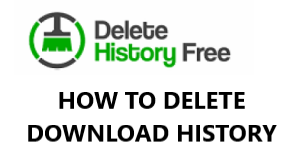If you’re diving into the world of stock images, videos, or music, chances are you’ve come across Shutterstock—one of the most popular platforms out there. Shutterstock offers a variety of subscription plans tailored to different needs, whether you’re a small business, a content creator, or a large enterprise. With so many options available, it can be a bit overwhelming to figure out which plan fits your budget and usage. Understanding the basics of their subscription offerings and how they change in 2025 is essential to making an informed decision and getting the most value out of your investment.
Overview of Pricing Options in 2025
As of 2025, Shutterstock‘s pricing landscape has evolved to meet the needs of a diverse user base. They continue to offer several subscription tiers, each designed to cater to different levels of content consumption. Here’s a quick rundown of the main options:
- On-Demand Plans: Perfect for users with occasional needs. These plans usually include a set number of images or assets per month, with the flexibility to purchase additional items at a premium.
- Standard Subscription Plans: Geared toward regular users, these plans typically offer a fixed number of downloads per month at a discounted rate. They are ideal for bloggers, small businesses, and social media managers.
- Premium Subscription Plans: Designed for high-volume users such as marketing agencies or media companies. These plans provide unlimited downloads or very high quotas, often with additional features like extended licenses.
In 2025, Shutterstock has adjusted its pricing to reflect market trends and the increasing demand for high-quality content. Expect to see a range of options starting from around $29 per month for basic plans, with more comprehensive packages climbing upwards depending on the volume and licensing rights you need. They’ve also introduced flexible add-ons, allowing users to customize their subscriptions further, whether that’s extended license options or exclusive content packages.
Understanding these options and how they fit your specific content needs is key to choosing the right plan without overspending. Keep in mind that Shutterstock often runs promotions and discounts, especially if you’re committing to an annual plan, so it’s worth shopping around or contacting their sales team for the best deal in 2025.
Factors Influencing Shutterstock Subscription Prices
When it comes to understanding how much a Shutterstock subscription costs, there are several key factors that come into play. It’s not just a flat fee—your specific needs and choices can significantly impact the price you pay. Let’s break down what influences these costs so you can make an informed decision.
1. Subscription Type and Tier: Shutterstock offers various plans tailored to different users, from individual creators to larger businesses. Whether you opt for a pay-as-you-go plan or a monthly/annual subscription can change the price. Higher-tier plans with more downloads or premium content naturally come with higher costs.
2. Number of Downloads or Credits: Many plans operate on a credit system—more credits mean more downloads. If you anticipate needing a lot of images or videos regularly, investing in a plan with more credits might save you money in the long run. Conversely, infrequent users may prefer smaller packages.
3. Content Type and Licensing: Not all assets are priced equally. Standard licenses are generally more affordable, suitable for most common uses like blogs or social media. If you need extended licenses for commercial products, advertising, or large-scale distribution, expect to pay more.
4. Additional Services and Features: Shutterstock sometimes offers add-ons like enhanced resolution, exclusive content, or specialized collections. These extras can bump up the cost but might be worth it if they meet your specific needs.
5. Geographic Location and Currency: Prices can vary slightly depending on your location due to regional pricing policies or currency fluctuations. Always check the local pricing to avoid surprises.
6. Promotions and Discounts: Shutterstock occasionally runs promotions, offering discounts for new subscribers or bundles. Taking advantage of these can significantly reduce your initial costs.
Understanding these factors helps you choose a plan that fits your budget and usage habits. It’s all about balancing your creative needs with your financial considerations. Before committing, take a moment to evaluate how many assets you’ll need monthly and what license types are essential for your projects.
Comparison of Different Subscription Tiers
Shutterstock offers a range of subscription tiers designed to cater to different types of users—from casual creators to heavy-duty professionals. Let’s compare the main options so you can see which one might be the best fit for you in 2025.
| Plan Type | Best For | Monthly Cost (Approximate) | Number of Downloads/Credits | Content Access | Additional Notes |
|---|---|---|---|---|---|
| Pay-As-You-Go | Infrequent users or one-time projects | $29–$99+ per purchase | Varies by purchase | Single assets | No subscription commitment; pay for each asset separately |
| Standard Monthly | Freelancers, small businesses, social media managers | $29–$99 | 10–350 assets/month | Standard assets, limited premium content | More cost-effective for regular use |
| Premium Monthly | Creative agencies, large marketing teams, content producers | $199–$499 | 750–2,500 assets/month | Includes premium content, exclusive assets | Best value if you need a high volume of assets |
| Annual Plans | Stable, consistent content needs | Cheaper per month when billed annually | Varies based on plan | All access depending on tier | Great for long-term projects with predictable budgets |
As you can see, the right plan depends on your usage frequency and content needs. If you’re just starting out or only need a handful of images now and then, the pay-as-you-go option might be enough. But if you’re a busy creator or part of a team that needs dozens or hundreds of assets each month, a standard or premium subscription will likely save you money and streamline your workflow.
Remember, each tier offers different benefits, so weigh the features against your specific project requirements. Consider how many assets you’ll realistically need monthly, and don’t forget to account for any premium content or licensing restrictions. With a clear understanding of these tiers, you’ll be better equipped to pick the perfect Shutterstock plan for 2025!
Benefits of Choosing the Right Shutterstock Plan
Picking the right Shutterstock subscription plan can make a big difference in how smoothly your creative projects go — and how much money you spend in the process. When you choose a plan that fits your needs, you’re setting yourself up for success, whether you’re a small business owner, a freelance designer, or a big marketing team.
Here’s why selecting the appropriate Shutterstock plan matters:
- Cost Efficiency: The right plan ensures you’re paying for what you actually use. Overspending on a larger plan when you only need a few images each month? Not ideal. Conversely, choosing a plan too small might mean extra charges or limited access.
- Access to the Right Content: Different plans offer different types of content — images, videos, vectors, and illustrations. Picking the plan that matches your creative needs means you’ll always have the right assets on hand.
- Flexibility and Scalability: As your projects grow or change, your needs might shift. The right plan offers options to upgrade or downgrade without hassle, keeping your workflow smooth.
- License & Usage Rights: The plan you choose determines the licensing terms. Some plans include extended licenses suitable for large-scale commercial use, while others are more limited. Picking the right one ensures you’re covered legally.
- Time Savings: When you’re on a plan that matches your needs, you spend less time worrying about download limits or restrictions. This means more time focusing on your creative work instead of managing your subscriptions.
To sum it up, investing a little time upfront to understand your actual needs and choosing the right Shutterstock plan can save you money, give you access to the content you need, and help you stay compliant with licensing terms. It’s all about making your creative process easier and more cost-effective in 2025!
Tips for Saving Money on Shutterstock Subscriptions
Let’s face it — subscriptions can add up, especially if you’re using Shutterstock regularly. But don’t worry, there are plenty of smart ways to keep your costs down without sacrificing quality or access to great content. Here are some practical tips to help you save money on Shutterstock in 2025:
1. Choose the Right Plan for Your Needs
First things first: don’t overpay for features you don’t need. Review your usage patterns — do you need images only, or do you also require videos and vectors? Stick to a plan that aligns with your actual consumption. If you’re just starting out or only need a few assets per month, a smaller or on-demand plan might be the best choice.
2. Take Advantage of Annual Subscriptions
Many plans offer discounts if you commit to a full year upfront instead of paying monthly. This can often save you a significant percentage over the course of a year. If you’re confident your needs will stay consistent, this is a great way to cut costs.
3. Use Credits Wisely
Some Shutterstock plans provide credits that you can use to download assets. Be strategic about when and what you download. Avoid wasting credits on content you might not need immediately, and wait for higher-quality or higher-demand assets to go on sale or become available with a promotion.
4. Look for Promotions & Discounts
Shutterstock occasionally offers special promotions, bundle deals, or discounts — especially around holidays or during industry events. Keep an eye on their website or sign up for their newsletter to stay informed about these opportunities.
5. Share a Subscription
If you work with a team or in a shared workspace, see if Shutterstock offers team plans. Sharing a subscription with colleagues can drastically reduce the per-user cost, making it more affordable for everyone involved.
6. Consider Subscription Alternatives
If your needs are sporadic or very specific, on-demand or pay-as-you-go options might be more cost-effective than a monthly subscription. Evaluate your usage patterns and compare the costs to find the best fit.
7. Regularly Review Your Usage
Keep track of how many assets you’re downloading and how often you’re using your subscription. If your needs decrease, consider downgrading or switching plans to avoid unnecessary charges.
By staying mindful of your usage and taking advantage of available discounts and plans, you can enjoy top-quality Shutterstock content without breaking the bank in 2025. Smart planning and a little research go a long way in making your creative budget stretch further!
Conclusion and Final Recommendations
Navigating the costs associated with a Shutterstock subscription in 2025 requires a clear understanding of your specific needs and usage patterns. As prices vary based on the plan type, image volume, and licensing options, it’s essential to choose a plan that aligns with your project requirements and budget. Careful planning and comparison can help you avoid overspending while ensuring you have access to high-quality visuals when needed.
For most users, considering the following recommendations can optimize their investment:
- Assess Your Usage: Determine how many images or videos you typically need monthly or annually.
- Compare Plans: Review the current subscription tiers and licensing options to find the best fit.
- Explore Bulk or Enterprise Options: If you require large volumes, inquire about custom or enterprise plans for potential discounts.
- Monitor Price Changes: Keep an eye on Shutterstock’s updates, as subscription costs may fluctuate in 2025.
Ultimately, selecting the right Shutterstock subscription involves balancing your visual content needs with cost efficiency. By staying informed and evaluating your options regularly, you can ensure that your investment in stock images provides maximum value for your creative projects in 2025 and beyond.