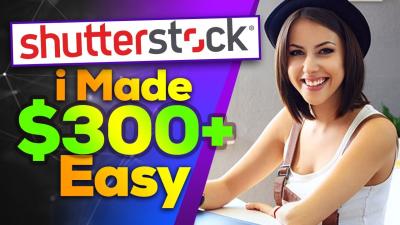If you’re a photographer or videographer looking to sell your work on Shutterstock, understanding the ins and outs of model releases is essential. A model release is a legal document that grants permission from the person in your photo or video to use their likeness commercially. Without it, Shutterstock might not be able to publish or sell your content, especially if recognizable individuals are featured. Think of it as a safety net — it protects you, the creator, and ensures that your work complies with legal standards. Getting this right not only keeps your submissions smooth but also boosts your credibility and chances of making sales. So, let’s break down why these releases matter and how they can make or break your success on
Preparing Your Model Releases for Submission
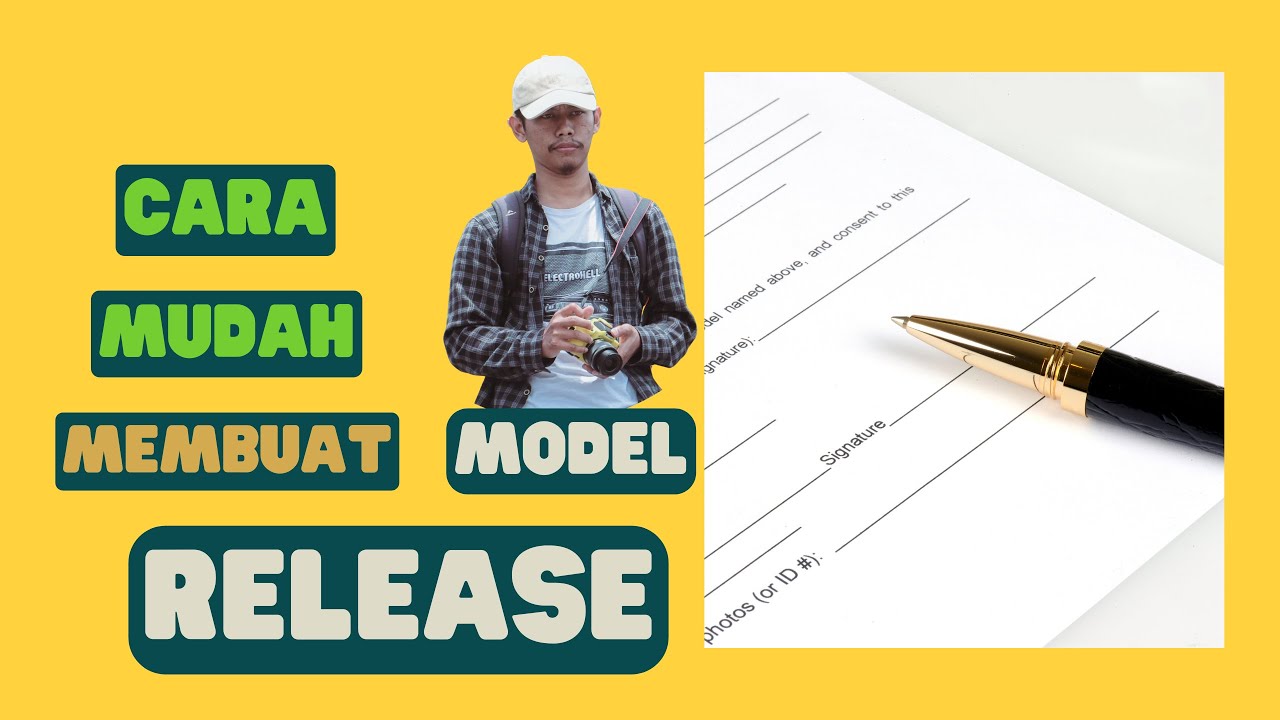
Before you upload your photos or videos to Shutterstock, it’s crucial to make sure your model releases are in tip-top shape. First, ensure that your release forms are fully completed — names, dates, and signatures should be clear and legible. It’s best to use a standardized template, which Shutterstock often recommends, to keep things consistent and professional. Here’s what to check:
- Clear Identification: The release should specify who the model is and who is granting permission.
- Scope of Usage: Make sure it explicitly states how the images or videos will be used — commercial use, advertising, etc.
- Dates and Signatures: The release should be signed and dated by the model or their guardian if underage.
- Model’s Consent: The model must agree to the specific type of usage, and their consent should be voluntary.
Once your releases are complete, scan or digitize them clearly — blurry or incomplete documents can delay your submission. When uploading, keep the files organized and labeled properly, so you can easily retrieve them if Shutterstock requests verification. If you’re working with multiple models, double-check each release to ensure all necessary signatures are included. Remember, Shutterstock values transparency and legality, so taking the time to prepare your model releases thoroughly will save you headaches down the road and help your submissions sail through the review process smoothly.
How to Upload Model Releases to Shutterstock
Once you’ve got your filled-out model release forms, the next step is to upload them to Shutterstock alongside your images. It might seem a bit daunting at first, but once you know the process, it’s pretty straightforward. Here’s a simple walk-through to help you get everything uploaded smoothly.
Step 1: Log into Your Contributor Account
Start by signing into your Shutterstock contributor account. If you don’t have one yet, you’ll need to create an account first. Once logged in, head to the “Uploads” section, which is usually found in your dashboard menu.
Step 2: Select the Image You Want to License
Find the image you want to add the model release to. If it’s a new image, click on the “Upload” button and select your file. If the image is already uploaded, locate it in your portfolio and click on it to manage its details.
Step 3: Attach the Model Release Document
Look for the section labeled “Model Release” or similar. Shutterstock allows you to upload your release files directly within the image’s metadata page. Click the “Add Release” or “Upload Release” button.
Step 4: Upload the Document
Select your saved model release file from your computer. Shutterstock accepts common formats like PDF, JPEG, or PNG, but PDF is usually preferred for official documents. Make sure the file is clear, readable, and correctly labeled.
Step 5: Fill Out Required Details
Some uploads might prompt you to input details such as the model’s name, the date of the release, and any other relevant info. Double-check all entries for accuracy. Providing complete and correct info helps Shutterstock process your submission faster.
Step 6: Submit for Review
After attaching the release and filling out the info, click on the “Submit” button. Shutterstock will review your submission to ensure everything complies with their standards. This review process can take a few days, so be patient.
And that’s it! Once approved, your model release will be linked to your image, helping you get it ready for licensing. Remember, keeping your records organized and following the upload steps carefully will save you headaches down the line.
Tips for Ensuring Your Model Releases Meet Shutterstock Standards
Getting your model releases approved is a crucial step in selling your images on Shutterstock. If your releases don’t meet their standards, they might be rejected, which can delay your sales. To help you avoid that, here are some handy tips to make sure your model releases are up to snuff.
1. Use Clear, Readable Documents
- Make sure the entire document is legible—avoid blurry scans or photos.
- Use a scanner if possible, or take a high-quality photo in good lighting.
- Ensure the text is sharp and easy to read without zooming in.
2. Fill Out All Required Fields Accurately
- Include the full legal names of the model and the signer.
- Specify the date of signing—don’t leave it blank.
- Clearly state that the model consents to the use of their likeness for commercial purposes.
3. Keep the Document Signed and Dated
Make sure the signature is present, legible, and dated. Unsigned releases are automatically rejected, so double-check this before uploading.
4. Match the Release to the Image
The release should correspond to the actual model in your photo. If you have multiple models, ensure each has a valid release. It’s best to keep track of which release goes with which image to avoid confusion.
5. Use Standard Release Forms
- Stick to reputable, standard model release templates—Shutterstock prefers these.
- If you create your own forms, make sure they include all essential legal language.
6. Keep Records Organized
Store your signed releases in a dedicated folder on your computer or cloud storage. Label them clearly with date, model’s name, and image details. This way, if Shutterstock requests verification, you’ll have everything ready to go.
By following these tips, you’ll improve your chances of having your model releases approved quickly and smoothly. Remember, thorough and accurate documentation not only speeds up the process but also protects you legally when licensing images. Happy shooting and submitting!
Common Mistakes to Avoid When Submitting Model Releases
Submitting model releases might seem straightforward, but there are some common pitfalls that can trip you up if you’re not careful. Avoiding these mistakes can save you time, prevent rejections, and ensure your images get approved faster.
1. Missing or Incomplete Information: One of the biggest mistakes is leaving fields blank or not filling out the form thoroughly. Make sure all sections are completed accurately, including the model’s full legal name, date of birth, and contact details. Incomplete releases can lead to rejection or delays in approval.
2. Using Outdated or Incorrect Forms: Always use the latest version of the model release form provided by Shutterstock. Outdated forms might not comply with current legal standards or platform requirements, which could cause issues down the line.
3. Not Getting Proper Signatures: Ensure that the release is signed by the model or their legal guardian if they’re a minor. Digital signatures are usually acceptable if they meet the platform’s criteria. A release without a signature isn’t valid and will be rejected.
4. Poor Quality or Illegible Scans: When submitting scanned copies of signed releases, make sure they are clear and easy to read. Blurry or poorly scanned documents can lead to misunderstandings or rejection because the information isn’t legible.
5. Incorrect Model Information: Double-check the spelling of names, dates, and other details. Mistakes here could cause legal issues or delay the approval process.
6. Not Keeping Copies: Always keep copies of your signed releases for your records. This is helpful if questions arise later or if you need to verify details during the review process.
7. Submitting Unauthorized Releases: Never submit a release that wasn’t properly signed or that you don’t have the legal right to use. Unauthorized releases can lead to copyright issues or legal disputes.
By paying attention to these common mistakes and carefully reviewing your submissions, you’ll improve your chances of smooth approval. Remember, accuracy and thoroughness are key when handling legal documents like model releases!
Frequently Asked Questions About Model Release Submissions on Shutterstock
Got questions about submitting your model releases? You’re not alone! Here are some of the most common queries and their answers to help clarify the process:
Q1: Do I need a model release for every image featuring a person?
Not necessarily. If the image is used in a way that doesn’t imply endorsement or doesn’t expose personal details, a release might not be required. However, for commercial use—like advertisements or promotional materials—it’s safest to have a signed release. When in doubt, check Shutterstock’s guidelines or consult a legal expert.
Q2: Can I submit a model release after uploading the photo?
Yes, you can add a model release after uploading your images. Shutterstock often allows you to upload the legal documentation through your contributor account. It’s best to do this as soon as possible to avoid delays in approval and to ensure your image is eligible for licensing.
Q3: What if I lose the signed model release?
If you lose the original signed document, try to obtain a new copy from the model. Having a clear, legible, and signed release is essential—without it, your image might be rejected or removed from the platform. Always keep organized digital copies to prevent this issue.
Q4: Are digital signatures acceptable?
Most platforms, including Shutterstock, accept digital signatures if they meet legal standards. Make sure the signature clearly indicates the model’s consent and is properly documented. When uploading, follow Shutterstock’s instructions for digital signatures to ensure compliance.
Q5: How long does it take for a model release to be reviewed and approved?
Typically, the review process is quick—often within a few days. However, it can vary depending on the volume of submissions and the clarity of your documents. To speed things up, double-check that all information is accurate and the scan is legible before submitting.
Q6: Can minors give a valid model release?
Yes, but their parent or legal guardian must sign the release on their behalf. Ensure that the guardian’s details are correctly filled out, and include proof of guardianship if required by Shutterstock.
Hopefully, these FAQs help clear up some of the uncertainties around model release submissions. Remember, when in doubt, consult legal advice or reach out to Shutterstock support for guidance. Proper documentation not only protects you legally but also ensures your images can be used confidently by buyers around the world.
Conclusion and Final Tips for Successful Model Release Submissions
Successfully submitting your model releases on Shutterstock is essential for ensuring your images are approved and available for licensing. Remember, clear and complete releases not only protect your rights but also streamline the approval process. To maximize your chances of a smooth submission, keep the following tips in mind:
- Ensure accuracy and completeness: Double-check all details in your model release forms, including names, dates, and signatures.
- Use proper documentation: Upload clear, legible scans or digital copies of signed releases. Poor quality scans can delay approval.
- Understand Shutterstock’s requirements: Familiarize yourself with their specific guidelines regarding model releases, especially for minors or sensitive subjects.
- Maintain organized records: Keep a well-organized filing system for all releases to easily locate documents when needed.
- Be proactive and responsive: If Shutterstock requests additional information or clarification, respond promptly to avoid delays.
In summary, meticulous preparation, adherence to guidelines, and prompt communication are key to successful model release submissions. By following these best practices, you ensure a smoother approval process, allowing your creative work to reach a wider audience without unnecessary hurdles.