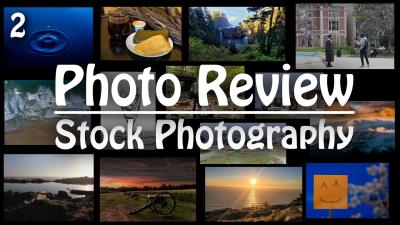If you’ve ever thought about turning your passion for videography into a source of income, Shutterstock is a fantastic platform to do just that. It’s one of the most popular stock footage marketplaces, offering creators the chance to earn money whenever someone licenses their videos. Whether you’re a professional filmmaker or just enjoy capturing moments with your smartphone, Shutterstock provides an accessible way to monetize your content. In this guide, we’ll walk you through how to get started, what types of videos perform well, and tips to maximize your earnings. Let’s dive into the world of stock video creation and see how you can turn your shots into cash!
Understanding Shutterstock’s Video Submission Process

Before you start uploading your videos, it’s important to understand how Shutterstock’s submission process works. This ensures your content meets their standards and gets approved quickly, so you can start earning sooner.
Step 1: Create a Contributor Account
First, you’ll need to sign up as a contributor on Shutterstock. Head over to their website and fill out the registration form. You’ll be asked to provide personal information, tax details, and agree to their contributor agreement. Once approved, you’ll gain access to the contributor dashboard where you can upload your videos.
Step 2: Prepare Your Videos
Quality is key. Shutterstock has specific guidelines for video submissions:
- Resolution: Minimum 4K resolution (3840×2160) is preferred, but HD (1920×1080) is also accepted.
- File Format: MP4 or MOV files are standard.
- Duration: Videos should be at least 5 seconds long.
- Content: Avoid watermarks, logos, or copyrighted material without permission.
Additionally, ensure your videos are well-lit, stable, and have good audio quality. Editing out shaky footage or sound issues can make a big difference in acceptance rates.
Step 3: Upload Your Videos
Once your videos are ready, go to your contributor dashboard and select the upload option. You can upload multiple videos at once. During the upload process, you’ll need to add metadata—titles, descriptions, keywords, and categories—to help buyers find your content.
Step 4: Review and Submission
After uploading, your videos will go through Shutterstock’s review process. The review team checks for quality, originality, and compliance with their guidelines. This can take anywhere from a few days to a couple of weeks. If approved, your videos go live and become available for licensing.
Step 5: Earnings and Royalties
Once your videos are available, every time someone licenses one, you earn a royalty. Shutterstock offers different royalty rates depending on your contributor level and the type of license purchased. Regularly uploading high-quality content increases your chances of earning more over time.
Understanding this process helps you stay prepared and ensures your journey to making money with Shutterstock videos is smooth and successful. Keep creating, uploading, and optimizing, and you’ll be on your way to turning your video hobby into a profitable venture!
Tips for Creating High-Quality Stock Videos

Creating stock videos that stand out and attract buyers isn’t just about pointing your camera and hitting record. It’s about capturing footage that’s clear, engaging, and versatile enough for a wide range of projects. Here are some helpful tips to elevate your video quality and increase your chances of making sales on Shutterstock.
Focus on Good Lighting: Lighting makes or breaks a video. Natural light is your best friend—shoot during the golden hours (early morning or late afternoon) for soft, warm tones. If shooting indoors, consider investing in softbox lights or LED panels to ensure your footage is well-lit without harsh shadows.
Keep It Steady: Shaky footage is a quick way to turn off buyers. Use a tripod or gimbal stabilizer to keep your shots steady. If you’re filming on the go, practice smooth handholding techniques or stabilize your camera during editing.
Plan Your Shots: Think about the story or message you want to convey. Create a shot list or storyboard. This helps you stay focused and ensures you capture all necessary angles and scenes.
Use High-Resolution Equipment: Aim to shoot in at least 4K resolution if possible. Higher resolution videos are more versatile and can be cropped or zoomed in without losing quality. Modern smartphones often have excellent cameras—just make sure to shoot in the highest quality setting available.
Capture Diverse Content: Stock footage buyers look for variety. Include different angles, perspectives, and environments. Think about trending themes like nature, business, technology, lifestyle, or abstract visuals.
Mind the Composition: Follow basic rules like the rule of thirds, leading lines, and symmetry. Keep your shots clean and uncluttered. Pay attention to framing—ensure the main subject is well-positioned and not cut off awkwardly.
Edit Thoughtfully: Post-production can enhance your footage. Use editing software to color correct, stabilize shaky clips, and trim unnecessary parts. Keep your edits subtle—buyers want natural-looking footage that can be easily integrated into their projects.
Remember, high-quality videos are more likely to be accepted by Shutterstock and, importantly, to get purchased. Invest time in planning, shooting, and editing, and you’ll see your stock video portfolio grow and generate income over time.
Best Practices for Keyword Optimization and Tagging
Once you’ve uploaded your videos, the next crucial step is making sure they’re discoverable. Proper keyword optimization and tagging help your videos show up in relevant searches, increasing your chances of sales. Let’s break down some best practices to get your content noticed on Shutterstock.
Be Descriptive and Specific: Use clear, accurate keywords that describe your video content precisely. Instead of generic tags like “nature,” add specifics like “mountain landscape at sunrise” or “close-up of bee pollinating flower.” The more precise, the easier it is for buyers to find your footage.
Use Multiple Relevant Keywords: Don’t rely on just one or two tags. Think about all the potential search terms. Include related concepts, emotions, locations, and activities. For example, if your video is of a business meeting, consider tags like “office,” “collaboration,” “teamwork,” “professional,” “discussion,” and “workplace.”
Research Popular Keywords: Spend some time browsing Shutterstock’s trending videos or searching for similar content. Notice what tags other successful contributors use. Tools like Google Keyword Planner or even Shutterstock’s own search bar can give insight into common or trending terms.
Use the Tag Limit Wisely: Shutterstock allows a certain number of tags—make sure to utilize this space effectively. Prioritize the most relevant and high-traffic keywords first, as they carry more weight in search algorithms.
Avoid Overstuffing: While it’s tempting to add many keywords, avoid keyword stuffing. Irrelevant tags can hurt your chances of being featured and may even violate Shutterstock’s contribution guidelines. Keep tags relevant and straightforward.
Leverage Categories and Descriptions: Besides keywords, fill out your video’s description thoroughly. Use natural language to describe the content, context, and potential uses. This helps Shutterstock’s algorithm understand your video better and makes it more likely to appear in related searches.
Regularly Update Tags: Trends change, and so do popular search terms. Review your existing tags periodically and update them if needed. This keeps your content fresh and more visible.
In summary, effective keyword optimization and tagging are about thinking like your potential buyers. Use descriptive, relevant, and targeted keywords to boost your videos’ visibility, making it easier for buyers to find and purchase your work. With consistent effort and strategic tagging, your videos can reach a wider audience—and that means more income for you!
Pricing and Royalties for Shutterstock Video Contributors
One of the big questions when considering making money with videos on Shutterstock is: how exactly do you get paid? Well, Shutterstock has a pretty straightforward system for pricing and royalties, but understanding it can help you maximize your earnings.
First off, your income depends on the type of license customers purchase. Shutterstock offers two main licenses: Standard and Extended. The Standard license is suitable for most uses—websites, social media, YouTube videos—while Extended licenses are for more extensive commercial uses like TV, packaging, or large-scale print.
Now, about royalties. As a contributor, you earn a percentage of the sale price, and that percentage varies based on your lifetime earnings and the type of license sold. Typically, your royalty rate ranges from about 20% to 30%. The more you sell, the higher your royalty tier becomes, which means increased earnings per sale.
Here’s a quick overview:
| Royalty Tier | Lifetime Earnings | Royalty Rate |
|---|---|---|
| Tier 1 | $0 – $500 | 20% |
| Tier 2 | $500 – $10,000 | 25% |
| Tier 3 | Over $10,000 | 30% |
Another thing to keep in mind is that Shutterstock pays contributors monthly, usually around the 15th of each month, provided you’ve reached the minimum payout threshold. Payments are made via PayPal or bank transfer, so make sure your account details are up to date.
To maximize your earnings, focus on creating high-quality, versatile videos that appeal to a broad audience. Also, pay attention to trending topics, seasonal themes, and popular categories, which tend to sell more frequently. Remember, consistency is key—more approved videos mean more chances of earning royalties over time.
Promoting Your Videos to Increase Sales and Visibility
Getting your videos noticed on Shutterstock is half the battle won. The platform is crowded, with countless talented creators vying for attention. So, how do you stand out and boost your sales? The answer lies in smart promotion and optimization.
First, make sure your videos are well-tagged. Use relevant, descriptive keywords that accurately reflect the content. Think about what potential buyers might search for—be specific but also include broad terms. For example, if you’ve shot a time-lapse of a city skyline, include keywords like “city”, “urban”, “time-lapse”, “night”, “lights”.
Next, create compelling titles and descriptions. Use clear, engaging language that highlights what makes your video unique. Remember, the goal is to make it easy for buyers to find your content when they search.
Beyond Shutterstock, consider promoting your videos on your own platforms:
- Social Media: Share snippets or behind-the-scenes clips on Instagram, TikTok, or Twitter to attract followers who might be interested in purchasing your work.
- Personal Website or Portfolio: Showcase your best videos with links directing visitors to your Shutterstock portfolio.
- Video Forums and Communities: Join relevant groups or forums where video buyers and other creators hang out. Engage genuinely and share your work when appropriate.
Another tip is to engage with Shutterstock’s community. Comment on other creators’ videos, participate in forums, and stay active. Sometimes, building relationships can lead to collaborations or increased exposure.
Lastly, keep an eye on trending topics and seasonal themes. Creating videos around holidays, current events, or popular trends can give you a boost in visibility. Remember, the more your videos are viewed, the higher the chance they sell.
In summary, promoting your videos is about blending platform optimization with active outreach. Be consistent, stay engaged, and always look for new ways to showcase your work. Over time, these efforts can significantly increase your sales and establish you as a trusted contributor in the Shutterstock community.
Common Mistakes to Avoid When Selling Videos on Shutterstock
Getting started on Shutterstock is exciting, but there are some common pitfalls that can trip you up if you’re not careful. Avoiding these mistakes can save you time, effort, and frustration, and increase your chances of making sales.
1. Ignoring Quality and Technical Standards
Shutterstock has specific standards for video quality, including resolution, framing, and stabilization. Uploading low-quality or poorly shot videos can lead to rejection or poor sales. Always ensure your videos are sharp, well-lit, and properly stabilized. Familiarize yourself with their technical requirements and double-check your footage before uploading.
2. Overloading Your Portfolio with Similar Content
While consistency is good, flooding your portfolio with similar clips can turn buyers away. Instead, aim for diversity in themes, styles, and subjects. This broadens your appeal and increases the likelihood of getting accepted by different buyers with varying needs.
3. Forgetting to Add Accurate and Descriptive Metadata
Metadata — including titles, descriptions, and keywords — is crucial for discoverability. Avoid vague titles or sparse keywords; instead, use specific, relevant terms that accurately describe your footage. Think about what a buyer might search for when looking for your type of content.
4. Not Keeping Up with Trends
Video trends evolve, especially with changing seasons, events, and popular topics. Failing to upload timely, trendy content can limit your sales opportunities. Stay inspired by current events, holidays, or trending themes and adapt your content accordingly.
5. Ignoring Copyright and Model Releases
Make sure you have the necessary releases if your videos feature recognizable people, private property, or copyrighted elements. Uploading videos without proper releases can lead to rejection or legal issues. Always double-check that you have the rights to use everything in your footage.
6. Not Monitoring Performance and Feedback
Keep an eye on your sales and feedback. If certain types of videos aren’t selling, consider adjusting your approach — whether it’s improving quality, updating metadata, or exploring new themes. Learning from your data is key to growth.
Conclusion and Final Tips for Success
Making money with videos on Shutterstock isn’t just about uploading clips — it’s about strategic effort, quality, and persistence. Here are some final tips to help you succeed:
- Focus on Quality First: Invest in good equipment and editing to produce professional-looking videos.
- Be Consistent: Regular uploads keep your portfolio fresh and increase visibility.
- Research the Market: Stay aware of trending themes, popular categories, and what buyers are searching for.
- Optimize Metadata: Use detailed, relevant titles, descriptions, and keywords for better discoverability.
- Stay Compliant: Always have proper releases and respect copyright laws to avoid rejection or legal trouble.
- Engage and Learn: Review your sales data, listen to buyer feedback, and adapt your strategy accordingly.
Remember, success on Shutterstock doesn’t happen overnight. It takes patience, continuous learning, and a passion for creating great content. Keep experimenting, honing your skills, and most importantly, enjoying the process. Before you know it, you’ll be building a steady stream of income from your videos!