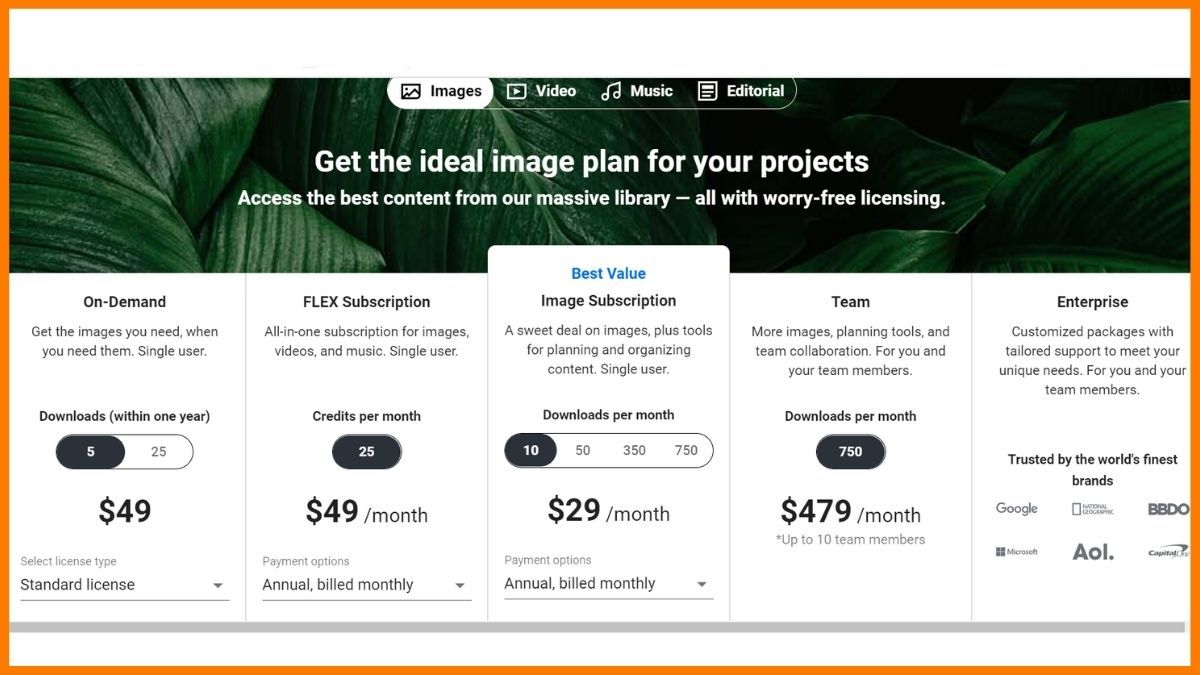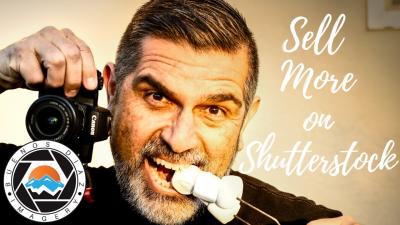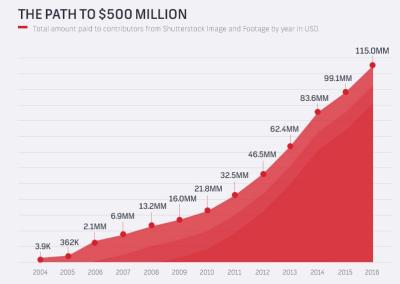If you’ve ever browsed Shutterstock for images, you might have noticed that prices can vary a lot. It’s a common question: How much should I expect to pay for an image? Well, Shutterstock offers a wide range of images, from affordable options to premium pictures. Understanding how their pricing works can help you make smarter choices and get the most out of your budget. Whether you’re a blogger, marketer, or small business owner, knowing the ins and outs of
Factors Influencing Shutterstock Image Costs
There are several key factors that determine how much you’ll pay for an image on Shutterstock. Let’s break down the main elements that influence the price:
- Image Resolution and Size: Higher resolution images or larger sizes typically cost more. If you need a tiny image for a blog post, it’ll be cheaper than a giant billboard-sized picture.
- License Type: Shutterstock offers two main license types:
- Standard License: Suitable for most online uses, such as websites, social media, and presentations.
- Enhanced License: Needed if you plan to print the image on products for resale, or use it in large-scale advertising campaigns. This license costs more but gives you extra rights.
- Subscription Plans vs. On-Demand Purchase: Shutterstock offers different purchasing options:
- Subscription Plans: If you need multiple images regularly, a subscription might be more cost-effective. Prices per image decrease as you buy in bulk.
- On-Demand Packs: Pay as you go with credit packs—good if you only need a few images now and then. The cost per image can vary based on the pack size.
- Image Category and Popularity: Some categories or trending topics might have higher prices due to demand or licensing restrictions.
- Exclusive Content: If you opt for exclusive images that aren’t available elsewhere, expect to pay a premium.
Understanding these factors helps you determine which options best fit your needs and budget. For example, if you’re running a small blog, a standard license with a subscription plan might be perfect. On the other hand, if you’re launching a big advertising campaign, investing in an enhanced license and larger images could be worth the extra cost. Keep these factors in mind next time you’re browsing Shutterstock, so you can get the right image at the right price without surprises.
Different Shutterstock Licensing Options and Their Prices
When you’re browsing through Shutterstock, you’ll quickly notice that there are different licensing options available, each designed to suit various needs and budgets. Understanding these options is key to making sure you get the right license for your project without overspending.
Shutterstock offers primarily two types of licenses:
- Standard License
- Enhanced (or Extended) License
Standard License
The Standard License is perfect for most everyday uses—think blog posts, social media, presentations, or small marketing campaigns. It allows you to use images in digital and printed formats, but there are some limits. For example, you can use the image up to 500,000 copies or views, and it can’t be used in merchandise or products for resale.
Pricing for Standard Licenses varies depending on the image’s size or resolution you choose at checkout. Typically, you can buy images through a credit pack or a subscription, which we’ll cover more in the next section. As a rough guide, a single image can cost anywhere from about $10 to $50 with a credit pack, or as low as a few dollars per image if you opt for a monthly subscription plan.
Enhanced (Extended) License
The Extended License is designed for bigger projects that require more flexibility. Think of items like T-shirts, mugs, posters for resale, or large-scale advertising campaigns. This license lifts many restrictions, allowing unlimited copies and usage in products for resale.
Prices for Extended Licenses start at around $80–$200 per image, depending on the size and scope of your project. Because these licenses are more comprehensive, they usually come with a higher price tag. But if you plan to use an image on merchandise or in a commercial product, this license is often the best choice.
Additional Licensing Options
Aside from these main licenses, Shutterstock occasionally offers special licensing options or bundle deals, especially for enterprise or high-volume customers. These can include custom licensing agreements or bulk discounts, which can be a cost-effective way to access a large library of images for ongoing projects.
How to Purchase Shutterstock Images and Save Money
Now that you understand the licensing options, let’s talk about how to purchase images in a way that saves you money while still getting the quality you need.
First, decide whether a subscription or a credit pack works best for you:
- Subscription Plans: Ideal for regular users who need multiple images each month. You pay a fixed monthly fee and get a set number of downloads. The more images you download, the lower the cost per image.
- Credit Packs: Better suited for occasional or one-off projects. You buy credits upfront, and each image costs a certain number of credits. This gives you flexibility without committing to a monthly plan.
Tips to Save Money
- Plan Your Downloads: Only download images you’re sure you’ll use. This prevents wasting credits or subscription slots on images you won’t need.
- Use Search Filters: Narrow your search to the exact size, orientation, or style you need. This helps avoid costly re-downloads or purchasing higher-resolution images unnecessarily.
- Look for Promotions and Deals: Shutterstock often runs discounts, especially for first-time buyers or during special sales events. Keep an eye out for these to snag images at a lower price.
- Consider Subscription Tiers: Higher-tier plans often have better per-image rates. If you know you’ll need a large volume of images regularly, investing in a higher subscription plan can save you big bucks over time.
Maximize Your Budget
Another way to save is to bundle your purchases—some platforms or agencies offer bundles or packages for multiple images. Also, always double-check the licensing to ensure you’re not paying extra for rights you don’t need. By planning ahead and choosing the right licensing and purchasing options, you can access high-quality Shutterstock images without breaking the bank.
Tips for Finding Affordable and High-Quality Shutterstock Images
Let’s face it — everyone loves a good deal, especially when it comes to buying images that make your projects stand out. Finding the perfect Shutterstock images that are both high-quality and budget-friendly can feel like searching for a needle in a haystack. But don’t worry! I’ve gathered some practical tips to help you score great images without breaking the bank.
1. Use Filters and Search Options Effectively
When browsing Shutterstock, take advantage of the search filters. You can narrow down results by image type, orientation, color, and even the license type. For instance, if you’re looking for affordable options, filter by images with a lower price or those available with a subscription. This way, you’ll see a curated list that matches your budget and style.
2. Opt for Subscription Plans
If you frequently need images, a subscription plan can be a game-changer. Shutterstock offers various plans where you pay a fixed monthly fee and get a set number of downloads. This often reduces the cost per image significantly compared to buying single images. Plus, subscriptions usually come with a broader selection, giving you more flexibility to find high-quality visuals at a lower overall price.
3. Look for Free or Discounted Images
Shutterstock occasionally offers free images or discounts, especially during special promotions or on their blog. Keep an eye out for these deals! Additionally, some images are available under a royalty-free license, which means you pay once and can use them multiple times without extra charges. Remember to always check the licensing terms to ensure it fits your project’s needs.
4. Buy in Batches or Collections
Sometimes, purchasing a collection or bundle of images can be more economical than buying individually. Collections often include related images that work well together, which is great for branding consistency. Plus, they tend to be priced at a discount compared to individual images, giving you more bang for your buck.
5. Consider Alternative Image Sources
While Shutterstock is a popular choice, don’t forget to explore other stock photo sites like Adobe Stock, iStock, or even free platforms like Unsplash and Pexels for high-quality images. Sometimes, you can find similar or even better visuals at a lower price or for free, which is perfect if you’re working with a tight budget.
Conclusion and Final Thoughts on Shutterstock Image Costs
Understanding Shutterstock’s pricing structure can seem complicated at first, but with a little strategy, you can find high-quality images that fit your budget. Whether you’re a small business owner, a content creator, or just someone working on a personal project, knowing how to navigate licensing options and utilize discounts can save you a lot of money.
Remember, investing in good visuals is investing in your project’s success. While it might be tempting to go for the cheapest options, always aim for the right balance between quality and affordability. Use subscriptions wisely, keep an eye out for deals, and don’t hesitate to explore alternative sources when needed. Ultimately, a well-chosen image can elevate your content, and with these tips, you’ll be able to do so without overspending.