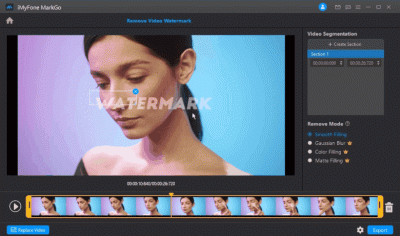Before you start uploading your amazing images or videos to Shutterstock, it’s crucial to understand their submission guidelines. Think of these rules as a map that guides you to get your content accepted smoothly and quickly. Shutterstock has specific standards to maintain quality and consistency across their platform, which benefits both contributors and buyers. Ignoring these guidelines can lead to rejections or delays, so taking time to familiarize yourself is well worth it.
Let’s break down some key points you should keep in mind:
- Content Quality: Your files should be high-resolution, well-lit, and sharply focused. Blurry, pixelated, or poorly composed images are a no-go.
- Model & Property Releases: If your content features recognizable people or private property, you need the appropriate releases signed and uploaded.
- Copyright & Ownership: You must own the rights to all elements within your content. No copyrighted logos, artwork, or trademarks unless you have permission.
- Technical Specifications: Each media type has specific technical requirements, such as file format, size, and aspect ratio. For example, photos should typically be in JPEG format with a minimum of 4MP resolution.
- Model & Property Releases: Shutterstock emphasizes the importance of releases for recognizable individuals and private property. Make sure to upload these if applicable.
Additionally, Shutterstock reviews submissions for compliance with their Content Guidelines, including avoiding spam, watermarks, or excessive post-processing. They also prefer natural, authentic images that appeal to a broad audience. To stay ahead, always review their official submission guidelines page before uploading. Remember, understanding these rules isn’t just about avoiding rejection — it’s about setting yourself up for success as a contributor!
Preparing Your Content for Submission
Now that you’re familiar with Shutterstock’s guidelines, it’s time to get your content ready for submission. Proper preparation not only speeds up the review process but also boosts your chances of acceptance. Think of it as packing your suitcase carefully before a trip—you want everything organized and in top shape.
Here’s a step-by-step guide to prepping your files:
- Choose Your Best Work: Select only high-quality, unique, and relevant images or videos. Quality over quantity is the way to go.
- Ensure Technical Compliance: Check that your files meet Shutterstock’s technical specs. For photos, that means JPEG format, minimum 4MP resolution, and sRGB color profile. For videos, MP4 format with H.264 codec is standard.
- Optimize File Names: Use clear, descriptive filenames that include relevant keywords. For example, “sunset-beach-vacation.jpg” helps in search indexing.
- Organize Your Files: Keep your files well-organized in folders. This makes uploading smoother and helps you keep track of what’s been submitted.
- Gather Necessary Releases: If your content features people or private property, ensure you have signed releases. Scan or save digital copies to upload alongside your media.
- Metadata & Keywords: Prepare relevant titles, descriptions, and keywords that accurately describe your content. Use natural language and avoid keyword stuffing. Think about what buyers might search for.
- Check for Watermarks & Branding: Remove any watermarks or logos. Your content should be clean and professional-looking.
Once everything is prepped, review your files one last time to catch any issues. A tidy, well-organized submission package not only improves your chances but also makes the review process quicker. Remember, the more professional and polished your content is, the more likely it is to stand out in Shutterstock’s vast library. Happy uploading!
Creating an Account and Setting Up Your Contributor Profile
Getting started with Shutterstock is pretty straightforward, but taking the time to set up a solid contributor profile can really make a difference in how your work is received. The first step is to head over to the Shutterstock Contributor website and sign up for an account. You’ll need to provide some basic information like your name, email address, and create a password. Once you’ve done that, you’ll receive a confirmation email—make sure to verify your account so you can start uploading.
Now, let’s talk about setting up your profile to make a great first impression. After logging in, click on your profile icon and navigate to the dashboard. Here, you’ll find options to update your profile details. Fill in your:
- Full Name
- Profile Picture
- Bio
- Location
- Website or Portfolio Link (if you have one)
Tip: Be honest and professional in your bio. Share a little about your background, what kind of content you create, and what inspires you. This helps buyers connect with your work and builds credibility.
Next, set your preferences for content categories. Shutterstock covers a broad range of topics—from nature and travel to business and technology. When you specify your areas of expertise, it helps the platform recommend your content to the right buyers. You can update your tags and keywords here too, which is super important for discoverability.
Finally, consider linking your social media profiles or website if you have them. This can give buyers a better sense of your style and professionalism. Remember, a complete and professional profile can boost your chances of making sales and building a loyal client base.
Uploading Your Content to Shutterstock
Ready to share your creative work with the world? Uploading content to Shutterstock is designed to be simple, but there are some best practices to keep in mind to make sure your submissions stand out and pass review smoothly.
First, prepare your files. Whether you’re uploading photos, videos, vectors, or illustrations, make sure they meet Shutterstock’s technical requirements:
- File Format: JPEG for photos and vectors, MP4 for videos, EPS or AI for vectors.
- Resolution: At least 4 MP for photos, 1920×1080 pixels for videos.
- File Size: Usually under 50MB for photos, but check specific limits for each type.
- Quality: Sharp, well-lit, properly exposed images with no watermarks or branding.
Next, go to your dashboard and click on the “Upload” button. You’ll be prompted to select files from your device. As you upload, you can add relevant metadata—titles, descriptions, and keywords. Be descriptive and specific, as this helps buyers find your work more easily.
Pro Tip: Use a mix of broad and niche keywords. For example, if you upload a scenic mountain photo, include keywords like “mountains,” “nature,” “landscape,” as well as more specific ones like “Alps” or “sunset.” This increases the chances of your content appearing in relevant searches.
Once uploaded, you’ll need to assign your content to appropriate categories and add relevant model or property releases if applicable. This step is crucial because Shutterstock has strict licensing requirements, especially for recognizable people or private property.
After submitting, your content will go through Shutterstock’s review process. This usually takes a few days. If approved, your work will be available for sale, and you’ll start earning royalties whenever someone licenses your content.
Remember, consistency is key. Regularly uploading high-quality content and paying attention to detail in your metadata can help you build a strong portfolio on Shutterstock. Happy uploading!
Ensuring Your Content Meets Quality and Technical Standards
Alright, so you’ve got your amazing photos or videos ready to go. But before you hit that submit button, it’s essential to make sure your content ticks all the boxes when it comes to quality and technical standards. Shutterstock has high expectations because they want to offer their customers the best, and that means your content needs to shine.
First things first, pay close attention to the image and video quality. Your files should be sharp, well-lit, and properly exposed. Blurry, pixelated, or poorly lit content generally won’t make the cut. Use good equipment if you can, and always review your files on a larger screen to catch any issues.
Next, check the technical specs:
- Resolution: For photos, Shutterstock recommends a minimum of 4 MP, but higher resolution images (like 16 MP or more) are preferred. For videos, aim for HD (1920×1080) or higher.
- File Formats: JPEG for photos, and MP4 or MOV for videos are standard. Ensure your files are saved in the correct format.
- File Size: Keep your files within Shutterstock’s size limits—usually under 50 MB for videos and up to 50 MB for images.
- Color Profile: Use sRGB color space to ensure your content displays correctly across different devices.
It’s also a good idea to run your files through a quick quality check. Look for issues like noise, compression artifacts, or any distracting elements in the background. Remove or retouch as needed. Remember, less is more; avoid over-editing or adding filters that distort the natural look of your content.
Finally, review Shutterstock’s content guidelines. They prohibit certain subjects (like illegal activities or hate symbols), so make sure your content complies. Double-check for any branding, logos, or recognizable people—sometimes you need model releases or proper permissions. By thoroughly vetting your files, you’re increasing the chances of approval and making the review process much smoother.
Describing and Tagging Your Content Effectively
Now that your content is technically sound, it’s time to make sure it’s discoverable. This is where descriptions and tags come into play. Think of them as your content’s GPS—helping buyers find your work when they search for specific themes or subjects.
Writing a Good Description: Your description should be clear, concise, and informative. Start with a quick overview of what’s in the content—be specific but natural. Instead of just saying “flower,” go for something like “Close-up of a vibrant red rose with dew drops in the morning sunlight.”
Include relevant details such as:
- The main subject or theme
- The mood or atmosphere (e.g., joyful, serene, energetic)
- Colors or prominent features
- Possible uses (e.g., for marketing, blogs, presentations)
Keep it natural and avoid keyword stuffing. Think about what a buyer might search for and craft your description to reflect that.
Effective Tagging: Tags are like keywords that help your content appear in search results. Use a mix of broad and specific tags. For example, if you upload a photo of a mountain landscape, good tags might include:
| General Tags | Specific Tags |
|---|---|
| nature, landscape, mountain | Rocky Mountains, sunrise, hiking trail, snow-capped peaks |
Shutterstock allows multiple tags—use as many as relevant without overdoing it. Think of tags as your content’s search keywords. The more accurate and varied they are, the easier it is for potential buyers to find your work.
Finally, avoid misleading tags or irrelevant keywords. Not only does it frustrate users, but it can also lead to your content being rejected or removed. Be honest and precise. Remember, the goal is to connect your content with the right audience in the right way.
In summary, take your time crafting detailed, accurate descriptions and selecting relevant tags. It’s a small effort that can make a big difference in how well your content performs on Shutterstock. After all, good visibility means more downloads, and more downloads mean more success for you as a contributor!
Submitting Your Content for Review and Approval
Now that you’ve prepared your stunning images, videos, or illustrations, it’s time to submit them for review. This step is crucial because Shutterstock has specific guidelines to ensure that only high-quality content makes it to their platform. Don’t worry—it’s straightforward once you know what to do!
First, log into your Contributor account and navigate to the upload section. Here, you’ll find options to upload individual files or batch uploads if you have a lot of content ready. Before hitting that submit button, double-check that all your files meet Shutterstock’s technical requirements:
- Resolution: Usually, at least 4 MP for photos and high-quality videos.
- File Format: JPEG for images, MP4 for videos, EPS or AI for vectors.
- Quality: Ensure there are no watermarks, logos, or distracting elements.
- Metadata: Fill out accurate titles, descriptions, keywords, and categories. This helps reviewers understand your content and improves discoverability.
Once you’ve uploaded your files and filled out the metadata, you’ll need to select the appropriate categories and keywords. Be honest and specific—this not only helps with approval but also gets your content seen by the right buyers.
After everything looks good, hit the ‘Submit’ button. Your content will then enter the review queue. During this process, Shutterstock’s reviewers will evaluate your submission based on quality, uniqueness, and compliance with their guidelines. It’s normal for this review to take a few days, but it could be longer during busy periods.
You’ll receive an email notification once your content has been reviewed. If approved, it will go live on the platform, and you’ll earn royalties. If not, don’t be discouraged! Shutterstock provides feedback on why certain files weren’t accepted, so use that information to improve your future submissions.
Tips for Increasing Your Content Acceptance Rate
Getting your content accepted on Shutterstock can sometimes feel like a game of chance, but there are definitely strategies to boost your approval rate. Think of it as fine-tuning your skills to meet their standards consistently.
Here are some helpful tips:
- Follow the Guidelines Carefully: Always review Shutterstock’s contributor guidelines before submitting. Pay attention to technical specs, model releases (if applicable), and content restrictions.
- Prioritize Quality Over Quantity: Upload fewer, higher-quality images and videos rather than many mediocre ones. Reviewers appreciate clarity, sharpness, and well-composed shots.
- Be Unique and Original: Shutterstock values fresh perspectives. Try to create content that stands out and offers something new to buyers.
- Use Accurate Metadata: Write honest, keyword-rich descriptions and titles. Proper metadata not only helps with discovery but also shows reviewers that you understand your content.
- Stay Current with Trends: Keep an eye on popular themes and styles. Incorporate trending colors, topics, or concepts to increase the relevance of your submissions.
- Review Rejected Files: Carefully read the feedback provided by Shutterstock. If a photo was rejected for technical reasons, edit it accordingly and resubmit. If it’s a content mismatch, consider creating more suitable images.
- Invest in Good Equipment: Quality starts with good gear. A decent camera, proper lighting, and stable setups can make a huge difference in your image quality.
Remember, patience and persistence are key. The more you learn from each submission—whether accepted or rejected—the better your chances become. Keep honing your craft, follow the platform’s standards, and over time, your acceptance rate will improve significantly. Happy creating and submitting!
Common Mistakes to Avoid When Submitting Content
Submitting your content to Shutterstock can be exciting, but it’s easy to make some common mistakes that might hold back your submissions or cause delays. Let’s go over a few pitfalls to watch out for so you can increase your chances of success.
1. Ignoring the Image Quality Guidelines
Shutterstock has strict quality standards. Submitting images that are blurry, pixelated, or poorly lit can lead to rejection. Always double-check that your photos are sharp, well-exposed, and free of noise or distractions. Remember, high-resolution images are a must — generally, at least 4 MP for photos.
2. Forgetting Model and Property Releases
If your content features recognizable people or private property, you’ll need the proper releases. Failing to include these can result in rejection or legal issues later. Always ensure you have signed model and property releases when required, and upload copies along with your submissions.
3. Not Following Keywording Best Practices
Keywords help buyers find your content. Using irrelevant or excessive keywords, or neglecting to add enough descriptive tags, can limit your content’s visibility. Be specific, accurate, and use relevant keywords that truly describe your work.
4. Submitting Duplicate Content
Uploading the same image multiple times or very similar shots can be seen as spammy and may lead to rejection. Instead, focus on creating a diverse portfolio with unique and high-quality images.
5. Poor Metadata and Captioning
Make sure your captions, descriptions, and keywords are clear and accurate. Vague or misleading information can hurt your chances of acceptance and can confuse buyers searching for specific content.
6. Not Reviewing Shutterstock’s Submission Guidelines
Each platform has its own rules. Skipping the guidelines can result in unnecessary rejections. Take the time to read Shutterstock’s contributor guidelines thoroughly before submitting.
Final Tips for Successful Content Submission to Shutterstock
Wrapping up, here are some friendly tips to help ensure your submissions are successful and your portfolio grows steadily:
- Keep Quality Top-Notch: Always upload your best work. Invest in good equipment, learn editing techniques, and do a final quality check before submitting.
- Be Consistent: Regular uploads keep your portfolio active and increase your chances of being noticed by buyers.
- Use Accurate and Relevant Keywords: Think about what buyers might search for and include those terms. Be specific and avoid stuffing keywords.
- Include Necessary Releases: If your content features people or private property, don’t forget the required releases — it’s crucial for approval.
- Stay Updated: Keep up with Shutterstock’s submission policies and industry trends. Sometimes guidelines change, and being informed helps you adapt quickly.
- Organize Your Files: Name your files clearly and keep track of your releases and metadata to streamline the submission process.
- Engage with the Community: Join forums or groups of Shutterstock contributors. Sharing experiences and tips can boost your skills and confidence.
- Be Patient and Persistent: Rejections happen. Use feedback as a learning opportunity, improve your work, and keep submitting.
Remember, successful content submission isn’t just about uploading; it’s about presenting your work professionally, following guidelines, and continuously improving. With patience and attention to detail, you’ll build a thriving Shutterstock portfolio in no time!