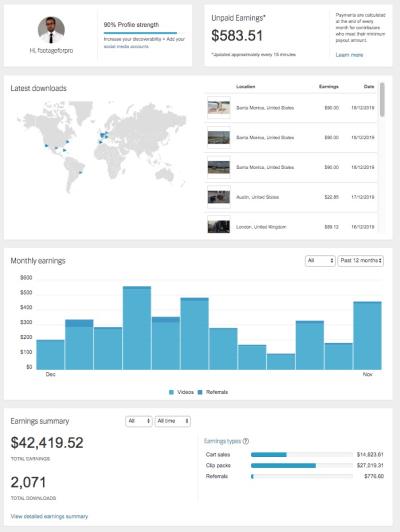If you’re eyeing Shutterstock as a platform to showcase your photography skills and earn some extra income, the first step is understanding their submission guidelines. Think of these as the rules of the game—they help you know what’s acceptable and what might get your images rejected. Shutterstock values high-quality, original images that meet certain technical and content standards. Failing to meet these can result in rejection, which can be frustrating after all your effort. So, let’s walk through the key points to keep in mind before you upload.
First, technical quality is crucial. Your images should be sharp, well-exposed, and properly focused. Avoid blurry, pixelated, or noisy photos. Shutterstock recommends a minimum resolution of 4 megapixels, but higher is better, especially if you want to maximize licensing options. Also, make sure your images are in the correct format—JPEG is the standard, with a maximum file size of 50MB.
Next, consider content restrictions. Shutterstock has strict rules about what can and cannot be uploaded. For example, avoid images with copyrighted logos, trademarks, or branded products unless you have explicit permission. Also, avoid images that feature identifiable individuals without model releases, especially if their likeness could be used commercially. Content that is illegal, offensive, or promotes violence is a no-go, so always review their prohibited content list.
Another important aspect is model and property releases. If your image features a recognizable person or private property, Shutterstock may require a signed release form. This ensures that the person or owner has given permission for their likeness or property to be sold commercially. Not having the necessary releases can lead to rejection or licensing issues later.
Finally, remember that originality matters. Shutterstock favors unique, compelling images that stand out. Avoid overly staged or cliché shots. Instead, aim for authentic, well-composed photos that tell a story or evoke emotion. By aligning your images with these guidelines, you’ll significantly improve your chances of successful submission and acceptance into their library.
Preparing Your Images for Submission

Now that you understand what Shutterstock is looking for, it’s time to get your images ready for upload. Proper preparation can make the difference between a smooth submission process and a rejection. Let’s go through the essential steps to prepare your images like a pro.
First, edit your photos carefully. Use editing software to adjust brightness, contrast, and color balance. Remove any distracting elements or blemishes. However, keep edits natural—shutterstock appreciates authenticity. Avoid over-editing or using heavy filters that can distort the image’s original quality.
Next, resize and optimize your images. Even if your camera captures high-resolution files, consider resizing images to meet the minimum resolution of 4 megapixels, and ensure they are in JPEG format with the sRGB color profile. Save your files with descriptive, relevant filenames—this helps in cataloging and improves discoverability.
| Preparation Step | Details |
|---|---|
| Resolution | Minimum 4 megapixels; higher preferred |
| Format | JPEG (.jpg) in sRGB color space |
| File Size | Up to 50MB |
| Filename | Descriptive and relevant (e.g., “sunset_beach_summer.jpg”) |
| Compression | Avoid excessive compression to prevent quality loss |
Then, add accurate keywords and descriptions. Metadata is vital for searchability. Think about what a buyer might search for—include relevant keywords without keyword stuffing. Write clear, concise descriptions explaining what the image depicts, including location, mood, and any other relevant details.
Don’t forget about model and property releases. Gather signed releases if your images feature identifiable people or private property. Keep digital copies organized and ready to upload if Shutterstock requests them during the review process.
Finally, review your images thoroughly before uploading. Check for any technical issues, inappropriate content, or missing metadata. Taking these extra steps ensures your submission is polished, professional, and ready for review, increasing your chances of approval and helping you build a strong portfolio on Shutterstock.
Common Reasons Why Images Are Rejected and How to Avoid Them
Getting your images accepted on Shutterstock can sometimes feel like navigating a tricky maze. Even talented photographers face rejection, but understanding the common pitfalls can significantly boost your chances of success. Let’s dive into some of the typical reasons why images are rejected and how you can steer clear of these issues.
Lighting and Focus Issues
One of the top reasons images get rejected is poor lighting or focus. Shutterstock expects images to be sharp, clear, and well-lit. Blurry photos, overexposed highlights, or underexposed shadows don’t meet their quality standards.
- Tip: Always check the clarity of your images before uploading. Make sure the main subject is in focus and properly exposed.
Technical Problems
Technical issues like incorrect color profiles, low resolution, or compression artifacts can lead to rejection. Shutterstock recommends a minimum of 4 MP resolution and JPEG format with sRGB color space.
- Tip: Use high-quality cameras and editing software to ensure your images meet these requirements. Always save your images in the correct format and color profile.
Model and Property Releases
If your image features recognizable people or private property, you need the appropriate releases. Shutterstock is strict about copyright and privacy rights.
- Tip: Obtain signed model and property releases before submitting images that include identifiable individuals or private property.
Relevance and Composition
Images that are poorly composed or don’t align with stock photography standards often get rejected. This includes images that are too cluttered, off-topic, or lack a clear subject.
- Tip: Focus on a single, strong subject, use clean backgrounds, and ensure your composition is balanced and visually appealing.
Copyright and Originality
Shutterstock values original work. If your image is a duplicate or heavily resembles other images, it might be rejected. Also, using copyrighted elements without permission can cause issues.
- Tip: Upload original photos and avoid images that copy other works. Always ensure you have the rights to all elements in your image.
Step-by-Step Guide to Uploading Images to Shutterstock
Uploading your images to Shutterstock is straightforward once you know the steps. Let’s walk through the process together, so you can upload confidently and efficiently.
Step 1: Create and Log Into Your Contributor Account
If you haven’t already, sign up as a contributor on Shutterstock. Visit their website and complete the registration process. Once approved, log into your dashboard.
Step 2: Prepare Your Images
Before uploading, ensure your images meet Shutterstock’s technical specifications:
- Resolution: Minimum 4 MP (e.g., 2400 x 1600 pixels)
- Format: JPEG (.jpg)
- Color Profile: sRGB
- File Size: Typically under 50 MB
Make sure your images are edited, sharpened, and free of watermarks or borders.
Step 3: Start the Upload Process
In your contributor dashboard, click the “Upload” button. You can select multiple files at once or upload one by one. Drag and drop your images or browse your folders to select them.
Step 4: Add Details and Metadata
For each image, fill in the required information:
- Title: Give a descriptive, keyword-rich title.
- Description: Explain what the image depicts, including relevant details.
- Keywords: Add relevant keywords to help buyers find your image. Think about what terms someone might search for.
Step 5: Select License and Category
Choose the appropriate license type and categorize your image correctly. Shutterstock offers options like Standard or Enhanced licenses depending on usage.
Step 6: Submit for Review
Once all details are filled out, review your entries. When ready, click “Submit”. Your images will then go into Shutterstock’s review queue.
Step 7: Wait for Approval and Respond to Feedback
After submission, Shutterstock’s review team will evaluate your images, which can take a few days. If your image is rejected, they usually provide feedback—take this seriously and adjust your images or details accordingly before resubmitting.
And there you have it! Uploading images to Shutterstock is a process of preparation, attention to detail, and patience. Follow these steps, learn from feedback, and keep refining your work. Soon enough, you’ll be building a robust portfolio that sells well and earns you income.
Tips for Increasing Your Chances of Acceptance
Getting your images accepted on Shutterstock can sometimes feel like a game of chance, but there are definitely some tried-and-true strategies to boost your odds. Think of it like preparing for a big test—you want to do everything you can to be well-prepared and stand out from the crowd.
First, focus on quality over quantity. Shutterstock is highly selective, so submitting only your best work makes a big difference. Make sure your images are sharp, well-composed, and properly exposed. Use high-resolution cameras if possible, and don’t settle for anything less than professional-looking images.
Next, pay attention to keywording. Think about what buyers might search for when looking for images like yours. Use relevant, specific keywords that accurately describe the content, mood, and style of your photos. Avoid spammy or irrelevant tags—precision is key.
Another tip is to stay current with trends. Keep an eye on popular themes, colors, and styles that are in demand. For example, minimalism, vibrant colors, or lifestyle shots tend to perform well. Shutterstock often features trending topics, so aligning your submissions with these can give you an edge.
Also, consider diversity in your portfolio. Submit a variety of subjects, settings, and concepts. This not only increases your chances of acceptance but also helps you build a well-rounded portfolio that appeals to a wider audience.
Don’t forget about technical requirements. Make sure your images meet Shutterstock’s specifications: correct file formats, color profiles (sRGB), and no watermarks or logos. Editing your images for optimal clarity and color balance before submitting can also make a big difference.
Lastly, be patient and persistent. Rejections happen—sometimes for reasons outside your control. Take feedback as a learning experience, improve your skills, and keep submitting. Over time, your acceptance rate will improve, and you’ll build a portfolio that stands out.
Final Checks Before Submitting Your Images
Before you hit the submit button on Shutterstock, it’s worth taking a few moments to do some final checks. It’s like giving your work a last-minute proofread—you want everything to be perfect to maximize your chances of approval.
Start by reviewing the image quality. Zoom in and look at your photo at 100% to check for any focus issues, noise, or compression artifacts. Ensure your image is sharp, vibrant, and free of distracting elements.
Next, verify that your metadata is accurate and complete. Double-check your keywords, titles, and descriptions. Are they relevant and specific enough? Remember, precise keywording helps your image get discovered by the right buyers.
Make sure your images comply with Shutterstock’s content guidelines. For example, avoid images with recognizable trademarks, logos, or copyrighted elements unless you have proper permissions. Also, confirm there are no visible private property, models, or sensitive content unless you’ve secured releases.
It’s also a good idea to check technical specs again. Confirm your files are in the correct format (JPEG), with the appropriate resolution (at least 4 megapixels), color profile (sRGB), and no watermarks or borders.
Additionally, consider evaluating your images against Shutterstock’s current style and trend preferences. If your image looks outdated or doesn’t fit their current demand, it might be worth tweaking or holding off on submitting.
Finally, review the submission checklist provided by Shutterstock. This often includes ensuring your keywords are attached, the image is correctly categorized, and all metadata is filled out. A thorough final review can prevent common reasons for rejection and help your images make it through the initial screening smoothly.
Taking these extra steps might seem small, but they can make a big difference in ensuring your images have the best chance to be accepted and appreciated by buyers worldwide.
Conclusion and Best Practices for Shutterstock Contributors
Successfully submitting images to Shutterstock requires more than just capturing high-quality photos; it involves understanding and adhering to their submission standards and best practices. Consistently following these guidelines can significantly increase your chances of acceptance and long-term success as a contributor.
First and foremost, ensure your images meet Shutterstock’s technical requirements, including:
- Proper resolution (typically at least 4 MP for photos)
- Correct color profile (sRGB preferred)
- Minimal noise and high sharpness
- No watermarks or branding
Additionally, pay attention to content guidelines:
- Avoid copyrighted or trademarked elements without proper releases
- Steer clear of offensive or sensitive subjects
- Include relevant and accurate keywording to improve discoverability
To further optimize your submissions, consider the following best practices:
- Research current market trends to produce in-demand content
- Use descriptive, keyword-rich titles and tags
- Provide diverse and unique content to stand out
- Review Shutterstock’s contributor guidelines regularly for updates
In summary, dedication to quality, compliance, and continuous learning are key to thriving on Shutterstock. By applying these best practices, you not only reduce the risk of rejection but also enhance your reputation as a reliable contributor, leading to more sales and growth opportunities in your stock photography journey.