If you’re a content creator, marketer, or just someone looking to spice up your projects, you’ve probably heard of Shutterstock. It’s one of the biggest names in stock media, offering a vast library of high-quality images, vectors, music, and, of course, videos. Shutterstock’s video library is like a treasure trove, with thousands of clips ranging from breathtaking nature scenes to busy city life, and everything in between. The best part? You can find videos suitable for commercials, social media, tutorials, and personal projects. Whether you’re a professional filmmaker or a hobbyist,
Understanding the Availability of Free Shutterstock Videos
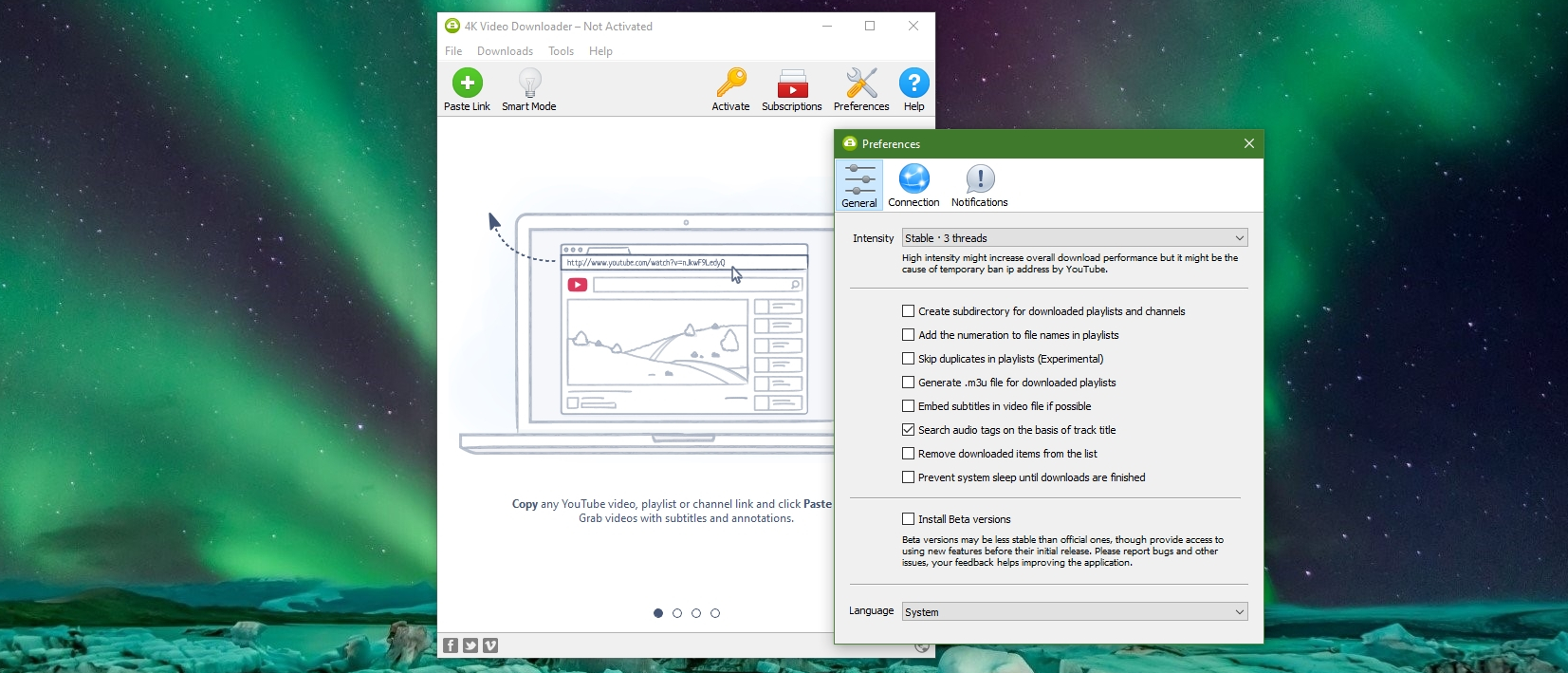
Now, you might be wondering, “Can I really get free videos from Shutterstock?” The answer is yes, but with some important caveats. Shutterstock primarily operates on a paid model—most videos require a purchase or subscription. However, there are a few ways to access free videos, either officially or through other methods. For example,
Here’s what you need to know about free Shutterstock videos:
- Official Free Resources: Shutterstock occasionally offers free video clips as part of promotional campaigns or during special events. These are available through their website or app, often requiring you to create an account.
- Shutterstock Free Trial: When you sign up for their free trial, you might get access to a certain number of free downloads, including videos, which you can use during the trial period. Just remember to cancel if you don’t want to be billed after the trial ends.
- Creative Commons and Public Domain Content: While Shutterstock itself doesn’t primarily host Creative Commons or public domain videos, some content might be available under licensing that allows free use. Always verify the licensing to avoid legal issues.
- Third-party Websites: Be cautious—some sites claim to offer free Shutterstock videos, but they might not be legitimate or legal. Always stick to official sources or trusted platforms.
So, while free videos from Shutterstock are somewhat limited and often come with restrictions, they can still be a great way to enhance your projects without breaking the bank. Just keep an eye out for special offers, free trials, and the official free assets they occasionally provide. Remember, respecting licensing terms is key to staying on the right side of legal and ethical boundaries!
Strategies to Find Free Shutterstock Videos Legally

Finding free videos on Shutterstock might seem a bit tricky at first, especially since most of their content is paid. But don’t worry—there are legit ways to access some videos without spending a dime, and it’s important to do so legally. Here are some smart strategies to help you find free Shutterstock videos safely and ethically:
Use Shutterstock’s Free Video Collection
Shutterstock occasionally offers a selection of free videos that you can use for personal or commercial projects. These are often featured on their website or social media channels. To access these:
- Visit the Shutterstock Free Resources section on their website.
- Subscribe to their newsletter—sometimes they send out exclusive free content.
- Follow Shutterstock on social media platforms where they might promote free video downloads.
Remember, these free videos are typically limited in number and subject to specific licensing terms, so always read the usage rights carefully.
Leverage Creative Commons and Public Domain Content
While not exclusive to Shutterstock, you can find videos licensed under Creative Commons or in the public domain that are free to use. Some Shutterstock contributors upload videos under these licenses, so it’s worth exploring:
- Use filters on Shutterstock to search for videos labeled as Creative Commons or free.
- Always verify the license details before downloading or using the footage—some Creative Commons licenses require attribution.
- Combine Shutterstock’s search filters with external sites like Creative Commons Search to find compatible videos.
Legally, it’s essential to respect licensing terms—if attribution is required, make sure to give proper credit. Also, avoid downloading videos from unverified sources to stay within legal boundaries.
Explore Free Video Libraries from Other Platforms
If Shutterstock doesn’t have what you need for free, consider supplementing your search with other free video services. Many platforms curate high-quality clips that you can use legally, often with attribution or even royalty-free:
- Pexels (pexels.com)
- Pixabay (pixabay.com)
- Videvo (videvo.net)
These platforms aren’t Shutterstock, but they offer fantastic free footage that can be integrated into your projects seamlessly. Always check the license details, but most of their content is free for commercial use with minimal restrictions.
Utilizing Shutterstock Free Trial Offers

If you’re looking for a larger selection of videos without immediately committing to a paid subscription, Shutterstock’s free trial offers are a great way to access premium content legally and without cost. Here’s how to make the most of these offers:
Sign Up for a Free Trial
Shutterstock often provides a free trial period—usually 7 days or more—that grants access to their entire library or a significant portion of it. To get started:
- Visit the Shutterstock Free Trial Page.
- Create an account with your email and payment details (note: some trials require a credit card, but you won’t be charged if you cancel before the trial ends).
- Follow the prompts to activate your trial.
Download and Use Content During the Trial
Once your trial is active, you can:
- Download multiple high-quality videos for free.
- Use these videos in your projects—be it for social media, marketing, or personal use.
- Experiment with different clips to see what works best for your project.
Keep in mind, once the trial ends, you’ll need to decide whether to subscribe or cancel. If you choose to cancel, make sure to do so before the trial period expires to avoid charges.
Maximize Your Trial Benefits
To get the most value out of your free trial:
- Create a clear plan of the videos you need beforehand.
- Download all the assets you might want to use later—don’t leave it all to the last minute.
- Review licensing terms for each clip to ensure proper usage.
Using Shutterstock’s free trial is a fantastic way to access a vast array of professional videos without upfront costs. Just remember to use your trial wisely and respect Shutterstock’s licensing policies to stay within legal boundaries.
Exploring Alternative Resources for Free Stock Videos
If you’re on the hunt for high-quality videos without breaking the bank, it pays to know there are plenty of other fantastic resources out there besides Shutterstock. While Shutterstock offers a vast library with an easy-to-navigate platform, exploring additional sites can help diversify your footage options and sometimes even save you time and money.
Here are some popular alternative sources for free stock videos:
- Pexels Video: Known for its user-friendly interface, Pexels Video offers a wide selection of free clips that are perfect for both personal and commercial projects. All videos are licensed under Creative Commons Zero (CC0), so you can use them without attribution.
- Pixabay: Beyond images, Pixabay provides a robust collection of free videos. Their library covers everything from nature scenes to cityscapes, making it a versatile resource for various project needs.
- Videvo: Videvo offers a mix of free and premium clips. Their free videos are often high quality, and many come with flexible licensing options. Just be sure to check the license for each clip before use.
- Coverr: This site specializes in beautiful, cinematic-style videos that are perfect for background footage or creative projects. All videos are free and can be used without attribution.
- Mixkit: Offering a curated selection of free stock videos, Mixkit covers a variety of themes and styles. They also provide music and sound effects, making it a one-stop shop for multimedia assets.
When using these resources, keep in mind a few best practices:
- Check licensing terms: While most of these sites offer free videos under permissive licenses, always double-check whether attribution is required or if there are any restrictions on commercial use.
- Download in the right resolution: Choose the resolution that best fits your project to avoid unnecessary file sizes or quality issues.
- Maintain quality and consistency: Sometimes mixing videos from different sources can lead to inconsistent styles or resolutions. Select clips that match your project’s aesthetic for a cohesive look.
By combining Shutterstock’s resources with these alternatives, you’ll have a richer pool of footage to bring your projects to life—without stretching your budget. Happy editing!
Tips for Using Free Shutterstock Videos Effectively in Projects
Using free Shutterstock videos can be a game-changer for your creative projects, but to really make the most of them, a little planning and attention to detail go a long way. Here are some practical tips to help you use these videos effectively and professionally:
1. Choose Clips That Match Your Project’s Tone and Style
Before downloading, think about the overall vibe of your project. Is it upbeat and energetic or calm and contemplative? Select clips that complement this mood. For example, vibrant cityscapes work well for energetic promos, while serene nature shots suit relaxation themes.
2. Pay Attention to Resolution and Quality
Always opt for the highest resolution available that fits your needs. Using high-quality clips ensures your final product looks polished and professional. If you’re creating a 4K video, don’t settle for lower-res footage, as it can look pixelated or blurry when scaled up.
3. Edit for Cohesion
Sometimes free clips come from different sources and may have varying color tones or lighting conditions. Use editing tools to adjust color grading, contrast, and brightness to create a cohesive look throughout your project.
4. Incorporate Motion Graphics and Text
Enhance the impact of your videos by adding overlays, titles, or motion graphics. This not only makes your content more engaging but also helps communicate your message more effectively.
5. Respect Licensing Terms and Give Credit When Needed
Even free videos can have licensing restrictions. Always double-check the license details, and if attribution is required, make sure to credit the creator accordingly. This helps support content creators and keeps your project legally sound.
6. Use B-Roll and Background Clips Wisely
Free Shutterstock videos are perfect for B-roll footage or background visuals. Don’t overuse them—select clips that add value without overshadowing your main content. Subtle background videos can add depth and professionalism to your project.
7. Combine Clips Creatively
Mix and match different clips to tell a story or create a dynamic visual experience. Use cuts, transitions, and effects thoughtfully to keep viewers engaged and maintain a smooth flow.
By following these tips, you’ll maximize the potential of free Shutterstock videos and produce content that looks polished, professional, and effective. Happy creating!
Conclusion and Best Practices for Using Free Stock Videos
Utilizing free stock videos from platforms like Shutterstock can significantly enhance your projects without stretching your budget. However, it’s essential to follow best practices to ensure your content remains professional, legal, and effective. Always verify the licensing terms associated with each video to avoid copyright issues. While free videos are a valuable resource, prioritize high-quality clips that align with your project’s theme and aesthetic. When incorporating these videos, consider the following tips:
- Respect Licensing Agreements: Some free videos may require attribution or have restrictions on commercial use. Read and adhere to the licensing terms.
- Optimize Video Quality: Use editing software to enhance resolution, color grading, and cropping to fit your project seamlessly.
- Maintain Consistency: Ensure that the style, color palette, and mood of the stock videos match your overall project design.
- Use Proper Transitions: Incorporate smooth transitions to make the integration of stock footage feel natural.
- Avoid Overuse: Rely on free stock videos as supplementary content rather than the main focus, maintaining originality in your project.
By following these best practices, you can effectively leverage free stock videos to create engaging, high-quality content that resonates with your audience while staying within legal boundaries. Always stay updated with platform guidelines and continually seek out new resources to enrich your projects.


