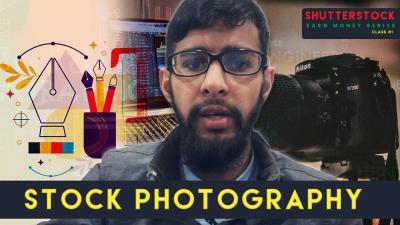If you’ve ever browsed Shutterstock, you’ve probably noticed those faint, blurry images with the word “watermark” across them. These watermarks are like a visual warning—you’re looking at a preview, not the final, high-quality version you can use. Watermarks serve a simple purpose: they protect the photographers’ and artists’ work from being used without permission. But if you’re interested in using Shutterstock photos legally and professionally, understanding how watermarks and licensing work is essential. This knowledge helps you get the right images without surprises and ensures you’re respecting copyright laws.
Understanding Shutterstock Licensing Options
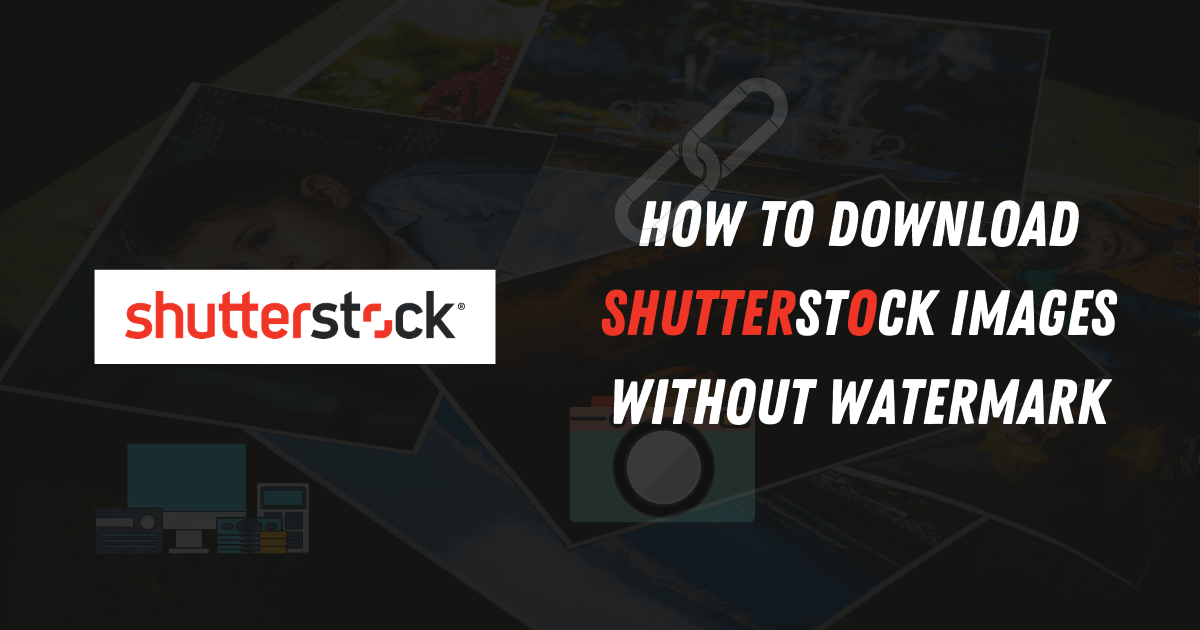
Shutterstock offers a few different licensing options, and knowing the difference is key to using their photos correctly. The two main types are Standard License and Enhanced License. Each has its own set of permissions, limitations, and costs, so let’s break them down:
| Feature | Standard License | Enhanced License |
|---|---|---|
| Usage Rights | Most common uses, including websites, social media, presentations, and small print runs (up to 500,000 copies). | Unlimited uses, including large print runs, merchandise, and products for resale. |
| Download Quality | High-resolution images without watermarks. | Same high-quality images, often with additional rights. |
| Restrictions | Cannot be used for merchandise or products for resale. Cannot be redistributed as standalone files. | Allows use on merchandise, packaging, and other resale products. |
| Pricing | Lower cost, suitable for most personal and commercial projects. | Higher cost, justified by broader rights and usage. |
Remember, when you see a watermarked image on Shutterstock, you’re looking at a preview version. To legally use the photo, you need to purchase the appropriate license, which unlocks the high-resolution, watermark-free version. This process ensures that photographers and artists are compensated fairly for their work and that you’re using images legally and ethically.
How to Purchase and Download Watermark-Free Photos from Shutterstock
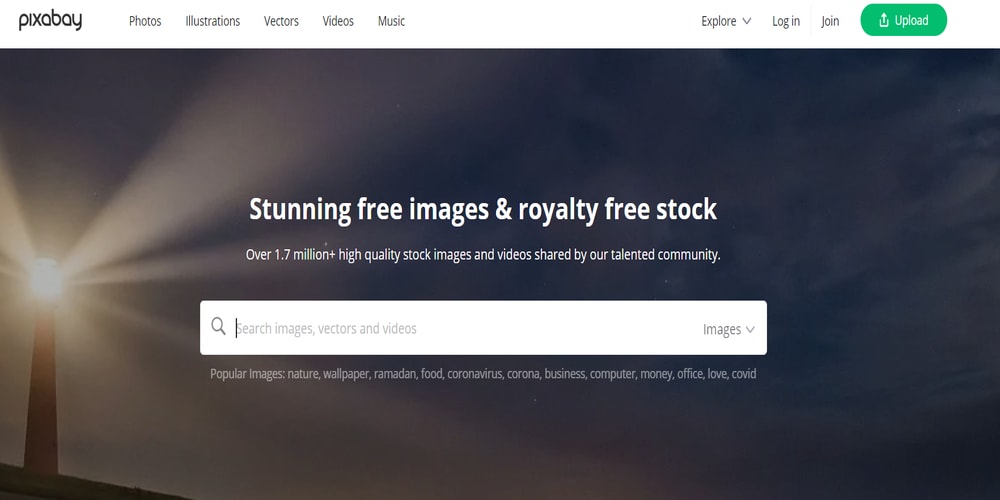
If you’ve ever come across a stunning Shutterstock photo and wondered how to get a clean, watermark-free version for your project, you’re in the right place. The process is pretty straightforward, and Shutterstock makes it easy to purchase images legally and confidently.
Here’s a simple step-by-step guide to help you get started:
- Create an Account: First, head over to Shutterstock’s website and sign up for an account if you haven’t already. It’s quick and free, and you’ll need an account to buy images.
- Choose a Subscription or On-Demand Purchase: Shutterstock offers flexible options. If you need multiple images regularly, a subscription plan might be cost-effective. For occasional use, you can buy images individually through their on-demand service.
- Search for Your Image: Use the search bar to find the perfect photo. You can filter results by orientation, color, size, and more to narrow down your options.
- Select Your Image: Once you find a photo you like, click on it to view the details. Here, you’ll see the licensing options available.
- Choose the Correct License: Shutterstock offers different licenses:
- Standard License: Suitable for most projects like websites, social media, and print materials with limited copies.
- Enhanced License: Best for larger print runs or if you need additional rights.
- Add to Cart and Purchase: After selecting the license, add the image to your cart. Review your purchase, proceed to checkout, and complete the payment process.
- Download Your Image: Once purchased, you can instantly download the high-resolution, watermark-free version of the image. It’s ready for use in your project!
Remember, always double-check the licensing agreement to ensure you’re using the image within the permitted scope. Using images without proper licensing can lead to legal issues, so it’s best to follow the correct channels.
Alternative Methods for Using Shutterstock Images Legally
If purchasing images directly from Shutterstock isn’t always the best option for you, don’t worry—there are other legal ways to use Shutterstock photos without infringing on copyrights. Here are some alternatives:
1. Subscription Plans with Credits
Shutterstock also offers credit packs, where you buy a set number of credits upfront. You can then redeem these credits to download images at your convenience. It’s a flexible way to access high-quality images legally, especially if your needs are sporadic.
2. Contributor and Contributor Program
If you’re a photographer or artist, you can join Shutterstock’s contributor program. By uploading your images, you can earn royalties and also access Shutterstock’s library for inspiration or licensing purposes.
3. Use Shutterstock’s Free Resources
Sometimes, Shutterstock offers free images or free trials. Keep an eye out for promotions or free images that you can use legally under specific terms. Just make sure to review the licensing details associated with these free resources.
4. Creative Commons and Public Domain Images
While not directly from Shutterstock, you can find high-quality images licensed under Creative Commons or in the public domain on other platforms. Websites like Unsplash, Pexels, and Pixabay offer free images that can often serve as excellent alternatives.
5. Licensing Through Third-Party Agencies
Some third-party agencies offer licensing options for Shutterstock images. These services might bundle images with different licensing terms or offer more flexible usage rights. Always read the licensing agreements carefully before use.
In summary, the key to using Shutterstock images legally without watermark issues is to ensure proper licensing—whether through direct purchase, subscriptions, or legitimate alternative sources. Staying within legal boundaries not only protects you from potential legal trouble but also supports the hardworking creators behind those beautiful images.
Tips to Avoid Watermarks When Using Stock Photos
If you’ve ever browsed Shutterstock and thought, “Wow, I love this photo, but I can’t use it because of the watermark,” you’re not alone. Watermarks are there to protect the photographer’s rights and encourage licensing, but they can be a bit of a hassle if you’re eager to use the images legally and ethically. So, how can you avoid watermarks and still access high-quality Shutterstock photos? Here are some practical tips:
- Purchase a License: The most straightforward way to avoid watermarks is to buy the appropriate license. Shutterstock offers various plans—whether you need a few images or a subscription—so pick one that fits your needs. Once purchased, you’ll get access to the high-resolution, watermark-free images.
- Use Free Resources with Caution: While Shutterstock itself requires licensing for high-res images, some platforms offer free stock photos with no watermarks. If you’re just experimenting or on a tight budget, consider combining free resources with Shutterstock images you’ve licensed.
- Download a Watermarked Sample for Layouts: If you’re designing a project and want to see how an image fits, most stock sites, including Shutterstock, allow you to download a watermarked version for preview purposes. Just remember, this version isn’t for final use—it’s purely for layout and concept development.
- Check for Promotions or Free Credits: Sometimes Shutterstock offers free credits or promotional downloads. These can be a great way to access images without watermarks temporarily, and then you can purchase the full license later.
- Stay within Legal Boundaries: Avoid using images from unofficial sources or downloading images from questionable sites. Not only is this illegal, but it also exposes you to copyright infringement issues.
Ultimately, the best way to avoid watermarks is to support photographers and creators by licensing their work legitimately. This not only keeps you on the right side of the law but also ensures that artists are compensated for their effort and creativity.
Conclusion and Best Practices for Using Shutterstock Images Legally
Using Shutterstock images without watermarks the right way is all about respecting intellectual property rights and following legal guidelines. Here’s a quick recap of the key best practices:
- Always Purchase a License: Whether you’re using a single image or subscribing to a plan, make sure you obtain the proper license for your intended use. This guarantees access to high-quality, watermark-free images and keeps you compliant.
- Understand the License Types: Shutterstock offers various licenses—Standard, Enhanced, and Enterprise. Know what each covers to ensure you’re using images appropriately, especially if your project involves commercial use, redistribution, or large audiences.
- Avoid Unauthorized Downloads: Never download images from unofficial sources or websites that offer free Shutterstock images without permission. This can lead to legal troubles and potential fines.
- Keep Records of Your Licenses: Save confirmation emails, receipts, and license details. These documents can be helpful if you ever need to prove you have the rights to use an image.
- Respect Image Restrictions: Some images come with specific restrictions—such as not using them in certain contexts or requiring model releases. Always check the license details and comply accordingly.
- Use Watermarked Samples Responsibly: Download watermarked previews for planning and layout purposes only. Final use must be with a licensed, watermark-free image.
By following these best practices, you can confidently incorporate Shutterstock images into your projects, ensuring you’re working legally and ethically. Supporting creators and respecting licensing terms help sustain a vibrant creative community and guarantee access to top-quality visuals for everyone. Happy designing!