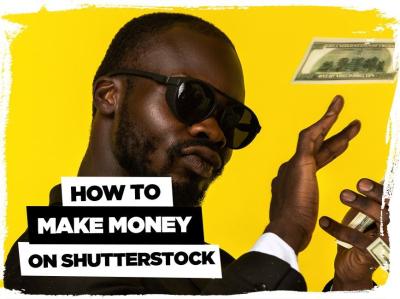Thinking about turning your photos, illustrations, or videos into a source of income? The Shutterstock Contributor Program might just be what you need! It’s a platform that allows creators like you to upload your work and earn money whenever someone downloads it. Whether you’re a professional photographer or a hobbyist with a passion for visuals, Shutterstock offers a straightforward way to showcase your talent and make your images work for you. In this post, we’ll walk through how the program works and how to get started as a beginner, so you can jump right in and start earning from your creative efforts.
Getting Started as a Newbie Contributor
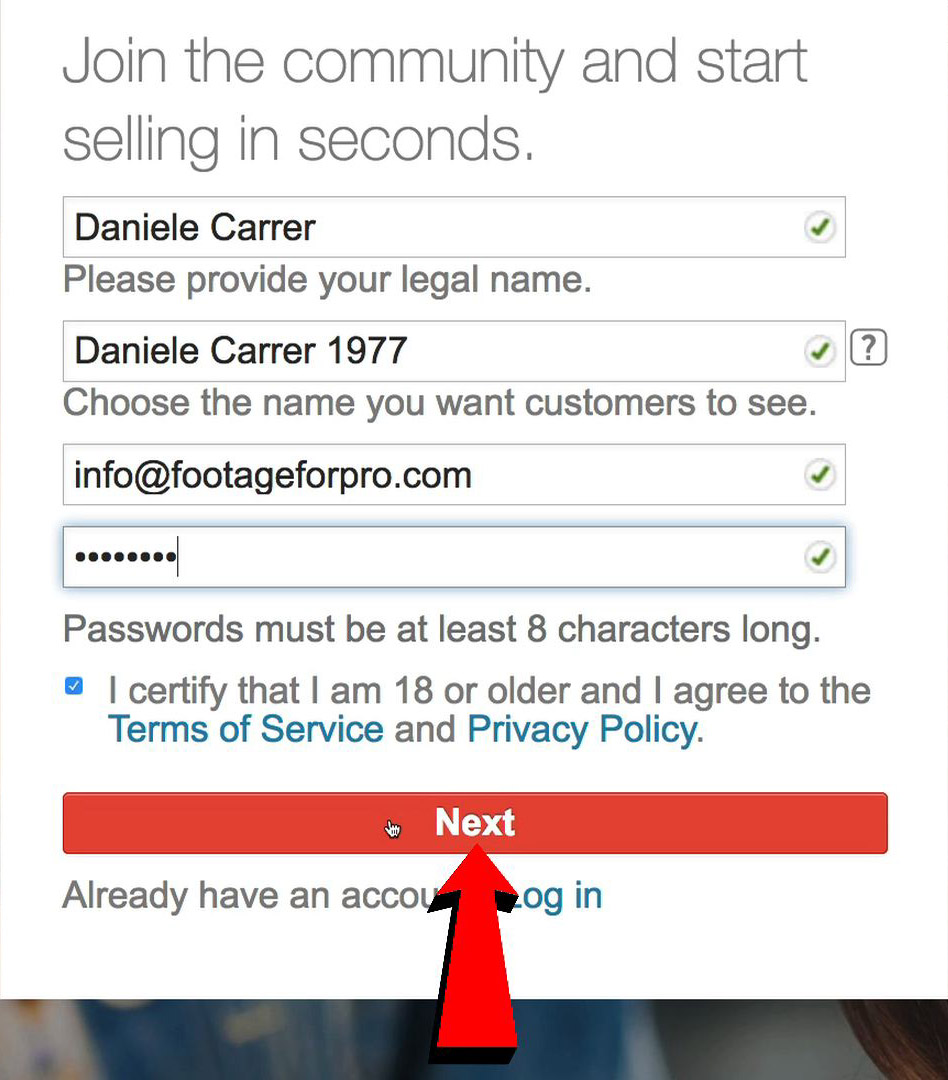
Starting out on Shutterstock can seem a bit overwhelming at first, but don’t worry—it’s pretty simple once you get the hang of it. Here’s a step-by-step guide to help you kick off your journey as a contributor:
- Create an Account: Visit the Shutterstock Contributor website and sign up. You’ll need to provide basic info like your name, email, and payment details. Make sure to read their contributor agreement so you understand the rules and terms of service.
- Understand the Content Guidelines: Before uploading, familiarize yourself with Shutterstock’s content standards. They prefer high-quality, original work that’s properly curated. Avoid anything that could infringe on copyrights or contain sensitive content unless you have the rights to it.
- Prepare Your Files: Check that your images, videos, or illustrations meet their technical specifications. Usually, that means high resolution, proper formatting, and clear focus. Editing your files to meet these standards can help ensure acceptance and better sales.
- Upload Your First Files: Use the contributor dashboard to upload your work. You can upload multiple files at once and add relevant keywords and descriptions—these help buyers find your work easily. Be descriptive but natural, and include keywords that accurately describe your content.
- Set Your Expectations: As a new contributor, it might take some time before your work gets viewed or downloaded. Be patient and consistent. Keep uploading new content regularly to increase your chances of sales.
Remember, the key to success is quality and consistency. Engage with the community, study what sells well, and don’t be discouraged by initial quiet periods. With time, your portfolio can grow, and so will your earnings!
How to Submit Your Photos and Videos to Shutterstock

So, you’ve got some amazing photos and videos ready to go, and you’re excited to share them with the world through Shutterstock! Submitting your work might seem a bit daunting at first, but once you get the hang of it, it’s pretty straightforward. Let’s walk through the process together.
First things first, you’ll want to log into your Shutterstock Contributor account. If you haven’t signed up yet, it’s quick and easy — just visit the Shutterstock Contributor website and follow the sign-up instructions. Once you’re in, you’ll see your dashboard, which is your hub for uploading and managing your submissions.
Preparing Your Files
- File Quality: Make sure your photos and videos are high quality. Shutterstock prefers images with sharp focus, good lighting, and no noise or compression issues.
- File Format: Upload your photos in JPEG format, and videos in MP4 or MOV formats. Check the specific size and resolution requirements for each type.
- Metadata: Proper titles, descriptions, and keywords are key! They help buyers find your work. Be descriptive but honest, and use relevant keywords.
Uploading Your Files
- Click on the “Upload” button on your dashboard.
- Select the files you want to submit from your device.
- As the files upload, you’ll be prompted to add metadata — titles, descriptions, and keywords. Take your time here because this boosts your chances of sales.
- Choose relevant categories to help buyers find your work easily.
Submitting for Review
Once everything is filled out and your files are uploaded, click the “Submit” button. Your submission then enters the review queue. Don’t worry — you can submit multiple files at once, making the process efficient and streamlined.
Tips for a Smooth Submission Process
- Batch uploads: Upload multiple files in one go to save time.
- Consistent style: Building a cohesive portfolio helps you stand out.
- Stay organized: Keep track of what you’ve uploaded and their status in your dashboard.
And that’s it! Submitting your work to Shutterstock is user-friendly once you know the steps. Now, let’s dive into what happens after you hit submit — the review process.
Understanding the Review Process for Your Submissions
After you’ve submitted your photos and videos, the next important step is understanding how Shutterstock reviews your work. This process ensures that only high-quality, compliant content makes it onto the marketplace, which benefits both buyers and contributors.
What Does the Review Entail?
Shutterstock’s review team examines each submission to verify:
- Quality: Is your image sharp, well-lit, and free of noise? For videos, is the footage stable and clear?
- Technical Compliance: Does the file meet the required specifications (resolution, format, size)?
- Content Appropriateness: Is the subject suitable, and are there any copyright, trademark, or model/ property releases needed?
- Legal and Ethical Standards: Does your work avoid offensive or controversial content that violates Shutterstock guidelines?
Typical Review Timeline
Most submissions are reviewed within 24 to 48 hours. However, during busy times or if your files need extra scrutiny, it might take a bit longer. Patience is key — and remember, quality is more important than speed!
How You’ll Know the Outcome
Once the review is complete, you’ll receive a notification in your dashboard or email. The possible outcomes are:
- Approved: Congratulations! Your work is now available for sale.
- Rejected: Your submission didn’t meet Shutterstock’s standards. Don’t be discouraged — review the feedback, learn from it, and try again.
What Happens if Your Work is Rejected?
If your content isn’t approved, Shutterstock usually provides some feedback on why. Use this info to improve your future submissions. Sometimes, it’s as simple as adjusting the file quality, removing identifiable people without releases, or choosing better keywords.
Keep Improving
The review process is an excellent opportunity to learn and grow as a contributor. The more you understand Shutterstock’s standards, the better your chances of approval next time. Remember, persistence pays off!
In summary, submitting your work is just the start. The review process ensures only top-tier content makes it to market, and understanding how it works helps you navigate the system smoothly. Keep creating, submitting, and learning — your Shutterstock journey is just beginning!
How Earnings Are Calculated and Paid to Contributors
Alright, let’s break down how you actually earn money as a Shutterstock contributor. It might seem a bit complex at first, but once you get the hang of it, it’s pretty straightforward. Basically, your earnings depend on a few key factors: the type of license purchased, your contributor level, and the overall Shutterstock payout structure.
When a customer downloads one of your images, Shutterstock grants them a license, which can be either Standard or Enhanced. Standard licenses are typically for personal use, while Enhanced licenses are for bigger projects and usually pay more. As a contributor, you earn a percentage of the sale price based on your contributor level and the license type.
How the payout works:
- Standard License: You earn a royalty rate that varies depending on your contributor level, generally around 15-30% of the sale price.
- Enhanced License: These tend to pay a higher royalty percentage, often around 30-35%, because the license is more expensive.
Shutterstock also has a tiered contributor program, meaning your earnings percentage increases as you sell more images and reach specific milestones. For example, new contributors might start at a 15% royalty rate, but as they hit higher sales thresholds, it can increase up to 30-35%.
Payment structure:
Contributors are paid out monthly, typically around the 15th of each month, for earnings accumulated from the previous month. To receive your payout, you need to meet a minimum earning threshold, which is usually $35. Once you hit that, you can choose your preferred payout method—PayPal, Payoneer, or bank transfer.
It’s also worth noting that Shutterstock deducts a small processing fee for payouts, so your actual received amount might be slightly less than your earnings. Keep track of your dashboard regularly to see how much you’re earning, and remember, the more high-quality images you upload, the greater your earning potential!
Tips for Success as a New Shutterstock Contributor
Starting out on Shutterstock can feel a little overwhelming, but don’t worry—that’s totally normal. With a few smart strategies, you can set yourself up for success and start earning steadily. Here are some tips to help you hit the ground running:
1. Upload High-Quality, Unique Content
Quality always beats quantity. Make sure your images are sharp, well-lit, and properly composed. Avoid overused themes and try to bring something fresh and original to the table. People are searching for unique visuals, so stand out from the crowd!
2. Focus on Popular and Trending Topics
Keep an eye on current trends and popular categories like remote work, sustainability, or health & wellness. Using trending keywords in your titles and descriptions will help your images appear in more searches. Use Shutterstock’s trending tags and explore what’s hot in the marketplace.
3. Use Relevant Keywords Wisely
Keywords are your best friends when it comes to discoverability. Be descriptive and specific—think about what someone searching for your image would type. Avoid keyword stuffing, and stick to relevant terms that accurately describe your content.
4. Consistency Is Key
Regular uploads keep your portfolio fresh and increase your chances of making sales. Set a manageable pace—whether that’s daily or weekly—and stick to it. Over time, consistent contributions can lead to higher earnings and better visibility on the platform.
5. Pay Attention to Metadata and Descriptions
Clear, detailed descriptions and accurate metadata help Shutterstock’s algorithm understand your images better, making it easier for buyers to find them. Be honest and precise—this boosts your chances of sales and reduces the chance of your images being rejected during review.
6. Engage with the Contributor Community
Shutterstock has a vibrant community of contributors. Join forums or social media groups to share tips, ask questions, and stay inspired. Learning from others’ experiences can give you a big boost and help you avoid common pitfalls.
7. Keep Learning and Improving
Stay updated with Shutterstock’s guidelines, new trends, and best practices. Regularly review your portfolio’s performance to see what’s working and what’s not. Don’t be afraid to experiment with different styles or subjects—growth often comes from trying new things.
Remember, success on Shutterstock doesn’t usually happen overnight. Be patient, stay consistent, and enjoy the creative process. Over time, your efforts will pay off, and you’ll build a portfolio that generates steady income. Happy uploading!
Common Challenges Faced by New Contributors and How to Overcome Them
Starting out as a new contributor on Shutterstock can be exciting, but it’s also filled with a few hurdles that might feel overwhelming at first. Don’t worry — you’re not alone, and understanding these common challenges can help you navigate your journey more smoothly.
1. Standing Out in a Crowded Marketplace
Shutterstock has millions of images, and as a new contributor, it might seem tough to get noticed among so many. The key is to focus on creating unique, high-quality content that fills gaps in the marketplace. Research trending topics, niches with less saturation, and experiment with different styles to find what works best for you.
2. Understanding Licensing and Copyright Rules
One of the biggest concerns for beginners is mastering the licensing requirements and avoiding copyright issues. Always ensure you have the rights to all elements in your images, whether that’s models, property, or creative assets. When in doubt, opt for straightforward, model-released content or create original work.
3. Meeting Quality and Technical Standards
Shutterstock has specific standards for image resolution, clarity, and composition. Sometimes, new contributors upload images that don’t meet these standards, leading to rejection. To overcome this, invest time in learning about technical requirements, use good equipment, and edit your photos professionally.
4. Patience With Review and Approval Processes
It can be frustrating waiting for your submissions to be reviewed and approved, especially when you’re eager to start earning. Remember, the review process is there to maintain quality. Use this time to analyze your submissions, improve your skills, and prepare more content so you’re ready to upload more once approved.
5. Consistency and Upload Frequency
Building a portfolio and gaining visibility takes time. Many new contributors struggle with staying consistent. Set a manageable upload schedule, whether that’s weekly or biweekly, and stick to it. Regular uploads keep your portfolio active and increase your chances of being seen by buyers.
How to Overcome These Challenges:
- Research trending and niche topics regularly
- Invest in good camera equipment and editing tools
- Read Shutterstock’s contributor guidelines thoroughly
- Join online communities for feedback and support
- Stay patient and persistent — success takes time
Remember, every contributor faces hurdles at the start. With a positive attitude, continuous learning, and a bit of perseverance, you’ll find your footing and grow your Shutterstock portfolio successfully.
Resources and Support for Shutterstock Contributors
Feeling stuck or needing guidance? Luckily, Shutterstock offers a variety of resources and support channels to help you succeed as a contributor. Leveraging these tools can make your journey smoother and more rewarding.
Official Shutterstock Contributor Resources:
- Contributor Help Center: A comprehensive online resource featuring FAQs, guidelines, and tutorials covering everything from account setup to best practices for uploads.
- Contributor Blog: Regularly updated with tips, success stories, industry insights, and updates about the platform.
- Image Submission Guidelines: Detailed instructions on technical specs, legal considerations, and content standards to help your submissions get approved faster.
- Photo and Vector Tutorials: Step-by-step guides to improve your photography, editing, and vector design skills.
Community and Networking:
- Online Forums and Groups: Platforms like Reddit or Facebook groups where contributors share advice, critique each other’s work, and celebrate successes.
- Webinars and Workshops: Shutterstock and third-party providers often host webinars on topics like SEO for images, marketing your portfolio, and improving image quality.
External Learning Resources:
- Lynda/LinkedIn Learning — Offers courses on photography, editing, and creative skills.
- Udemy — Features affordable courses on various topics relevant to content creation.
- Photography Life — A great blog filled with photography tips, gear reviews, and tutorials.
Support Tips:
- Don’t hesitate to contact Shutterstock’s support team if you encounter issues with your account or submissions.
- Stay active in community forums to gain insights and encouragement from fellow contributors.
- Regularly check platform updates and guidelines to stay compliant and optimize your content.
By utilizing these resources, you’ll find it easier to navigate Shutterstock’s ecosystem, improve your skills, and grow your contributor career. Remember, support is just a click away, and the community is full of people ready to help you succeed!
Conclusion and Next Steps for Aspiring Contributors
Embarking on your journey as a Shutterstock contributor can be both exciting and rewarding. By understanding the platform’s requirements and actively engaging in creating high-quality, unique content, you position yourself for success. Remember, consistency and adherence to guidelines are key to building a strong portfolio that attracts buyers and earns you commissions.
As a next step, consider the following actions:
- Review Shutterstock’s Contributor Guidelines: Familiarize yourself with the standards for image quality, content restrictions, and submission processes to ensure your work aligns with platform expectations.
- Create a Diverse Portfolio: Upload a variety of images that showcase your skills and cover popular themes to increase your chances of sales.
- Optimize Your Submissions: Use relevant keywords, descriptive titles, and accurate tags to enhance discoverability.
- Engage with the Community: Join forums, participate in feedback sessions, and learn from experienced contributors to improve your craft.
- Monitor Performance and Feedback: Regularly review your sales data and customer feedback to refine your content strategy.
Getting started may seem challenging, but with dedication, continuous learning, and a proactive approach, you can establish a successful presence on Shutterstock. Keep creating, stay updated with platform changes, and gradually build your portfolio to maximize your earning potential and make the most of the contributor program.