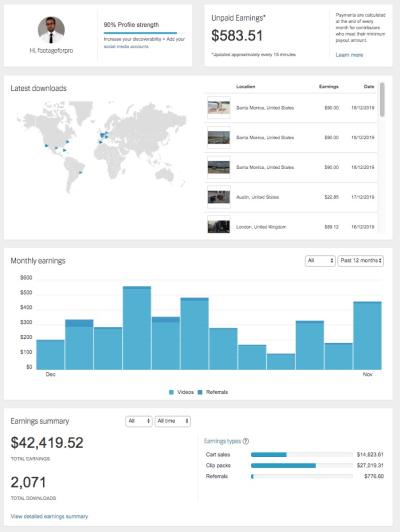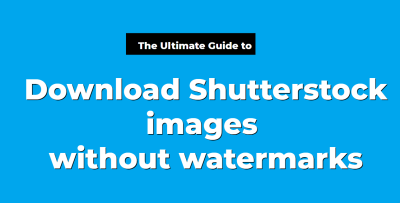If you’re someone who frequently needs high-quality images, videos, or music for projects, you’ve probably heard of Shutterstock. But did you know that Shutterstock offers a credit system that can make your purchasing experience more flexible and cost-effective?
Using credits comes with several benefits:
- Flexibility: Purchase only what you need without committing to a subscription.
- Cost Savings: Credits often provide better value per asset compared to pay-per-download prices.
- Convenience: Easily manage your assets with a simple credit system rather than multiple payments.
- Gifting and Sharing: Credits can sometimes be gifted or pooled for team projects, making collaboration smoother.
Whether you’re a freelance designer, a content creator, or part of a team, understanding how to effectively use your Shutterstock credits can streamline your workflow and help you access the assets you need without hassle.
Step-by-Step Guide on Redeeming Shutterstock Credits
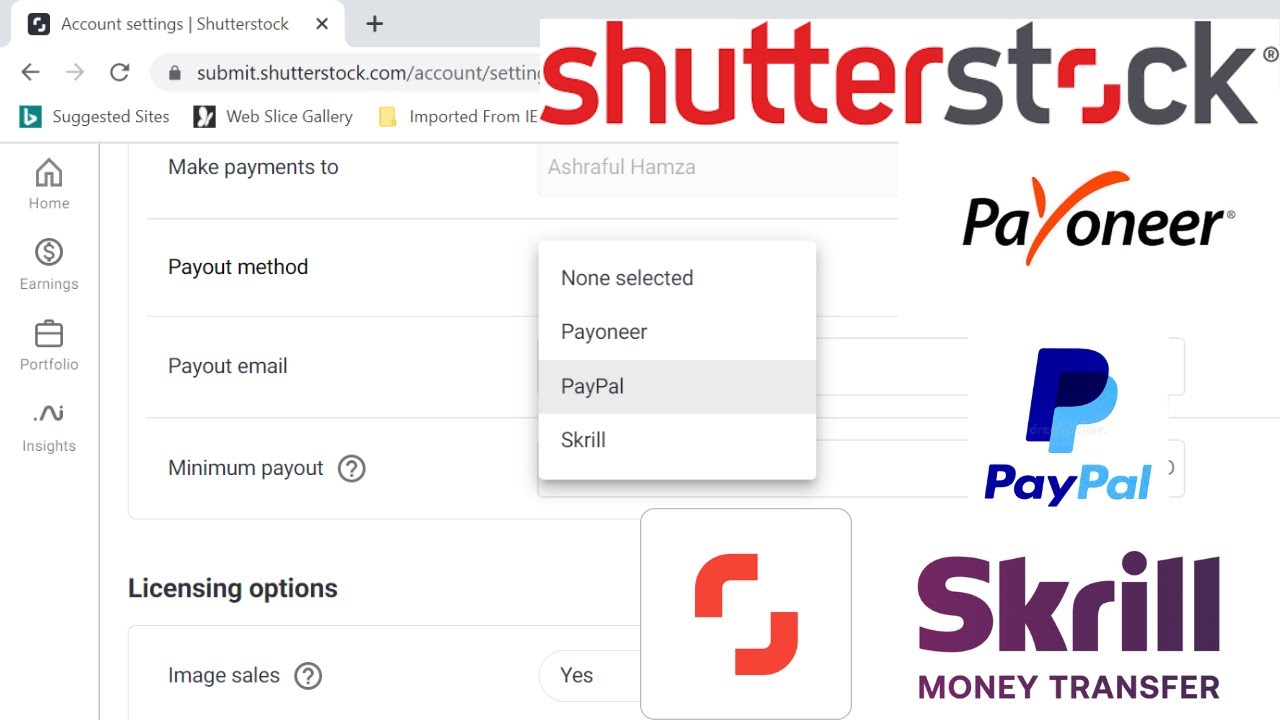
Ready to put your Shutterstock credits to good use? Redeeming credits is straightforward, and we’re here to walk you through each step so you can start downloading your favorite assets in no time.
Step 1: Log Into Your Shutterstock Account
First things first, head over to Shutterstock’s website and log into your account using your credentials. If you don’t have an account yet, you’ll need to create one—it’s quick and free.
Step 2: Check Your Credit Balance
Once logged in, navigate to your account dashboard. Look for the section labeled “Credits” or “Account Balance”. Here, you’ll see how many credits you currently have available. This is your virtual wallet, so keep an eye on it before making purchases.
Step 3: Browse and Select Assets
Explore Shutterstock’s library to find the images, videos, or music you need. When you find an asset you want, click on it to view details. Most assets will display the number of credits required for download—pay attention to this so you know how many credits you’ll need to redeem.
Step 4: Add to Cart and Proceed to Download
Click the “Add to Cart” button if you’re purchasing multiple assets. When you’re ready, proceed to your cart—usually by clicking on the shopping cart icon at the top right corner of the page. Review your selections to confirm the assets and total credits needed.
Step 5: Redeem Credits and Download
Once you’re ready, click on the “Download” or “Checkout” button. If prompted, select your preferred download format. The system will automatically deduct the necessary credits from your account balance. After the transaction completes, your download links will be available—simply click to save your assets.
Extra Tips:
- Keep track of your credits regularly to plan your downloads accordingly.
- If you run out of credits, you can purchase more directly through your account dashboard.
- Some assets may require different credit amounts; always double-check before confirming your purchase.
And that’s it! Using Shutterstock credits is designed to be simple and efficient, helping you access the media you need without complicated procedures. Happy downloading!
Understanding the Types of Credits and Their Validity

When it comes to using Shutterstock credits, it’s important to understand that not all credits are created equal. Shutterstock offers different types of credits, each with its own rules and validity periods, so knowing the ins and outs can save you a lot of headaches down the line.
First off, there are standard credits. These are the most common and are typically purchased in packages. They usually come with a set expiration date—most often 12 months from the date of purchase—so it’s good to keep an eye on that. If you don’t use them within the validity period, they might expire, and you’ll lose those credits, which is definitely something you want to avoid.
Then, some special promotions or subscription plans might include bonus credits. These are often given as part of a deal or loyalty reward. Bonus credits tend to have a shorter validity period—sometimes only 30 or 60 days—so it’s crucial to use them promptly before they expire.
It’s also worth mentioning that Shutterstock sometimes offers monthly or yearly subscriptions. When you subscribe, you typically get a set number of downloads per month, which aren’t really “credits” in the traditional sense but function similarly. If you decide to cancel your subscription, unused downloads might be forfeited, so plan accordingly.
| Type of Credit | Validity Period | Usage Notes |
|---|---|---|
| Standard Credits | Typically 12 months | Purchased in packages; use before expiration |
| Bonus Credits | Often 30-60 days | Usually from promotions; plan to use quickly |
| Subscription Downloads | Monthly or yearly cycle | Expires if subscription is canceled |
To make the most out of your credits, always check their expiration dates in your Shutterstock account dashboard. Keeping track of these dates ensures you don’t accidentally lose credits that you could have used for a project. If you’re unsure about the type of credits you have or their validity, reaching out to Shutterstock support can clear things up quickly.
Tips for Managing and Maximizing Your Shutterstock Credits

Managing your Shutterstock credits wisely can really stretch your budget and ensure you get the most value out of every purchase. Here are some friendly tips to help you stay on top of things:
- Plan Your Downloads: Before buying or using credits, think about your upcoming projects. Make a list of the images, vectors, or videos you need, and prioritize those. This way, you avoid wasting credits on less important assets.
- Keep Track of Expiration Dates: Regularly check your account to see when your credits are expiring. Setting reminders a month before expiration can give you enough time to use them up.
- Use Collections and Favorites: Shutterstock allows you to save assets into collections. If you find images or videos you like, add them to your favorites. When you’re ready to purchase, you can quickly select your preferred assets, saving time and credits.
- Take Advantage of Promotions: Shutterstock often runs special deals or offers bonus credits. Keep an eye out for these opportunities—they can give you extra value for your money.
- Combine Credits with Subscriptions: If you regularly need assets, consider a subscription plan combined with credits for one-off purchases. This combo can be cost-effective and flexible.
- Be Selective with Downloads: Instead of downloading everything at once, be selective. Double-check the resolution, licensing, and relevance. Download only what you truly need to avoid unnecessary use of credits.
Another handy tip is to use the advanced search filters to find exactly what you’re looking for quickly. This saves time and ensures you’re getting the best assets for your credits. Also, consider creating a mood board or a visual inspiration folder—this can help you stay focused and make more strategic decisions about which assets to download.
Finally, if you find yourself with leftover credits at the end of your validity period, don’t hesitate to contact Shutterstock support. Sometimes, they offer extensions or solutions, especially if you have a good reason for not using your credits in time. Being proactive can save you from losing valuable assets and credits.
Common Issues and Troubleshooting When Using Credits
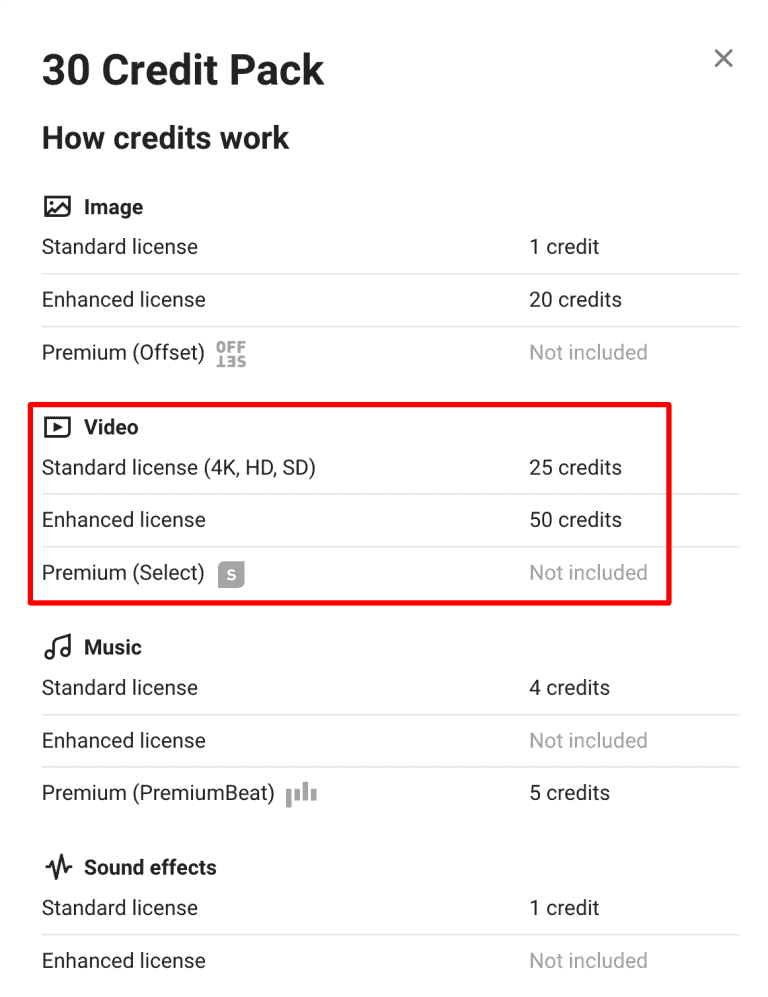
Using Shutterstock credits can sometimes feel straightforward, but like anything, you might run into a few hiccups along the way. Don’t worry—most issues are easy to resolve once you know what to look out for. Here are some common problems users face and simple troubleshooting tips to get you back on track.
Problem 1: Credits Not Deducting Properly
If you notice that your credits aren’t being deducted after a purchase, double-check the following:
- Account Balance: Make sure you have enough credits before attempting to buy. Sometimes, a purchase might not go through if your credits are insufficient.
- Purchase Confirmation: Confirm that the transaction was successful. Refresh your dashboard or recent activity tab to verify the purchase went through.
- Session Issues: Log out and log back in, or clear your browser cache. Sometimes, account sync issues can cause discrepancies in your credit balance.
If problems persist, contact Shutterstock support with your transaction details for assistance.
Problem 2: Unable to Download Files After Purchase
Occasionally, users find themselves unable to download their chosen assets even after purchasing credits. Here’s what to do:
- Check License Type: Make sure the image or video you purchased is available for download in your account and that you’ve selected the correct license.
- Browser Compatibility: Try switching browsers or updating your current browser to ensure compatibility.
- Download Limits: Some assets may have download restrictions based on licensing or account type. Review the asset details and your subscription plan.
If issues continue, reach out to Shutterstock support with details about the asset and your account for further help.
Problem 3: Credits Expiring or Not Being Applied Correctly
Credits can expire if not used within a certain timeframe, usually 12 months. To avoid losing credits:
- Check Expiry Dates: Regularly review your credit balance and expiry dates in your account dashboard.
- Use Credits Promptly: Plan your downloads to utilize credits before they expire.
- Contact Support: If you believe credits expired prematurely or weren’t applied correctly, contact Shutterstock support with your account details.
Remember, keeping track of your credits ensures you get the most value out of your purchases without surprises.
General Troubleshooting Tips
Other quick tips to troubleshoot common issues include:
- Ensure your browser and app are up to date.
- Disable any ad blockers or browser extensions that might interfere with downloads.
- Use a stable internet connection to prevent interrupted transactions.
Most issues are resolvable with a little patience and these simple steps. If all else fails, Shutterstock’s customer support team is always ready to help you sort out any problems quickly.
Conclusion and Final Tips for Using Shutterstock Credits Effectively
Using Shutterstock credits wisely can make your creative projects more affordable and efficient. Now that you’re familiar with common issues and troubleshooting, here are some final tips to help you maximize your credits and get the most out of your Shutterstock experience.
Plan Your Purchases
Before buying credits, think about your upcoming projects. Make a list of the assets you need, prioritize, and buy credits in bulk if possible. This way, you can take advantage of bulk discounts and reduce the risk of unused credits expiring.
Stay Organized
Keep track of your credit balance, expiration dates, and purchased assets. Regularly reviewing your account helps prevent surprises and ensures you’re using credits efficiently.
Use Filters and Search Smartly
Shutterstock offers powerful filters to narrow down your search results. Use keywords, categories, and license types to find exactly what you need quickly, saving credits and time.
Leverage Subscription and Pack Deals
If you frequently need assets, consider subscription plans or credit packs. These options often provide better value than individual credits, especially if you have consistent or high-volume needs.
Be Mindful of Licensing
Always double-check the license details before purchasing. Ensure the license fits your intended use, whether for web, print, or commercial projects. This prevents the need for additional purchases or licensing issues later on.
Reach Out When Needed
If you encounter issues or have questions about your credits, don’t hesitate to contact Shutterstock support. They’re there to help you troubleshoot problems and guide you on best practices.
By following these tips, you’ll use your Shutterstock credits more effectively, making your creative process smoother and more budget-friendly. Happy downloading!