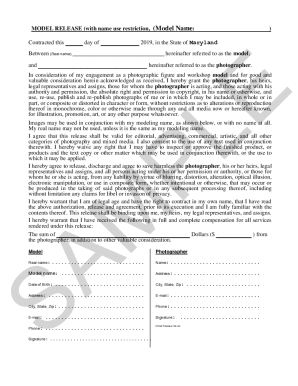Hey there! If you’re diving into the world of stock photography, you probably already know how competitive it can be. One of the biggest secrets to making your photos stand out on Shutterstock is proper tagging. Tagging is essentially adding descriptive words or phrases to your images so that when someone searches for a specific topic, your photo shows up. Think of tags as the bridge between your image and potential buyers. Without effective tags, even the most stunning photos can sit unnoticed. In this post, we’ll explore how smart tagging can boost your visibility and increase your sales. Ready to get your images noticed? Let’s jump in!
Understanding the Role of Keywords in Stock Photo Visibility

Keywords are the heart and soul of effective photo tagging. They act as the search terms that connect your images to the right audience. When someone types a word or phrase into Shutterstock’s search bar, the platform scans its database for photos tagged with those same keywords. The better your keywords align with what users are searching for, the higher your images will rank in search results.
So, how do keywords influence visibility? Well, think of Shutterstock as a massive library. If your photo is labeled with keywords like “sunset over mountains,” “happy family,” or “modern workspace,” it’s easier for users searching those terms to find your image. But it’s not just about adding random words; it’s about choosing the most relevant and specific keywords that truly describe your photo.
Here’s a quick breakdown of why keywords matter:
- Increases discoverability: Well-chosen keywords ensure your photo appears in relevant searches.
- Boosts ranking: Shutterstock’s algorithm favors images with accurate, descriptive tags, pushing them higher in results.
- Reaches targeted audiences: Specific keywords attract buyers looking for exactly what your photo offers.
It’s also helpful to think about different types of keywords—broad vs. niche. Broad keywords like “nature” or “business” can bring in general traffic, but niche keywords such as “urban graffiti art” or “vintage bookshop” can attract buyers searching for something more unique. Striking a balance between the two can maximize your photo’s visibility.
Remember, keywords should be honest and relevant. Overloading your tags with unrelated or exaggerated terms might get your photos flagged or ignored. Take your time to research and pick the best keywords to help your images shine in the crowded stock photo marketplace.
Best Practices for Selecting Relevant and Descriptive Tags
When it comes to tagging your Shutterstock photos, the goal is to make sure your images are easily discoverable by the right audience. But how do you choose tags that actually work? Here are some best practices to keep in mind:
- Be Specific and Accurate: Instead of generic tags like “nature,” try more detailed ones like “mountain landscape” or “sunset over the lake.” Specific tags help users find exactly what they’re looking for and increase your chances of appearing in targeted searches.
- Use Descriptive Words: Think about what makes your photo unique. Is it the mood, the setting, the colors, or the subject? Descriptive tags like “serene,” “vibrant,” or “urban street scene” add depth to your tagging strategy.
- Include Variations and Synonyms: Different users might search for the same concept using different terms. For example, if your photo features a “car,” also include tags like “automobile,” “vehicle,” or “ride” to cover more ground.
- Avoid Overloading with Tags: While it might be tempting to add tons of tags, quality over quantity is key. Focus on the most relevant and impactful tags—usually around 10 to 15 per image—to avoid diluting your photo’s visibility.
- Think About the Audience and Use Cases: Consider who might search for your photo and what they might type in. If your photo is perfect for social media marketers, include tags like “social media campaign,” “branding,” or “digital marketing.”
- Use Proper Grammar and Spelling: Misspelled tags can hurt your chances of showing up in searches. Double-check your tags for accuracy and clarity.
Remember, the key is to put yourself in the shoes of someone searching for an image like yours. The more relevant and specific your tags, the better your chances of standing out in a crowded marketplace.
How to Use Keyword Research to Enhance Your Photo Tags
Keyword research isn’t just for SEO on websites—it’s incredibly useful when it comes to tagging your Shutterstock photos too. By understanding what people are searching for, you can tailor your tags to match popular queries, boosting your images’ visibility. Here’s how to leverage keyword research effectively:
- Start with Brainstorming: Think about the main themes of your photo. Write down potential keywords and phrases that describe the image. For example, if you have a photo of a beach at sunrise, your initial list might include “beach,” “sunrise,” “ocean,” “morning,” and “seaside.”
- Use Keyword Research Tools: Tools like Google Keyword Planner, Ubersuggest, or even Shutterstock’s own search bar can reveal what people are searching for related to your image topics. Look for high-volume keywords that are relevant to your photo.
- Analyze Competitors’ Tags: Browse Shutterstock or other stock photo sites to see how top-performing images in your niche are tagged. Take note of common keywords and phrases used by successful contributors.
- Identify Long-Tail Keywords: These are more specific phrases that often have less competition but high intent. For example, instead of just “mountain,” try “snow-capped mountain landscape” or “hiking trail in the Rockies.”
- Prioritize Relevance and Search Volume: Choose keywords that are both highly relevant to your photo and frequently searched by users. This balance ensures your tags are optimized for visibility without misleading viewers.
- Update and Refine Tags Periodically: Trends change, and new popular search terms emerge. Regularly revisit your tags and update them based on new keyword research to keep your photos relevant.
By combining solid keyword research with your tagging strategy, you’ll align your images with what people are actively searching for. This targeted approach not only increases your photos’ visibility but also attracts more engaged viewers who are genuinely interested in your content. Happy tagging!
Common Mistakes to Avoid When Tagging Shutterstock Photos
Tagging your Shutterstock photos the right way is crucial for getting noticed, but it’s easy to fall into some common traps that can hurt your visibility. Let’s talk about some mistakes to watch out for so you can optimize your tagging strategy and increase your chances of getting those images seen by the right audiences.
1. Overloading with Irrelevant Tags
It might seem tempting to throw in as many tags as possible, but quality beats quantity. Including irrelevant tags not only confuses the algorithm but can also frustrate potential buyers who aren’t interested in your content. Instead, focus on accurate, specific tags that truly describe your image.
2. Using Vague or Generic Tags
Tags like “photo” or “beautiful” are too broad and don’t help your image stand out. Be descriptive! For example, instead of “nature,” try “serene mountain lake at sunrise.” Specific tags help your image appear in targeted searches.
3. Ignoring Trending or Popular Tags
Staying current can boost your visibility. If you notice certain keywords are trending or frequently searched, incorporate them if relevant. This doesn’t mean to force them, but being aware of popular search terms can give your tags a competitive edge.
4. Repeating Tags or Using Synonyms Excessively
Using the same tags repeatedly or stuffing synonyms can be seen as spammy and may hurt your ranking. Instead, diversify your tags while keeping them relevant. Focus on the core themes of your image.
5. Forgetting to Update or Optimize Tags
Your images might perform differently over time. Regularly review your tags—especially if your images aren’t getting enough views—and tweak them based on performance or changing trends. Keeping your tags fresh and relevant is a smart strategy.
By avoiding these common mistakes, you’re setting yourself up for better visibility and more downloads. Remember, thoughtful, relevant tagging is an ongoing process—stay mindful, and your images will have a better shot at standing out in a crowded marketplace.
Tools and Resources to Help You Tag Photos More Effectively
Tagging manually can be time-consuming, especially if you’re managing a large portfolio. Luckily, there are several tools and resources designed to make this process easier and more effective. Let’s explore some of the best options to help you optimize your Shutterstock photo tags.
1. Keyword Research Tools
- Google Keyword Planner: A free tool that shows you popular search terms related to your image topics. It’s perfect for discovering trending keywords.
- SEMrush: Offers comprehensive keyword analysis and suggestions, helping you find relevant and high-traffic tags.
- Ubersuggest: User-friendly and provides keyword ideas based on your initial input, ideal for quick brainstorming.
2. AI-Powered Tagging Tools
- Canva’s Magic Write: Some design platforms now incorporate AI suggestions for tags and keywords based on your visuals.
- PhotoTagger AI: An emerging tool that analyzes your images and generates relevant tags automatically, saving you time and effort.
3. Shutterstock’s Own Resources
- Shutterstock Contributor Blog: Regularly features tips on best practices, trending tags, and keyword strategies.
- Search Suggestions & Auto-Complete: Use Shutterstock’s search bar to see what keywords people are searching for. This provides real-time insights into popular search terms.
4. Keyword Management & Organization
- Excel or Google Sheets: Keep a list of effective tags for different themes. Organize your keywords, track which tags have performed well, and update them regularly.
- Keyword Clustering Tools: Tools like Keyword Cupid help group related keywords, making it easier to create comprehensive tag sets without repetition.
5. Community & Feedback
Engage with online communities of Shutterstock contributors on forums or social media groups. Sharing tips and getting feedback can uncover new keyword ideas and strategies you might not have considered.
Using these tools and resources can streamline your tagging process, improve the relevance of your keywords, and ultimately boost your photos’ visibility. Remember, combining automation with your own insights and ongoing research is the best approach to mastering effective photo tagging.
Conclusion and Tips for Maximizing Your Stock Photo Reach
Enhancing the visibility of your Shutterstock photos requires a strategic approach to tagging and presentation. Effective tagging not only helps your images appear in relevant searches but also increases your chances of attracting potential buyers. To maximize your reach, consider implementing the following tips:
- Use Specific and Relevant Keywords: Incorporate descriptive tags that accurately reflect the content, mood, and setting of your photos. Avoid generic terms and focus on unique aspects to stand out.
- Research Trending Keywords: Stay updated on popular search terms within your niche by reviewing trending images and competitor tags. This can give you ideas for keywords that resonate with current demand.
- Include Variations and Synonyms: Cover different ways users might search for similar images by adding synonyms and related terms.
- Optimize Your Titles and Descriptions: Use clear, concise titles and detailed descriptions that complement your tags, enhancing discoverability.
- Leverage Metadata Wisely: Fill out all relevant metadata fields accurately, as this information plays a crucial role in search algorithms.
Remember, consistent quality and strategic tagging go hand-in-hand to improve your stock photo visibility. Regularly review and update your tags based on performance analytics and evolving trends. By applying these tips, you can significantly increase your images’ exposure and sales potential on Shutterstock.