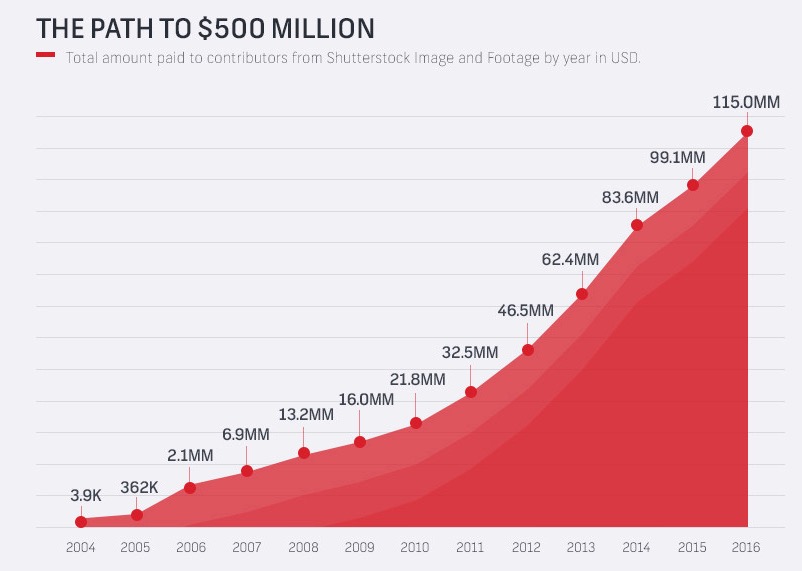If you’re passionate about photography, illustration, or videography, you’ve probably heard of Shutterstock—a giant in the world of stock media. It’s a platform where creators can upload their work and earn money whenever someone downloads it. But how exactly does this process work for contributors? That’s what we’re here to explore. Shutterstock’s contributor program is designed to be straightforward, giving artists and videographers a chance to turn their passion into income. Whether you’re a seasoned professional or just starting out, understanding how the platform works is the first step toward making your creative efforts pay off.
Understanding the Payment Structure for Shutterstock Contributors
So, how does Shutterstock actually pay its contributors? At its core, the platform operates on a royalty-based system, meaning you earn a percentage of the revenue generated whenever someone downloads your content. But there are some important details to keep in mind to fully grasp how your earnings are calculated.
Key Factors Influencing Payments:
- Contributor Level: Shutterstock categorizes contributors into different levels based on their sales history—New, Regular, and Portfolio. As you sell more, you advance to higher tiers, which come with increased royalty rates.
- Content Type: Photos, vectors, illustrations, videos, and music all have different royalty structures. Typically, videos and music tend to earn higher percentages per download compared to photos.
- Subscription vs. On-Demand Downloads: Shutterstock offers both subscription plans and individual purchases. The type of download affects how much you earn per sale. Subscription downloads generally pay less per item but can lead to more downloads overall.
Here’s a simple breakdown of the royalty rates based on contributor levels (note that these can change, so always check the latest info directly on Shutterstock):
| Contributor Level | Royalty Rate for Photos & Illustration | Royalty Rate for Videos | Royalty Rate for Music |
|---|---|---|---|
| New | 15-20% | 20-25% | 20-25% |
| Regular | 20-30% | 25-30% | 25-30% |
| Elite | 30-40% | 30-40% | 30-40% |
Another thing to keep in mind is that your earnings are accumulated over time, and Shutterstock pays out monthly once you reach the minimum threshold, which is typically $35. The platform also offers a dashboard where you can track your sales and see how much you’ve earned from each piece of content.
In essence, Shutterstock’s payment structure rewards consistent quality uploads and increased sales, making it a fantastic platform for those serious about monetizing their creative work. Understanding these details helps you set realistic expectations and strategize your uploads to maximize your earning potential. Happy uploading!
Factors That Affect Earnings on Shutterstock
When it comes to earning on Shutterstock, there are several elements that can influence how much you make per download. Understanding these factors can help you optimize your contributions and maximize your earnings.
First and foremost, your contributor level plays a significant role. Shutterstock has a tiered system based on your sales performance. As you sell more images, you can move up through different levels—from Standard to Enhanced, which often results in higher royalty rates.
Another key factor is the type of license purchased. Shutterstock offers two main licenses: Standard and Enhanced. Standard licenses are less expensive and generate lower royalties, while Enhanced licenses are more expensive and yield higher payouts. The choice of license by the buyer directly impacts your earnings.
Image or video quality and relevance also matter. High-quality, well-composed, and relevant content tends to get downloaded more frequently. Keywords and metadata are crucial here—they help your work get discovered by the right audience, increasing your chances of sales.
Time of year or current trends can influence sales too. For example, seasonal content around holidays or trending topics can see a spike in downloads. Keeping your portfolio fresh and aligned with current demands can boost your earnings.
Lastly, the exclusivity of your submissions can influence your income. Shutterstock offers higher commissions for exclusive contributors, meaning if you agree to upload only to Shutterstock, you might benefit from better royalty rates, depending on your agreement.
In summary, your earnings are shaped by your contributor level, license types, content quality, relevancy, timing, and exclusivity. Paying attention to these factors can make a noticeable difference in your Shutterstock income over time.
How Royalties Are Calculated for Contributor Submissions
Understanding how royalties are calculated can seem complicated at first, but it’s pretty straightforward once you get the hang of it. Basically, every time someone downloads your content, Shutterstock pays you a certain percentage of the sale price—this is your royalty.
Here’s a simple breakdown of the process:
| Step | Description |
|---|---|
| 1. Determine the License Type | Is it Standard or Enhanced? The license type influences the sale price and your royalty percentage. |
| 2. Sale Price | The buyer pays a set price based on the license type and size of the content. Shutterstock sets these prices, but as a contributor, you earn a percentage of this amount. |
| 3. Royalty Rate | Your percentage depends on your contributor level and whether the content is exclusive or non-exclusive. For example, standard royalty rates might be around 15-30%, while enhanced licenses pay higher percentages. |
| 4. Calculation | Royalty = Sale Price × Contributor’s Royalty Percentage |
| 5. Payment | Once the sale is confirmed, your earned royalties are added to your account balance, which can be withdrawn once it reaches the payout threshold. |
For a quick example, suppose you sell an image with a Standard license for $10, and your royalty rate is 20%. Your earnings from that sale would be:
$10 × 20% = $2
This amount is added to your earnings, and over time, as you accumulate more sales, your payout grows.
It’s also important to note that Shutterstock takes a small processing fee for payouts, and your earnings are accumulated in your account until you reach the minimum payout amount, typically $35 or more depending on your payout method.
By understanding how royalties are calculated, you can better gauge your potential earnings and strategize on creating content that aligns with high-paying licenses and buyer preferences. Keep honing your skills and optimizing your keywords, and your income potential on Shutterstock can continue to grow!
Tips to Maximize Earnings as a Shutterstock Contributor
So, you’re eager to boost your earnings on Shutterstock? That’s fantastic! The good news is, with a little strategy and some creative hustle, you can significantly increase your income. Here are some practical tips to help you get the most out of your contributions:
- Focus on Popular and Evergreen Topics: Keep an eye on what’s trending or always in demand—think business, technology, lifestyle, or nature. These themes tend to sell consistently over time, giving you steady income.
- Maintain High Quality and Consistency: Submit sharp, well-edited images and videos. Use good lighting, proper composition, and ensure your files are at the highest resolution possible. Consistency in quality builds your reputation and encourages repeat buyers.
- Stay Current with Trends: Regularly browse Shutterstock’s trending collections or popular searches. Creating content that aligns with current trends or seasonal themes can increase your visibility and sales.
- Keyword Smartly: Use relevant, specific keywords to describe your assets. Well-optimized keywords make it easier for buyers to find your work. Think like a buyer and include all pertinent terms—colors, emotions, concepts, locations, and styles.
- Diversify Your Portfolio: Don’t put all your eggs in one basket. Upload a variety of content—photos, vectors, illustrations, videos—across different themes. The broader your portfolio, the higher your chances of making sales.
- Engage with the Community: Participate in Shutterstock forums or social media groups. Networking can lead to insights, feedback, and opportunities to learn what buyers are searching for.
- Regular Uploads: Keep your portfolio fresh and active by uploading new content regularly. Shutterstock’s algorithm favors active contributors, which can lead to better visibility.
- Optimize for Licensing Types: Understand the difference between royalty-free and rights-managed content. Tailor your uploads to fit buyer needs, and consider creating content suitable for commercial use to maximize earning potential.
Remember, patience and persistence are key. Building a robust portfolio takes time, but with dedication and strategic efforts, you’ll see your earnings grow. Think of each upload as an opportunity to connect with a global audience, and keep honing your craft!
How to Withdraw Your Earnings from Shutterstock
Once you’ve been busy uploading and earning, the next step is getting your money. Shutterstock offers a straightforward process for withdrawing your earnings, but it’s good to understand the details so you can do it smoothly.
Setting Up Your Payment Details
First things first, make sure your payment information is up to date. You can do this by logging into your contributor account and navigating to the payment settings. Shutterstock offers several payout options, including:
| Payment Method | Description |
|---|---|
| PayPal | Fast and widely used. Funds are transferred directly to your PayPal account. |
| Bank Transfer | Direct deposit into your bank account. Available in select countries. |
| Payout via Skrill | Alternative digital wallet option, similar to PayPal. |
| Check | Physical check sent via mail. Less common and slower. |
Minimum Payout Threshold
Shutterstock requires you to reach a minimum balance before you can withdraw. Typically, this threshold is $35, but it can vary depending on your country and chosen payout method. Keep an eye on your dashboard to see when you hit that mark.
Requesting a Payout
When your earnings surpass the threshold, you can request a payout by:
- Logging into your contributor account.
- Going to the ‘Earnings’ or ‘Dashboard’ section.
- Clicking on ‘Withdraw’ or ‘Request Payment.’
- Selecting your preferred payout method.
- Confirming your details and submitting the request.
Timing and Processing
Once you submit your payout request, Shutterstock processes it within a few business days. The time it takes for the funds to reach your account depends on the method:
- PayPal: Usually within 1-2 business days.
- Bank Transfer: Typically 3-5 business days, sometimes longer depending on your bank.
- Skrill or other digital wallets: Similar to PayPal, usually quick.
Additional Tips
- Keep your payment info updated: Make sure all your details are correct to avoid delays.
- Tax considerations: Depending on your country, you might need to complete tax forms before payouts.
- Check payout history: Regularly review your payout history for accuracy and to keep track of your earnings.
Getting paid is the fun part after all your hard work. Just ensure your payment details are accurate and your earnings are above the minimum threshold, and you’ll be able to enjoy your well-deserved income from Shutterstock without a hitch!
FAQs About Shutterstock Payments for Contributors
Are you curious about how Shutterstock pays its contributors? You’re not alone! Many new and seasoned photographers and designers have questions about the payment process, schedules, and fees. Let’s dive into some of the most common questions to clear things up.
How often does Shutterstock pay contributors?
Shutterstock typically pays contributors monthly. Payments are processed around the 15th of each month, covering earnings from the previous month. So, if you earn money in April, you’ll receive your payout in mid-May. Keep in mind, the exact date might vary slightly depending on weekends or holidays.
What payment methods are available?
You can choose from several payment options, including:
- PayPal
- Bank transfer (wire transfer)
- Skrill
- Payoneer
Note: Availability of options might depend on your country. Make sure to set up your preferred method in your contributor account settings.
Is there a minimum payout threshold?
Yes, Shutterstock requires a minimum payout threshold of $35. Once your earnings reach or exceed this amount, your payout will be processed during the next payment cycle. If you haven’t hit the minimum, your earnings will roll over to the next month until the threshold is met.
Are there any fees associated with payments?
Generally, Shutterstock doesn’t charge contributors any fees for receiving payments. However, some payment methods like wire transfers may have associated charges depending on your bank or provider. Check with your payment service provider for details.
How are royalties calculated?
Shutterstock offers a tiered royalty system based on your lifetime earnings and your contributor level. The more you sell, the higher your royalty rate becomes. This means that as your portfolio grows and your sales increase, your earnings per download will also improve.
What should I do if I don’t receive my payment?
If you’re expecting a payout but haven’t received it, first check your payment method details in your account. Sometimes, delays happen due to banking issues or incorrect payout info. If everything looks correct but you still haven’t received your funds, contact Shutterstock support for assistance.
Conclusion and Final Thoughts on Earning Money on Shutterstock
Getting paid for your creative work on Shutterstock can be a rewarding experience. It’s a platform that offers a straightforward way to turn your photos, illustrations, and videos into a steady income stream. While it might take some time to build a strong portfolio and start earning significant royalties, consistency and quality are key to success.
Remember, understanding the payment process, thresholds, and options helps you plan better and avoid surprises. Keep creating, uploading high-quality content, and engaging with the community. Over time, your efforts can translate into meaningful earnings that support your passion or even become a full-time income.
In the end, Shutterstock isn’t just about making money — it’s about sharing your creativity with a global audience and earning recognition for your talent. So, stay patient, keep learning, and enjoy the journey of turning your passion into profit!