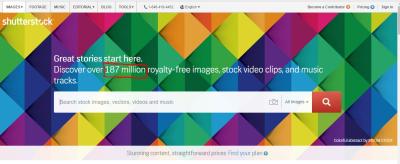Imagine earning money while you sleep, travel, or enjoy your hobbies—that’s the magic of passive income. Shutterstock offers a fantastic opportunity for photographers, designers, and creatives to turn their images into a steady revenue stream. By uploading your photos to Shutterstock, you can reach millions of potential buyers worldwide. The best part? Once your images are approved and listed, they can generate ongoing earnings without much extra effort. Whether you’re a seasoned professional or just starting out, this platform can help you turn your passion for photography into a reliable source of income. Let’s dive into how you can make this happen!
Understanding Shutterstock’s Submission and Review Process

Getting your images onto Shutterstock isn’t just about uploading and hoping for the best. There’s a review process designed to maintain quality and ensure that only the best images make it to the marketplace. Here’s what you need to know:
- Submission Requirements: Before uploading, make sure your images meet Shutterstock’s technical standards. This includes high resolution (generally at least 4 MP), proper exposure, sharp focus, and no watermarks or logos. For vectors and illustrations, clarity and originality are key.
- Uploading Your Images: Use Shutterstock’s contributor portal or mobile app to upload your images. You can upload multiple files at once, but each should be properly labeled with relevant keywords and descriptions to help buyers find them.
- Review Timeline: Once submitted, your images go into the review queue. Typically, the review process takes anywhere from a few days to a week, depending on the volume of submissions. During this time, experienced reviewers examine your images for quality, uniqueness, and compliance.
- Review Criteria: Shutterstock looks for images that are technically perfect, free of watermarks, and relevant to current market trends. They prefer images that are well-lit, properly composed, and free of noise or distortion. Unique and high-quality content tends to get approved faster and sells better.
- Feedback and Rejection: If your images don’t meet the standards, you’ll receive feedback on what needs improvement. Don’t be discouraged—use this as a learning opportunity. You can edit your images and resubmit them.
- Approval and Publication: Once approved, your images become available for purchase. You’ll start earning royalties each time someone downloads one of your images. Keep uploading consistently to grow your portfolio and maximize your passive income potential.
Understanding this process helps you set realistic expectations and ensures your submissions have the best chance of success. Patience and quality are key—so take your time to perfect your images before submitting!
Preparing High-Quality Images for Submission
Before you even think about uploading your images to Shutterstock, it’s essential to make sure they’re in top shape. High-quality images not only increase your chances of acceptance but also attract more buyers and boost your earnings over time. So, what does “high-quality” really mean in the world of stock photography? Let’s break it down.
Resolution matters: Shutterstock prefers images that are at least 4 megapixels, but higher resolution is always better. This ensures your images look sharp and professional across various platforms and sizes. Aim for a minimum of 300 DPI if you plan to sell prints or high-res downloads.
Focus and sharpness: Blurry or out-of-focus photos won’t make the cut. Use a tripod if needed and double-check your focus before snapping the shot. When editing, sharpen your images gently to enhance clarity without introducing noise.
Lighting is key: Natural light often produces the best results, but if you’re using artificial lighting, ensure it’s evenly distributed to avoid harsh shadows or overexposure. Bright, well-lit images tend to look more appealing and professional.
Color accuracy: Make sure the colors in your photos are true to life. Use editing tools to adjust white balance and saturation if necessary. Avoid oversaturation, which can make images look unnatural.
Minimal noise and artifacts: Especially in low-light conditions, digital noise can ruin an image. Use noise reduction tools during post-processing, but don’t overdo it or your image may lose detail.
Consistent editing style: Maintain a cohesive look across your portfolio. Use similar color grading and editing techniques to create a recognizable style that buyers will appreciate.
Once your image looks great, double-check the technical specifications—file format (JPEG or TIFF), color space (sRGB or Adobe RGB), and file size—to ensure they meet Shutterstock’s submission guidelines. Taking the time to prepare your images properly can significantly increase your chances of acceptance and sales, so don’t rush this step!
Tips for Creating Marketable and Popular Stock Photos
Creating stock photos that sell isn’t just about taking pretty pictures—it’s about understanding what buyers are looking for. Here are some practical tips to help you craft images that stand out and become popular on Shutterstock.
- Research current trends: Spend some time browsing Shutterstock’s top-selling images. Notice what themes, styles, and subjects are trending. Are minimalist designs popular? Do buyers want images with diverse models? Keeping an eye on trends helps you stay relevant.
- Focus on versatility: Create images that can be used in multiple contexts—business, lifestyle, technology, nature, etc. Photos that appeal to a broad audience tend to perform better.
- Capture authentic moments: Candid, genuine shots often resonate more than overly staged photos. People want to see real emotions and situations, which makes your images more relatable.
- Include diverse subjects: Diversity in ethnicity, age, gender, and lifestyle not only promotes inclusivity but also broadens your market. Stock buyers are looking for images that reflect the real world.
- Think about composition and framing: Use the rule of thirds, leading lines, and negative space effectively. A well-composed photo draws the viewer’s eye and feels balanced.
- Use natural and neutral backgrounds: Busy backgrounds can distract from the main subject. Clean, uncluttered backgrounds make your images more adaptable for various uses.
- Provide variety: Don’t just stick to one theme or style. Experiment with different subjects, angles, and perspectives. The more varied your portfolio, the higher your chances of catching a buyer’s eye.
- Optimize your keywords and descriptions: Once uploaded, make sure to add relevant, descriptive keywords. Think about what buyers might search for—use synonyms, related terms, and specific details to improve discoverability.
Remember, success in stock photography doesn’t happen overnight. Consistently creating high-quality, marketable images, staying updated on trends, and understanding your audience will help you build a steady stream of passive income on Shutterstock. Keep experimenting, learning, and refining your craft—you’re on the right path to turning your passion into profit!
Optimizing Image Titles, Descriptions, and Keywords for SEO
When it comes to selling images on Shutterstock, one of the most overlooked but crucial steps is optimizing your images with the right titles, descriptions, and keywords. Think of it as the digital storefront for your photos—if your images aren’t easily discoverable, even the most stunning shots might go unnoticed.
Start with a compelling and clear title. Your image title should accurately describe what’s in the photo but also include relevant keywords that buyers might search for. For example, instead of a generic title like “Beautiful Sunset,” consider something more descriptive like “Vibrant Orange Sunset Over Mountain Range.”
Craft detailed descriptions. This is your chance to tell a story about the image or highlight its key elements. Use natural language and incorporate keywords seamlessly. For instance, if your photo features a woman practicing yoga on the beach, a good description might be: “A woman practicing yoga during sunrise on a sandy beach, with gentle waves in the background. Ideal for wellness, relaxation, or outdoor activity themes.”
Choose the right keywords. Keywords are the backbone of your image’s discoverability. Think about what potential buyers might type into the search bar. Use a mix of broad terms (like “nature,” “city,” “business”) and specific ones (like “mountain biking,” “office teamwork,” “vegan meal”). Shutterstock allows you to add up to 50 keywords per image, so take advantage of this to cover all relevant concepts.
| Tip | Example |
|---|---|
| Be accurate | Instead of “happy people,” specify “smiling group of diverse coworkers in an office.” |
| Use relevant keywords | “business meeting,” “collaboration,” “teamwork,” “office life” |
| Avoid keyword stuffing | Don’t cram irrelevant keywords; keep it natural and relevant. |
Remember, the goal is to make your images as discoverable as possible without misleading buyers. Regularly review and update your keywords and descriptions based on trending searches or seasonal themes to keep your portfolio fresh and visible.
Managing and Tracking Your Earnings on Shutterstock
Once you start uploading and selling your images, it’s important to stay on top of your earnings. Shutterstock provides a user-friendly dashboard that makes managing and tracking your income straightforward, but understanding how it works can help you maximize your passive income potential.
Access your dashboard. Log into your contributor account and navigate to the “Earnings” section. Here, you’ll find detailed reports on your sales, payouts, and performance metrics. It’s a good idea to check this regularly to see which images are performing best and where you might want to focus your efforts.
Understand your payout structure. Shutterstock operates on a royalty-based system, meaning you earn a percentage of the sale price whenever your image is downloaded. Your earnings depend on your contributor level, the type of license purchased, and the size of the download. Typically, contributors earn between 15% and 40% per sale, but this can vary.
- Track your sales: Use the sales report to identify top-performing images and understand buyer preferences.
- Set earning goals: Decide how much you want to earn monthly and strategize which images to promote or update.
- Review payment options: Shutterstock offers multiple payout methods, including PayPal and bank transfers. Make sure your payout info is up-to-date for a smooth process.
Tax considerations. Depending on your location, you may need to handle taxes on your earnings. Shutterstock provides tax documentation and guidance, but it’s wise to consult with a tax professional to understand your obligations.
Stay informed about updates. Shutterstock occasionally updates its contributor policies, royalty rates, or payout thresholds. Keep an eye on their forums or email notifications to stay current and adapt your strategy accordingly.
By actively managing your earnings and analyzing your sales data, you can identify which images generate the most passive income and optimize your portfolio for even better results. Remember, consistency and strategic updates are key components of a successful stock photography side hustle!
Strategies to Increase Your Image Sales and Passive Income
So, you’re ready to boost your earnings on Shutterstock? Great! Increasing your sales and building a steady stream of passive income takes some thoughtful strategies, but with a bit of effort, you can definitely make it happen. Let’s dive into some practical tips to help you get there.
1. Consistently Upload High-Quality Content
The foundation of success on Shutterstock is quality. Make sure every image you upload is sharp, well-composed, and relevant. Invest in a good camera or smartphone with a high-resolution camera, and learn basic editing skills to enhance your photos. Consistency in quality not only attracts more buyers but also boosts your portfolio’s reputation.
2. Focus on Trending and Evergreen Topics
Stay on top of current trends—think seasonal themes, tech, health, or lifestyle topics that are popular right now. At the same time, don’t forget evergreen subjects like nature, business, or everyday life that always have demand. Combining trending and evergreen content ensures a steady flow of sales.
3. Use Relevant and Specific Keywords
Keywords are your best friends when it comes to discoverability. Use specific, descriptive keywords that accurately match your image. Think about what a buyer searching for that type of photo might type in. Avoid generic tags; instead, go for detailed ones that increase your chances of showing up in search results.
4. Diversify Your Portfolio
Don’t put all your eggs in one basket. Upload images across different categories and styles. This way, you appeal to a broader audience, increasing your chances of making sales. Plus, a diverse portfolio can help you discover which types of images perform best and focus more on them.
5. Optimize Your Upload Schedule
Consistency is key. Set a schedule—whether it’s weekly or bi-weekly—to upload new images. Regular uploads keep your portfolio fresh and signal activity to Shutterstock’s algorithms, which can help your images get more visibility.
6. Engage with the Shutterstock Community
Join forums, participate in discussions, and learn from other contributors. Sometimes, feedback from the community can give you new ideas or help you spot what’s working well. Plus, being active can lead to collaborations or tips that boost your sales.
7. Promote Your Work Outside Shutterstock
Share your best images on social media, personal websites, or blogs. Building an external audience can drive traffic back to your Shutterstock profile, leading to more sales. Just be sure to follow Shutterstock’s policies about external promotion.
Common Mistakes to Avoid When Selling Images on Shutterstock
While the potential for passive income is exciting, it’s important to steer clear of common pitfalls that can hinder your success. Recognizing these mistakes early can save you time, effort, and even account issues down the line.
1. Ignoring Image Quality
Uploading low-resolution, poorly lit, or blurry images is a surefire way to turn off buyers. Always review your images before uploading—zoom in, check lighting, and ensure they meet Shutterstock’s quality standards.
2. Using Irrelevant or Overused Keywords
Keyword stuffing or misleading tags can hurt your credibility and reduce your images’ visibility. Be honest and precise with your tags, and avoid spamming keywords just to get more views.
3. Overloading Your Portfolio with Similar Images
While diversity is good, flooding your portfolio with identical or very similar images can dilute your overall quality. Focus on creating a variety of unique, high-quality images instead.
4. Neglecting Trends and Market Demand
Ignoring what buyers are currently searching for can leave your images unnoticed. Regularly study Shutterstock’s trending topics and adjust your content accordingly.
5. Violating Copyright and Model Releases
Using copyrighted materials or failing to obtain model releases when needed can lead to image rejection or account suspension. Always ensure you have the right permissions before uploading images that include recognizable people or protected property.
6. Not Keeping Up with Shutterstock Policies
Shutterstock updates its submission guidelines periodically. Failing to stay informed can result in rejected images or account issues. Make it a habit to review their contributor resources regularly.
7. Expecting Overnight Success
Building a passive income stream takes time. Don’t be discouraged if your sales are slow at first. Keep uploading quality images consistently, and over time, your efforts will pay off.
Remember, the key to thriving on Shutterstock is patience, persistence, and a genuine focus on quality. Avoid these common mistakes, implement effective strategies, and you’ll be well on your way to generating a reliable passive income from your photography skills!
Final Tips for Success and Growing Your Stock Photography Portfolio
Building a successful stock photography portfolio on Shutterstock requires dedication, strategy, and continuous improvement. To maximize your passive income, consider implementing the following tips:
- Consistent Uploads: Regularly add new images to keep your portfolio fresh and increase visibility. Aim for quality over quantity, but consistency helps in building recognition.
- Focus on Trends and Niches: Stay updated with current market trends and popular themes. Niche photography can often face less competition and attract targeted buyers.
- Optimize Your Metadata: Use descriptive, relevant titles, keywords, and tags. Well-optimized metadata improves your images’ discoverability in search results.
- Invest in Equipment and Skills: High-quality images perform better. Invest in good cameras, lighting, and editing software, and continually improve your photography skills.
- Study Your Competition: Analyze top-selling images and photographers in your niche. Identify what works and adapt your approach accordingly.
To track your progress, consider maintaining a simple table like below:
| Month | Number of Uploads | Sales Revenue | Top Performing Keywords |
|---|---|---|---|
| January | 20 | $50 | Nature, Business, Abstract |
| February | 25 | $70 | Technology, Lifestyle, Travel |
Remember, growing your stock portfolio is a marathon, not a sprint. Patience, continuous learning, and adaptability are key to turning your photography passion into a steady stream of passive income.