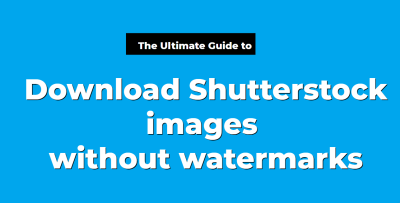If you’ve ever browsed through Shutterstock, you know how stunning their images are. But there’s a catch — the images you see are typically watermarked, making it impossible to use them freely without purchasing a license. If you’re wondering how to get high-quality, watermark-free images legally, you’re in the right place. In this guide, we’ll explore the ins and outs of downloading Shutterstock images without watermarks in 2019, covering everything from understanding their policies to exploring your licensing options. Whether you’re a designer, blogger, or small business owner, this post will help you navigate your options and make informed decisions.
Understanding Shutterstock’s Watermark Policy and Licensing Options
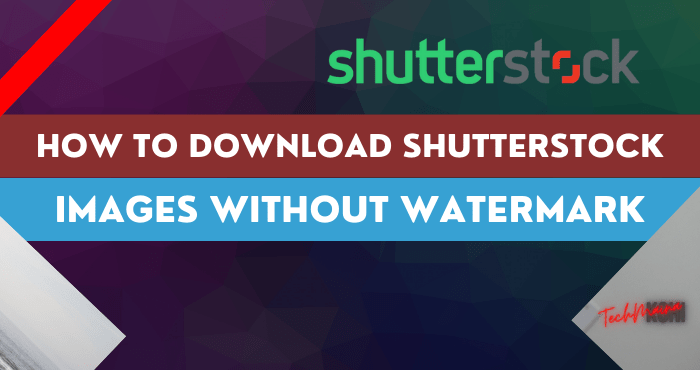
Shutterstock is a popular stock photo platform that offers a vast library of images, videos, and music. Their primary goal is to protect the rights of creators while providing users access to high-quality media. To do this, they watermark their images during browsing and preview stages. These watermarks serve as a deterrent against unauthorized use and ensure that only users who purchase a license can access the original, unwatermarked images.
Here’s a quick rundown of how Shutterstock’s watermark policy works:
- Watermarked Previews: When you search for images, you see watermarked versions. These are low-resolution and include a visible watermark overlay, which prevents their legal use without proper licensing.
- Downloading Without Watermarks: Officially, you cannot download the high-resolution, watermark-free images without purchasing a license. Shutterstock’s licensing system is designed to protect creators and ensure fair compensation.
- Licensing Options: Shutterstock offers several licensing options, including standard and enhanced licenses. These licenses grant you legal rights to use the images for various purposes, from web use to commercial campaigns.
It’s important to understand that attempting to bypass watermarks through unofficial means — like using third-party tools or illegal download sites — is both unethical and illegal. Shutterstock employs security measures to prevent unauthorized downloads, and violating their terms can lead to legal consequences. The best way to get watermark-free images is to purchase the appropriate license directly from Shutterstock. This not only supports photographers and artists but also ensures you have legal rights to use the images in your projects.
If you’re on a tight budget, Shutterstock also offers subscription plans and image packs that can make purchasing licenses more affordable. Remember, investing in the proper licensing guarantees you can use the images confidently and avoid potential copyright issues down the line.
Legal Ways to Obtain Shutterstock Images Without Watermarks
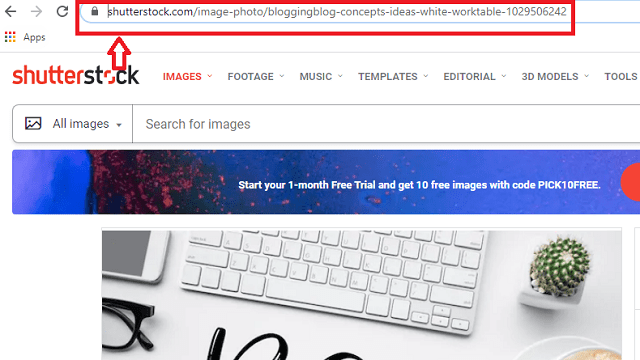
So, you’re eager to get high-quality images from Shutterstock without those pesky watermarks, but you want to play by the rules, right? That’s a smart move! Using images legally not only keeps you out of trouble but also respects the hard work of photographers and creators behind those stunning visuals. Let’s explore the legit ways you can get watermark-free images from Shutterstock.
1. Purchase a License
The most straightforward and legal way to access watermark-free images is by purchasing a license through Shutterstock. When you buy a license, you’re essentially paying for the rights to use the image as specified in the license agreement. Once purchased, you’ll be able to download the high-resolution, watermark-free version of the image and use it in your projects legally.
2. Subscribe to Shutterstock
Shutterstock offers various subscription plans tailored to different needs, whether you’re a blogger, marketer, or designer. Subscribing not only grants you access to a vast library of images but also ensures you can download images without watermarks once you’ve completed the purchase process. Subscriptions are cost-effective if you need multiple images regularly.
3. Use the Shutterstock Image Editor or Creative Tools
Shutterstock also provides tools and platforms for creating custom images or editing existing ones. When you create or edit images using their tools, you can often access high-quality, watermark-free versions once you’ve finalized your purchase or subscription plan. This is especially useful if you want a personalized touch on your images.
4. Licensing Through Third-Party Platforms
While Shutterstock primarily sells images directly, some licensed third-party platforms or agencies may offer Shutterstock images with proper licensing agreements. Always ensure these platforms are authorized to sell Shutterstock images to avoid copyright issues.
Remember, attempting to bypass watermarks through unofficial means, like downloading images from unauthorized websites or using hacks, is illegal and can land you in serious trouble, including copyright infringement lawsuits. Always stick to legal channels to ensure you’re respecting creators’ rights and staying compliant with copyright laws.
Using Shutterstock’s Subscription and Purchase Plans Effectively
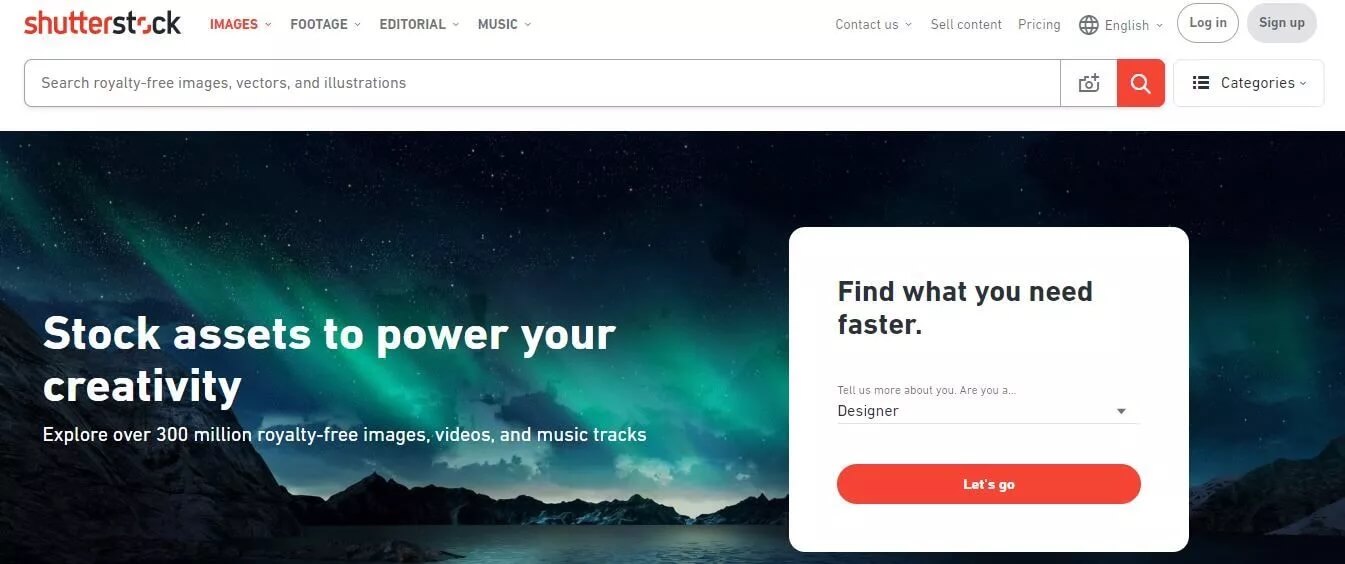
If you’re serious about using Shutterstock images regularly, understanding how to make the most of their subscription and purchase plans is essential. These plans are designed to give you access to a vast library of high-quality images, videos, and vectors at a fraction of the cost compared to one-off purchases. Let’s look at some tips to maximize your investment.
1. Choose the Right Plan for Your Needs
- On-Demand Packs: Ideal if you need a smaller number of images sporadically. You buy credits that you can use to download images as needed.
- Subscription Plans: Best if you require multiple images per month. Plans vary from 10 to 750 images monthly, so pick one that matches your typical usage.
2. Download in Bulk for Better Value
If you know you’ll need many images, consider subscribing to a plan that allows bulk downloads. This way, you get a lower cost per image, and you won’t have to worry about running out of downloads in a given month.
3. Use the Search Filters Wisely
Shutterstock’s platform offers advanced search filters—such as orientation, color, image type, and even people or ethnicity. Using these filters helps you find exactly what you need quickly, saving time and money.
4. Keep an Eye on Licensing Terms
Make sure you’re clear on the licensing terms for each image you download. Different plans may have different rights, especially if you plan to use images commercially or in large-scale projects.
5. Manage Your Downloads
Download only the images you’re sure you’ll use. Overstocking can lead to clutter and potential misuse. Organize your downloads and keep track of licensing details to ensure proper attribution and compliance.
6. Take Advantage of Download Limits and Renewals
Many plans have monthly download limits. If you hit your limit early, evaluate whether upgrading your plan is worthwhile. Also, set reminders to renew or adjust plans before they expire, so you never lose access to your favorite images.
By understanding and utilizing Shutterstock’s plans effectively, you can ensure a steady stream of beautiful, watermark-free images for your projects without overspending or risking legal issues. Happy downloading—and remember, always stick to legal methods to keep your projects safe and compliant!
Tips for Previewing and Selecting Images Before Download
Deciding on the perfect Shutterstock image can feel like finding a needle in a haystack, especially when you’re browsing hundreds of options. To make the process smoother and ensure you pick the right visuals, here are some helpful tips for previewing and selecting images before you go ahead with the download.
Start with Clear Search Criteria: Before diving into the image library, have a clear idea of what you’re looking for. Use specific keywords, filters like orientation, color, or image type to narrow down your options. This saves you time and helps you find the most relevant images faster.
Use the Preview Feature Effectively: Shutterstock offers a handy preview feature that lets you see how an image looks in a larger size or within your project context. Take advantage of this to check the image’s details, color accuracy, and suitability for your needs.
Check Image Details and Licenses: Always review the image details, including resolution, composition, and licensing terms. Make sure the image’s quality matches your project requirements—higher resolution images are better for print, while web projects might need smaller files.
Assess Image Composition and Relevance: Look beyond the visual appeal. Think about the message you want to convey. Is the subject appropriate? Does the style match your brand or project’s tone? Sometimes, a seemingly perfect image might not fit the overall narrative.
Compare Multiple Options: Don’t settle on the first image you like. Download previews of several options and compare them side by side. This way, you can see which one works best in your layout or design.
Use Lightbox or Folders for Organization: Shutterstock allows you to save images to collections or folders. Use this feature to organize your favorite images, compare them easily, and make an informed decision when you’re ready to purchase or download.
By following these tips, you’ll streamline your image selection process, reduce guesswork, and ensure you choose visuals that truly enhance your project. Remember, a little extra time spent previewing can save you from headaches later on!
Risks and Legal Implications of Using Watermarked Images Unethically
We’ve all seen those images with big, obvious watermarks—it’s a clear sign that the image is protected. But what happens if someone tries to use a watermarked Shutterstock image without proper authorization? It might seem tempting, especially if you’re on a tight deadline or working with a limited budget, but the risks and legal consequences can be pretty serious.
Understanding Watermarks and Copyright: Watermarks are added by stock image providers like Shutterstock to protect their content from unauthorized use. They serve as a visual indicator that the image is copyrighted and not free for misuse. Removing or using watermarked images without permission is considered copyright infringement.
Legal Risks of Unethical Use: Using watermarked images without purchasing or licensing them can lead to legal action. Copyright holders have the right to sue for damages, which can include hefty fines, court costs, and even punitive damages depending on the severity of infringement.
- Legal action and lawsuits: If caught, you could be sued for copyright infringement, which might result in court judgments requiring you to pay damages or cease using the image.
- Financial penalties: Courts can impose fines that far exceed the cost of licensing the image legitimately.
- Reputational damage: Being caught using unlicensed images can harm your personal or business reputation, especially if it leads to public disputes or negative publicity.
Beyond the legal implications, there are ethical considerations. Creators and photographers invest time, effort, and resources into producing quality images. Using their work without permission disrespects their rights and discourages creative talent.
To avoid these risks, always obtain images through legitimate channels. If you see a watermarked image you love, consider purchasing the license or exploring free alternatives from reputable sources. Remember, respecting copyright not only keeps you safe legally but also supports the creative community.
In summary, using watermarked images unethically might seem like a quick fix, but the potential consequences far outweigh the short-term benefits. Play it safe, stay legal, and support creators by licensing images properly. That’s the best way to ensure your projects are both beautiful and above board.
Alternative Resources for Free and Royalty-Free Images
If you’re on the hunt for high-quality images but want to avoid potential legal issues or watermark headaches, there are plenty of fantastic resources out there. While Shutterstock is a powerhouse, it’s not the only option, especially if you’re working with a tight budget or need images quickly. Let’s explore some of the top sites where you can find free or royalty-free images that are legal to use for personal or commercial projects.
Popular Free Image Websites
- Unsplash: Offers a vast library of stunning, high-resolution photos contributed by photographers worldwide. All images are free to download and use without attribution (though giving credit is appreciated!).
- Pexels: Similar to Unsplash, Pexels provides free stock photos and videos. The site has a user-friendly interface and a wide variety of categories.
- Pixabay: Not just photos, but also illustrations, vectors, and videos—all free for use. Pixabay’s diverse collection makes it easy to find what you need.
- Burst by Shopify: Focused on entrepreneurs and small businesses, Burst offers free images tailored for commercial use—perfect for websites, ads, and social media.
Royalty-Free Image Libraries
If you’re willing to invest a little but still want to avoid licensing hassles, consider these options:
- Adobe Stock: Offers a wide selection of high-quality images, with flexible licensing options. Sometimes, they have free trials or images available for free under certain conditions.
- iStock: Part of Getty Images, iStock provides affordable royalty-free images, especially if you subscribe or buy credits in bulk.
- Canva: While primarily a design tool, Canva also offers access to a library of free and premium images you can incorporate into your projects.
Tips for Using Free and Royalty-Free Images
- Always check the license: Even free images can have restrictions. Read the license details to ensure you can use the image as intended.
- Give credit when possible: While many free images don’t require attribution, it’s good practice to credit the photographer if you can.
- Download high-resolution versions: For print or large displays, always opt for the highest quality available.
Using these resources wisely can save you time, money, and headaches. Remember, the key is to respect the creators’ rights and use images ethically. Whether you’re creating a blog, designing a flyer, or updating your social media, these sites are your friends for fresh, legal visuals without watermarks.
Conclusion and Best Practices for Using Shutterstock Images
So, you’ve learned about the ins and outs of downloading Shutterstock images without watermarks in 2019, along with some fantastic alternatives. While Shutterstock remains a top-tier resource for professional images, it’s essential to use and manage these assets responsibly to avoid any legal or ethical issues.
Best Practices for Using Shutterstock Images
- Always Purchase or Subscribe Legally: Never attempt to bypass licensing by downloading images from unofficial sources or using watermarked versions. Stick to authorized downloads through your Shutterstock account.
- Understand Licensing Terms: Shutterstock offers different licenses—Standard and Enhanced. Know which one covers your intended use to avoid copyright infringement.
- Use Images Appropriately: Respect the image’s context and avoid altering images in a way that could misrepresent or harm the subject or brand.
- Keep Records of Purchases and Licenses: For legal safety, save receipts and license agreements. This is especially important for commercial projects or if you need to prove your rights later.
- Attribute When Required: While Shutterstock images typically don’t require attribution, if you’re using images under a Creative Commons license from other sources, always give proper credit.
Final Tips
- Plan Your Visual Content: Think ahead about the type of images you need, and browse Shutterstock’s library thoroughly before downloading.
- Optimize Images for Your Platform: Resize and compress images as needed to ensure fast loading times and compatibility with your website or project.
- Stay Updated on Licensing Changes: Licensing policies can evolve, so periodically review Shutterstock’s terms to stay compliant.
In the end, using Shutterstock images responsibly not only protects you legally but also honors the hard work of photographers and creators. With a clear understanding of licensing and a good sense of alternative resources, you can create stunning, legal, and watermarked-free projects that stand out.