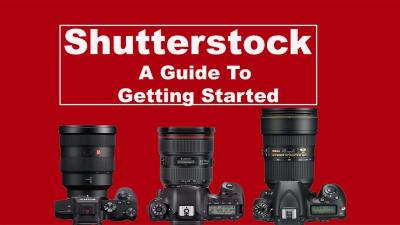Uploading your videos to Shutterstock can be a fantastic way to earn passive income and reach a global audience. But before you hit submit, it’s crucial to understand their submission guidelines. Shutterstock has specific rules to ensure that only high-quality, relevant, and legal content makes it onto their platform. Familiarizing yourself with these guidelines not only increases your chances of approval but also helps you avoid unnecessary rejections. Think of it as your roadmap to a smooth submission process—knowing the rules makes creating and submitting videos much easier and more enjoyable!
Common Reasons for Shutterstock Video Rejections

Even talented creators face hurdles when it comes to getting their videos approved. Shutterstock’s review team is thorough, and they look out for several common issues. Here are some of the main reasons your video might get rejected:
- Low Video Quality: Blurry, pixelated, or poorly lit videos don’t meet Shutterstock’s standards. They require sharp, clear footage with good exposure.
- Incorrect Audio: Audio should be clean, free of background noise, and properly synchronized. Poor audio quality or distracting sounds can lead to rejection.
- Watermarks or Logos: Including watermarks, logos, or branding that aren’t yours can cause rejection, as Shutterstock prefers original, unbranded content.
- Incomplete or Poorly Edited Footage: Out-of-focus shots, abrupt cuts, or missing segments make the video look unprofessional.
- Legal Issues & Model Releases: If your video features recognizable people, private property, or copyrighted content, missing model or property releases can be a problem.
- Inappropriate Content: Content that is offensive, violent, or violates Shutterstock’s content policies will be rejected. They aim for diverse, respectful, and safe content for all audiences.
- Format and Technical Specifications: Videos not adhering to required formats, resolutions, or aspect ratios can be automatically rejected. Always double-check the technical specs before uploading.
Understanding these common pitfalls is the first step toward creating videos that smoothly pass review. Take the time to review your footage, ensure it meets all guidelines, and you’ll be on your way to successful submissions in no time!
Preparing Your Video Content for Approval
Getting your video approved on Shutterstock can sometimes feel like navigating a maze. But the good news is, with a little preparation, you can significantly increase your chances of success. The key is understanding what Shutterstock looks for and ensuring your content ticks all the boxes before submission.
First things first, always review Shutterstock’s content guidelines. They specify what types of videos are acceptable, including technical requirements and content restrictions. For example, videos should be free of copyrighted music unless you have rights, and avoid controversial or sensitive topics unless handled professionally.
Next, consider the technical aspects: your video should be shot in high resolution (at least 4K or 1080p), with clear focus, good lighting, and minimal noise. Use a tripod or stabilizer to avoid shaky footage. Also, ensure your audio is crisp, especially if there’s narration or sound effects. Remember, nice visuals and clean sound are essential for approval.
Before uploading, give your video a thorough review. Watch it from start to finish, checking for any issues like unintentional logos, watermarks, or backgrounds that might look unprofessional. Remove any parts that don’t add value or could distract viewers. Sometimes, trimming a few seconds can make your video more polished and appealing.
Another helpful tip is to add relevant metadata: descriptive titles, tags, and descriptions. These help reviewers understand the context of your video, making it easier for them to evaluate its quality and relevance. Be honest and accurate—avoid keyword stuffing, as that can hurt your chances.
Finally, if your video includes people, make sure you have proper releases or model releases when necessary. This is especially important for commercial content. Having these documents ready can prevent rejection and streamline the approval process.
Tips for Ensuring High-Quality Video Submissions
Quality is king when it comes to getting your videos accepted on Shutterstock. No matter how creative your idea is, if the video quality isn’t up to par, it’s likely to be rejected. Here are some practical tips to help you submit top-notch content every time.
Invest in good equipment. While you don’t need the most expensive gear, a decent camera and microphone can make a huge difference. Natural light is your best friend—shoot during the day or use soft lighting to avoid harsh shadows. Avoid digital zoom or overly compressed footage, as these degrade quality.
Pay close attention to composition and framing. Use the rule of thirds to create visually appealing shots. Keep the subject centered or offset in a way that guides the viewer’s eye naturally. Avoid cluttered backgrounds unless they add value to your story.
Don’t forget about lighting and color grading. Proper lighting ensures your video looks vibrant and professional. Post-production color correction can enhance the visual appeal, making your footage look polished. Just be cautious not to overdo it—aim for natural-looking colors unless your style calls for something more artistic.
Another tip is to edit your videos carefully. Use editing software to trim unnecessary parts, correct color issues, and stabilize shaky footage. Avoid excessive transitions or effects that can distract from the main content. Keep your videos concise and engaging—long, monotonous clips rarely perform well.
Lastly, always export your video in the recommended formats and settings. Shutterstock typically prefers MP4 format with H.264 codec, and a bitrate that balances quality and file size. Double-check their latest guidelines to ensure your submission meets all technical specs.
By paying attention to these details—equipment, composition, lighting, editing, and formats—you’ll set yourself up for success. Consistently producing high-quality videos not only reduces rejection rates but also builds your reputation as a reliable contributor on Shutterstock. Happy shooting!
Best Practices for Metadata and Keyword Optimization
When it comes to getting your videos approved on Shutterstock, your metadata and keywords are your best friends. Think of metadata as the little notes that tell viewers and the platform what your video is all about. The more accurate and detailed you are, the better your chances of acceptance and visibility.
Here are some tips to optimize your metadata and keywords:
- Use Clear and Descriptive Titles: Your title should immediately tell viewers what they’ll see. Instead of vague titles like “Video 1,” go for something specific like “Sunset over Mountain Range with Vibrant Colors.”
- Write Detailed Descriptions: Explain what’s happening in the video, including key elements, emotions, or themes. Mention the location, people involved, or any notable objects.
- Choose Relevant Keywords: Use keywords that accurately describe the content. Think about what potential buyers might search for. Avoid stuffing keywords; instead, focus on relevance.
- Include Synonyms and Variations: Different people search in different ways. If your video is about “yoga,” consider also adding “stretching,” “mindfulness,” or “fitness.”
- Stick to the Platform Guidelines: Shutterstock prefers specific formats and avoids overly promotional or misleading metadata. Make sure your descriptions and keywords are honest and professional.
- Update Metadata if Needed: If you realize your keywords aren’t performing well or you get new insights, don’t be afraid to revise your metadata to better match what buyers are searching for.
Remember, the goal is to make your video discoverable without misleading viewers. Proper metadata and keywords help your content reach the right audience and reduce the chances of rejection due to incomplete or inaccurate information.
Reviewing and Editing Your Videos Before Upload
Before you hit that upload button, taking the time to review and edit your videos can save you a lot of headaches down the line. Shutterstock, like many stock platforms, has strict quality standards, and submitting polished content significantly improves your chances of approval.
Here’s a simple checklist to follow:
- Check for Technical Quality: Make sure your video is in the correct format (usually MOV or MP4), with a high resolution (at least 1920×1080), and that it’s properly compressed. Avoid pixelation, blurriness, or artifacts.
- Look for Unwanted Elements: Remove anything distracting or inappropriate—like watermarks, logos, or accidental objects. If there’s background noise or shaky footage, consider fixing or trimming those parts.
- Ensure Proper Lighting and Color Balance: Bright, well-lit videos tend to perform better. If necessary, use editing software to correct exposure, contrast, or color issues to give your footage a professional look.
- Trim Unnecessary Footage: Cut out long pauses, mistakes, or irrelevant segments. Keep your videos concise and engaging.
- Review Audio Quality: Clear, balanced audio is crucial. Remove background noise, adjust volume levels, and ensure spoken words are understandable if applicable.
- Check for Consistency and Content Accuracy: Confirm that the visuals match your metadata, and that there are no discrepancies or errors.
- Preview the Final Version: Watch your video from start to finish on different devices if possible. This helps catch issues you might have missed during editing.
Taking these steps helps ensure your video meets Shutterstock’s quality standards and reduces the risk of rejection due to technical or visual flaws. Remember, a polished, professional-looking video not only gets approved faster but also has a better shot at standing out in the marketplace. So, invest a little extra time in reviewing and editing—you’ll thank yourself later!
Understanding Shutterstock’s Review Process and Expectations
If you’ve ever submitted a video to Shutterstock and faced rejection, you’re not alone. Many creators find themselves puzzled about what exactly the review team is looking for. Gaining a clear understanding of Shutterstock’s review process and expectations can dramatically increase your chances of success.
First off, Shutterstock has a team of reviewers who meticulously evaluate each video submission. They focus on several key areas:
- Technical Quality: Is your video sharp, well-lit, and properly exposed? Blurry, shaky, or poorly lit videos are usually rejected.
- Content Originality and Compliance: Does your video contain original content that doesn’t infringe on copyrights? Also, it must comply with Shutterstock’s content guidelines—no illegal activities, hate speech, or explicit material.
- Model and Property Releases: If your video features recognizable people or private property, proper releases are essential. Without them, the video is likely to be rejected.
- Audio Quality: Clear, noise-free audio is crucial. Poor audio quality can be a quick rejection reason.
- Editing and Composition: Well-edited videos with good pacing and composition tend to perform better during review.
Understanding this process means you can tailor your content accordingly. For example, before submitting, double-check that your footage is high resolution, properly stabilized, and free of distracting elements. Also, review Shutterstock’s content guidelines carefully—these are publicly available and regularly updated.
Another tip is to pay attention to common rejection reasons listed in the reviewer feedback. If you notice a pattern—such as issues with lighting or audio—work on improving these aspects in future submissions.
Lastly, patience is key. Review times can vary, but having a clear grasp of what reviewers look for will help you prepare submissions that meet or exceed their standards, reducing the chance of rejection and speeding up the approval process.
Additional Resources for Successful Shutterstock Video Submissions
Ready to boost your chances of getting your videos accepted? Luckily, there are plenty of resources out there to help you succeed. Here’s a curated list of tools, guides, and communities that can make your Shutterstock journey smoother and more successful.
Official Shutterstock Resources:
- Shutterstock Contributor Help Center: The go-to place for detailed guidelines, FAQ, and updates on submission standards.
- Video Submission Guidelines: Specific tips tailored for video creators.
Educational Platforms and Tutorials:
- YouTube: Search for tutorials on video editing, stabilization, lighting, and more. Many experienced creators share tips for stock footage.
- Skillshare: Offers courses on videography and editing that can elevate your content quality.
Community and Feedback:
- Reddit’s Shutterstock Community: A place to share your experiences, ask questions, and learn from others’ successes and mistakes.
- Facebook Groups: Connect with fellow contributors for tips, feedback, and motivation.
Tools for Improving Your Videos:
- Adobe Premiere Pro: Industry-standard editing software to refine your footage.
- DaVinci Resolve: A powerful free option for editing and color correction.
- Luminar: For enhancing visuals with filters and adjustments.
By leveraging these resources, you can better understand industry standards, improve your technical skills, and stay updated on Shutterstock’s evolving guidelines. Remember, continuous learning and community engagement are key to thriving as a stock video contributor. Keep honing your craft, seek feedback, and stay informed—your success is just a well-prepared submission away!