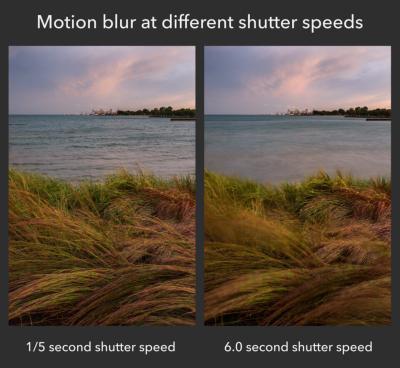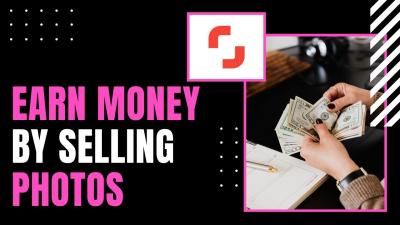If you’ve ever downloaded images from Shutterstock, you might wonder what happens to your license history and how it impacts your privacy. Whether you’re cleaning up your online footprint or just want to keep things tidy, knowing how to delete your license history can be a useful step. In this guide, we’ll walk you through the process and share some tips to help you manage your Shutterstock account more securely and privately.
Understanding Shutterstock License History and Privacy Concerns
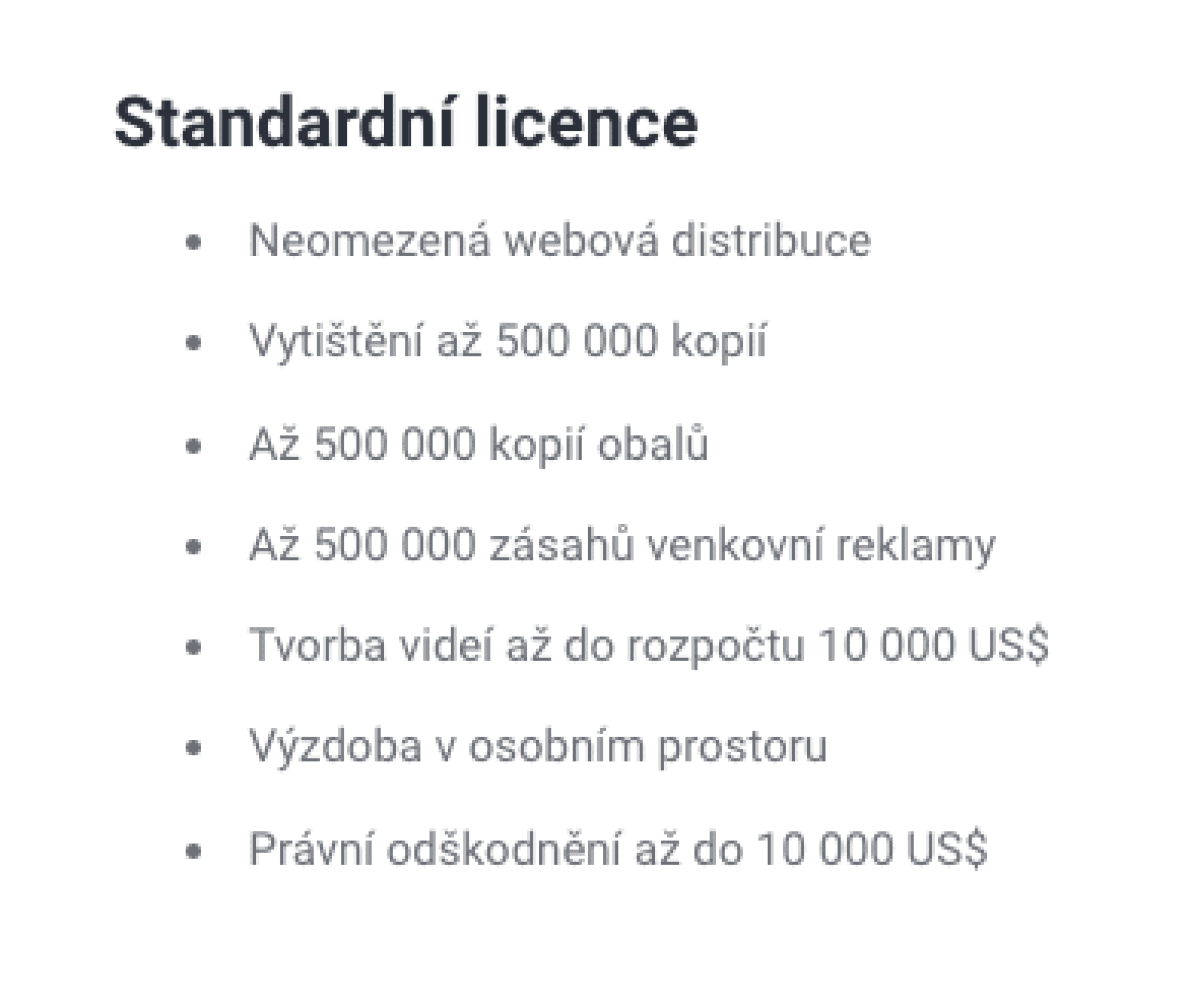
When you purchase or download images from Shutterstock, your activity is recorded in your license history. This record includes details like the images you’ve downloaded, license types, and dates. While this information is useful for tracking your usage and managing licenses, it can raise privacy concerns. For example, some users may prefer to keep their download activity private, especially if they’re working on sensitive projects or simply want to limit the data available about their online activity.
Shutterstock, like many other platforms, stores this license history to facilitate licensing management, billing, and customer support. However, they also recognize the importance of user privacy. While you can’t completely erase your license history from Shutterstock‘s servers yourself, there are steps you can take to limit visibility or request data removal. Understanding how your license history works helps you make informed decisions about your privacy. It’s also a good idea to review
In summary, your license history is a record of your Shutterstock activity, useful but potentially intrusive. Knowing what it contains and how it can be managed is the first step toward safeguarding your privacy while still enjoying the platform’s benefits.
Steps to Delete License History on Shutterstock
So, you’re wondering how to clear your license history on Shutterstock? Maybe you’re concerned about privacy or just want to tidy up your account. Whatever your reason, I’ll walk you through the steps to delete your license history in a straightforward way.
First off, it’s important to know that Shutterstock doesn’t offer a direct “delete license history” button for users. Your license history is generally part of your account activity, and Shutterstock keeps this data for record-keeping and legal purposes. However, there are some ways to manage what’s visible or accessible, especially if you’re concerned about privacy.
Here’s what you can do:
- Contact Shutterstock Customer Support
- Use the Account Settings
- Remove Payment and Billing Info
The most effective way to remove or hide your license history is by reaching out directly to Shutterstock’s support team. You can do this via their Help Center. Explain your privacy concerns and request the deletion or hiding of your license records. Be specific about which licenses or details you want removed.
While you can’t delete license history outright, you can minimize visibility by adjusting your account settings. Log into your account, navigate to your profile or account preferences, and review privacy options. Some users choose to deactivate certain sharing features or limit visibility of their activity.
Although this doesn’t delete license history, removing sensitive billing details can add an extra layer of privacy. Head to your account settings > Billing & Payments, and delete or update your information as needed.
In summary, since Shutterstock’s platform doesn’t currently support a simple “delete license history” feature, your best bet is to contact their support team directly. They can provide guidance, and in some cases, might be able to help you with your request based on privacy policies and legal considerations.
Additional Privacy Tips for Shutterstock Users
Want to keep your Shutterstock activity as private as possible? Here are some practical tips to enhance your privacy while using the platform:
1. Regularly Review Your Account Settings
Make it a habit to go through your profile and privacy settings periodically. Adjust who can see your activity, and limit sharing options if possible. While Shutterstock has limited options for controlling visibility, staying vigilant about your account info is always a good idea.
2. Use a Separate Email Address
If privacy is a big concern, consider creating a dedicated email account for your Shutterstock activities. This way, your personal email remains private and separate from your licensing activity.
3. Limit Sharing of License Details
Be cautious about sharing your license purchases or images publicly, especially on social media or forums. Keeping your license history private can prevent unwanted attention.
4. Download and Store Licenses Securely
Once you’ve licensed images, store the license certificates and details securely offline. This reduces the risk of unauthorized access or exposure online.
5. Be Mindful of Your Browsing and Device Security
Always use secure, private internet connections when accessing your Shutterstock account. Keep your devices protected with updated security software to prevent any potential breaches.
6. Contact Support for Privacy Concerns
If you have specific privacy concerns not addressed here, don’t hesitate to contact Shutterstock support directly. They can provide tailored advice or assistance based on your needs.
By taking these extra steps, you can better safeguard your privacy while enjoying the vast resources Shutterstock offers. Remember, staying proactive is key when it comes to online privacy!
Conclusion and Final Recommendations
Managing your privacy on Shutterstock is essential to maintain control over your personal information and license history. While deleting your license history can help reduce the visibility of your past activity, it’s important to understand the implications and follow best practices to ensure your account remains secure and compliant with Shutterstock policies. Before proceeding, consider whether removing your license history aligns with your privacy goals, especially if you plan to continue using the platform for licensing or other services.
Here are some final recommendations:
- Review Shutterstock’s Privacy Policy to understand how your data is stored and managed.
- Backup any important license information before deletion if you may need it later.
- Use the account settings to manage your privacy preferences, including deleting license history if available.
- Contact Shutterstock support directly for guidance if the option to delete license history is not readily accessible or if you have specific privacy concerns.
- Regularly update your account security settings and consider enabling two-factor authentication to protect your account.
In conclusion, while deleting your license history can enhance your privacy, it should be done thoughtfully. Staying informed about platform policies and maintaining good security practices will help you manage your Shutterstock account effectively while safeguarding your personal information.