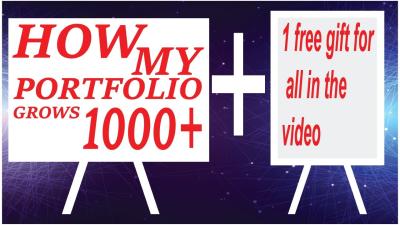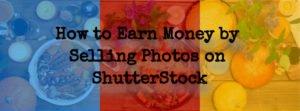Hey there! If you’re a stock photographer or graphic designer, you know how important it is to get your work seen by the right people. LinkedIn isn’t just for job hunting anymore—it’s a powerful platform to showcase your portfolio, connect with potential clients, and grow your brand. In this post, we’ll explore how you can effectively promote your Shutterstock portfolio on LinkedIn, turning your stunning images into new opportunities. Whether you’re just starting out or looking to boost your existing presence, these strategies will help you make the most of LinkedIn’s professional network.
Why LinkedIn Is a Valuable Platform for Portfolio Promotion
You might be wondering, “Why should I focus on LinkedIn for my portfolio?” Well, LinkedIn is the world’s largest professional networking platform, with over 900 million users worldwide. It’s a hub where businesses, marketers, and creative professionals come together, seeking talent and inspiration. Here are some reasons why LinkedIn is a goldmine for promoting your Shutterstock work:
- Targeted Audience: LinkedIn attracts decision-makers, marketing agencies, publishers, and brands looking for fresh visual content. This means your images are more likely to reach people who can actually hire or collaborate with you.
- Builds Credibility: Sharing high-quality work and engaging with your network helps establish you as a professional in your niche. Regular updates and thoughtful posts can position you as a go-to resource.
- Networking Opportunities: Connecting with industry peers, potential clients, and influencers can open doors to new projects and collaborations. Your portfolio becomes part of your personal brand story.
- Content Sharing Made Easy: You can showcase your images directly in posts, articles, or even multimedia presentations, making it easy to highlight your best work in engaging formats.
- SEO Benefits: Optimized LinkedIn profiles and posts can appear in search engine results, increasing your visibility beyond the platform itself.
All these factors make LinkedIn not just a social network, but a strategic tool for growing your photography or graphic design business. With the right approach, your Shutterstock portfolio can reach the right eyes, generate leads, and ultimately help you succeed in your creative journey.
Setting Up Your LinkedIn Profile to Showcase Your Shutterstock Work
First impressions matter, especially when it comes to showcasing your creative work on LinkedIn. Your profile is more than just a resume; it’s a dynamic portfolio that can attract potential clients, collaborators, or employers. To make your Shutterstock portfolio stand out, you need to set up your profile strategically.
Start with a compelling headline that clearly states what you do. Instead of just saying “Photographer” or “Graphic Designer,” add a bit more detail like “Creative Photographer & Shutterstock Contributor | Specializing in Nature & Urban Scenes.” This immediately tells visitors what niche you serve.
Your profile picture should be professional but also reflect your personality. A clear, high-quality headshot works well, but if you have a work-related image—perhaps you in action during a photoshoot—that can add a personal touch.
Next, craft a compelling About section. Here’s your chance to tell your story:
- Share what drives your creativity.
- Highlight your expertise and experience with Shutterstock.
- Mention the types of images or videos you contribute.
- Include a call to action, like inviting viewers to browse your portfolio or contact you for collaborations.
Be sure to include your Shutterstock profile link in the contact info or the featured section so visitors can easily see your work. Speaking of featured sections, this is a prime spot to showcase your best Shutterstock images. Upload high-quality samples, or embed links directly to your Shutterstock portfolio or specific images you’re proud of.
Finally, optimize your profile with relevant keywords such as “stock photography,” “professional photographer,” “urban landscapes,” or whatever niche you excel in. This helps your profile appear in searches when potential clients or partners are looking for your skill set.
Remember, your LinkedIn profile isn’t static. Regularly update your About section, add new featured images, and share recent projects. An active and well-organized profile shows that you’re engaged and serious about your craft, making it more likely that people will want to connect and collaborate with you.
Sharing Your Shutterstock Portfolio on LinkedIn Effectively
Now that your profile is set up to highlight your work, it’s time to start sharing your Shutterstock portfolio in a way that captures attention and drives engagement. The goal is to make your images easy to find and enticing enough to inspire viewers to explore further.
Start by posting regular updates: Share new images, collections, or videos you’ve uploaded to Shutterstock. Use engaging captions that tell a story or explain the inspiration behind each shot. For example, “Captured this vibrant urban sunset during my recent city shoot—feels great to see it published on Shutterstock!”
When sharing images, ensure you:
- Use high-quality, eye-catching visuals.
- Add relevant hashtags like StockPhotography, ShutterstockContributor, UrbanPhotography, or specific tags related to your niche.
- Tag Shutterstock or any brands involved if applicable, which can increase visibility.
Consider creating a dedicated post series highlighting different themes or projects. For instance, a weekly “Featured Photo Friday” can build anticipation and regular engagement.
Another effective tactic is to write articles or posts that provide value, such as tips for aspiring stock photographers or insights into your creative process. Embed links to your Shutterstock portfolio within these articles to guide interested viewers directly to your work.
Don’t forget the power of LinkedIn’s multimedia features. Upload images directly to your feed, or use the “Featured” section to showcase your top-performing Shutterstock images. You can also create short video clips or behind-the-scenes content that give your audience a peek into your workflow.
Lastly, engage with your network. Comment on other photographers’ posts, join relevant groups, and participate in discussions. The more active you are, the more your work will be seen. When appropriate, share success stories—like a recent image that got featured or sold—and encourage your connections to check out your portfolio.
Consistency is key. Set a schedule for sharing new content, whether weekly or bi-weekly, and stick to it. Over time, this steady stream of updates will help you build recognition as a talented Shutterstock contributor within your professional network.
Engaging with Your Network to Increase Visibility
One of the most effective ways to get your Shutterstock portfolio noticed is by actively engaging with your LinkedIn network. Think of your connections as a community that can help amplify your work if you build genuine relationships and share your passion for photography or design.
Start by regularly commenting on your contacts’ posts—whether they’re sharing updates, industry news, or even their own projects. This not only keeps you on their radar but also shows that you’re genuinely interested in their work. When you comment, try to add value—share your insights, ask questions, or share a relevant experience. This encourages meaningful interactions rather than just superficial likes.
Another great tip is to share your latest Shutterstock uploads or projects in a natural, storytelling way. Instead of just posting a link, tell a story behind the image—what inspired you, the challenges you faced, or the techniques you used. People love behind-the-scenes insights, and it makes your work more relatable and memorable.
Don’t forget to acknowledge the work of others in your network. Congratulate colleagues on their successes, comment on their new projects, or give shout-outs to fellow creatives. Celebrating others builds goodwill and often prompts reciprocation—meaning they might check out your portfolio or share your work in return.
Building a reputation as a helpful, approachable professional can significantly boost your visibility. When your network sees you as someone who consistently shares valuable content and engages thoughtfully, they’re more likely to visit your profile and explore your Shutterstock portfolio.
Lastly, consider using LinkedIn’s messaging feature to reach out directly to connections who might be interested in your work. A personalized message introducing yourself and sharing your portfolio can open doors to collaborations, referrals, or even new clients. Remember to keep it friendly and genuine—no one likes a hard sell!
Utilizing LinkedIn Groups and Communities for Portfolio Promotion
LinkedIn Groups and Communities are gold mines for promoting your Shutterstock portfolio. These groups gather like-minded professionals, industry experts, and enthusiasts who are genuinely interested in your niche. Participating actively can put your work in front of the right audience and help you build credibility.
First, find the right groups. Use LinkedIn’s search feature to look for groups related to photography, graphic design, digital art, or specific niches like travel photography or corporate branding. Join groups with active memberships and engaged discussions—these are more likely to give your work visibility.
Once you’re in, don’t just be a passive member. Contribute by sharing helpful tips, asking questions, or commenting on others’ posts. When appropriate, share your Shutterstock portfolio or recent projects—just make sure to follow the group’s rules about self-promotion. Many groups have designated threads or days for sharing your work, so use those opportunities wisely.
When sharing your portfolio, consider the context. For example, if someone posts about their need for stock photos of cityscapes, you might reply with a link to your relevant Shutterstock images. This targeted approach is more effective than random self-promotion because it aligns with the group’s discussions and members’ interests.
Another tip is to create your own LinkedIn Group or Community around your niche, if you have the time and resources. This positions you as a thought leader and a go-to resource. As the group grows, so does the exposure for your work.
Remember, the goal is to add value and build relationships, not just to promote. When your contributions are genuine and helpful, members will naturally check out your profile and portfolio. Over time, this can lead to increased traffic, inquiries, and even collaborations—all great ways to boost your Shutterstock presence.
Leveraging LinkedIn Articles and Posts to Highlight Your Work
One of the most powerful ways to showcase your Shutterstock portfolio on LinkedIn is by actively sharing your work through articles and posts. Unlike just updating your profile or sharing images, these formats allow you to tell a story, share insights, and engage your audience on a deeper level.
Why use articles and posts? Well, they give you the chance to demonstrate your expertise, explain the creative process behind your images, or share success stories of how your work has helped clients or brands. This positions you as a knowledgeable and approachable professional, making your portfolio more attractive to potential clients or collaborators.
Here are some tips to make the most of LinkedIn articles and posts:
- Share Behind-the-Scenes Content: People love to see how a shot was created. Write an article explaining your setup, the challenges you faced, or the inspiration behind a particular image. Include some of your Shutterstock images within the article to illustrate your points.
- Highlight Recent Successes: If a photo you uploaded was featured in a campaign or received good feedback, share this as a post or a section in your article. Add relevant links to your Shutterstock portfolio for context.
- Educate Your Audience: Create posts that teach about photography techniques, editing tips, or industry trends. This positions you as a knowledgeable authority and subtly promotes your work.
- Use Engaging Visuals: Since your portfolio is visual, make sure your posts and articles include eye-catching images. Use high-quality screenshots or previews from your Shutterstock portfolio.
- Incorporate Call-to-Actions (CTAs): Encourage your readers to visit your portfolio with phrases like “Check out my full collection on Shutterstock” or “Browse more of my work here.”
Consistency is key. Regularly posting updates, insights, or new work keeps your audience engaged and reminds them of your creative offerings. Remember, storytelling and authenticity resonate well—so share your journey, struggles, and successes honestly. This human touch can turn casual viewers into loyal followers or clients who are eager to see your latest work.
Best Practices for Consistent and Authentic Portfolio Promotion
Promoting your Shutterstock portfolio shouldn’t feel like a chore; instead, it should be an authentic reflection of your creative journey. Consistency and genuineness are the backbone of effective promotion. Here’s how to keep your efforts sustainable and authentic:
1. Develop a Content Calendar: Plan your posts, articles, and updates ahead of time. This helps you stay consistent without last-minute stress. For example, you might decide to share a new Shutterstock image every week or post a behind-the-scenes story twice a month.
2. Be Genuine and Personal: Share your experiences, challenges, and successes. Authenticity builds trust and makes your content more relatable. Instead of just showcasing your best work, talk about what inspired a particular photo or how you overcame technical hurdles.
3. Showcase a Variety of Work: Highlight different styles, themes, or projects from your Shutterstock portfolio. This demonstrates your versatility and keeps your content fresh and interesting.
4. Engage with Your Audience: Respond to comments, ask questions, and encourage feedback. Building a community around your work fosters loyalty and can lead to collaborations or referrals.
5. Use Consistent Branding: Keep your tone, style, and visuals aligned across all platforms. This helps reinforce your identity as a photographer or designer and makes your portfolio more recognizable.
6. Repurpose Content Smartly: Turn a successful Instagram post into a LinkedIn article, or compile related posts into a comprehensive update. This maximizes your content’s reach without extra effort.
7. Be Patient and Persistent: Building a strong online presence takes time. Don’t get discouraged if growth seems slow at first. Keep sharing your authentic self, and over time, your network will grow and your portfolio will gain more visibility.
Remember, the goal is to create a genuine connection with your audience while consistently showcasing your best work. When people see your passion and authenticity, they’re more likely to trust your talent and explore your Shutterstock portfolio further.
Measuring the Success of Your LinkedIn Portfolio Promotion Efforts
So, you’ve been actively sharing your Shutterstock portfolio on LinkedIn, engaging with your network, and trying out different strategies. But how do you know if all that effort is actually paying off? That’s where measuring your success comes into play. Tracking your progress helps you understand what’s working, what might need tweaking, and how close you are to reaching your goals.
First things first, LinkedIn offers some built-in analytics tools that can give you a good baseline. You can check the post engagement metrics—likes, comments, shares—and see which pieces of your portfolio are catching people’s attention. Keep an eye on the view counts on your profile and specific posts; more views usually mean wider exposure.
Next, consider tracking the click-through rate (CTR) on any links you include to your Shutterstock portfolio. If you’re using tracking links or UTM parameters, you can see exactly how many people are visiting your portfolio from LinkedIn. This is a great way to measure direct traffic generated by your promotional efforts.
Another important metric is connections and followers growth. Are you gaining new followers or connections after each campaign? If yes, it indicates that your content resonates and encourages others to stay updated with your work.
For a more comprehensive analysis, you might want to set up a simple spreadsheet to log your data weekly. Track variables like:
- Number of profile views
- Post engagement (likes, comments, shares)
- Click-throughs to Shutterstock
- New followers or connections
- Inquiries or messages from potential clients
By regularly reviewing these metrics, you’ll identify patterns—what types of posts perform best, the optimal times to post, and which topics generate the most interest. Remember, success isn’t just about numbers; it’s also about building relationships and attracting quality leads. So, keep an eye on qualitative feedback and comments, as they can provide insights into how your audience perceives your work.
Conclusion and Additional Tips for Growing Your Shutterstock Presence on LinkedIn
Wrapping up, promoting your Shutterstock portfolio on LinkedIn is an ongoing journey that combines strategic sharing, genuine engagement, and continuous learning. The key is to stay authentic and consistent—showcase your best work, tell the story behind your images, and interact meaningfully with your network.
Here are some extra tips to give your efforts a boost:
- Stay active and consistent: Regular posting keeps your portfolio top of mind and helps build momentum.
- Engage authentically: Comment on others’ posts, join relevant groups, and participate in discussions to expand your reach.
- Use storytelling: Share the inspiration or process behind your images—they create a connection and make your content more memorable.
- Leverage multimedia: Incorporate videos, behind-the-scenes shots, or short tutorials to diversify your content and attract more attention.
- Network strategically: Connect with potential clients, art directors, and fellow creators in your niche. Personalized connection requests can open doors.
- Monitor and adapt: Regularly review your analytics, test different types of content, and adjust your strategy based on what works best.
Growing your Shutterstock presence on LinkedIn isn’t a quick fix, but with patience and persistence, you’ll build a strong professional brand that attracts opportunities. Keep sharing your passion, stay engaged, and celebrate your progress along the way!