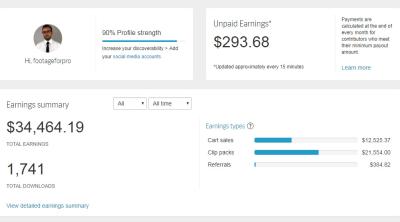Hey there! If you’re a content creator looking to get your work noticed on Shutterstock, you already know how important it is to craft compelling descriptions. Your descriptions are like a mini sales pitch—they tell viewers what your image or video is all about and help it get found in searches. But writing effective descriptions can sometimes feel tricky. No worries! In this post, we’ll explore some handy tips to help you create descriptions that not only attract attention but also boost your chances of making sales. Ready to dive in? Let’s get started!
Understanding the Importance of Well-Written Descriptions for Shutterstock

Think of your Shutterstock description as the bridge between your content and potential buyers. A well-written description can significantly increase your content’s visibility and attractiveness. When someone searches for specific keywords, Shutterstock’s algorithm scans descriptions along with tags to determine relevance. So, if your description is clear, detailed, and optimized with the right keywords, your content is more likely to appear in search results. But it’s not just about SEO; a good description helps viewers quickly understand what your content depicts, making them more likely to click and purchase.
Here’s why well-crafted descriptions matter:
- Enhance Discoverability: Proper keywords and clear details help your content surface in relevant searches.
- Improve Buyer Confidence: Detailed descriptions give buyers the information they need to decide if your content fits their project.
- Reduce Rejections: Clear, accurate descriptions reduce misunderstandings and rejection rates from Shutterstock reviewers.
- Stand Out from the Crowd: Unique, descriptive text helps your content stand apart in a sea of images and videos.
In short, investing time in writing thoughtful descriptions isn’t just helpful—it’s essential for maximizing your earnings and building a strong portfolio on Shutterstock. So, take the extra few minutes to craft descriptions that truly tell the story behind your content!
Key Elements to Include in Your Shutterstock Content Descriptions
When it comes to making your Shutterstock content stand out, crafting the right description is essential. A good description does more than just tell what’s in the image or video — it helps potential buyers find your content and understand its value. So, what are the key elements you should include?
1. Clear, Accurate Description
Start by clearly describing what’s in the content. Think about the main subject, the setting, and any important details. Use straightforward language that accurately reflects the image or video, avoiding vague or generic terms. Remember, the goal is to give viewers a quick and accurate understanding of what they’re looking at.
2. Relevant Keywords
Keywords are the backbone of discoverability. Incorporate relevant, specific keywords naturally into your description. Think about what someone might type into the search bar to find your content. For example, instead of just “dog,” use “golden retriever puppy playing in the park.”
3. Context and Use Cases
Help buyers imagine how they might use your content. Mention potential applications like marketing, website design, social media, or print. For instance, “Ideal for travel blogs, lifestyle websites, or health and wellness campaigns.” This not only informs but also inspires potential buyers.
4. Unique Details and Attributes
Highlight what makes your content special. Is it the vibrant colors, the candid expression, or the candid moment? Including these details can make your content more appealing and memorable.
5. Technical Specifications (if relevant)
Sometimes, especially for videos or certain images, including technical info like resolution, orientation (landscape, portrait), or color profile can be helpful. This ensures buyers know exactly what they’re getting.
In summary, a well-rounded description includes a clear depiction, relevant keywords, contextual usage ideas, unique features, and technical details when necessary. Think of it as telling a mini story about your content — engaging, informative, and optimized for search.
Step-by-Step Guide to Writing Compelling Descriptions for Shutterstock
Writing descriptions that capture attention and boost your content’s visibility doesn’t have to be daunting. Here’s a simple step-by-step guide to help you craft compelling descriptions for your Shutterstock uploads:
Step 1: Observe and Note Key Details
- Look closely at your content and identify the main subject(s).
- Note any standout features, colors, or emotions conveyed.
- Consider the setting, background, and any objects or people involved.
Step 2: Write a Clear, Concise Description
Start with a straightforward sentence summarizing what’s in the content. For example, “A smiling woman practicing yoga outdoors during sunrise.” Keep it simple but descriptive enough for someone to visualize the image.
Step 3: Incorporate Relevant Keywords Naturally
Think about how someone might search for this content. Add keywords that fit seamlessly into your description. For example, “yoga,” “outdoor fitness,” “morning routine,” and “wellness.” Avoid keyword stuffing — make it flow naturally.
Step 4: Add Context and Use Cases
Suggest how the content could be used. For example, “Perfect for health blogs, wellness campaigns, or fitness websites.” This helps buyers see the practical value of your image or video.
Step 5: Highlight Unique or Special Features
Mention anything that makes your content stand out. Maybe the lighting is exceptional, or the subject has an authentic expression. For example, “Vibrant sunrise lighting enhances the peaceful mood.”
Step 6: Review and Refine
Read your description aloud. Does it accurately and engagingly describe your content? Is it free of errors? Make adjustments to improve clarity and flow. Remember, a well-written description can significantly impact your content’s discoverability.
Bonus Tips:
- Use specific, descriptive language rather than vague terms.
- Keep your description under 500 characters if possible, to be concise but informative.
- Update descriptions periodically based on trending keywords or feedback.
By following this step-by-step approach, you’ll create descriptions that not only inform but also attract buyers. Practice makes perfect — over time, writing compelling Shutterstock descriptions will become second nature!
Best Practices for Using Keywords and Improving SEO for Shutterstock Descriptions
When it comes to getting your Shutterstock content noticed, keywords are your best friends. They help your images and videos show up in search results, making it easier for potential buyers to find your work. But it’s not just about stuffing keywords into your description — it’s about using them thoughtfully and strategically.
Here are some best practices to keep in mind:
- Research relevant keywords: Use tools like Google Keyword Planner, Shutterstock’s own search suggestions, or even browsing similar images to see what keywords are commonly used. Think about what someone would type in when searching for your content.
- Be specific and descriptive: Instead of generic terms like “flower,” try “red tulip in spring” or “close-up of sunflower.” Specific descriptions help target niche searches.
- Use a mix of broad and long-tail keywords: Broad keywords (like “nature”) attract large traffic but are competitive. Long-tail keywords (like “sunset over mountain lake”) are more niche and can bring targeted traffic.
- Incorporate keywords naturally: Avoid keyword stuffing, which can make your description awkward and hurt your SEO. Write naturally and include keywords where they fit seamlessly.
- Update descriptions regularly: Trends change, and so do popular search terms. Revisiting and refining your keywords can keep your content relevant and discoverable.
- Use keywords in key areas: Place important keywords early in your description, in the title, and in the tags. This helps search engines understand what your content is about.
Remember, SEO isn’t just about appeasing search engines; it’s about making your content clear and appealing to human viewers, too. When your descriptions are both keyword-rich and engaging, you’re more likely to attract the right audience and boost your sales.
Common Mistakes to Avoid When Writing Shutterstock Content Descriptions
Writing descriptions for Shutterstock might seem straightforward, but there are some common pitfalls that can trip you up. Avoiding these mistakes can make your content more attractive, discoverable, and professional-looking.
Here are some errors to watch out for:
- Being too vague or generic: Descriptions like “beautiful image” or “nice photo” don’t tell anyone anything about your content. Be specific and detailed to truly showcase what makes your work unique.
- Overusing keywords (keyword stuffing): Stuffing keywords into your description in an unnatural way can hurt your SEO and make your description hard to read. Focus on quality over quantity.
- Ignoring spelling and grammar: Typos and grammatical errors can make your work look unprofessional. Take a moment to proofread your descriptions before submitting.
- Using misleading or inaccurate descriptions: Always accurately describe what’s in your content. If a photo features a mountain range, don’t call it a beach scene. Misleading descriptions can frustrate buyers and harm your reputation.
- Neglecting to include relevant keywords and tags: Missing out on important keywords or tags can limit your content’s visibility. Make sure your descriptions are comprehensive and optimized.
- Failing to update or optimize descriptions over time: Trends and search behaviors change. Regularly revisit your descriptions and keywords to keep your content relevant and discoverable.
By steering clear of these common mistakes, you’ll improve not just your visibility on Shutterstock but also your credibility as a contributor. Clear, honest, and well-optimized descriptions help build trust with buyers and encourage more downloads.
Tools and Resources to Enhance Your Shutterstock Content Descriptions
When it comes to crafting compelling descriptions for your Shutterstock content, having the right tools and resources at your fingertips can make a world of difference. Luckily, there are plenty of options out there designed to streamline your process, improve your writing, and ensure your descriptions stand out. Let’s explore some of the most helpful tools you can leverage.
Keyword Research Tools: To make your images or videos more discoverable, incorporating the right keywords is key. Tools like Google Keyword Planner, KWFinder, or Ubersuggest can help you identify popular and relevant keywords related to your content. This way, you can naturally weave trending or high-volume search terms into your descriptions.
Thesaurus and Synonym Resources: Sometimes, finding the perfect word can elevate your description. Thesaurus tools like Thesaurus.com or Word Hippo are great for discovering synonyms and related words, helping you avoid repetitive language and add variety.
Caption and Description Generators: If you’re feeling stuck, AI-powered tools such as ChatGPT or Articoolo can assist in generating initial drafts or refining your existing descriptions. While these shouldn’t replace your creative input, they can serve as a helpful starting point or inspiration boost.
Image and Video Analysis Tools: Understanding the content visually can help you craft more accurate descriptions. Tools like Cloudinary or Clarifai utilize AI to analyze your media and suggest relevant tags or descriptions, ensuring nothing important is overlooked.
Organization and Planning Tools: Keeping your workflow smooth is essential. Apps like Trello, Asana, or simple spreadsheets can help you organize your content, track keywords, and plan your description strategies across different projects.
By combining these tools with your creative instincts, you’ll be able to craft descriptions that are not only accurate and engaging but also optimized for search and discoverability. Remember, the goal is to make your content easy to find and appealing to potential buyers—these resources are your secret weapons to achieving that.
Conclusion and Tips for Optimizing Your Shutterstock Content Descriptions
Writing effective descriptions for your Shutterstock content might seem daunting at first, but with a few simple strategies, you can significantly boost your content’s visibility and appeal. Let’s wrap up with some key takeaways and actionable tips to help you optimize every description you craft.
- Be Clear and Concise: While it’s tempting to include every detail, clarity is king. Focus on conveying the main message or theme of your content in a straightforward way.
- Use Relevant Keywords Naturally: Incorporate keywords thoughtfully so they enhance your description without sounding forced. Remember, readability always comes first.
- Highlight Unique Features: What makes your content special? Mention specific details like color schemes, mood, or technique that can attract buyers looking for something particular.
- Include Context or Usage Ideas: Help buyers visualize how they might use your content by suggesting contexts or applications—this can boost interest and sales.
- Maintain Consistency: Develop a style or tone that aligns with your brand or portfolio, and apply it across all descriptions for a professional look.
- Optimize for Search Engines: Use tools and keyword research to identify trending search terms, then weave them into your descriptions naturally.
- Review and Edit: Always proofread your descriptions. Clear, error-free writing makes a better impression and improves credibility.
Remember, your descriptions are your chance to tell a story about your content and make it irresistible to potential buyers. Combining these tips with the right tools and a bit of practice will help you craft descriptions that not only accurately represent your work but also maximize its exposure. Happy creating and describing!