Thinking about turning your photography passion into a side hustle? Selling your photos on Shutterstock is a fantastic way to earn extra income while sharing your creativity with a global audience. Whether you’re a hobbyist or a professional, Shutterstock offers a user-friendly platform to showcase your work and get paid whenever someone downloads your images. It’s like turning your camera roll into a steady stream of income. So, if you’re ready to start making money from your photography skills, let’s walk through how you can get started with
Steps to Create a Contributor Account on Shutterstock

Getting your photos out there begins with setting up a contributor account on Shutterstock. Don’t worry; it’s straightforward and designed to be user-friendly. Here’s a step-by-step guide to help you through the process:
- Visit the Shutterstock Contributor Website: Head over to submit.shutterstock.com and click on the “Sign Up” button. You can sign up using your email address or through your existing social media accounts like Facebook or Google, which makes the process quick and easy.
- Fill Out Your Personal Information: You’ll be asked to provide some basic details such as your name, email, and country of residence. Make sure to use an email address you check regularly, as Shutterstock will send important updates and notifications there.
- Create a Strong Password: Choose a unique password that’s secure but memorable. Security matters when dealing with online accounts, especially those that generate income.
- Agree to Shutterstock’s Terms and Conditions: Read through the contributor agreement carefully. It covers rights, licensing, payments, and other important policies. Once you agree, you can proceed to the next step.
- Set Up Your Profile: Upload a professional profile picture and add a brief bio. A complete profile helps build trust with buyers and gives your portfolio a more polished look.
- Verify Your Email: Shutterstock will send a verification email—just click the link inside to confirm your email address. This step is essential to activate your account fully.
- Tax and Payment Information: Before you start uploading, you’ll need to provide your tax details and payment preferences. Shutterstock offers various payout methods, so choose what works best for you.
And that’s it! Once your account is approved and set up, you’re ready to start uploading your photos and making that extra income. Remember, the more high-quality images you upload, the better your chances of making sales. Happy shooting and selling!
Preparing Your Photos for Submission
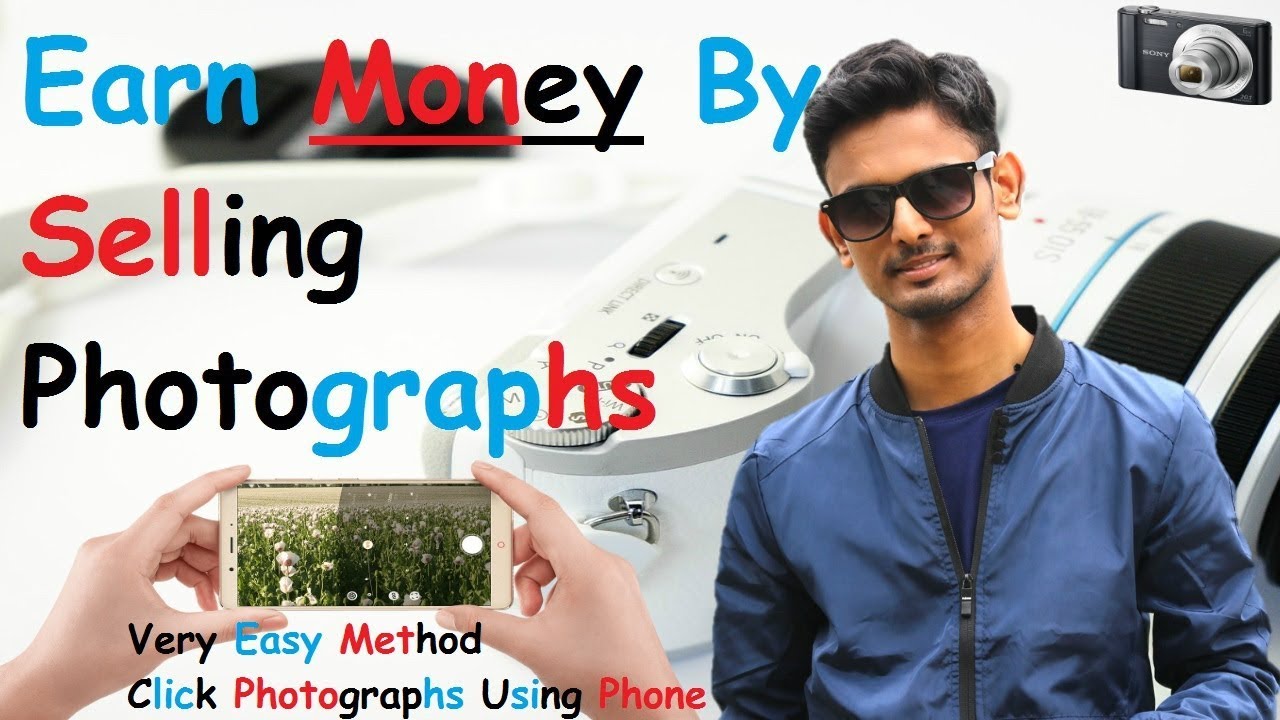
So, you’ve got a collection of stunning photos ready to go—great! But before you upload them to Shutterstock, there are a few important steps to ensure they stand out and meet the platform’s standards. Preparing your photos properly not only increases your chances of acceptance but also helps your images attract more buyers.
First things first, always check Shutterstock’s specific submission requirements. They usually specify things like minimum resolution, file format, and size. Typically, you’ll want to upload high-resolution JPEG files, ideally with a minimum of 4 megapixels. This ensures your images look sharp and professional, especially when enlarged.
Next, let’s talk about editing. Even if your photos look great on your camera, a little post-processing can make a big difference. Use photo editing software like Adobe Lightroom or Photoshop to adjust brightness, contrast, and color balance. Be careful not to overdo it—aim for natural-looking images that accurately represent the scene.
Another key point is removing any distracting elements or imperfections. This could be dust spots, unwanted objects, or blemishes. Cloning or healing tools are handy for this. Remember, clean and polished images tend to perform better in the marketplace.
Metadata is also crucial. Add descriptive and relevant keywords, titles, and descriptions. Think about what a buyer might search for—be specific! For example, instead of just “flower,” use “red tulip in spring garden.” Well-crafted metadata helps your photos appear in search results, increasing visibility.
If your image contains recognizable people, get model releases signed and stored properly. Similarly, if you’re using copyrighted logos or trademarks, you’ll need property releases. These documents are essential to avoid rejection or legal issues down the line.
Lastly, organize your photos neatly. Create folders by themes or topics so you can easily find and update your portfolio. Consistency in your submission process saves time and helps you build a professional-looking collection.
Tips for Taking High-Quality and Marketable Photos

Now that you know how to prepare your photos, it’s equally important to think about how to take photos that will sell. Creating marketable images is all about understanding what buyers are looking for and honing your skills to produce visually appealing content.
Start with good equipment—while you don’t need the most expensive camera, a decent DSLR or mirrorless camera can significantly improve your image quality. But remember, even smartphones today can produce fantastic photos if used well. Focus on good lighting, sharp focus, and composition.
Lighting is king. Natural light, especially during the golden hour (shortly after sunrise or before sunset), can give your photos a warm, inviting glow. Avoid harsh midday sun unless you’re going for specific effects. If shooting indoors, try to shoot near windows or use soft light sources to reduce harsh shadows.
Pay attention to composition. Use the rule of thirds—imagine dividing your frame into nine equal parts and placing key elements along these lines or at intersections. Leading lines, symmetry, and framing can also add visual interest. Take your time to set up each shot; a well-composed photo is more likely to catch a buyer’s eye.
Focus on clarity and detail. Ensure your main subject is sharp and in focus. Use a tripod if necessary to avoid camera shake, especially in low light situations. Also, keep the background clean and uncluttered to highlight your subject.
Think about market trends and popular themes. For example, images of healthy lifestyles, diverse people, eco-friendly themes, or modern work environments tend to perform well. Keep an eye on Shutterstock’s trending collections for inspiration.
Experiment with different angles and perspectives. Sometimes a unique viewpoint can turn an ordinary scene into something eye-catching and fresh. Don’t be afraid to get creative—try close-ups, wide shots, or unusual compositions.
Finally, practice patience and keep shooting. The more high-quality photos you create, the better your chances of finding those that resonate with buyers. Remember, consistency and continuous learning are key to becoming a successful contributor on Shutterstock.
Uploading Your Photos and Metadata Optimization
Once you’ve selected your best shots and given them a good edit, it’s time to upload your photos to Shutterstock. The process is pretty straightforward, but paying attention to how you upload and optimize your metadata can make a big difference in getting your images noticed and approved faster.
First, log in to your contributor account and head over to the upload section. Shutterstock allows you to upload multiple images at once, which is great if you have a bunch of photos to share. Before you hit upload, make sure your files are in the correct format — typically JPEG with a minimum of 4 megapixels, and saved at the highest quality settings.
Optimizing Metadata
Metadata is basically the info that describes your photo — including titles, keywords, descriptions, and categories. Think of it as your photo’s pitch to buyers and Shutterstock’s search engine. The more relevant and accurate your metadata, the easier it is for your images to surface in searches.
Here are some tips for optimizing your metadata:
- Title: Make it descriptive and straightforward. Use keywords naturally. Instead of “Photo1,” try “Golden Retriever Playing in the Park.”
- Description: Expand a bit more about the scene, mood, and use cases. Mention the location, activity, and any important details. For example, “A joyful golden retriever running through a lush green park on a sunny day, perfect for pet lifestyle themes.”
- Keywords: Be thorough! Use relevant keywords that match what potential buyers might search for. Include related terms, colors, emotions, and concepts. Avoid spammy or irrelevant keywords, as that can hurt your rankings.
- Categories: Choose the most fitting category for your image. Shutterstock offers a list, so pick the one that best describes your photo.
Additional Tips for Uploads
To streamline your workflow, prepare your metadata in advance. Some contributors use spreadsheets or keyword lists to copy and paste efficiently. Also, consider adding multiple versions or crops if relevant, as different buyers might prefer different compositions.
Finally, double-check your images and metadata before submitting. Clear, well-optimized uploads increase your chances of approval and sales, making your efforts more rewarding in the long run.
Understanding Shutterstock’s Review and Approval Process
After you upload your photos, the next step is understanding how Shutterstock reviews and approves your submissions. This process can seem a bit mysterious at first, but knowing what to expect can help you stay patient and improve your chances of approval.
Once your images are uploaded, they enter the review queue. Shutterstock’s review team, which is made up of experienced reviewers, evaluates each submission based on several key criteria:
- Technical Quality: Is the photo sharp, well-exposed, and free of noise or artifacts? Images should meet the platform’s technical standards.
- Model and Property Releases: If your photo features recognizable people or private property, you need the appropriate releases. Without them, your image won’t be approved.
- Content Appropriateness: Does the image align with Shutterstock’s content guidelines? Avoid controversial, offensive, or copyrighted material.
- Originality and Uniqueness: While Shutterstock accepts common themes, images that stand out or offer a fresh perspective tend to perform better.
How Long Does the Review Take?
Typically, reviews can take anywhere from 24 hours to a few days, depending on the volume of submissions and the complexity of the images. During busy periods, it might take a little longer. Shutterstock often updates contributors about the status via email or through their dashboard.
What Happens if Your Photo is Rejected?
If your image doesn’t pass review, don’t get discouraged. Shutterstock usually provides a brief reason for rejection, such as technical issues or content concerns. Use this feedback to improve your future uploads. Sometimes, it’s just a matter of reshooting or retouching a photo to meet their standards.
Remember, even seasoned contributors experience rejections. Keep learning, refining your skills, and understanding Shutterstock’s guidelines. Over time, your acceptance rate will improve, and you’ll build a diverse portfolio that can generate steady income. Patience and persistence are key in this journey to turn your photography hobby into a reliable income stream.
Strategies to Increase Your Photo Sales and Earnings
So, you’re already uploading some photos to Shutterstock and seeing a few sales here and there. That’s great! But if you want to boost your earnings and really make your photography work for you, it’s time to get strategic. Let’s dive into some practical tips that can help you increase your photo sales and maximize your income.
First, focus on trending topics and seasonal content. Shutterstock’s customers often look for images related to current events, holidays, or seasonal themes. For example, during summer, beach and outdoor photos tend to be in high demand. Keep an eye on popular search terms and trending topics, and create or upload images that fit those themes. Using relevant keywords will also help your photos show up in search results.
Next, diversify your portfolio. Don’t put all your eggs in one basket. Upload a mix of images—landscapes, business scenes, people, abstract designs, and more. This way, you appeal to a broader range of buyers, increasing your chances of making sales. Also, include some unique or niche content that’s less saturated; this can help your photos stand out in a crowded marketplace.
Optimize your keywords and descriptions. Think like a buyer. Use clear, descriptive keywords that match what someone would search for. Be specific and avoid keyword stuffing. For example, instead of just “office,” try “modern coworking space with laptops and coffee”—more detailed, more discoverable.
| Tip | Benefit |
|---|---|
| Upload regularly | Keeps your portfolio fresh and increases visibility |
| Use high-quality images | Attracts more buyers and results in higher sales |
| Engage with the community | Get feedback, learn trends, and stay motivated |
Lastly, don’t forget about your own marketing efforts. Share your Shutterstock portfolio on social media, your website, or through email newsletters. Building your personal brand as a photographer can help direct more traffic to your images and boost sales.
Common Mistakes to Avoid When Selling Photos on Shutterstock
While it’s exciting to start selling your photos online, there are some common pitfalls that can hinder your success. Being aware of these mistakes can help you avoid them and set yourself up for a smoother, more profitable experience.
First, avoid submitting low-quality images. Shutterstock has strict standards, and blurry, poorly lit, or over-compressed photos won’t pass review. Always upload sharp, well-exposed images with good composition. Remember, quality trumps quantity.
Second, don’t neglect keywording and descriptions. Poor or missing keywords make it hard for buyers to find your images. Take the time to craft accurate, comprehensive descriptions and relevant keywords. Think about what someone would search for if they wanted an image like yours.
Third, be cautious with copyright and model/property releases. Using copyrighted material without permission or failing to get model/property releases when needed can get your images rejected or cause legal issues. Always ensure you have the proper releases, especially for recognizable people or private property.
Another common mistake is overloading your portfolio with similar images. While diversity is good, uploading a large number of very similar photos can dilute your portfolio’s overall quality. Focus on uploading your best work and maintain a consistent style or theme to attract repeat buyers.
Lastly, don’t ignore the platform’s guidelines and updates. Shutterstock’s policies can change, and ignoring their rules may result in your account being suspended or your images being rejected. Stay informed by regularly reviewing their contributor guidelines and participating in community forums or webinars.
By steering clear of these mistakes and adopting good habits, you’ll be well on your way to building a successful side income through Shutterstock. Happy shooting and uploading!
Conclusion and Additional Resources for Shutterstock Contributors
In conclusion, selling your photos on Shutterstock can be a rewarding way to generate extra income while sharing your creativity with a global audience. By understanding the platform’s submission guidelines, optimizing your images with relevant keywords, and maintaining high-quality standards, you increase your chances of success. Remember, consistency and patience are key—building a diverse portfolio and actively engaging with the community can lead to sustained earnings over time.
To further enhance your journey as a Shutterstock contributor, consider exploring the following resources:
- Shutterstock Contributor Help Center: Comprehensive guides on uploading, keywording, and earning tips.
- Photography and Editing Tutorials: Websites like Adobe Creative Cloud, Udemy, and YouTube offer tutorials to improve your technical skills.
- Stock Photography Communities: Join forums and social media groups to share experiences, get feedback, and stay updated on industry trends.
- Marketing Your Work: Use social media platforms to showcase your portfolio and attract potential buyers.
By leveraging these resources and continuing to refine your craft, you can turn your passion for photography into a sustainable source of income through Shutterstock. Happy shooting!

