If you’ve ever needed a stunning photo for a project but didn’t want to commit to a hefty subscription, Shutterstock has got you covered. You might think that purchasing individual images is complicated or expensive, but it’s actually quite straightforward. Whether you’re a casual user or just need a single image for a one-time project, Shutterstock offers flexible options to fit your needs. In this guide, we’ll walk you through how to buy a single photo without signing up for a subscription, making your image hunt simple, quick, and budget-friendly.
Understanding Shutterstock’s Pay-Per-Download Options

Shutterstock‘s pay-per-download model is designed to give you the flexibility to buy only what you need—no monthly commitments required. Here’s how it works:
- Single Image Purchase: You can buy individual images at a set price, perfect for one-off needs.
- Credit Packs: If you anticipate needing multiple images in the future, purchasing credit packs can sometimes save you money. Each image costs a certain number of credits, and you can use credits across multiple downloads.
- Pricing: The price per image varies depending on the resolution and licensing options you choose. Typically, a single download costs between $10 and $50, but prices can fluctuate based on image type and size.
To buy a photo on Shutterstock without a subscription:
- Visit Shutterstock’s website and search for the image you want.
- Click on the image to view details and licensing options.
- Look for the “Buy” or “Download” button. If you’re not logged in, you’ll be prompted to create an account or continue as a guest.
- Select the resolution or licensing type that fits your needs.
- Proceed to checkout, where you’ll pay per image directly.
It’s that simple! Shutterstock‘s transparent pricing means you know exactly what you’ll pay upfront, making it easy to get high-quality images without any surprises. Just remember to review the licensing terms carefully, especially if you’re using the image for commercial purposes.
Steps to Purchase a Single Photo Without a Subscription
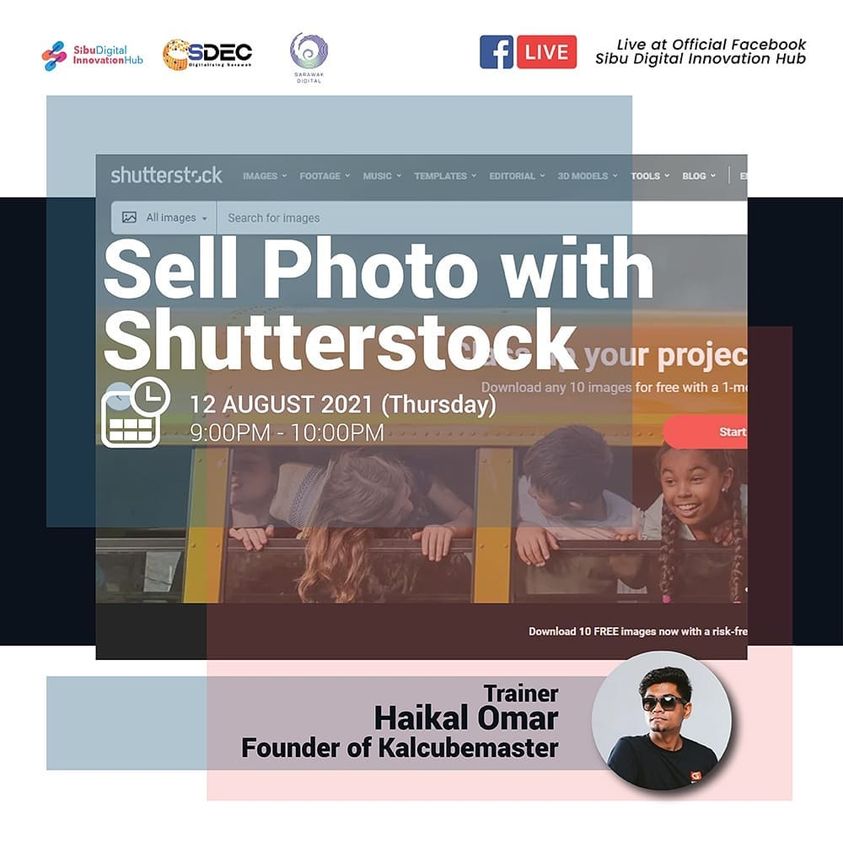
Buying a single photo on Shutterstock without committing to a subscription is pretty straightforward once you know the steps. Let me walk you through the process so you can get that perfect image hassle-free.
Step 1: Create an Account or Log In
First things first, head over to Shutterstock’s website. If you don’t already have an account, it’s quick to sign up—just enter your email, create a password, and you’re good to go. If you already have an account, simply log in to start shopping.
Step 2: Search for Your Desired Image
Use the search bar at the top to find the photo you want. You can enter keywords, or if you already have a specific image in mind, upload a sample or paste a URL. Use filters like orientation, color, size, or image type to narrow down your options.
Step 3: Select Your Photo
Once you find a photo you like, click on it to view details. Here, you’ll see options for different sizes and licenses. Make sure to double-check the image resolution and preview to ensure it fits your needs.
Step 4: Choose Your License Type
For a single photo purchase, you’ll want to pick a license that suits your intended use. Shutterstock offers standard and enhanced licenses. Don’t worry; I’ll cover how to choose the right one in the next section!
Step 5: Add to Cart and Proceed to Checkout
Click the “Add to Cart” button. You can continue browsing or go straight to checkout. When you’re ready, click on the shopping cart icon and review your selection.
Step 6: Purchase with a Credit Card or PayPal
At checkout, you’ll enter your payment details. Shutterstock accepts credit/debit cards and PayPal, making it easy to pay securely. Confirm your purchase, and voila! You now own a license to use that photo.
Step 7: Download Your Image
Once payment is complete, you’ll see a download button. Simply click it to get the high-resolution image file. Save it to your device, and you’re all set to use your new photo!
And that’s it! No subscription required—just a few simple steps to get the perfect image for your project.
Tips for Selecting the Right License for Your Needs

Choosing the right license is crucial because it determines how you can legally use the photo. Shutterstock offers two main types: Standard License and Enhanced License. Here’s a quick rundown to help you decide which one is best for you.
Understanding the Licenses
| License Type | Usage Rights | Limitations | Price Range |
|---|---|---|---|
| Standard License | Use in digital, print, or online projects with limited distribution (up to 500,000 copies/views). | No resale or sub-licensing; cannot be used for products for resale. | Lower cost, ideal for most personal and small business needs. |
| Enhanced License | Extended rights, including unlimited copies, merchandise, and resale products. | Higher price; perfect for commercial products or large-scale distribution. |
When to Choose the Standard License
If you’re creating a blog, website, social media post, presentation, or a small print run, the standard license usually does the trick. It’s cost-effective and covers most personal and professional uses.
When to Opt for the Enhanced License
- You plan to print the photo on merchandise for resale (like T-shirts, mugs, posters).
- You need unlimited distribution or large-scale advertising campaigns.
- You’re creating a product that will be sold commercially, or you want to ensure maximum legal protection.
Additional Tips
- Always read the license agreement carefully—each project might have different requirements.
- If you’re unsure, consult Shutterstock’s licensing FAQs or contact their support for guidance.
- Remember, upgrading to an enhanced license is possible even after your initial purchase if your project scope expands.
In summary, picking the right license depends on your project’s scope and how you plan to use the image. Taking a moment to evaluate your needs ensures you stay within legal boundaries and avoid potential copyright issues down the line.
Advantages of Buying Single Photos Without a Subscription
Thinking about purchasing a single photo on Shutterstock instead of committing to a subscription? It’s actually a smart move for many users, especially if you only need an image now and then. Let’s explore some of the main benefits that make this approach appealing.
Flexibility and Convenience: When you buy a photo one time, you don’t have to worry about ongoing commitments or subscription plans. It’s a simple, straightforward process — pick your image, pay, and download. Perfect if you only need a single image for a project or presentation.
No Need for a Long-Term Commitment: Subscriptions often require you to choose a plan and stick with it for a set period. If your needs are sporadic or you’re just testing out Shutterstock’s images, buying a single photo is a hassle-free option that lets you avoid unnecessary charges or unused credits.
Cost-Effective for Occasional Use: If you’re not a frequent user or only need a few images per year, purchasing individual photos might save you money compared to a subscription. Plus, Shutterstock offers a variety of pricing options for single-image purchases, so you can pick what fits your budget.
Access to High-Quality Images: Whether you’re a student, a small business owner, or a hobbyist, buying a single photo still grants you access to Shutterstock’s extensive library of professional, high-resolution images. No compromise on quality, even when you’re only making a one-time purchase.
Easy Licensing and Usage: When you buy a photo on Shutterstock, you get a clear license that specifies how you can use the image. This means no surprises or legal issues down the road, which is especially important if you’re using the photo for commercial purposes.
Overall, purchasing a single photo without a subscription offers a no-fuss, cost-effective way to access stunning images when you need them — perfect for projects with limited scope or occasional use. It’s all about giving you control and flexibility in your creative journey.
Frequently Asked Questions About One-Time Photo Purchases on Shutterstock
Still have questions about buying a single photo on Shutterstock? Don’t worry — you’re not alone. Here are some of the most common questions people ask, along with helpful answers to guide you through the process.
Q1: How much does a single photo cost on Shutterstock?
The price varies depending on the size and resolution of the image you choose. Typically, prices range from around $10 to $50 for a standard license. Shutterstock often offers pay-as-you-go options, so you can select exactly what fits your needs and budget.
Q2: Do I need an account to purchase a single photo?
Yes, you’ll need to create a free account on Shutterstock to buy and download images. Setting up an account is quick and easy, and it also helps you keep track of your purchases and licenses.
Q3: Can I use the purchased image for commercial purposes?
Absolutely! When you buy a photo on Shutterstock, it comes with a license that typically covers commercial use — like marketing materials, websites, or product packaging. Just be sure to review the specific license terms for each image to stay compliant.
Q4: What file formats are available after purchase?
Most images are available in high-resolution formats such as JPEG or PNG. You can select the size and format you need during the purchase process. Larger, high-res files are perfect for print or detailed digital use.
Q5: Is there an expiration date for the purchased images?
No, once you purchase a photo, you own the license for it indefinitely. You can download and use the image whenever you need it, without worrying about time limits.
Q6: Can I get a refund if I’m not satisfied with the image?
Shutterstock’s refund policy is generally limited, but if the image is defective or you encounter a technical issue, customer support might be able to assist. It’s best to review their policies before purchasing and ensure the image meets your requirements.
If you’re considering buying a single photo on Shutterstock, knowing these details can help you make an informed decision. Remember, taking the time to understand licensing and pricing ensures you get the best value for your money and avoid any legal pitfalls.
Conclusion and Final Tips for Buying Photos on Shutterstock Without a Plan
Purchasing a single photo on Shutterstock without a subscription can be a straightforward process if you follow some key strategies. First, always review the licensing options carefully to ensure the image you select meets your intended use, whether for commercial or personal projects. Remember that Shutterstock offers different types of licenses, such as Standard and Extended, each with specific rights and limitations.
To maximize your purchase, consider these final tips:
- Use the search filters: Narrow down your options by filtering images based on orientation, color, and image type to find the perfect match efficiently.
- Preview images in context: Use the preview feature to see how the photo looks in your project before buying.
- Compare prices: Some images might be available at different price points depending on size and license type. Choose the option that offers the best value for your needs.
- Check for discounts or bundles: Occasionally, Shutterstock offers discounts for single image purchases or bundles, which can save you money.
- Download promptly: Once purchased, download the image immediately to avoid losing access.
Ultimately, purchasing a single photo on Shutterstock without a subscription is a flexible way to access high-quality images without long-term commitments. By carefully selecting images and understanding licensing terms, you can effectively meet your project needs while managing costs.

