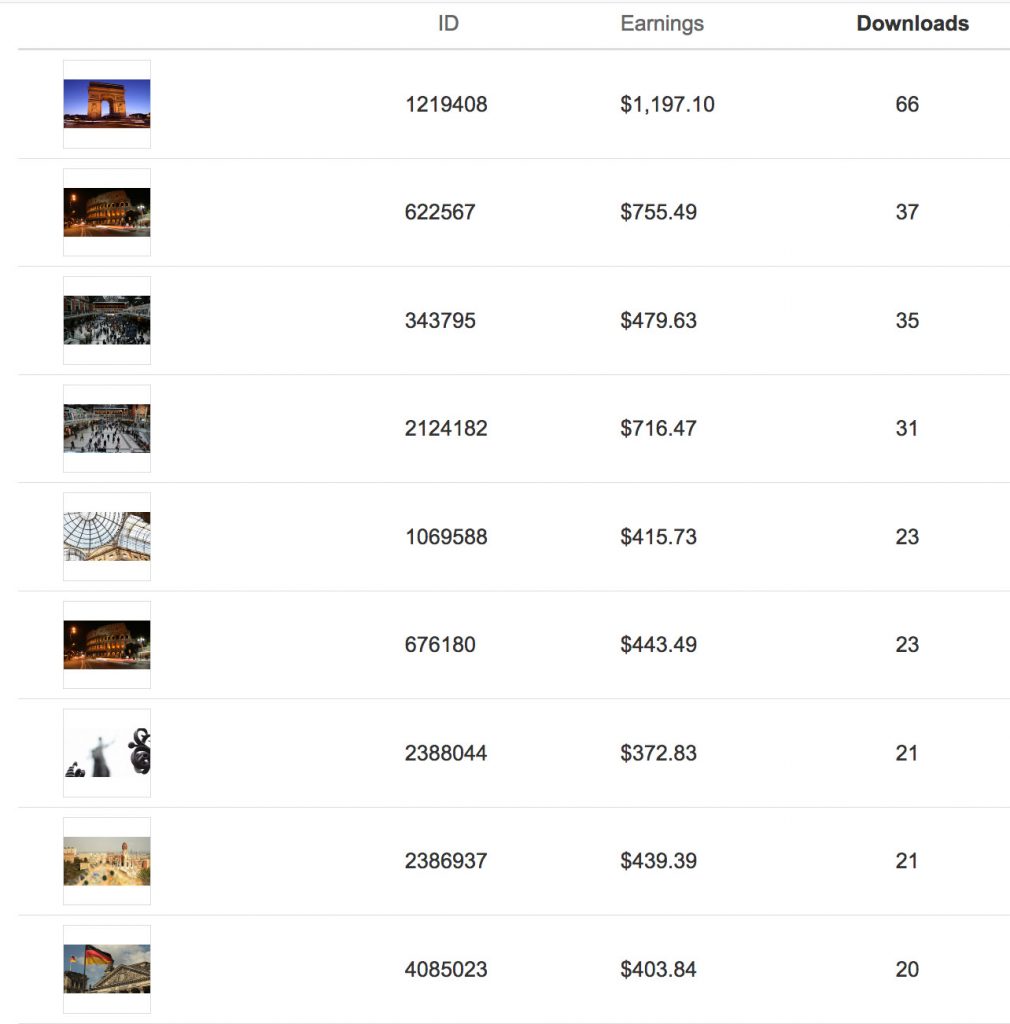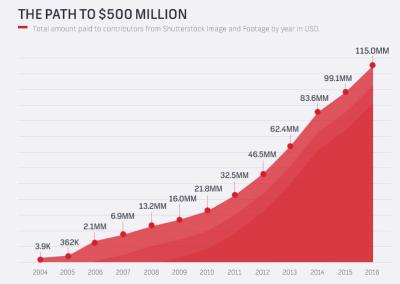Thinking about turning your passion for creating videos into a side hustle or even a full-time gig? Shutterstock offers a fantastic platform for videographers and content creators to share their work with a global audience. As a contributor, you can earn money every time someone downloads your videos. It’s a pretty straightforward process—upload your videos, add relevant keywords, and wait for the downloads to roll in. Plus, Shutterstock provides a supportive community and resources to help you succeed. Whether you’re a seasoned videographer or just starting out, understanding how earnings work is key to making the most of this opportunity.
Factors That Influence Earnings Per Video on Shutterstock
When it comes to earning money per video on Shutterstock, several factors come into play. Let’s break down what impacts your earnings so you can optimize your content and boost your income.
1. Licensing Type
Shutterstock offers two main licensing options: Standard and Enhanced. The Standard license is suitable for most general uses, while the Enhanced license allows for broader applications like print runs or larger audiences. Typically, videos licensed under the Enhanced option generate higher payouts. So, if your video is particularly high-quality or has commercial appeal, consider how it might be licensed to maximize earnings.
2. Video Quality and Content
Quality is king. High-resolution, well-edited videos with clear visuals and good audio tend to perform better. Unique, trending, or niche content can also attract more downloads. Think about what buyers are searching for—whether it’s lifestyle clips, business scenes, or nature shots—and tailor your uploads accordingly. Remember, the more appealing and relevant your video is, the higher the chances of it being purchased multiple times.
3. Keyword Optimization
Properly tagging your videos with relevant keywords makes a huge difference. Think of keywords as the GPS for your content—if you get them right, your videos will show up in search results when buyers are looking for specific footage. Use descriptive, specific tags, and include popular search terms related to your video. Avoid overstuffing or misleading tags, as this can hurt your reputation and visibility.
4. Video Length and Format
Longer videos can sometimes fetch higher prices, especially if they’re comprehensive and cover a topic in-depth. However, shorter clips that are highly targeted can also perform well if they meet a specific need. Additionally, adhering to Shutterstock’s preferred formats (like MP4 with H.264 codec) ensures your videos are compatible and ready for licensing, avoiding delays that could impact earnings.
5. Upload Frequency and Portfolio Size
The more quality videos you upload, the higher your chances of earning. A larger, diverse portfolio attracts more buyers and increases the likelihood of recurring downloads. Consistency also helps keep your work fresh and relevant, especially if you’re tapping into trending topics or seasonal themes. Just remember, quality always beats quantity—don’t sacrifice standards just to upload more.
6. Contributor Tier and Licensing Revenue Share
Shutterstock operates on a tiered contributor system. As you increase your sales, you can move up tiers, which often come with better commission rates. Also, your earnings depend on the licensing sales—standard licenses typically pay less than enhanced licenses. Understanding how your tier affects your payout can help you strategize your uploads for maximum earnings.
In summary, your earnings per video on Shutterstock depend on a blend of content quality, licensing choices, keyword strategy, and overall portfolio management. By paying attention to these factors, you can optimize your videos for better visibility and higher income. Happy creating!
Average Revenue Earnings for Shutterstock Video Contributors
So, you’re curious about how much you can actually make as a Shutterstock video contributor? Well, the truth is, earnings can vary quite a bit depending on several factors like the quality of your videos, their popularity, and how often you upload. On average, contributors tend to earn around $0.25 to $0.45 per download. But that’s just an average—some videos may bring in more, especially if they’re in high demand or cover trending topics.
To give you a clearer picture, here’s a quick breakdown:
| Number of Downloads | Estimated Earnings |
|---|---|
| 100 downloads | $25 – $45 |
| 500 downloads | $125 – $225 |
| 1,000 downloads | $250 – $450 |
It’s important to keep in mind that earnings are also influenced by the type of license purchased—standard or enhanced—and whether the buyer is a corporate client or an individual. Generally, videos that appeal to a broad audience or are related to popular themes tend to perform better in downloads.
Another thing to consider is that earning potential grows as you build your portfolio. The more high-quality, engaging videos you upload, the higher your chances of getting more downloads, and consequently, higher earnings. Plus, Shutterstock offers a royalty split, meaning you get a percentage of each sale, which can add up over time as your content gains traction.
Tips to Maximize Your Earnings as a Shutterstock Video Contributor
If you’re serious about boosting your income on Shutterstock, there are some practical strategies you can adopt to maximize your earnings. Think of it as treating your contribution as a business—quality, consistency, and understanding your audience are key.
Here are some top tips to help you succeed:
- Create High-Quality Content: Invest in good equipment and editing software to produce crisp, clear videos. High-quality visuals and sound make your videos more appealing and more likely to be downloaded.
- Focus on Trending and Evergreen Topics: Keep an eye on current trends and popular themes—think technology, health, lifestyle, or seasonal content. Evergreen topics like business, education, and nature also tend to perform well over time.
- Optimize Your Metadata: Use clear, descriptive titles, tags, and keywords. This helps your videos get discovered when buyers search for related content. Be specific and accurate to attract the right audience.
- Upload Consistently: Regular uploads keep your portfolio fresh and increase your chances of being featured or recommended. Set a manageable schedule that allows you to produce quality content without burning out.
- Study Top Performers: Review the most downloaded videos in your niche. Notice what makes them successful—style, content, or presentation—and try to incorporate those elements into your work.
- Engage with the Community: Participate in Shutterstock contributor forums and webinars. Learning from others’ experiences can provide valuable insights and inspiration.
- Stay Updated on Trends and Guidelines: Shutterstock often updates its content policies and trending topics. Staying informed ensures your videos remain relevant and compliant.
Remember, building a steady income on Shutterstock takes time and persistence. Focus on creating value-packed videos, stay consistent, and continually refine your craft. Over time, you’ll see your earnings grow as your library expands and your content resonates with buyers worldwide.
How to Get Started and Submit Videos on Shutterstock
Getting started as a Shutterstock video contributor might seem a bit overwhelming at first, but once you understand the process, it’s pretty straightforward—and really rewarding! The first step is to create a contributor account. Head over to the Shutterstock Contributor website and sign up. You’ll need to provide some basic info, like your name, email, and payment details.
Once your account is set up, it’s time to prepare your videos for submission. Here are some key tips to keep in mind:
- Quality First: Make sure your videos are high quality—sharp, well-lit, and free of distracting noise or errors.
- Proper Formatting: Upload videos in recommended formats like MP4 with H.264 codec, and keep the resolution at 4K or Full HD for broader appeal.
- Metadata Matters: Fill out accurate and descriptive titles, keywords, and descriptions. Think about what buyers might search for—use relevant keywords without overstuffing.
- Follow Guidelines: Familiarize yourself with Shutterstock’s content guidelines to avoid rejections. This includes avoiding copyrighted music, logos, or recognizable private property without releases.
To submit a video, simply log in to your contributor dashboard, click on the “Upload” button, and select your video files. During the upload process, you’ll add your metadata—title, description, keywords—and choose categories. Once submitted, your videos will enter the review queue.
After submission, Shutterstock’s review team will evaluate your videos for quality, content appropriateness, and compliance. This process usually takes a few days. If your videos get approved, they’ll go live on the platform, and you’ll start earning royalties whenever they’re downloaded.
Remember, consistency is key. The more high-quality videos you upload, the better your chances of earning a steady income. Keep an eye on your analytics and adjust your content strategy based on what’s performing well!
Conclusion and Final Thoughts on Shutterstock Video Contributor Income
So, what’s the bottom line when it comes to earning money on Shutterstock as a video contributor? Well, it’s definitely possible to generate a decent side income—or even a full-time living—if you approach it strategically and consistently. The key is to focus on creating high-quality, relevant content that meets the platform’s standards and appeals to buyers.
Understanding how Shutterstock pays out is essential. Typically, you earn a royalty every time one of your videos is downloaded, with your earnings per video varying based on factors like your contributor level, the type of license purchased (Standard or Extended), and your total earnings with Shutterstock. While some contributors report earning just a few dollars per video, others with a strong portfolio and popular content can make hundreds or even thousands monthly.
It’s also worth noting that building a sustainable income takes time. Don’t get discouraged if your videos don’t sell immediately. Keep uploading, refining your skills, and staying current with market trends. Over time, as your portfolio grows and your content improves, your earnings can increase significantly.
Finally, consider diversifying your content across different niches or styles, and stay engaged with the Shutterstock community. Many successful contributors also leverage social media or personal websites to promote their work further.
In summary, earning from Shutterstock videos is a realistic goal for creative, dedicated individuals. With patience, quality work, and strategic effort, you can turn your passion for videography into a meaningful income stream. Happy filming and uploading!