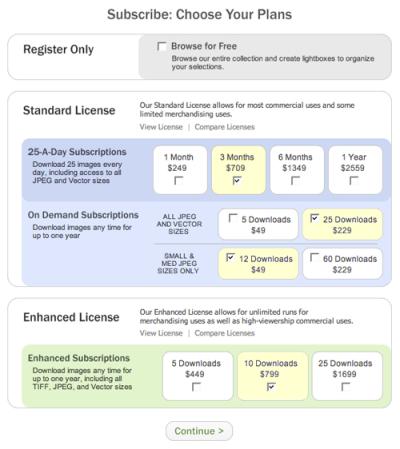In today’s digital world, visuals are everything. A compelling image can instantly grab attention and convey your brand’s message more effectively than words alone. Shutterstock is a popular resource for high-quality stock photos that can elevate your branding efforts. But before you start using these images, it’s essential to understand how to do so correctly—especially if you want to use a Shutterstock photo exclusively for your brand. This post will guide you through the basics of leveraging
Understanding Shutterstock Licensing Options and Restrictions

When it comes to Shutterstock photos, understanding licensing options is key to using images legally and effectively. Shutterstock offers primarily two types of licenses: Standard License and Enhanced License. Each has different permissions and restrictions, so knowing the differences can help you choose the right license for your needs.
Standard License
The Standard License is suitable for most common uses, such as:
- Websites and blogs
- Social media posts
- Marketing materials like flyers and brochures
- Presentations
However, there are limitations:
- No resale or redistribution as a standalone product
- Maximum print run of 500,000 copies
- Cannot use in merchandise for resale (like T-shirts or mugs)
If your project exceeds these limits or involves resale, you’ll need to consider an Enhanced License.
Enhanced License
The Enhanced License allows for broader usage, including:
- Unlimited print runs
- Use in products for resale, such as apparel or packaging
- Use in large-scale advertising campaigns
- Exclusive use in certain cases (though typically, exclusivity needs to be negotiated separately)
This license is more expensive but gives you the flexibility to use the image exclusively for your brand across various platforms and media. Keep in mind that even with an Enhanced License, you cannot claim ownership of the image or resell the image itself.
Restrictions to Keep in Mind
Regardless of the license type, there are some restrictions:
- You cannot use images in a way that suggests endorsement or association with a person or brand unless you have proper model or property releases.
- Images cannot be used in defamatory, pornographic, or other illegal contexts.
- Some images may require additional releases—especially those featuring recognizable individuals or private property.
Always review the license agreement carefully to ensure your intended use complies. When in doubt, consulting a legal professional or Shutterstock’s licensing support can save you headaches down the line.
In summary, understanding Shutterstock’s licensing options is essential for making sure you use images legally and effectively. Picking the right license not only protects your brand but also ensures you can use your chosen images exclusively and confidently across your marketing channels.
Steps to Ensure Exclusive Use of a Shutterstock Photo

Want to make sure that the Shutterstock photo you choose is used solely by your brand? Exclusivity can give your marketing materials a unique edge, making your visuals stand out without worrying about someone else using the same image. Here’s a simple step-by-step guide to help you secure exclusive rights for your chosen Shutterstock photo.
Step 1: Understand Shutterstock’s Licensing Options
Shutterstock offers various licensing options, including standard and enhanced licenses. However, exclusive rights aren’t automatically included. You’ll need to specifically look for options or communicate with Shutterstock to negotiate exclusivity. Sometimes, Shutterstock offers exclusive licenses upon request—so don’t hesitate to ask!
Step 2: Contact Shutterstock or a Contributor Directly
Reach out to Shutterstock’s support team or the contributor who uploaded the photo. Explain that you want exclusive rights to the image. They can inform you about the availability of exclusive licensing or guide you through custom licensing options that fit your needs.
Step 3: Negotiate and Purchase the Exclusive License
If exclusivity is available, you’ll need to negotiate the terms and price. This might involve a higher fee compared to standard licensing. Make sure you get all the details in writing—such as usage rights, duration, and any restrictions—to avoid surprises later.
Step 4: Obtain Written Confirmation and License Agreement
Once you agree on the terms, ensure you receive a formal license agreement confirming your exclusive rights. Keep this document safe—it’s proof that you are the sole user of that image for your intended purpose.
Step 5: Keep Records and Use the Image Consistently
Maintain records of your licensing agreement and any correspondence. When using the image, do so consistently across all your platforms to reinforce your exclusive ownership. Also, avoid sharing or redistributing the image without permission, as that could breach your license terms.
Bonus Tip:
- Work with a legal professional to review licensing agreements if you’re unsure about the terms.
- Regularly verify that no other licensees are using the same image in a way that could conflict with your exclusive rights.
By following these steps, you’ll be well on your way to securing exclusive use of your chosen Shutterstock photo, giving your brand a unique visual identity that’s truly your own.
Tips for Customizing Shutterstock Images to Match Your Brand Identity
Even with an exclusive Shutterstock image, customization is key to making it truly reflect your brand. The goal is to create visuals that resonate with your audience and reinforce your brand identity. Here are some practical tips to help you personalize Shutterstock images effectively.
1. Adjust Colors to Match Your Brand Palette
The easiest way to tailor an image is by tweaking its colors. Use photo editing tools like Adobe Photoshop, Canva, or even free apps to modify hues, saturation, and brightness. For example, if your brand’s primary color is teal, shift the image’s color tones to incorporate that shade, creating a cohesive look across all your visuals.
2. Add Your Logo or Watermark
Branding your images with your logo not only personalizes the content but also helps prevent unauthorized use. Place your logo subtly in a corner or integrate it creatively into the image itself. Make sure it’s clear but doesn’t overpower the visual message.
3. Incorporate Brand-Specific Elements
Overlay text with your brand’s fonts, slogans, or hashtags. You can also add icons, patterns, or overlays that reflect your brand style. This creates a custom feel that aligns with your messaging and visual identity.
4. Use Filters and Effects
Applying filters or effects can dramatically change the mood of an image. For example, a vintage filter might give a nostalgic feel, while a modern, clean look might require sharp lines and minimal effects. Experiment with different styles to see what best fits your brand personality.
5. Crop and Resize Strategically
Adjust the composition by cropping or resizing images to suit your layout. For social media posts, square or vertical crops might work better, while banners might require wide, horizontal images. Custom sizing ensures your visuals fit seamlessly into your branding assets.
6. Combine Multiple Images
To create a unique scene or concept, consider combining Shutterstock images. Use layering, masking, or blending techniques to craft a composite that’s entirely original. This approach can help you tell a story or showcase your brand’s personality more vividly.
Final Thought:
Remember, the key to effective customization is to keep your brand’s voice and style consistent. Small tweaks—like color adjustments, adding your logo, or incorporating brand-specific elements—can turn a stock photo into a powerful visual that feels authentic and uniquely yours.
Legal Considerations When Using Shutterstock Photos Exclusively
Choosing to rely solely on Shutterstock photos for your brand can be a smart move, but it’s essential to understand the legal landscape to keep everything above board. The last thing you want is to face copyright issues or licensing headaches down the line. So, let’s break down what you need to keep in mind.
First off, Shutterstock offers various licensing options—primarily Standard and Enhanced licenses. The Standard license covers most typical uses like website images, social media, and marketing materials. However, if you plan to use the images in products for resale, such as merchandise or print-on-demand items, you’ll need an Enhanced license. Always double-check which license covers your intended use to avoid any surprises.
Another crucial aspect is understanding the concept of exclusive use. Shutterstock’s standard licensing doesn’t grant exclusivity; other businesses or individuals can license the same image. If exclusivity is vital for your brand—say, you want to ensure no one else can use that exact photo—you’ll need to look into custom licensing options or negotiate directly with Shutterstock or the image creator.
It’s also important to respect model releases, property releases, and copyright notices attached to specific images. For instance, if an image features recognizable people or private property, ensure you have the appropriate releases to use the photo commercially. Shutterstock usually indicates whether an image has these releases, so always review the image details before using it exclusively.
Lastly, avoid modifying images in a way that could infringe on copyright or misrepresent the subject. Even if an image is licensed, changing it significantly or using it out of context might lead to legal issues. When in doubt, consult legal counsel or Shutterstock’s licensing support to clarify any uncertainties.
In summary, using Shutterstock images exclusively demands careful attention to licensing terms, releases, and the scope of your intended use. Staying informed and compliant not only protects your brand but also ensures you can confidently showcase your visuals without legal worries.
Alternatives to Exclusive Shutterstock Photos for Unique Branding
If you’re looking to make your brand truly stand out, relying solely on Shutterstock’s stock photos might feel limiting. The good news is there are plenty of creative and legal ways to diversify your visual content and craft a unique brand identity. Let’s explore some excellent alternatives to ensure your visuals are as original as your brand.
1. Custom Photography
Nothing beats original photos taken specifically for your brand. Hiring a professional photographer or even doing DIY shoots can give you authentic images that perfectly reflect your brand’s personality and story. Custom photos help you stand out and build a genuine connection with your audience.
2. Illustration and Graphic Design
Consider working with graphic designers or illustrators to create custom artwork, icons, or infographics. This approach allows you to infuse your brand’s style into every visual and avoid the cookie-cutter look that stock photos sometimes bring.
3. Use Free and Open-Source Image Libraries
Platforms like Unsplash, Pexels, and Pixabay offer high-quality images that are free to use, often with fewer licensing restrictions. While these are still stock images, you can combine them with custom edits to make them more unique.
4. Collaborate with Artists and Creators
Partner with artists, photographers, or content creators who can produce exclusive content for your brand. This not only ensures exclusivity but also supports artists and helps you build a community around your brand.
5. Create a Visual Brand Style Guide
Develop a set of visual standards—colors, typography, filters, and themes—that you consistently apply to all your images. Even if you use stock photos, editing them to match your style makes your content more cohesive and distinctive.
| Method | Pros | Cons |
|---|---|---|
| Custom Photography | Highly unique, brand-aligned images | Can be costly and time-consuming |
| Illustration & Design | Creative flexibility, original style | Requires skilled designers, possibly higher costs |
| Open-Source Images | Free, accessible, high-quality | Less control over content, may need editing |
| Collaborations | Exclusive content, supports community | Requires building relationships, planning time |
Ultimately, the key to a memorable and authentic brand is originality. Mixing and matching these alternatives allows you to craft a visual identity that’s uniquely yours—one that stock photos alone can’t provide. So, don’t be afraid to get creative and invest in visuals that truly tell your brand’s story.
Conclusion and Best Practices for Using Shutterstock Photos in Your Brand Strategy
Integrating Shutterstock photos into your brand requires a strategic approach to ensure consistency, legality, and visual impact. First, always verify the licensing agreement to confirm that the image usage aligns with your intended purpose, whether for digital, print, or advertising. Opt for high-resolution images that reflect your brand identity and resonate with your target audience. To maintain brand cohesion, select photos that match your brand’s color palette, tone, and style, and consider customizing images when possible to make them unique.
When incorporating Shutterstock images, keep these best practices in mind:
- Use relevant and authentic visuals that support your message and avoid generic or overused stock photos.
- Maintain consistency by establishing a visual style guide that includes preferred image types, filters, and compositions.
- Respect licensing terms to prevent legal issues; always attribute images if required and avoid overusing a single image across multiple campaigns.
- Optimize images for web to ensure fast loading times and better user experience without sacrificing quality.
- Regularly update your visual assets to keep your brand fresh and relevant in a constantly evolving market.
By following these guidelines, you can effectively leverage Shutterstock photos to enhance your brand’s visual identity, build trust with your audience, and create a cohesive and professional appearance across all platforms.