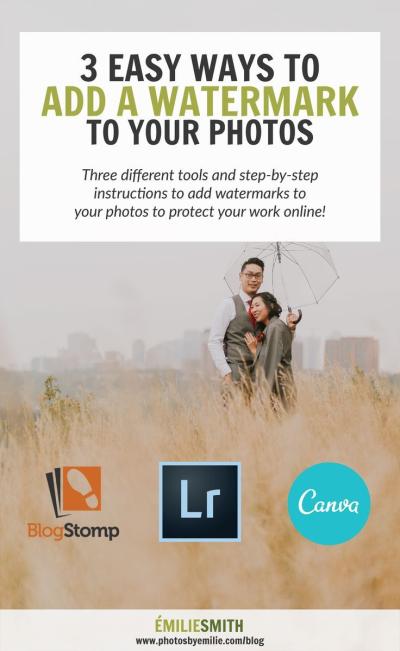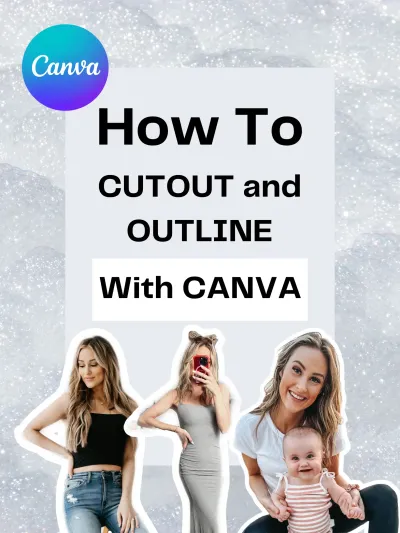Have you ever come across a stunning Shutterstock video but found that it’s marked with a watermark? Maybe you’re curious about how to remove those watermarks so you can use the videos freely. While Shutterstock adds watermarks to protect their content, there are some online methods and tools that claim to help remove or bypass these marks. In this post, we’ll explore what watermarks are, why they’re there, and how you might approach removing them — all while understanding the importance of respecting content rights. Let’s dive into the details!
Understanding Why Watermarks Are Placed on Shutterstock Videos

Watermarks are like digital signatures that Shutterstock and other stock content providers use to protect their work. When you browse Shutterstock, you often see videos with prominent watermarks overlayed. These marks serve multiple purposes:
- Copyright Protection: Watermarks prevent unauthorized use or theft of the content. They act as a visual reminder that the video is protected by copyright law.
- Promotion & Branding: Watermarks display the Shutterstock logo or branding, making it clear where the content originates from. It’s free advertising for the platform.
- Encouraging Purchase: When users see a watermarked video, they’re more likely to buy the rights to use the full, unwatermarked version legally.
Watermarks are intentionally designed to be difficult to remove because Shutterstock wants to ensure creators and the platform receive proper compensation for their work. They usually appear as semi-transparent overlays, logos, or patterns across the video. Removing them isn’t just a matter of deleting a file layer; it’s a complex process that can sometimes lead to quality loss or legal issues if done improperly. That’s why it’s crucial to understand their purpose and approach watermark removal responsibly.
Legal Considerations for Removing Watermarks from Videos

Before diving into the world of watermark removal, it’s super important to understand the legal landscape surrounding this topic. Watermarks are there for a reason—they protect the rights of content creators, stock photo agencies like Shutterstock, and copyright holders. Removing a watermark without permission can lead to serious legal trouble, including lawsuits, fines, and damage to your reputation.
So, what should you keep in mind? First and foremost, always ensure you have the legal right to alter the video. If you’ve purchased a licensed video from Shutterstock, check the license agreement carefully—many licenses prohibit removing watermarks or using the video in a way that infringes on copyright. If you’re unsure, the safest bet is to contact the copyright holder or Shutterstock directly for permission.
Here are some key points to consider:
- Ownership rights: Do you own the rights or have explicit permission to modify the video?
- Purpose of removal: Are you removing watermarks to edit the video for personal use, or for commercial purposes? Commercial use without permission is often illegal.
- Fair Use: In some cases, such as commentary, criticism, or parody, you might be protected under fair use. However, fair use is a complex legal doctrine—it’s best to consult a legal professional.
- Respect intellectual property: Always respect the creator’s rights. If you’re looking to use a video legally, consider purchasing a license or obtaining explicit permission.
Remember, the goal is to use video content ethically and legally. If you’re ever in doubt, the best approach is to seek legal advice or opt for legally licensed content that suits your needs without the risk of infringement.
Online Tools and Software for Removing Watermarks from Videos
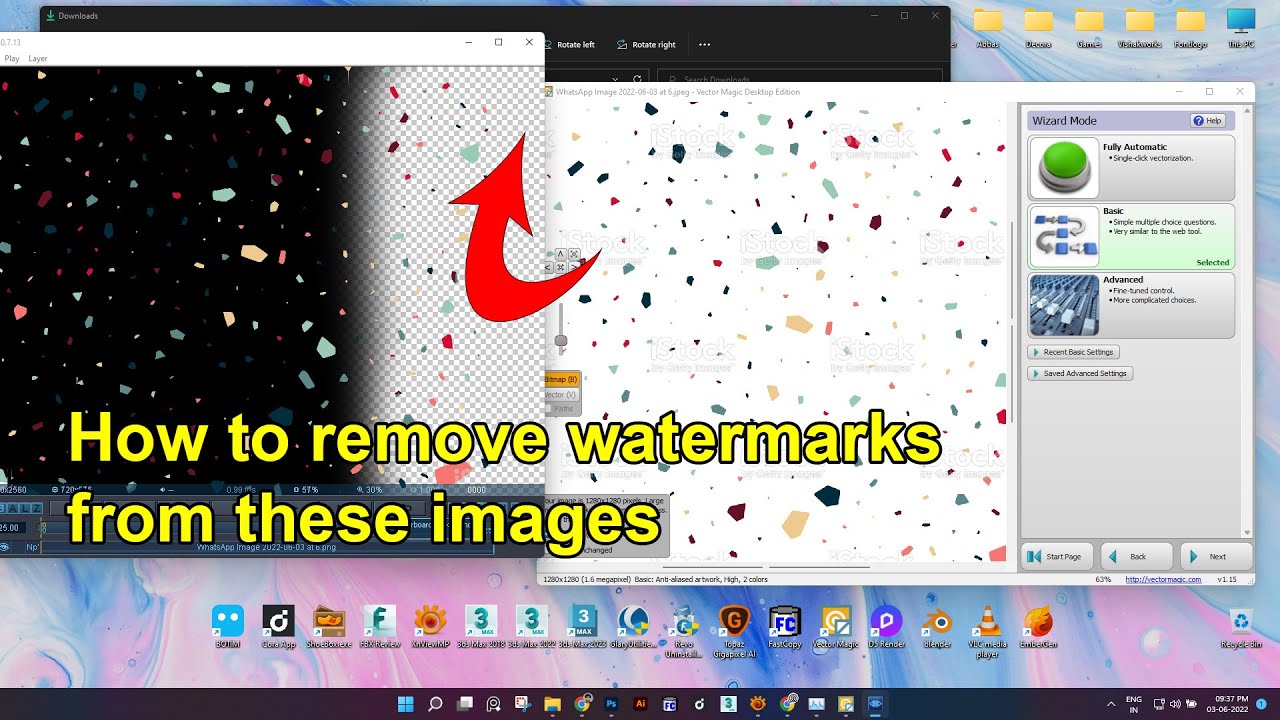
Looking to remove watermarks from videos online? Luckily, there are plenty of tools and software out there designed to help you do just that. Whether you’re a beginner or a seasoned editor, there’s something that can fit your needs.
Let’s explore some popular options:
Online Watermark Removers
| Tool | Features | Pros | Cons |
|---|---|---|---|
| HitPaw Watermark Remover | Removes watermarks from videos and images with a few clicks. | Easy to use, supports batch processing, good for quick edits. | Premium features require subscription. |
| Apowersoft Online Watermark Remover | Simple online tool to erase watermarks directly from your browser. | No software download needed, fast processing. | Limited editing options, may not work well with complex watermarks. |
| Remove Logo Now! | Designed specifically to remove logos and watermarks from videos and images. | Effective with various watermark types, user-friendly. | Paid software, might be overkill for simple removals. |
Desktop Software Options
- Adobe Premiere Pro: A professional-grade video editor that allows manual removal or masking of watermarks. It requires some learning but offers powerful tools.
- Video Eraser – Remove Logo: An app available on mobile devices that can help blur or cover watermarks.
- Wondershare Filmora: Offers a straightforward way to remove watermarks by cropping or overlaying elements, suitable for beginners.
Tips for Effective Watermark Removal
- Choose the right tool: Consider whether you want an online quick fix or a more powerful desktop solution.
- Backup your original video: Always keep the original file safe before attempting edits.
- Be patient: Some watermarks are tricky. You might need to try a few different methods or tools to get the best result.
- Respect copyright laws: Remember, only remove watermarks when you have the right to do so.
By selecting the right tool and understanding the legal considerations, you can confidently approach watermark removal—whether for personal projects or professional use. Just make sure to stay on the right side of the law and respect content creators’ rights!
Step-by-Step Guide to Removing Watermarks Using Online Platforms
So, you’ve got a video with a Shutterstock watermark that you’d love to remove — maybe for personal projects, presentations, or just to enjoy a clearer view. Luckily, there are several user-friendly online platforms that can help you do this quickly and efficiently. Here’s a simple step-by-step guide to get you started.
Step 1: Choose a Reliable Online Watermark Removal Tool
Start by researching and selecting a reputable online platform. Some popular options include HitPaw Online Watermark Remover, Apowersoft Online Watermark Remover, or Pixlr. Be sure to read reviews and ensure the tool supports video formats you work with.
Step 2: Upload Your Video
Once you’ve picked a platform, navigate to its website and look for the upload button. Usually labeled as “Upload Video” or “Select Files.” Click it, then browse your device to select the video file with the watermark. Most platforms support common formats like MP4, AVI, MOV, etc.
Step 3: Use the Removal Features
After uploading, you’ll typically see options to remove watermarks. Many tools offer:
- Automatic Removal: The platform detects and erases watermarks automatically.
- Manual Selection: You can draw around or highlight the watermark area for precise removal.
Follow the on-screen instructions to select the watermark area if manual removal is needed. Be patient — sometimes, a bit of trial and error yields the best results.
Step 4: Process the Video
Click the “Remove” or “Start” button to begin processing. The platform will analyze your video and attempt to eliminate the watermark. Processing times vary depending on video length and platform capabilities.
Step 5: Preview and Download
Once the process is complete, preview the video to check the quality and see if the watermark is gone. If satisfied, click the download button to save the cleaned video to your device. If not, some platforms allow re-editing or trying different removal methods.
Pro Tips:
- Always back up your original video before starting the removal process.
- Use high-quality videos for better results after editing.
- Be patient; complex watermarks might require multiple attempts or manual adjustments.
Tips for Ensuring Video Quality After Watermark Removal
Removing a watermark is great, but it shouldn’t come at the cost of poor video quality. Here are some handy tips to make sure your video remains crisp, clear, and professional-looking after watermark removal.
1. Use High-Resolution Source Files
The higher the resolution of your original video, the better the chances of maintaining quality after removal. Low-res videos tend to become pixelated or blurry once edited, so always start with the best quality possible.
2. Choose the Right Removal Tool
Not all watermark removal tools are created equal. Opt for platforms known for preserving video quality. Some use advanced algorithms that intelligently fill in the removed areas, making the edits seamless.
3. Avoid Over-Editing
If the watermark overlaps important parts of the video, be cautious. Manual removal might create artifacts or distortions. Strive for minimal editing, and use tools with smoothing features to blend the area smoothly.
4. Use Video Enhancement Software
After removing the watermark, consider running your video through a video enhancer or optimizer. Tools like Adobe Premiere Pro, DaVinci Resolve, or online options like Clideo can help sharpen details, adjust brightness, and improve overall clarity.
5. Pay Attention to Compression
Many online tools compress videos during processing to save bandwidth, which can reduce quality. To avoid this, select options for high-quality output or adjust settings to retain maximum resolution.
6. Test and Compare
Before finalizing, compare your watermarked and cleaned videos side-by-side. Play them on different devices if possible. This helps catch any issues like blurriness or artifacts and allows you to make adjustments if needed.
7. Save a Copy of the Original
Always keep a backup of your original file. If the quality drops too much after removal, you can revisit the process or try alternative methods without losing your initial footage.
By following these tips, you’ll ensure your videos look polished and professional, even after removing those pesky watermarks. Remember, patience and the right tools are key to achieving the best results!
Alternatives to Removing Watermarks for Licensed Video Usage
If you’ve ever found a perfect video on Shutterstock but hesitated because of the watermark, you’re not alone. Watermarks are there for a reason—they protect the creator’s rights and ensure that content is used legally. Instead of trying to remove these watermarks, it’s much better to explore legitimate alternatives that respect copyright laws and support content creators.
Here are some practical options to consider:
- Purchase a License: The most straightforward way is to buy the appropriate license directly from Shutterstock. Once you do, you’ll receive a clean, watermark-free version of the video that you can use without worries.
- Use Shutterstock’s Subscription or On-Demand Plans: These plans often offer access to a wide library of videos with licensing included. They’re cost-effective if you need multiple videos over time.
- Explore Free Stock Video Platforms: Websites like Pexels, Pixabay, and Unsplash offer high-quality videos free of charge. While the selection might differ, they can be excellent resources for legal, watermark-free videos.
- Request Permission or Special Licensing: If you have your eye on a specific video, reaching out directly to the creator or Shutterstock support might lead to special licensing options, especially for commercial projects.
Why choose these options? They not only keep you on the right side of copyright law but also support the hardworking creators and platforms that make these resources available. Trying to bypass watermarks through unofficial means can lead to legal issues, penalties, and damage to your reputation. So, investing in proper licensing or using authorized free resources is a smart, ethical move that benefits everyone involved.
Conclusion and Best Practices for Using Shutterstock Videos Legally and Ethically
Using videos from Shutterstock can be a fantastic way to elevate your projects, but it’s essential to do so responsibly. Watermarks are there for a reason—they protect the rights of content creators and ensure fair compensation. While it might be tempting to look for quick fixes, such as removing watermarks, the best approach is always to follow ethical and legal practices.
Here are some key takeaways and best practices:
- Always Obtain Proper Licensing: Whether you’re purchasing a single video or subscribing to a plan, make sure your usage aligns with the license terms.
- Respect Copyright Laws: Avoid any methods that involve removing watermarks or unauthorized modifications. These can lead to legal trouble and damage your reputation.
- Use Watermark-Free Content Legally: After purchasing or licensing, download and use the videos as intended. This ensures you’re protected and compliant.
- Keep Documentation: Save proof of licensing and purchases. This can be useful in case of disputes or audits.
- Explore Alternatives: If licensing isn’t feasible, consider free stock video sites or creating your own content.
- Give Credit When Due: While licensing often covers attribution requirements, it’s good practice to credit creators when appropriate, fostering a respectful creative community.
In the end, using Shutterstock videos ethically not only keeps your projects legally sound but also supports the creators and platforms that help make quality content accessible. Remember, the goal is to create and share content responsibly, ensuring everyone benefits from a fair and respectful digital ecosystem. Happy editing!