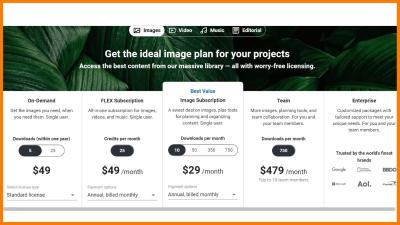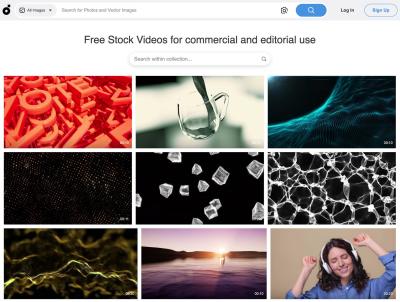If you’re diving into a creative project or designing something special, chances are you’ve come across stunning vector images on Shutterstock. But here’s the catch: these vectors usually come with watermarks, which are great for preview purposes but not for final use. So, how do you get high-quality, watermark-free vectors legally and efficiently? In this guide, we’ll explore the ins and outs of downloading Shutterstock vectors without watermarks, ensuring you stay on the right side of licensing and get the best quality for your work. Let’s get started!
Understanding Shutterstock Licensing and Watermarks

Before you try to download vectors without watermarks, it’s essential to understand how Shutterstock’s licensing and watermark system works. Shutterstock is a popular stock image platform that offers a vast library of high-quality vectors, photos, and illustrations. When you browse images on
- They’re a visual safeguard to prevent unauthorized use.
- They help you preview the image before purchasing or licensing.
- They ensure that only paying customers can access the high-resolution, watermark-free version.
Shutterstock operates on a licensing model, mainly divided into two types: Standard License and Enhanced License. The Standard License covers most typical uses, like websites, social media, and presentations, but has limitations on redistribution and print runs. The Enhanced License offers broader rights, including unlimited print runs and merchandise use.
When you see a vector with a watermark, it means you haven’t yet purchased the license for that image. Downloading or using the watermarked version without proper licensing is both unethical and illegal. The only legal way to obtain a watermark-free vector is to purchase the appropriate license from Shutterstock. Once you’ve purchased a license, you’ll be able to download the vector in its original, high-quality, watermark-free form.
To sum up:
| Aspect | Details |
|---|---|
| Watermarks | Previews for visual confirmation, not for final use |
| Legal Use | Requires a valid license purchase |
| High-Resolution Files | Available only after licensing |
| Licensing Options | Standard License and Enhanced License |
Understanding these basics helps you avoid any legal pitfalls and ensures you’re using images ethically. Remember, supporting creators by purchasing proper licenses not only keeps you compliant but also encourages the production of more amazing content!
Methods for Obtaining Watermark-Free Shutterstock Vectors
When it comes to getting vectors from Shutterstock without those pesky watermarks, it’s understandable to look for ways that seem quick or sneaky. However, the best approach is always to stick with legal and ethical methods. That said, there are a few common ways people try to access watermark-free vectors, so let’s explore them—and why some might not be the best idea.
1. Downloading Free Vectors from Shutterstock’s Free Section
Shutterstock occasionally offers free vectors or free trials. These are legitimate options if you’re just testing out designs or need a few assets. You can sign up for a free account and browse their free collection, which includes vectors that are free to download and use, often without watermarks. Keep in mind, these are usually limited and for specific uses, so read the licensing terms carefully.
2. Using Third-Party Websites (Not Recommended)
Some websites claim to offer Shutterstock vectors without watermarks, but beware! These sites often violate copyright laws, and downloading vectors from them can lead to legal trouble or security risks like malware. Plus, the vectors you get might be low quality or not truly authorized for commercial use.
3. Screen Capture or Image Extraction
Some people attempt to capture the vector images by taking screenshots or extracting images from webpages. While this might seem straightforward, it’s usually low-quality and again, not legally permissible if it bypasses licensing. Plus, vectors are best used in their original format for editing and scalability, which screen captures won’t provide.
4. Using Vector Conversion Tools
Another trick involves downloading a watermarked image and then converting it into a vector format using online tools. This process is complex, often results in poor quality, and still doesn’t give you the original vector file—plus, it may infringe on copyrights.
So, what’s the takeaway? The most reliable, legal, and high-quality way to get vector images from Shutterstock without watermarks is to use their official purchasing options. That way, you ensure you’re respecting copyright laws and getting assets that are ready for professional use.
Official Ways to Purchase and Download Shutterstock Vectors
The best way to obtain vectors from Shutterstock without watermarks is through their official purchasing and subscription methods. This guarantees you’re using high-quality, licensed files legally. Here’s how you can do it:
- Individual Image Purchase: If you only need a few vectors, you can buy them individually. Just find the vector you want, click on the download button, and complete the payment. Once purchased, you’ll get a high-resolution, watermark-free file.
- Subscription Plans: Shutterstock offers subscription plans that give you access to a certain number of images or vectors per month. These plans are cost-effective if you need multiple assets regularly. After subscribing, you can download vectors directly from your account dashboard.
- On-Demand Packs: For occasional needs, Shutterstock also provides on-demand packs where you can purchase a set number of downloads without committing to a subscription.
Steps to download vectors legally from Shutterstock:
- Log into your Shutterstock account or create one if you haven’t already.
- Use the search bar to find the vector you need, filtering results for vectors only.
- Choose the appropriate licensing option—standard or enhanced—based on your intended use.
- Add the vector to your cart or download directly if you’re on a subscription plan.
- Complete the payment process if required.
- Once purchased, the vector file will be available for download in your account dashboard. It will be in a high-quality, watermark-free format, ready for use in your projects.
Remember, purchasing vectors through official channels not only ensures you’re complying with copyright laws but also gives you access to customer support and high-resolution files that are perfect for any professional project.
In summary, while it might seem tempting to look for shortcuts, the best approach is always to use Shutterstock’s official purchase options. This way, you get quality assets legally, ethically, and with peace of mind. Happy designing!
Tips for Ensuring High-Quality, Watermark-Free Downloads
When you’re on the hunt for the perfect Shutterstock vectors, getting a high-quality, watermark-free version is key. Nobody wants pixelated or blurry images that ruin your project, right? Here are some practical tips to help you make sure you’re downloading the best possible files:
- Subscribe or Purchase Properly: Make sure you’ve either subscribed to Shutterstock or bought the vector individually. This ensures you have access to the original, full-resolution files.
- Use the Download Button Correctly: Always click the download button from your Shutterstock account. Avoid third-party sites claiming to provide free downloads—they often come with risks and low quality.
- Select the Correct File Format: Shutterstock offers multiple formats like AI, EPS, or PSD. Choose the one best suited for your needs to ensure maximum quality and editability.
- Check the Download Settings: Some platforms allow you to select the resolution or size before downloading. Opt for the highest available quality to keep your vectors crisp and clear.
- Download from a Stable Internet Connection: A reliable connection helps prevent corrupted files or incomplete downloads, ensuring you get the full vector data without issues.
- Keep Your Files Organized: Save your downloads in a dedicated folder and back them up. This way, you can easily access the high-quality versions whenever needed without re-downloading.
By following these tips, you’ll be able to confidently download vector images that look professional and are ready for any project—be it print, web, or design work. Remember, patience and attention to detail pay off in the long run!
Legal Considerations and Avoiding Copyright Issues
Downloading vectors from Shutterstock is a fantastic resource, but it’s crucial to stay on the right side of copyright laws. Using images without proper rights can lead to legal trouble, fines, and damaged reputations. Here’s what you need to keep in mind:
Understand Shutterstock’s Licensing
Shutterstock offers different types of licenses:
| Standard License | Allows use for most commercial projects, such as websites, presentations, and marketing materials. However, there are limits on print runs and digital copies. |
|---|---|
| Extended License | Provides broader rights, including unlimited print runs, merchandise, and products for resale. Ideal for large-scale commercial use. |
Always check which license applies to your download and ensure your usage aligns with it. Unauthorized use beyond the license terms can result in legal consequences.
Avoid Free or Unlicensed Sources
Steer clear of websites claiming to offer free Shutterstock vectors or unofficial downloads. These are often illegal and can expose your device to malware or low-quality images. Always download directly from your Shutterstock account or authorized partners.
Respect Copyright and Intellectual Property
Even if you’re paying for a vector, remember that the creator retains certain rights. Use the images ethically:
- Do not redistribute the vectors to others without permission.
- Avoid modifying or reselling the images unless your license explicitly allows it.
- Give credit where due if required by the license or for best practices, especially if you’re using vectors in public or commercial projects.
By being mindful of these legal aspects, you protect yourself from potential lawsuits and ensure that artists and designers are fairly compensated for their work. When in doubt, consult Shutterstock’s licensing FAQs or contact their support team for clarification. Playing by the rules means you can enjoy your creative projects without worry!
Conclusion and Best Practices for Using Shutterstock Vectors
Using Shutterstock vectors responsibly ensures that you respect copyright laws and creators’ rights while achieving professional results for your projects. Remember, always download vectors through legitimate channels to avoid legal issues and maintain ethical standards. When working with vectors, consider the following best practices:
- Purchase Proper Licenses: Ensure you have the appropriate license for your intended use—whether for personal projects, commercial purposes, or large-scale campaigns.
- Avoid Watermarks: Watermarks are meant to protect artists; never attempt to remove or bypass them. Download only approved, watermark-free versions after purchase.
- Check File Compatibility: Download vectors in formats compatible with your design software (e.g., AI, EPS, SVG) to facilitate smooth editing.
- Attribute Creators When Required: Some licenses may require attribution; always review license terms to comply fully.
- Optimize Files for Your Use: Simplify or modify vectors to suit your design needs without compromising quality or licensing terms.
| Tip | Benefit |
|---|---|
| Use legitimate sources | Legal safety and quality assurance |
| Read licensing terms carefully | Prevent infringement and ensure proper usage |
| Properly attribute when necessary | Respect creators and avoid copyright issues |
In conclusion, by adhering to these best practices, you can confidently incorporate Shutterstock vectors into your projects, ensuring both legal compliance and high-quality results. Always prioritize ethical sourcing and proper licensing to support artists and maintain your professional integrity.