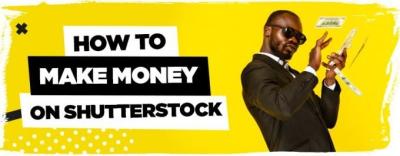Thinking about turning your photography, design, or illustration skills into cash? Shutterstock is one of the biggest platforms out there that allows creators like you to sell your content and earn passive income. Whether you’re a seasoned pro or just starting out, Shutterstock offers a straightforward way to showcase your work and get paid whenever someone downloads your images, videos, or vectors. In this guide, we’ll walk through how you can make money selling content on
Understanding Shutterstock’s Content Submission Process

Getting your content onto Shutterstock might seem a bit overwhelming at first, but once you understand the process, it’s pretty straightforward. Here’s a step-by-step breakdown to help you get started:
- Create an account: First things first, head over to Shutterstock Contributor and sign up. You’ll need to provide some basic details and agree to the contributor terms.
- Prepare your content: Before uploading, make sure your images, videos, or vectors meet Shutterstock’s quality standards. This means high resolution, proper lighting, clear focus, and originality. For videos, ensure good sound quality and smooth editing.
- Review content guidelines: Shutterstock has specific rules about what you can and cannot upload. For example, avoid copyrighted material unless you have rights, steer clear of offensive content, and ensure models or property releases are in place if needed.
- Upload your files: Use the contributor dashboard to upload your files. You can upload multiple items at once, which is super handy if you have a batch ready.
- Add metadata: This is a critical step! Fill out titles, descriptions, and keywords carefully. Think about what buyers might search for. The more accurate and relevant your metadata, the better your content will perform.
- Submit for review: Once everything looks good, submit your content. Shutterstock’s review team will then evaluate your files to ensure they meet quality and content standards.
- Get approved and start earning: If your content passes the review, it goes live on the platform. From there, anyone can purchase your content, and you earn a commission each time it’s downloaded.
Remember, the review process can take anywhere from a few days to a week. Be patient, and keep uploading quality content consistently. Over time, as your portfolio grows, so will your potential earnings. The key is to stay active, follow the guidelines, and keep creating content that buyers are searching for. Happy uploading!
Types of Content You Can Sell on Shutterstock
If you’re new to selling content on Shutterstock, you might be wondering what kinds of media are in demand. The good news is, Shutterstock is pretty versatile and welcomes a variety of content types. Here’s a quick rundown of the most popular and profitable categories:
- Photos: High-resolution images are the backbone of Shutterstock. Think about capturing stunning landscapes, candid shots, business scenes, or even abstract patterns. The key is originality and clarity.
- Videos: Short clips that can be used for marketing, tutorials, or background visuals are highly sought after. If you have a knack for videography, adding high-quality videos can significantly boost your earnings.
- Vectors & Illustrations: Creative graphics, icons, and illustrations are popular among designers and marketers. If you’re skilled with design tools, this is a fantastic avenue.
- 3D Assets: For those with expertise in 3D modeling, Shutterstock accepts 3D assets like models and renderings, especially for architectural or product visualization.
- Music & Sound Effects: If you produce audio content, royalty-free music and sound effects can be sold here, making your portfolio more diverse.
Remember, each type of content has its own submission guidelines and technical requirements. For example, photos should be sharp and well-lit, videos need proper stabilization and sound, and vectors should be clean and scalable. The more you diversify your portfolio within these categories, the higher your chances of making consistent sales. So, think about what you enjoy creating and where your strengths lie — and start building a varied collection that appeals to different buyers.
Tips for Creating High-Quality Photos and Videos
Creating eye-catching, high-quality content is the secret sauce to standing out on Shutterstock. Here are some practical tips to help you produce work that sells:
- Invest in Good Equipment: While you don’t need the most expensive camera, a decent DSLR or mirrorless camera with a good lens can make a huge difference. Clear, sharp images are a must.
- Focus on Lighting: Natural light is often your best friend. Shoot during golden hours — early morning or late afternoon — for warm, soft lighting. If shooting indoors, use softboxes or reflectors to avoid harsh shadows.
- Pay Attention to Composition: Apply basic principles like the rule of thirds, leading lines, and framing. Avoid cluttered backgrounds unless intentional, and keep your subject clear and engaging.
- Maintain Technical Quality: Ensure proper exposure, sharp focus, and minimal noise. Use editing software to enhance brightness, contrast, and color balance without overdoing it.
- Capture a Variety of Shots: Don’t just settle for one angle or scene. Take multiple shots from different perspectives and in various settings to offer buyers more options.
- Stay Relevant and Trendy: Keep an eye on current trends and popular themes. For instance, lifestyle shots, remote work scenes, or eco-friendly themes are in demand.
- Think About Usage: Create content that appeals to a broad audience. Avoid overly niche or personal themes unless they have a clear commercial purpose.
Editing is equally important. Use editing tools to correct color, crop out distractions, and enhance your images. But remember, authenticity is key — avoid heavy filters or manipulations that make your content look unnatural.
By focusing on quality and relevance, you’ll increase your chances of making sales and building a loyal customer base. Patience and consistency are your best friends here — keep honing your skills, and your portfolio will grow into a valuable asset for your online income journey.
How to Optimize Your Content for Better Sales
Once you’ve uploaded your content to Shutterstock, the next step is making sure it’s working hard for you. Optimization is key to getting your work noticed and increasing your sales. Think of it as giving your images, videos, or illustrations a little boost so they stand out in a crowded marketplace.
First, pay close attention to your titles and descriptions. Use clear, descriptive, and keyword-rich language that accurately reflects what your content is about. For example, instead of simply saying “city skyline,” try “dazzling night city skyline with illuminated skyscrapers.” This helps buyers find your work when they search with specific keywords.
Next, tags are super important. Use all available tags and include a mix of broad and niche keywords. For instance, if you upload a photo of a healthy breakfast, tags could include breakfast, healthy eating, smoothie bowl, morning routine, nutritious food. Think like a buyer — what words would they type to find your content?
Another tip is to analyze what’s trending. Browse Shutterstock’s top-selling content in your niche and see what styles, themes, or keywords are popular. Incorporate these insights into your own content’s metadata to improve its visibility.
Also, keep an eye on your content’s performance. Shutterstock provides stats on views and downloads. If certain pieces aren’t performing well, consider updating the keywords or even refreshing the content if possible. Sometimes, a simple tweak can give your work a new lease on life.
Lastly, consider creating a cohesive portfolio. Buyers often look for collections or sets of related images. Group similar content together to make it easier for buyers to find a series of images that work well together, increasing the chances of multiple sales.
Remember, optimization is an ongoing process. Regularly updating your keywords, descriptions, and even replacing outdated content keeps your portfolio fresh and relevant. With patience and persistence, your optimized content will attract more buyers and boost your earnings over time.
Pricing Strategies and Royalties on Shutterstock
Understanding how to price your content and what royalties you can expect is crucial to making money on Shutterstock. While the platform handles the transaction process, your pricing choices can influence your earnings and sales volume.
Shutterstock operates on a royalty-based system, meaning you earn a percentage of each sale. The exact royalty rate depends on your contributor level and whether the buyer is a subscription user or a standard license purchaser.
Here’s a quick overview of how royalties typically work:
| Contributor Level | Subscription Download | On-Demand Purchase |
|---|---|---|
| Standard | 15-30% of the price | 30-40% of the price |
| Enhanced | 30-45% of the price | 40-50% of the price |
Keep in mind, your level increases as you contribute more content and earn higher sales, which can boost your royalty percentage.
Pricing Your Content
For images, Shutterstock sets standard pricing, but you don’t have to set your own prices. Instead, focus on creating high-quality content that aligns with the platform’s standards. Buyers choose from available download options, and your royalties are calculated accordingly.
For video and vectors, you can sometimes influence pricing by the type of license purchased. Premium or exclusive content may fetch higher royalties, but generally, Shutterstock’s system simplifies this for contributors.
To maximize your earnings, consider the following strategies:
- Create high-demand content: Stay updated on trending topics and popular styles.
- Focus on quality: Well-composed, clear, and professional-looking content sells better.
- Offer variety: Diversify your portfolio to attract different buyers and increase sales potential.
- Be patient: Building a steady stream of income takes time, especially as your portfolio grows.
Finally, always review Shutterstock’s latest contributor guidelines and royalty details. Policies can change, and staying informed ensures you’re making the most of your contributions. With a smart approach to pricing and a clear understanding of royalties, you can turn your creative work into a reliable income stream on Shutterstock.
Promoting Your Content to Increase Sales
Once you’ve uploaded some fantastic images, videos, or illustrations to Shutterstock, the next big step is making sure people actually see and want to buy your content. Promotion might sound intimidating, but it’s really about getting your work in front of the right audience and making it easy for them to find. Here are some simple, effective ways to boost your content’s visibility:
Optimize Your Keywords and Titles
Think of your keywords and titles as the address labels for your content. Be descriptive and specific—use relevant keywords that potential buyers might search for. Avoid vague terms; instead, focus on what makes your content unique. For example, instead of “flower,” try “vibrant sunflower field during sunset.”
Share Your Portfolio on Social Media
Platforms like Instagram, Pinterest, and LinkedIn are gold mines for exposure. Create a professional profile and showcase your best work. Use hashtags relevant to your niche to reach a broader audience. Engaging with followers and other creators can lead to collaborations and direct traffic to your Shutterstock portfolio.
Join Creative Communities and Forums
Participate in online groups, forums, and communities dedicated to photography, design, and stock content. Sharing your work and getting feedback can help you refine your craft and increase visibility. Some communities also have dedicated threads for sharing your Shutterstock portfolio, which can attract potential buyers.
Engage with Potential Clients
If you notice companies or bloggers looking for specific types of content, reach out with your portfolio or offer custom work. Building relationships can lead to repeat sales and positive word-of-mouth referrals.
Regularly Update Your Portfolio
New content keeps your portfolio fresh and more attractive to buyers. Keep adding high-quality work, and consider revisiting older uploads to add better keywords or descriptions. Consistency is key!
Remember, promoting your content isn’t a one-time effort. It’s about building a presence over time, engaging with your audience, and continuously sharing your best work. Stay patient and persistent, and you’ll see your sales grow!
Common Mistakes to Avoid When Selling Content on Shutterstock
Getting started on Shutterstock is exciting, but there are some pitfalls that can trip you up along the way. Knowing what to watch out for can save you time, effort, and frustration. Here are some common mistakes to steer clear of:
1. Ignoring Quality Over Quantity
It’s tempting to upload as much content as possible, but quality always beats quantity. Shutterstock reviewers scrutinize each submission for clarity, originality, and professionalism. Uploading subpar images or videos can lead to rejection or poor sales. Focus on creating and submitting only your best work.
2. Using Irrelevant or Overused Keywords
Keywords are your content’s GPS, so be honest and accurate. Avoid stuffing keywords or using popular but irrelevant tags just to get more views. This can hurt your reputation and decrease your chances of sales. Think about what a buyer would search for and stick to relevant terms.
3. Not Reading Shutterstock’s Guidelines
Every platform has rules, and Shutterstock is no different. Failing to follow their technical, content, or model release guidelines can lead to rejections or account issues. Take the time to read and understand their contributor guidelines thoroughly.
4. Ignoring Trends and Market Demand
While it’s great to create personal projects, ignoring what buyers want can limit your sales. Keep an eye on current trends, popular themes, and seasonal topics. Tailoring some of your content to meet market demand increases your chances of making sales.
5. Not Promoting Your Portfolio
As we talked about earlier, simply uploading content isn’t enough. Many contributors make the mistake of assuming that sales will happen automatically. Active promotion and engagement are essential to boost visibility and sales.
6. Failing to Keep Content Updated
Old or outdated content can sit idle. Regularly review your portfolio, remove poorly performing items, and add fresh work. This keeps your profile active and appealing to buyers.
By avoiding these common mistakes, you’ll give yourself a much better shot at success on Shutterstock. Remember, consistency, quality, and a bit of marketing savvy go a long way. Stick to best practices, learn from mistakes, and keep creating!
Additional Resources for Successful Shutterstock Contributors
To excel as a Shutterstock contributor and maximize your earning potential, leveraging the right resources can make all the difference. Here are some valuable tools and platforms to help you succeed:
- Shutterstock Contributor University: An official platform offering tutorials, webinars, and tips on improving your content quality and understanding submission guidelines.
- Creative Marketplaces and Forums: Communities like Photography-on-the.net or Fstoppers provide insights, feedback, and networking opportunities with fellow contributors.
- Stock Photography Blogs and Websites: Regularly reading blogs such as Stock Photo Secrets or The Photo Argus can keep you updated on industry trends and best practices.
- Design and Editing Tools: Use software like Adobe Photoshop, Lightroom, or Canva to enhance your images and make them stand out.
- Keyword Research Tools: Tools such as Keyword Tool or Answer the Public help you optimize your metadata for better discoverability.
Additionally, subscribing to newsletters from stock photography experts and attending industry webinars can keep you informed about market demands and new opportunities. Remember, ongoing education and community engagement are key to thriving as a Shutterstock contributor.
By utilizing these resources, you can refine your skills, stay updated on industry standards, and ultimately increase your sales and visibility on the platform.