If you’re passionate about photography, graphic design, or creating stunning visuals, turning that passion into a side hustle or even a full-time gig might be easier than you think. Shutterstock is one of the world’s leading platforms for selling stock images, videos, and illustrations. It provides a fantastic opportunity for creators to showcase their work to a global audience and earn royalties every time someone downloads their content. Whether you’re just starting out or looking to expand your reach, understanding how to become a Shutterstock contributor is the first step towards turning your creative talents into income. Let’s walk through what it takes to get started!
Steps to Create a Shutterstock Contributor Account
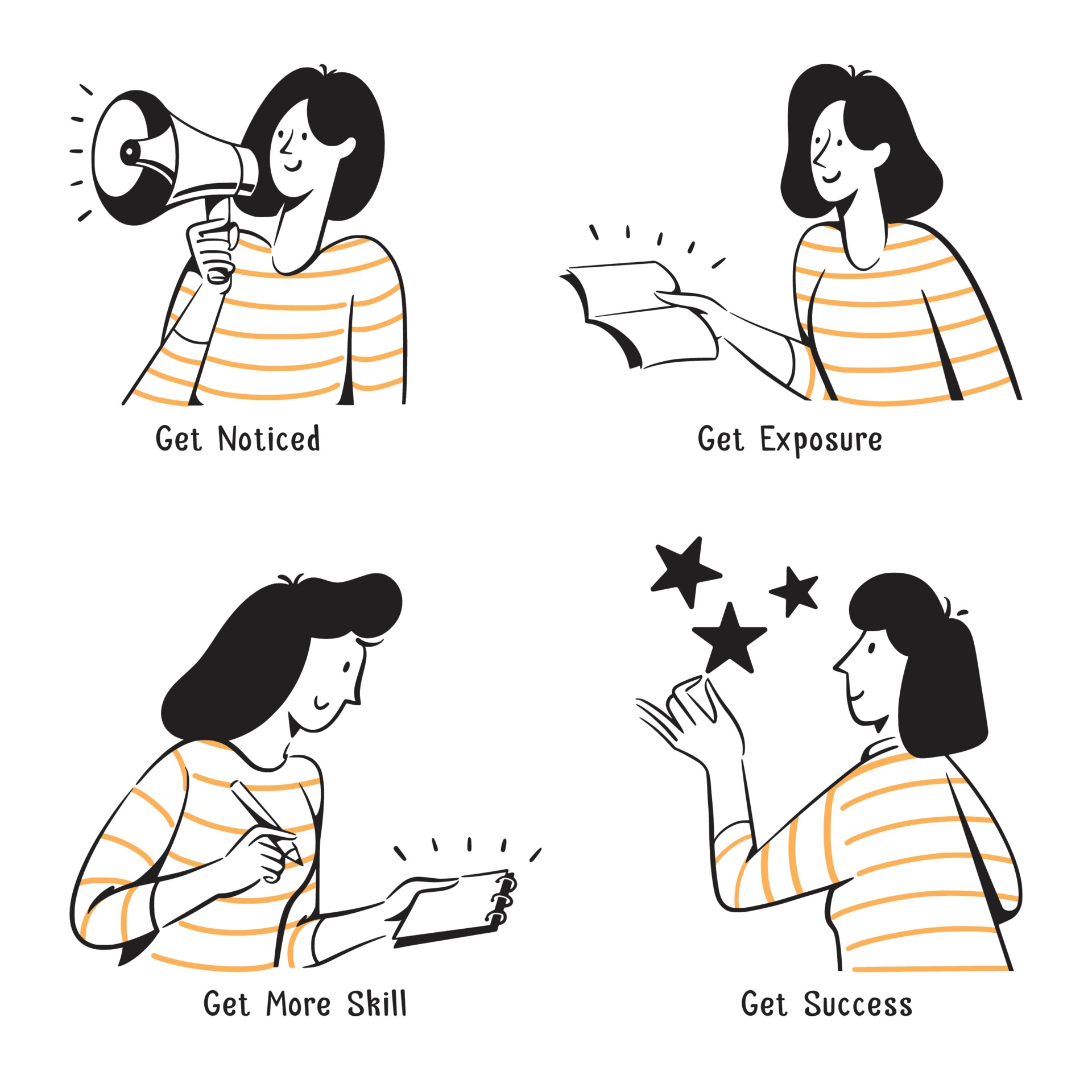
Getting your foot in the door as a Shutterstock contributor is straightforward, but there are a few important steps to follow to ensure your application is successful. Here’s a simple, step-by-step guide to help you set up your account:
- Visit the Shutterstock Contributor Website Head over to submit.shutterstock.com. This is the portal where you’ll sign up to become a contributor. Take a moment to explore the site and familiarize yourself with the types of content Shutterstock accepts.
- Click on “Join Now” You’ll find a prominent button labeled “Join Now” or “Register”. Clicking this will start the registration process. Shutterstock offers options to sign up using your email address or through social media accounts like Google or Facebook, which can save you time.
- Fill Out Your Personal Details Provide your name, email address, and create a strong password. Make sure your email is active and accessible because you’ll need to verify your account later.
- Agree to the Terms and Conditions Carefully read the contributor agreement and privacy policy. If you’re comfortable with the terms, check the box to agree and proceed.
- Verify Your Email Address Shutterstock will send a verification email. Check your inbox and click the link to confirm your email. This step is crucial to activate your account.
- Complete Your Contributor Profile Once verified, log into your account and fill out your profile details. This includes your payment information, tax details, and any other required data. Accurate info ensures smooth payments and compliance.
And that’s it! After completing these steps, you’re officially a Shutterstock contributor. Now, you can start uploading your work, learn about content guidelines, and begin the journey of earning from your creative efforts. Remember, the more high-quality, unique content you upload, the better your chances of success on the platform. Happy creating!
Preparing Your Content for Submission

Alright, so you’re ready to start sharing your creative work on Shutterstock—awesome! But before you hit that upload button, there’s a little prep work to do. Preparing your content properly not only makes the submission process smoother but also increases your chances of getting approved and making sales.
First things first, quality is king. Shutterstock looks for high-resolution images and videos that are sharp, well-lit, and professionally composed. Make sure your files are in the right format—most images should be JPEGs with a minimum of 4 megapixels, and videos should be in MP4 format with good quality audio and visuals.
Next up, pay attention to details like:
- Keywords: Think about what someone might search for to find your work. Use descriptive, relevant keywords—don’t stuff them, but be thorough. Include things like the subject, location, emotions, and style.
- Titles and Descriptions: Make them clear and engaging. Use keywords naturally without overdoing it. Your goal is to accurately describe your content and entice buyers.
- Model and Property Releases: If your content includes recognizable people or private property, ensure you have the necessary releases. This is crucial for approval and sales.
Also, consider the consistency of your portfolio. If you’re uploading a series of images or videos, keep a similar style or theme. This helps buyers see your work as a cohesive collection, boosting your credibility.
Lastly, double-check your files for any technical issues—blurriness, noise, or bad lighting can be deal-breakers. Use photo editing software to enhance your images if needed, adjusting brightness, contrast, and colors to make your content stand out.
Remember, taking the time to prepare your content carefully pays off in the long run. Well-prepared submissions are more likely to get approved quickly and attract buyers from around the world.
Uploading and Managing Your Images and Videos

Now that your content is polished and ready, it’s time to upload it to Shutterstock. The platform has a user-friendly interface, but a few tips can make the process even smoother—and help you stay organized as your portfolio grows.
Step-by-step uploading:
- Log in to your contributor account. If you haven’t signed up yet, it’s quick and free to join!
- Navigate to the upload section. Usually, you’ll see a big button labeled “Upload” or “Add Content.”
- Select your files. You can upload multiple images or videos at once. Just drag and drop or browse your folders.
- Fill out details. For each file, add the title, description, and keywords you prepared earlier. Be thorough—this helps your content get discovered.
- Choose appropriate categories and settings. Shutterstock offers options to specify licenses or whether the content is editorial or royalty-free. Pick what fits best.
- Review your uploads. Double-check all info and preview your files if needed.
- Submit for review. Once you’re satisfied, hit the submit button, and your content will go through Shutterstock’s review process.
Managing your content:
- Organize your portfolio: Use folders or tags to keep track of your submissions. This is especially helpful as you upload more content over time.
- Track your submissions: Shutterstock provides status updates—whether your content is pending, approved, or rejected. Use this info to improve future uploads.
- Update and replace: If you need to make changes, you can update your files or replace rejected ones. Just ensure the new version meets all guidelines.
- Monitor your sales and performance: Use your contributor dashboard to see which content is popular, helping you understand what buyers want.
Managing your content efficiently is key to building a thriving portfolio. Regularly reviewing your uploads, updating older work, and staying organized will set you up for ongoing success on Shutterstock. Happy uploading!
Understanding Shutterstock’s Submission Guidelines and Tips for Success
Getting your photos accepted on Shutterstock is an exciting step, but it’s important to understand their submission guidelines to increase your chances of success. Shutterstock has specific standards to ensure that all content on their platform meets quality and legal requirements. Let’s break down what you need to know.
Quality is Key
- Images should be sharp, well-exposed, and free of noise or blurriness.
- Avoid over-editing; keep your photos natural unless you’re intentionally creating stylized content.
- The composition should be balanced, with good use of space and a clear subject.
Technical Requirements
- Minimum resolution: 4 megapixels, but higher is better for versatility.
- File format: JPEG for photos, with sRGB color profile.
- File size: Typically under 50MB, but check the latest guidelines for specifics.
Legal & Model Release Considerations
Before submitting, ensure you have the rights to all elements in your photo. If your image includes recognizable people, you might need a model release. Likewise, if your shot features private property or trademarks, get the appropriate permissions or releases.
Tips for Success
- Research Popular Content: Browse Shutterstock to see what types of images sell well in your niche.
- Keyword Smartly: Use relevant, specific keywords to help buyers find your images — but avoid keyword stuffing.
- Consistent Uploads: Regularly adding fresh content keeps your portfolio active and increases visibility.
- Review Feedback: If your images get rejected, carefully read the rejection reasons and adjust your submissions accordingly.
- Stay Updated: Shutterstock updates its submission policies periodically. Keep an eye on their contributor portal for any changes.
Remember, patience is important. Not every submission will be accepted right away, but by adhering to guidelines and continuously improving your work, you’ll increase your chances of success. Keep learning, experimenting, and refining your skills — soon enough, you’ll build a strong portfolio that sells!
Optimizing Your Portfolio for Better Visibility and Sales
Once your images are approved and uploaded, the next big step is making sure they get noticed. Optimizing your portfolio is all about increasing visibility and making it easier for potential buyers to find your work. Here are some practical tips to get your images in front of the right audience and boost your sales.
Use Effective Keywords and Descriptions
Think of keywords as the bridge between your images and buyers searching for content. Be specific and accurate. For example, instead of just “dog,” try “golden retriever puppy playing in park.” Use a mix of broad and niche keywords to cover different search intents.
- Include relevant keywords in the title, description, and tags.
- Avoid irrelevant or misleading keywords, as this can hurt your reputation and ranking.
- Update keywords periodically based on trending topics or seasonal themes.
Organize Your Portfolio Thoughtfully
A well-organized portfolio not only looks professional but also helps buyers find related images easily. Consider grouping similar images into collections or categories. For example, create separate folders for “Business People,” “Nature Landscapes,” or “Food Photography.”
Focus on Niche Markets
Carving out a niche can make you stand out. Whether it’s minimalistic designs, travel shots, or specific themes like eco-friendly products, specializing can attract dedicated buyers looking for unique content.
Update and Expand Regularly
Keep your portfolio fresh by adding new images frequently. This signals activity to Shutterstock’s algorithms and improves your chances of being featured or recommended. Plus, it keeps your portfolio relevant to current trends.
Engage with the Community
Participate in Shutterstock forums or contributor groups. Networking can give you insights into what buyers are looking for and help you stay motivated. Additionally, some platforms give you tips or highlight trending topics based on community activity.
Monitor Your Performance
Use Shutterstock’s analytics tools to understand which images perform best. Pay attention to views, downloads, and earnings. Use this data to refine your keyword strategy and focus on creating more of what sells well.
At the end of the day, optimizing your portfolio is about making your work as discoverable and attractive as possible. With patience and a strategic approach, you’ll see your visibility grow, leading to more sales and a thriving Shutterstock presence. Keep experimenting, stay consistent, and enjoy the journey of turning your creativity into income!
Common Challenges and How to Overcome Them
Jumping into the world of selling on Shutterstock is exciting, but it does come with its fair share of challenges. Don’t worry—these hurdles are totally manageable once you know what to expect and how to tackle them head-on. Let’s chat about some of the most common challenges and practical ways to overcome them.
1. Standing Out in a Crowded Marketplace
Shutterstock has millions of contributors, which means your work needs to shine to get noticed. To stand out, focus on creating high-quality, unique images that tell a story or evoke emotion. Research trending topics and styles, but also inject your own creative twist. Regularly updating your portfolio with fresh content can also help keep your profile relevant and appealing.
2. Understanding Licensing and Usage Rights
One tricky part is navigating licensing agreements and ensuring your images are properly licensed. Misunderstandings can lead to rejected submissions or legal issues. To avoid this, thoroughly read Shutterstock’s contributor guidelines and licensing terms. When in doubt, consult resources or communities of other contributors who can share their experiences.
3. Managing Uploads and Metadata
Uploading large volumes of images can be overwhelming, especially when it comes to adding accurate titles, descriptions, and keywords. To streamline this process, develop a consistent workflow. Use keyword research tools or browse Shutterstock to see what tags are popular for similar images. Proper metadata is key to making your images discoverable.
4. Staying Motivated and Consistent
It’s easy to feel discouraged if your images don’t sell immediately. Remember, building a successful portfolio takes time. Set achievable goals, like uploading a certain number of images each week, and celebrate small wins. Engaging with the Shutterstock contributor community can also boost motivation—sharing tips and success stories keeps you inspired.
5. Dealing with Rejections
Rejections can be frustrating, but they’re part of the process. Instead of taking it personally, view rejections as learning opportunities. Review Shutterstock’s rejection reasons carefully and compare your work with accepted images. Over time, this helps sharpen your skills and align your submissions with what the marketplace needs.
Final Tips for Growing Your Shutterstock Selling Business
Congratulations—you’re on your way to building a steady income stream on Shutterstock! Here are some final tips to help you grow your selling business and maximize your success.
- Stay Consistent: Regularly upload new content to keep your portfolio fresh and relevant. Consistency helps improve your visibility and sales over time.
- Focus on Quality: Prioritize creating high-resolution, well-composed images. Quality always beats quantity—shutterstock favors images that meet professional standards.
- Research Trends: Keep an eye on current visual trends, seasonal topics, and popular categories. Use this knowledge to guide your content creation.
- Optimize Metadata: Use clear, descriptive titles and keywords. Think like a buyer—what would they search for? The better your metadata, the easier it is for your images to be discovered.
- Engage with the Community: Join forums, social media groups, or contests for Shutterstock contributors. Sharing experiences and tips can open doors to new ideas and collaborations.
- Analyze Your Performance: Regularly review your sales data and top-performing images. Use this insight to refine your content strategy—focusing on what sells best.
- Protect Your Work: Watermark your images during the review process if needed, and understand your licensing rights. This ensures your work is protected from misuse.
Remember, patience and persistence are key. Success on Shutterstock doesn’t happen overnight, but with consistent effort, quality content, and smart marketing, you’ll see your business grow. Keep experimenting, stay inspired, and enjoy the journey of turning your creativity into a thriving online business!


