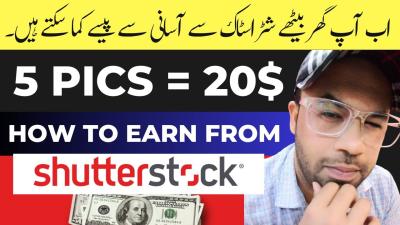If you’re a content creator or a photographer, chances are you rely on platforms like Shutterstock to showcase and sell your work. But have you ever wondered who’s actually downloading your images or videos? Knowing who’s accessing your content can help you understand your audience better, prevent unauthorized use, and even help you tailor your portfolio. While Shutterstock provides some tools and data insights, it’s not always straightforward to identify specific downloaders. In this post, we’ll explore how you can get a clearer picture of who’s downloading your content and what features are available to help you track your work more effectively.
Understanding Shutterstock’s Download and User Data Features

Shutterstock offers a variety of features designed to give contributors insight into their content’s performance. However, when it comes to pinpointing exactly who downloaded your work, things get a bit more nuanced. Here’s what you need to know:
- Download Reports and Analytics: Shutterstock provides contributors with access to download reports that show total downloads, geographic locations, and sometimes device types. These stats are useful for understanding trends but typically do not include detailed user information.
- User Accounts and Licensing: Shutterstock tracks user activity on their platform, and licensed images are associated with user accounts. As a contributor, you can see how many times your content has been downloaded, but not the specific identities unless the user has shared their information publicly or through licensing agreements.
- Exclusive Content and License Types: If your content is licensed with more restrictive terms or exclusive agreements, you might have access to more detailed data through your dashboard or via direct communication channels with Shutterstock.
It’s important to understand that Shutterstock prioritizes user privacy and copyright protection. Therefore, while you can access aggregate data and insights into download patterns, the platform generally does not provide the personal details of individual downloaders to protect user anonymity. That said, if you notice suspicious activity or unauthorized use, Shutterstock’s support team can sometimes assist in investigating and resolving issues.
In summary, while Shutterstock offers valuable data to help you gauge your content’s reach and popularity, identifying who exactly downloaded your content is limited by privacy policies. To maximize your understanding, regularly review your analytics, stay updated on platform features, and consider watermarking your work for added security. In the next section, we’ll explore more about the tools and methods that can help you keep track of your content’s usage on Shutterstock.
Steps to Find Out Who Downloaded Your Shutterstock Content
So, you’re curious about who might be downloading your Shutterstock images or videos? While Shutterstock prioritizes user privacy, as a contributor, you do have some ways to get insights into your download activity. Here’s a simple step-by-step guide to help you understand who’s accessing your content:
- Log into Your Contributor Account: Head over to the Shutterstock Contributor portal and sign in with your credentials. This is your starting point for accessing all your content and analytics.
- Navigate to the ‘Downloads’ Section: Once logged in, find the dashboard menu and click on ‘Sales & Downloads’ or a similar section. This area provides details about your content that has been purchased or downloaded.
- Review Download Details: Here, you will see a list of your files that have been downloaded. Shutterstock typically displays data such as the date of download, the file name, and sometimes the country or region where the download originated.
- Check for Download Locations: While the platform doesn’t always specify exact user identities, it often provides geographic data. This can give you an idea of the markets or regions most interested in your work.
- Analyze Download Patterns: By monitoring these stats over time, you can identify trends—like which images are most popular or which countries are frequently downloading your content.
However, it’s important to note that Shutterstock does not provide personal details of downloaders to protect user privacy. If you’re wondering about specific individuals, that information isn’t publicly available. But the data you do get can still be valuable for understanding your audience and optimizing your portfolio.
Using Shutterstock Contributor Dashboard for Download Insights
The Shutterstock Contributor Dashboard is your main tool for tracking how your content is performing. It offers a wealth of information—think of it as your personal analytics hub. Let’s explore how you can leverage this dashboard to gain insights into your downloads:
Understanding the Dashboard Features
- Sales Reports: This section shows detailed reports on your sales, including downloads, earnings, and the time frames you’re interested in.
- Download Trends: Visual graphs illustrate how your downloads fluctuate over days, weeks, or months. Spotting peaks can help you understand what content resonates most with buyers.
- Geographic Data: The dashboard provides a map or list of countries from which your downloads originate. This info can guide you on where to focus your marketing efforts or what types of content perform well in specific regions.
How to Use These Insights Effectively
Here’s a quick rundown on maximizing the data from your dashboard:
- Identify Top-Performing Content: See which images or videos are downloaded most often, and consider creating similar themes or styles.
- Monitor Download Patterns: Watch for trends during certain times of the year or after specific marketing efforts. This helps you plan future uploads.
- Target High-Interest Regions: If you notice a lot of downloads from specific countries, consider tailoring your content or marketing to those audiences.
- Adjust Your Portfolio: Use insights to refine your portfolio—upload more of what sells well and retire less popular content.
Remember, while you can’t see individual downloaders’ identities, the aggregate data from the Shutterstock Contributor Dashboard provides a powerful way to understand and grow your presence on the platform. Use it regularly to stay in tune with your audience and make informed decisions about your content strategy.
Additional Tools and Tips for Monitoring Your Content Downloads
Keeping an eye on who’s downloading your Shutterstock content can feel like trying to catch every wave at the beach — tricky, but totally doable with the right tools and strategies. Besides the basic download notifications, there are some clever ways to enhance your monitoring game and stay in the know.
First off, consider using analytics platforms. Some digital asset management tools or third-party services can give you a broader view of how your images are performing online. For example, tools like Google Analytics (if you embed your Shutterstock images on your own website) can help track visitor behavior, which indirectly hints at download activity. While they don’t tell you exactly who downloaded from Shutterstock, they give you insights into traffic patterns and content popularity.
Another tip is to leverage watermarking. Adding subtle watermarks or unique identifiers to your images makes it easier to spot if someone’s using your content without permission. When you notice your images appearing in unexpected places, it’s a clue that someone might have downloaded and used your work without authorization.
Also, keep an eye on reverse image search tools. Platforms like Google Images, TinEye, or even Bing Visual Search can help you find where your images are being used across the web. By regularly searching for your content, you can detect unauthorized use and get a sense of download patterns.
Here are some additional tips to stay ahead:
- Set up alerts: Use Google Alerts for your image titles or specific keywords related to your work to get notified when new uses pop up online.
- Engage with communities: Join forums or social media groups related to your niche. Sometimes, fellow creators or users share insights about where your content appears.
- Maintain a detailed portfolio: Keep records of your images, including timestamps and licensing details, so you can quickly verify if unauthorized downloads occur.
Ultimately, combining these tools and tips can help you build a clearer picture of your content’s reach and download activity. Remember, no method is foolproof, but a proactive approach makes it much easier to spot issues early and take action.
Best Practices to Protect Your Shutterstock Content
Protecting your work on Shutterstock isn’t just about reacting to unauthorized use — it’s about implementing smart strategies from the start to minimize risks. Here are some of the best practices to keep your content safe and your rights protected.
First, always use watermarks when sharing previews or lower-resolution versions of your images. Watermarks act as a visual deterrent and make it obvious that the image is protected. Even if someone tries to steal or misuse the image, the watermark makes it clear that it’s copyrighted material.
Next, consider adding metadata and copyright notices directly into your images. Embedding your copyright info, your name, or your website URL in the file’s metadata can help establish ownership. While metadata can sometimes be stripped, it’s an extra layer of protection and evidence if disputes arise.
Another key practice is to limit the sharing of your high-resolution files. Only upload or share them through secure channels and avoid posting full-resolution images on public platforms unless necessary. Use lower-resolution previews with watermarks for online display, and only provide high-res files once a client has purchased or licensed the rights.
Additionally, always read and understand Shutterstock’s licensing agreements. Make sure you’re aware of what rights you’re granting and what protections are in place. If you notice infringement, don’t hesitate to file a takedown request through Shutterstock’s infringement tools or contact their support.
Regularly monitor your content’s use across the web using reverse image searches and alerts as mentioned earlier. Staying vigilant allows you to catch unauthorized use early and take swift action.
Finally, consider branding your images with subtle logos or signatures, especially if you’re sharing samples or portfolio pieces publicly. This can discourage misuse and make it easier to identify your work if it appears elsewhere.
In summary, protecting your Shutterstock content involves a combination of technical precautions, proactive monitoring, and understanding your rights. By establishing these best practices, you can enjoy the benefits of your creative work while minimizing potential risks of unauthorized use.
Conclusion and Next Steps for Shutterstock Contributors
Understanding who has downloaded your Shutterstock content is essential for maximizing your earnings and protecting your work. While direct identification of downloaders can be challenging due to Shutterstock’s privacy policies, there are strategic steps you can take to improve your insights and optimize your contributions.
First, regularly review your Contributor Dashboard to analyze download trends and popular images. Use this data to tailor your portfolio towards high-demand subjects and styles. Additionally, consider implementing the following actions:
- Optimize metadata — ensure your keywords and descriptions accurately reflect your images to increase visibility.
- Engage with the Shutterstock community — participate in forums and social media groups to learn about market trends and connect with potential clients.
- Promote your work outside Shutterstock — share your portfolio on personal websites, social media, and industry platforms to attract direct clients and increase exposure.
- Stay updated on Shutterstock policies — keep informed about platform changes that may affect your earnings and rights management.
While you may not be able to identify individual downloaders, leveraging analytics and strategic promotion can significantly enhance your success as a Shutterstock contributor. Focus on creating high-quality, in-demand content, optimize your presence on and off the platform, and stay informed about industry best practices to grow your portfolio and income effectively.
By taking these proactive steps, you’ll be better equipped to understand your audience, improve your offerings, and maximize your earning potential as a contributor.