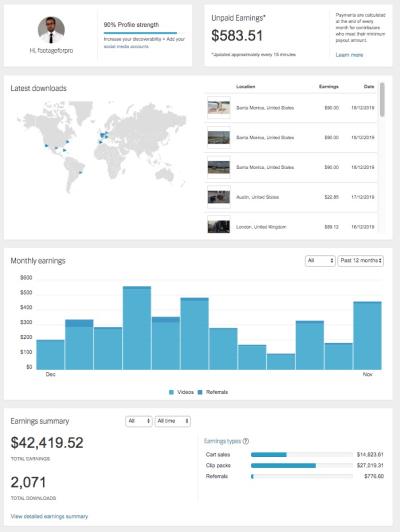If you’re considering contributing your photos, illustrations, or videos to Shutterstock, you probably want to know how you’ll get paid and what that process looks like. Shutterstock is one of the biggest platforms for stock content, and it offers a straightforward way for creators to earn money. But understanding how the payout system works can seem a bit complex at first. In this post, we’ll walk through the essentials—how payments are made, what factors influence your earnings, and tips to maximize your income as a contributor.
How Shutterstock Calculates Earnings for Contributors
Shutterstock‘s payment system is designed to be transparent, but it does involve several factors that determine how much you earn per download. The core idea is that your earnings depend on your contributor level, the type of license purchased, and your overall contribution performance.
1. Contributor Levels
- Standard Contributor: Most new contributors start here. Your earnings per download are based on a percentage of the sale price, which varies depending on your earnings tier.
- Elite Contributor: As you submit more high-quality content and generate more sales, you can move up to this level, earning higher percentages.
2. Earnings Percentage
Shutterstock operates on a royalty percentage system. The more downloads you have, the higher your payout percentage becomes. Here’s a simplified breakdown:
| Contributor Level | Number of Downloads | Earnings Percentage |
|---|---|---|
| New | 0-50 | 15% |
| Mid-level | 51-200 | 20% |
| Top-tier | 200+ | 30% |
Note: These percentages can vary slightly depending on whether the download is an Standard or Enhanced license, with Enhanced licenses typically earning more.
3. Types of Licenses and Their Impact
Shutterstock offers Standard and Enhanced licenses. Standard licenses are suitable for most uses and generally bring in lower earnings. Enhanced licenses are more expensive and tend to generate higher royalties for contributors. When a customer opts for an Enhanced license, your payout increases accordingly.
4. Payment Threshold and Schedule
Contributors need to reach a minimum payout threshold—usually $35—before Shutterstock releases your earnings. Payments are processed monthly, typically around the 15th of each month, once you’ve met the threshold. You can choose your preferred payout method, such as PayPal or bank transfer, and it usually takes a few days for the funds to arrive.
Understanding these elements can help you strategize your contributions—focusing on creating content that sells well and aiming for higher contributor levels to boost your income potential. Keep producing quality content, stay active on the platform, and monitor your sales stats to optimize your earnings!
Payment Methods Available for Shutterstock Contributors
One of the things that makes contributing to Shutterstock so appealing is the variety of payment options they offer. Whether you’re just starting out or you’re a seasoned contributor, you’ll appreciate having multiple ways to receive your earnings. So, what are your options?
Shutterstock primarily supports the following payment methods:
- PayPal: This is probably the most popular choice among contributors. It’s fast, secure, and easy to set up. Once your earnings hit the minimum threshold, they’re transferred directly to your PayPal account, usually within a few business days.
- Bank Transfer (Wire Transfer): If you prefer traditional banking, Shutterstock offers wire transfers to your bank account. This method might take a bit longer and sometimes involves a processing fee, but it’s reliable and convenient, especially for larger payouts.
- Payoneer: An alternative to PayPal, Payoneer is another digital payment platform that Shutterstock supports. It’s especially handy if you want to receive payments in multiple currencies or prefer to manage your funds through a dedicated account.
To get started with any of these methods, you’ll need to set up your payment information in your Shutterstock contributor account. It’s a straightforward process that involves verifying your identity and linking your preferred payment account. Keep in mind, you’ll want to double-check that your details are accurate to avoid delays in receiving your earnings.
Another thing to note is that Shutterstock does not support some regional payment options, so depending on where you’re based, certain methods might not be available. Always review the latest payment options listed on their official site to ensure you’re up to date.
In summary, Shutterstock’s flexible payment options make it easy for contributors around the world to get paid in a way that suits their needs. Whether you prefer digital wallets or traditional bank transfers, there’s a good chance you’ll find a method that works for you.
Frequency of Shutterstock Payouts to Contributors
Ever wondered how often you can expect to see your earnings show up in your account? The payout frequency on Shutterstock is designed to be predictable, but there are a few things worth knowing to keep your expectations realistic.
Generally, Shutterstock processes payments on a monthly basis. Once you reach the minimum payout threshold (which is usually $35), your earnings are queued for the next scheduled payout cycle. If everything is in order, you can expect your earnings to be paid out approximately within 30 days of earning that minimum amount.
Here’s a quick rundown of how it works:
| Step | What Happens |
|---|---|
| Earn royalties | You upload and sell images, videos, or music, earning royalties based on your sales and license type. |
| Reach payout threshold | Once your earnings hit the minimum (usually $35), they become eligible for payout. |
| Processing period | Shutterstock processes payouts once a month, typically around the 15th to the 20th, depending on various factors. |
| Receive payment | Your funds are transferred via your chosen payment method, usually within a few days after processing. |
It’s important to note that if you don’t reach the payout threshold in a given month, your earnings roll over to the next month. So, patience is key! Also, during certain times of the year—like holidays or busy seasons—processing might take a little longer due to increased volume.
Keep in mind that your payment date can also be affected if you have any account issues or pending verification steps. To avoid surprises, regularly check your contributor dashboard and email notifications from Shutterstock for updates or any required actions.
In summary, Shutterstock pays out your earnings once a month after you hit the minimum threshold, with the exact timing depending on your chosen payment method and other factors. Staying on top of your account details and sales performance helps ensure smooth, timely payouts so you can enjoy your hard-earned royalties without hassle.
Tips to Maximize Your Earnings on Shutterstock
So, you’re eager to boost your earnings as a Shutterstock contributor—that’s fantastic! The good news is, there are several practical strategies you can implement to get the most out of your portfolio. Let’s dive into some of the top tips that can help you maximize your income.
1. Focus on Quality Over Quantity
While it might be tempting to upload a large number of images quickly, quality always trumps quantity. Shutterstock’s reviewers prioritize high-resolution, well-composed, and relevant images. Take your time to perfect each shot—good lighting, correct exposure, and sharp focus make a big difference. Remember, a standout image is more likely to be downloaded and earn you royalties.
2. Stay on Top of Trends
Pay attention to current market trends and popular themes. For instance, themes like remote work, sustainability, diversity, and technology are often in demand. Use platforms like Shutterstock’s trending page or social media to see what buyers are searching for. Creating content around trending topics increases your chances of sales.
3. Diversify Your Portfolio
Don’t put all your eggs in one basket. Upload a variety of images—people, landscapes, business scenes, lifestyle shots—to appeal to different buyers. This diversification can lead to multiple income streams and reduce dependence on a single niche.
4. Use Effective Keywords and Descriptions
Keywords are your best friends on Shutterstock. Be descriptive and precise when tagging your images. Think about what buyers might search for and include relevant terms. Well-optimized keywords improve your images’ visibility and increase download potential.
5. Consistency Is Key
Regular uploads keep your portfolio active and increase your chances of being featured or recommended. Set a manageable goal, like uploading a few images each week. Over time, this consistency can lead to increased exposure and earnings.
6. Engage with the Shutterstock Community
Join forums, participate in challenges, and learn from other contributors. Sharing tips and feedback can help you refine your skills and stay motivated. Sometimes, collaborations or insights from others can open new opportunities for your work.
7. Optimize Your Upload Schedule
Uploading during peak times—when buyers are most active—can give your images a visibility boost. Typically, weekdays and certain hours see higher traffic. Experiment with your upload times to see what works best for you.
Implementing these tips won’t make you an overnight success, but they will certainly set you on the right path toward increasing your Shutterstock earnings. Remember, patience and persistence are key. Keep improving, stay consistent, and watch your revenue grow!
Conclusion and Final Tips for Successful Shutterstock Contributors
Wrapping up, becoming a successful Shutterstock contributor isn’t just about uploading beautiful images; it’s about understanding how the system works, consistently producing high-quality content, and actively engaging with the marketplace. Here are some final tips to help you succeed:
- Be Patient and Persistent: Earnings build over time. Don’t get discouraged if your images don’t sell immediately. Keep uploading and refining your portfolio.
- Learn From Your Data: Regularly review your sales reports to identify what types of images perform best. Use this insight to guide your future uploads.
- Protect Your Work: Upload only original content and consider watermarks during the review process. Respect copyright laws to maintain your reputation and earning potential.
- Stay Updated: Shutterstock occasionally updates its contributor guidelines and platform features. Staying informed ensures you’re always in compliance and maximizing your earning potential.
- Be Professional: Write clear descriptions, use relevant keywords, and upload consistently. A professional approach attracts more buyers and builds your reputation.
Remember, success on Shutterstock isn’t just about quick wins; it’s about building a sustainable, high-quality portfolio that meets market demands. Keep experimenting, stay inspired, and continue to hone your skills. With dedication and smart strategies, you can turn your passion for photography or design into a rewarding income stream.
Happy uploading, and here’s to your success as a Shutterstock contributor!