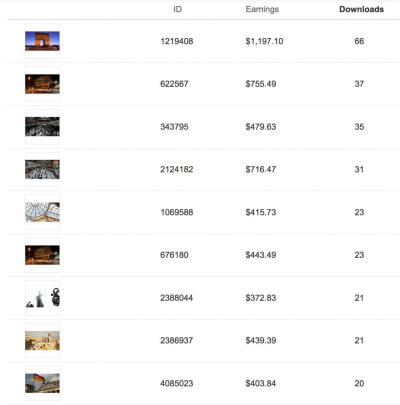Thinking about sharing your photography with the world and earning some extra income? Shutterstock is one of the most popular platforms for photographers to showcase their work and reach a global audience. But getting your photos accepted isn’t always straightforward. Many new contributors wonder how to navigate the submission process smoothly and avoid rejection. Don’t worry! With a little knowledge and some helpful tips, you can increase your chances of getting your images approved and start building a portfolio that sells. Let’s dive into what you need to know about submitting photos to Shutterstock and how to do it the right way.
Understanding Shutterstock’s Submission Guidelines

Before you hit that upload button, it’s crucial to understand what Shutterstock expects from your photos. Their guidelines are designed to ensure that only high-quality, relevant images are available on their platform, which helps maintain trust with buyers. Here’s a breakdown of the key points you should keep in mind:
- Image Quality: Your photos should be sharp, well-exposed, and free of noise or pixelation. Use a good camera and proper editing techniques to ensure clarity and professionalism.
- Technical Requirements: Files must be in JPEG format, with a minimum of 4 megapixels (preferably more), and should be saved in RGB color mode. Avoid excessive compression, which can degrade quality.
- Content Restrictions: Shutterstock has strict policies against images containing copyrighted material, recognizable people without model releases, or private property without permission. Make sure your photos are original and legally compliant.
- Model and Property Releases: If your photo features recognizable people or private property, you’ll need to provide the appropriate releases during submission. This is essential for acceptance and legal safety.
- Relevance and Diversity: Submit images that are relevant, unique, and in demand. Think about current trends, popular themes, and what buyers are looking for.
It’s also a good idea to review Shutterstock’s detailed contributor guidelines regularly, as policies may update over time. Remember, meeting these standards not only helps avoid rejection but also gives your portfolio a professional edge that buyers trust.
Preparing Your Photos for Submission

Getting your photos ready for submission to Shutterstock might seem straightforward, but there’s a lot that goes into making sure they’re polished and ready to impress. Think of it like preparing a dish — the ingredients (your photos) need to be fresh and the presentation (your submission) must be appealing. So, let’s walk through some key steps to prepare your images properly.
First things first: choose high-quality images. Shutterstock is all about professionalism. Your photos should be sharp, well-exposed, and free from noise or blurriness. Use a good camera or smartphone with a high-resolution camera, and always shoot in the highest quality settings available.
Next, pay attention to composition. Make sure your subjects are centered or follow the rule of thirds, and avoid cluttered backgrounds. Clear, focused images tend to perform better and are less likely to be rejected.
Once your image is technically sound, consider the following:
- Resolution: Shutterstock recommends a minimum of 4 megapixels, but higher is better. Aim for at least 8 megapixels or more to ensure versatility and print quality.
- File format: Submit your photos in JPEG format, with an sRGB color profile. JPEGs are standard and widely accepted.
- File size: Keep your file size under 50MB, but don’t sacrifice quality. Compress only if necessary, and always check the image after compression.
Then, think about the metadata. Proper keywords, titles, and descriptions are essential. They help your images get discovered and increase your chances of acceptance. Be descriptive but avoid spammy keywords. Use relevant terms that accurately describe the content of your photo.
Lastly, do a quick quality check. Use editing software to adjust brightness, contrast, and color balance if needed. Remove any dust spots, blemishes, or distractions. Remember, the goal is to present a clean, professional-looking image that meets Shutterstock’s quality standards.
Taking the time to carefully prepare your photos not only reduces rejection rates but also helps your images stand out in a crowded marketplace. A little extra effort upfront can pay off with more downloads and earnings down the line!
Common Reasons for Shutterstock Photo Rejections and How to Avoid Them
Even the most talented photographers face rejections on Shutterstock — it’s part of the process. But understanding common pitfalls can help you avoid them and get your images accepted on the first try. Let’s go over some of the most frequent reasons photos get rejected and how you can steer clear of these issues.
1. Poor Image Quality
Shutterstock insists on high-resolution, sharp, and well-exposed images. Blurry, pixelated, or noisy photos are a no-go. To avoid this, always shoot with the best settings, use a tripod if necessary, and edit your images to correct exposure and sharpness. Check your images at full size before submitting to ensure they look crisp and professional.
2. Over-Processing or Excessive Editing
While some enhancement is okay, overdoing filters, heavy retouching, or unnatural color shifts can lead to rejection. Keep edits subtle and aim for natural-looking results. Remember, Shutterstock values authentic, true-to-life images.
3. Poor Composition
Cluttered backgrounds, awkward framing, or distracting elements can make your photo less appealing. Always review your images for composition issues. Cropping can help improve framing, and removing distracting objects enhances focus on the main subject.
4. Lack of Model or Property Releases
If your image features recognizable people or private property, you need the proper releases. Failing to include these can result in rejection. Always obtain and upload the necessary legal documentation to Shutterstock’s portal.
5. Inappropriate Content
Shutterstock has strict guidelines about content. Images depicting illegal activities, graphic violence, or adult content will be rejected. Familiarize yourself with their content policies and avoid submitting sensitive or controversial material.
6. Incorrect Metadata
Vague or inaccurate keywords and descriptions hurt your chances of acceptance. Be precise and honest with your metadata. Use relevant keywords that accurately reflect the image, and avoid keyword stuffing.
7. Technical Issues
Problems like incorrect file format, color profile issues, or exceeding size limits can cause rejection. Make sure to follow Shutterstock’s technical specifications carefully before submitting.
By understanding these common reasons for rejection and taking proactive steps, you’ll increase your acceptance rate and build a strong portfolio on Shutterstock. Remember, patience and attention to detail are key — don’t get discouraged by setbacks, learn from them, and keep honing your craft!
Tips for Increasing Your Approval Chances on Shutterstock
Getting your photos approved on Shutterstock can sometimes feel like navigating a tricky maze. But don’t worry—there are some tried-and-true tips that can boost your chances of approval and help you build a strong portfolio. Let’s dive into some practical advice to get your images accepted more consistently.
First, focus on technical quality. Shutterstock is a professional platform, so your images should be sharp, well-exposed, and free of noise or artifacts. Always check for perfect focus, proper lighting, and accurate color balance. Use good equipment or editing software to enhance your photos before uploading.
Next, pay attention to composition. Clear, clean compositions with good framing tend to stand out. Avoid cluttered backgrounds and distracting elements—your main subject should be the hero of the shot. Think about the story your photo tells and whether it’s visually appealing and easy to interpret.
Another crucial tip is to follow Shutterstock’s content guidelines. This means avoiding images with copyrighted logos, identifiable private property, or recognizable faces unless you have model releases. Also, steer clear of overly processed or heavily filtered images—natural-looking photos are usually preferred.
Consistency is key. Regularly upload high-quality images within your niche. This builds your portfolio and increases the likelihood of your work being accepted. Also, pay attention to trending themes and popular categories—images aligned with current market demand tend to perform better.
Lastly, don’t forget to use accurate, detailed keywords and descriptions. This helps your images get discovered by buyers. Use relevant keywords that truly describe your photo—think about what someone might type into the search bar when looking for a similar image. Avoid keyword stuffing; keep your tags honest and specific.
Remember, patience and persistence go a long way. Not every image will be approved on the first try, but learning from feedback and continuously improving your work will eventually increase your success rate. Keep practicing, stay motivated, and soon you’ll see more of your photos making it onto Shutterstock!
Step-by-Step Guide to Uploading Your Photos to Shutterstock
Ready to share your photos with the world? Uploading to Shutterstock is straightforward, but following a clear process ensures your images get accepted smoothly. Let’s walk through the steps so you can confidently get started.
- Create a Contributor Account: Head over to Shutterstock’s contributor portal and sign up. Fill in your details, verify your email, and agree to the contributor terms. Take your time filling out your profile—this helps establish your credibility as a photographer.
- Prepare Your Photos: Before uploading, make sure your images meet Shutterstock’s technical requirements:
- File format: JPEG (preferably sRGB color space)
- Minimum resolution: 4 megapixels (e.g., 2000 pixels on the long side)
- Maximum file size: 50MB
- Properly edited, sharp, and free of artifacts
- Log In and Access the Upload Page: Once your account is set, log in to your contributor dashboard. Click on the “Upload” button or navigate to the upload section.
- Select Your Files: Click “Add Files” or drag and drop your images into the upload window. You can upload multiple images at once—just ensure they meet the technical standards.
- Fill Out Metadata: For each image, add:
- Title: Brief, descriptive
- Description: More detailed explanation of the image
- Keywords: Use relevant tags to improve discoverability
- Select Appropriate Categories and Content Settings: Choose the most fitting categories and specify content type (e.g., editorial, commercial). If your image contains recognizable people or private property, ensure you have model or property releases uploaded.
- Review Your Submission: Double-check all details—correct filenames, metadata, and releases. Accurate info increases approval chances.
- Submit for Review: Once everything looks good, click the “Submit” button. Your images will enter Shutterstock’s review process, which typically takes a few days.
And that’s it! After submission, keep an eye on your dashboard for feedback or approval notifications. If your images are rejected, don’t get discouraged—review the feedback, make necessary adjustments, and try again. Uploading regularly and improving your work based on Shutterstock’s standards will help you grow as a contributor and get more photos accepted over time.
Final Checks Before Submitting Your Photos
Before you hit that submit button on Shutterstock, taking a few final steps can make all the difference in ensuring your photos are accepted. Think of it as giving your work a last-minute polish—like checking your outfit before heading out for a big event. These quick checks can help you avoid common pitfalls that lead to rejections.
First, review your images for technical quality. Make sure they are sharp, well-exposed, and free of distracting noise or artifacts. Zoom in to verify details—blurry or soft images are often rejected. Also, check for proper color balance; overly saturated or washed-out photos might not meet Shutterstock’s standards.
Next, verify that your photos meet the platform’s content guidelines. This means ensuring no copyright infringement, no trademarks or logos unless you have proper releases, and no sensitive or private information visible. If your image features recognizable people, ensure you have model releases. Similarly, if your shot contains private property or brands, consider securing property releases or avoid including these elements.
Another critical step is to review your metadata. Make sure your titles, descriptions, and keywords accurately describe the image without keyword stuffing. Use relevant, specific keywords that will help buyers find your photo. Remember, honest and precise metadata improve discoverability and reduce the chance of rejection due to misrepresentation.
It’s also wise to check the image format and size. Shutterstock prefers JPEGs with a minimum of 4 megapixels. Confirm your resolution meets their requirements and that your file size isn’t too large or too small. Using the correct color profile—sRGB—is essential for consistent color display across devices.
Lastly, do a final visual scan for any accidental blemishes, dust spots, or unwanted objects. Sometimes, small imperfections can slip in, so a fresh set of eyes or a quick walk away can help you spot issues you might have missed.
By taking these final steps, you’re giving your submission the best shot at approval. Think of it as a quality check that shows you care about your work and your audience. A little extra effort now can save you time and frustration down the line with unnecessary rejections.
Conclusion and Best Practices for Successful Submissions
Submitting photos to Shutterstock can be a rewarding experience—if you approach it with the right mindset and strategies. Remember, the goal is to create high-quality images that meet the platform’s standards and appeal to a broad audience. With a few best practices in mind, you can significantly increase your chances of having your photos accepted and earning royalties.
Here are some key tips to keep in mind:
- Focus on Technical Excellence: Make sure your images are sharp, properly exposed, and free of noise or artifacts.
- Follow Content Guidelines: Avoid copyright issues, ensure models and property releases are in place, and steer clear of prohibited content.
- Use Accurate Metadata: Craft clear, honest titles, descriptions, and keywords. Think about what buyers might search for.
- Maintain Consistent Quality: Upload images with high resolution and proper color profiles (sRGB). Avoid overly processed or heavily edited photos unless stylistically justified.
- Study the Market: Browse Shutterstock to see popular categories and trending styles. Tailor your submissions to meet current demand.
- Be Patient and Persistent: Not every photo will be accepted on the first try, and that’s okay. Learn from rejection feedback and keep improving your portfolio.
Building a successful portfolio on Shutterstock takes time and dedication. Regularly upload fresh, high-quality images, and stay updated with Shutterstock’s guidelines and industry trends. Remember, each submission is an opportunity to showcase your unique perspective and grow as a photographer or designer.
Ultimately, the key is to stay consistent, attentive to detail, and proactive about learning. With patience and persistence, you’ll find that submitting photos becomes a smooth process—and one that can generate a steady stream of income and creative fulfillment. Happy uploading!