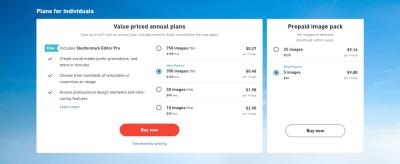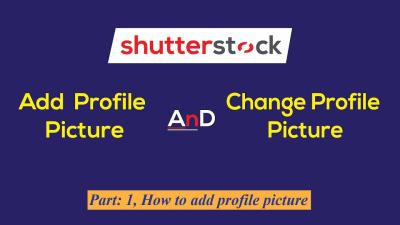Hey there! If you’re into creating stunning visuals, you’ve probably heard of Shutterstock—one of the biggest stock photo platforms out there. It offers millions of high-quality images, videos, and vectors that can make your projects stand out. But let’s be honest, licensing fees can add up quickly, especially if you’re on a tight budget. That’s why many people are on the lookout for ways to download photos from Shutterstock for free. In this guide, we’ll explore what
Understanding Shutterstock’s Licensing and Usage Policies

Before you start downloading images from Shutterstock, it’s super important to understand their licensing and usage policies. Shutterstock offers two main types of licenses:
- Standard License: This license allows you to use images for most common purposes like websites, social media, presentations, and print materials up to a certain print run (usually 500,000 copies). However, there are restrictions—such as no use in merchandise or products for resale.
- Enhanced License: If you need to use images for larger print runs, merchandise, or any other commercial purposes beyond the standard license, this is the license you’ll want. It’s more expensive but offers broader rights.
Here are some key points to keep in mind:
- Always check the license type: When you download an image, verify whether it’s covered under a standard or enhanced license. This affects how you can legally use it.
- Avoid unauthorized downloads: Downloading images through unofficial methods or third-party sites that claim to offer free Shutterstock images can lead to legal issues and copyright infringement.
- Attribution isn’t always required: For most Shutterstock images, attribution isn’t necessary unless specified. But always double-check the license terms.
- Commercial use restrictions: Some images may have restrictions on commercial use, especially if they contain recognizable people, trademarks, or copyrighted content.
Bottom line: Respectting Shutterstock’s licensing policies is crucial. While it might be tempting to look for free or hacked downloads, doing so can land you in serious legal trouble. Instead, explore legitimate ways to access free images or leverage free trials and promotions offered by Shutterstock. That way, you stay within the law and still get access to high-quality visuals for your projects.
Legal Ways to Access Free Photos on Shutterstock

Many people wonder if they can get high-quality photos from Shutterstock without breaking any rules. The good news is, there are definitely legal ways to access free images on this platform—no shady shortcuts needed! Let’s explore some legit options so you can find stunning photos without worry.
Shutterstock Free Trial
One of the most straightforward ways is by signing up for Shutterstock’s free trial. Usually, they offer a trial period—like 30 days—where you can download a certain number of images for free. Just remember to cancel before the trial ends if you don’t want to be charged. This is perfect if you only need some photos for a short-term project or want to test out the platform.
Free Image Collections
Shutterstock offers a selection of free images that anyone can access. These are curated collections made available without charge. You can browse these collections directly on their website under sections like “Free Photos” or “Free Images.” These photos are pre-cleared for personal and commercial use, so you can use them confidently.
Promotional Offers and Giveaways
Sometimes Shutterstock runs promotions, contests, or giveaways where they offer free downloads as part of the campaign. Keeping an eye on their official blog or subscribing to their newsletter can alert you to these opportunities. It’s a great way to snag professional images legally and at no cost.
Educational and Nonprofit Use
If you’re part of an educational institution or nonprofit organization, Shutterstock may have special licensing options or free access programs. Contact their support or check their licensing policies to see if you qualify for any of these programs. It’s a legal and ethical way to access images for your projects.
How to Find Free Photos on Shutterstock
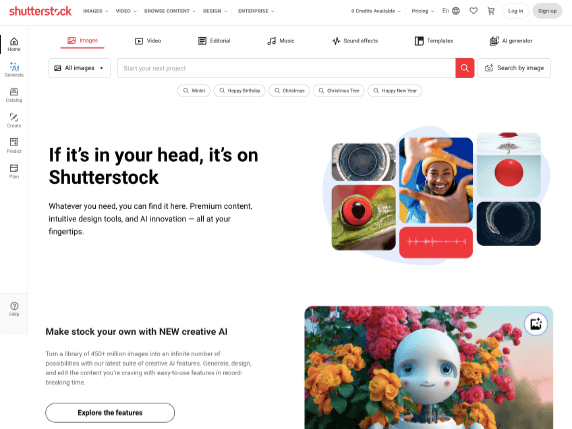
Finding free photos on Shutterstock is easier than you might think! Here’s a simple step-by-step guide to help you navigate their site and land the perfect images without spending a dime.
- Visit the Shutterstock Website Start by heading over to Shutterstock’s homepage. From there, you can explore their free sections or use the search bar.
- Use the Search Bar Effectively Type in keywords related to the photos you’re after. For example, if you need images of “sunsets,” “coffee,” or “business meetings,” enter those terms. Once results load, look for filter options.
- Apply Filters for Free Photos On the results page, look for the filter options. Usually, there’s a filter called “Price” or “Free” you can select. Choose “Free” or similar options to narrow down your search to images you can download at no cost.
- Browse the Free Collections Aside from filtering, explore dedicated sections like “Free Photos” or “Free Download.” These are often highlighted on the homepage or under menus. They feature curated collections of images that are legally free to use.
- Check Image Licensing Details Before downloading, always double-check the licensing info. Free images on Shutterstock are typically labeled, and the license details are provided with each photo. Make sure it’s marked as free for commercial use if that’s your goal.
- Download and Use Responsibly Once you find the perfect free image, click on it and hit the download button. Remember to keep a record of the license information, especially if you’re using the images for commercial purposes. Respect any attribution requirements if specified.
By following these steps, you can confidently find and use free photos on Shutterstock, ensuring you’re staying within legal boundaries while elevating your creative projects. Happy searching!
Step-by-Step Guide to Download Free Photos from Shutterstock

Getting your hands on free photos from Shutterstock might sound tricky at first, but it’s actually pretty straightforward once you know the steps. Let’s walk through the process together so you can start adding high-quality images to your projects without breaking the bank.
Step 1: Find Free Photos on Shutterstock
First things first, head over to the Shutterstock website. Use the search bar to look for the type of photos you need. Once you’re on the results page, look for filters to narrow down your options. Click on the “Price” filter and select “Free” — this will display only the images available at no cost.
Step 2: Browse and Select Your Image
Scroll through the free images and click on any photo you like to view it in full size. Make sure the image suits your project needs — check the resolution, composition, and licensing notes. Remember, even free images come with some restrictions, so it’s good to confirm that the photo is truly free to use.
Step 3: Download the Photo
Once you’ve picked your favorite, look for the download button — it’s usually a downward arrow icon. Click it, and you might be prompted to create a free account or log in if you don’t already have one. Don’t worry; creating an account is quick and free. After logging in, select the appropriate download size (if options are available) and confirm your download.
Step 4: Save and Use the Image
The photo will download directly to your device, often into your default downloads folder. From there, you can move it to your project folder, edit it if needed, and start using it! Remember to keep a record of where you got the image and its license details, just in case.
Pro Tip: Always double-check the license details that come with the free download. Some images may require attribution or have restrictions on commercial use. When in doubt, refer back to Shutterstock’s licensing info to stay compliant.
Tips for Using Free Shutterstock Photos Legally and Ethically
Using free photos from Shutterstock is a fantastic way to enhance your content, but it’s important to do so responsibly. Here are some handy tips to ensure you stay on the right side of copyright laws and respect photographers’ work:
- Always Check the License Details: Even free images can have specific restrictions. Read the license agreement carefully — some images may require attribution or limit commercial use.
- Avoid Overusing the Same Image: If you’re using free images for a project, try not to rely on the same photo repeatedly. This keeps your content fresh and avoids potential copyright issues.
- Give Proper Attribution When Needed: If the license requires attribution, credit the photographer and Shutterstock clearly, for example: “Photo by [Photographer’s Name] on Shutterstock.”
- Use Images for Intended Purposes: Don’t alter images in ways that could misrepresent the photographer’s work or use them in contexts that could be harmful or misleading.
- Respect Trademarked and Brand Elements: Be cautious with images that include logos, trademarks, or branded products — these might have additional restrictions.
In short, being transparent and respectful of copyright laws not only keeps you out of legal trouble but also supports the hardworking photographers whose images you love to use. When in doubt, reach out for permission or look for images specifically labeled for commercial use.
Using free Shutterstock photos can be a game-changer for your projects—just remember to use them wisely and ethically. Happy designing!
Alternative Platforms for Free Stock Photos
While Shutterstock is a fantastic resource for high-quality images, it’s not the only place to find stunning photos without spending a dime. If you’re looking to diversify your options or just want some fresh sources, there are plenty of alternative platforms that offer free stock photos. Let’s explore some of the top ones:
- Pexels: Known for its vast library of free, high-resolution images, Pexels covers a wide range of categories—from nature and business to lifestyle and technology. All photos are free to use, even commercially, without attribution (though giving credit is appreciated!).
- Unsplash: Probably one of the most popular free photo sites, Unsplash boasts a massive collection of beautiful, professionally shot images. Their library is constantly growing, and the photos are free for personal and commercial use with no attribution required.
- Pixabay: Offering not only photos but also illustrations, vectors, and videos, Pixabay is a versatile platform. Its user-friendly interface makes finding the perfect image quick and easy. All content is released under Creative Commons CC0, which means you can use it freely.
- Freepik: While Freepik offers free images, it also provides vectors and PSD files. Be sure to check the license for each download, as some images may require attribution unless you subscribe to their premium plan.
- Stocksnap.io: Featuring a curated collection of high-quality images, Stocksnap.io updates its library weekly. All images are free to use and come with a simple licensing agreement, making it a reliable source for free stock photos.
Using these platforms is often as simple as searching for your desired keywords, browsing through the options, and downloading the images that fit your project. They’re great alternatives or supplements to Shutterstock, especially when you’re working on a tight budget or need quick access to a variety of images.
Just a quick tip: Even though these sites offer free images, it’s always good practice to read the licensing details. Some images may have specific restrictions, and giving credit to the photographer when possible is a nice gesture that supports creators.
Conclusion and Best Practices for Downloading Shutterstock Photos for Free
So, you’ve learned about some clever ways to get Shutterstock photos without paying—whether through free trials, special offers, or alternative platforms. While these methods can be handy, it’s important to approach them responsibly and ethically. Here are some best practices to keep in mind:
Respect Licensing and Usage Rights
- Always read the fine print: Even if a photo is available for free, it might have specific restrictions about commercial use, modifications, or attribution.
- Avoid unauthorized downloads: Using shady websites or cracked tools can lead to legal issues and security risks. Stick to legitimate sources and methods.
Use Free Trials and Promotions Wisely
- Plan ahead: Sign up for free trials when you need high-quality Shutterstock images for a project. Be sure to cancel before the trial ends if you don’t want to be charged.
- Leverage promotions: Keep an eye out for special offers or discounts, which can give you access to images at reduced rates or even free downloads.
Explore Alternative Resources
- Complement Shutterstock with free sites: Using platforms like Pexels, Unsplash, or Pixabay can supplement your image library without any cost.
- Mix paid and free images: Combining both can help you access unique images while saving money.
Maintain Good Image Management
Once you’ve downloaded your images, organize them properly so you can find what you need quickly. Keep track of licensing details, especially if you plan to use images commercially or modify them.
Final Thoughts
Getting high-quality photos from Shutterstock for free isn’t always straightforward, but with a bit of patience and savvy, it’s possible to access great images without breaking the bank. Just remember to stay ethical, respect licensing agreements, and make the most of alternative free resources. Happy image hunting!