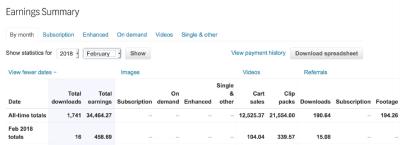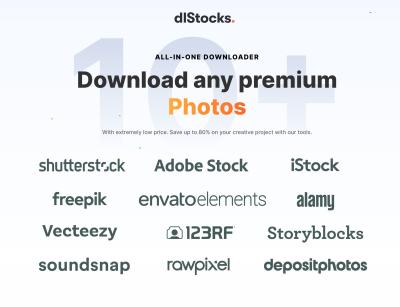Starting a small business often means juggling budgets carefully, especially when it comes to marketing and branding. One of the key elements is having eye-catching images that tell your story without breaking the bank. Shutterstock is a popular platform that offers a vast library of high-quality images, videos, and music, making it a go-to resource for small businesses looking to elevate their content. But understanding how their pricing works can be a bit tricky. Let’s break down what Shutterstock offers in terms of licensing options so you can choose the best fit for your needs and budget.
Shutterstock provides two main types of licenses for its images:
- Standard License: Perfect for most small business needs, this license allows you to use images for websites, social media, marketing materials, and presentations. It typically covers up to 750,000 copies or views, making it suitable for online and print projects that are not mass-produced.
- Enhanced License: If you plan to use images in products for resale, such as merchandise, packaging, or large-scale advertising, this license provides more flexibility. It allows unlimited reproductions and extended usage rights, but at a higher cost.
Understanding these options helps you decide which license aligns with your project scope. Shutterstock also offers various purchasing methods, including subscriptions—where you pay a fixed monthly fee for a set number of downloads—and on-demand image packs, which let you buy a specific number of images at once. Knowing the differences between these options can help you optimize your budget while accessing the images you need to make your brand stand out.
Factors That Influence Shutterstock Image Costs for Small Businesses
If you’re a small business owner, you might wonder why some images cost more than others. Several factors influence Shutterstock‘s pricing, and understanding these can help you make smarter decisions and get the best value for your money.
Here are the key factors that impact image costs:
| Factor | How It Affects Price |
|---|---|
| License Type | Standard licenses are more affordable and suitable for most uses, while enhanced licenses cost more due to extended rights and broader usage options. |
| Image Resolution and Size | Higher resolution images and larger sizes typically come at a premium. If you need images for large banners or print materials, expect to pay more. |
| Image Popularity and Demand | Trending or highly sought-after images can be priced higher due to demand, especially if they are featured prominently or are exclusive to Shutterstock. |
| Subscription vs. On-Demand Purchase | Subscriptions often lower the per-image cost if you need multiple images regularly. On-demand packs give flexibility but might be more expensive per image if purchased in small quantities. |
| Exclusive vs. Non-Exclusive Rights | Most Shutterstock images are non-exclusive, meaning multiple users can buy and use the same image. Exclusive images, if offered, tend to be pricier because they grant unique usage rights. |
| Other Considerations | |
|
|
By understanding these factors, small businesses can better plan their image budgets, choose the right licensing options, and avoid unexpected costs. Whether you’re creating social media posts, website banners, or printed brochures, knowing what influences Shutterstock‘s pricing helps you make informed decisions to get the best value and quality for your brand’s visual content.
Types of Shutterstock Plans Suitable for Small Business Needs
When it comes to choosing the right Shutterstock plan for your small business, it’s important to understand the options available and what suits your specific needs. Shutterstock offers a variety of plans designed to accommodate different levels of usage, whether you need just a few images each month or require a larger volume for ongoing projects.
Here’s a quick rundown of the most common plans suitable for small businesses:
- On-Demand Image Packs: Ideal for small businesses with occasional needs. You buy a set number of images upfront—say, 10, 25, or 50 images—and use them as needed. These packs are flexible and don’t require a subscription.
- Monthly Subscriptions: Perfect if you regularly need images. These plans typically offer a set number of downloads each month, such as 10, 20, or 30 images. If you go over your limit, Shutterstock usually charges a small fee for extra images.
- Annual Plans: For businesses with consistent, ongoing needs, an annual plan often provides the best value. These are usually subscriptions paid upfront for a year, offering a larger number of downloads at a discounted rate.
For most small businesses just starting out or with moderate image needs, the monthly subscription plans strike a good balance between cost and flexibility. They let you plan ahead and access a steady stream of high-quality images without worrying about running out or paying extra. On the other hand, if your project is temporary or sporadic, an on-demand pack might be more economical.
Also, keep in mind that Shutterstock sometimes offers special promotions or discounts, especially for first-time buyers or annual plans. It’s worth checking their website regularly or signing up for their newsletter to stay updated on deals that can make your investment even more affordable.
How to Save Money When Purchasing Shutterstock Images
Buying stock images can add up, especially if your business needs a lot of visuals over time. But don’t worry—there are plenty of smart strategies to save money while still getting the quality images you need. Here are some tips to help you keep costs under control:
1. Opt for Subscription Plans When Possible
If you know you’ll be using a consistent stream of images, a subscription plan usually offers the best bang for your buck. They typically come with a lower cost per image compared to buying individual packs or images. Plus, subscriptions often include unlimited downloads for a set number of images, making budgeting easier.
2. Take Advantage of Bulk and Bundle Offers
Shutterstock sometimes provides discounts when you purchase larger packs or multiple images at once. Buying in bulk can significantly reduce the price per image. Keep an eye out for special deals or seasonal sales—these can be a great way to stock up without breaking the bank.
3. Use Image Search Filters Wisely
Spend some time filtering your searches to find the most relevant images quickly. This prevents you from downloading multiple images just to find out they don’t fit your needs, saving both time and money.
4. Explore Free Alternatives and Contributor Promotions
While Shutterstock is premium content, some contributing photographers and artists occasionally offer free images or promotional discounts. Also, consider combining Shutterstock images with free stock photo sites like Unsplash or Pexels for less critical visuals.
5. Leverage Licensing Options Properly
Make sure you understand the licensing terms—using images within the limits of your license prevents costly legal issues. If you’re only using images for digital marketing, a standard license might suffice, but for print or merchandise, a broader license could be necessary. Choosing the right license can prevent future expenses.
6. Plan Your Image Needs
By planning your content and visual needs ahead of time, you can avoid last-minute purchases or unnecessary downloads. Creating a content calendar helps you determine exactly how many images you need each month, so you can select the most economical plan accordingly.
In the end, being strategic with your Shutterstock purchases and understanding the available plans can lead to significant savings. It’s all about finding the right balance between quality, quantity, and cost—making sure your small business gets the visuals it needs without overspending.
Comparing Shutterstock Pricing with Other Stock Image Providers
When it comes to sourcing stock images for your small business, understanding how Shutterstock stacks up against other providers is essential. Not all stock image platforms are created equal, especially when it comes to pricing, licensing options, and image quality. Let’s break down how Shutterstock compares to some of the popular competitors out there.
First, consider the pricing models. Shutterstock primarily offers subscription plans and on-demand image packs. Subscription plans are ideal if you need a steady flow of images, with prices decreasing as you commit to larger plans. On-demand packs are perfect for occasional use, allowing you to buy a set number of images at a fixed price. Other providers, like Adobe Stock, offer similar subscription packages, but often at slightly higher per-image costs for comparable plans.
For example:
- Shutterstock: Starts at around $29 per month for 10 images with a subscription.
- Adobe Stock: Similar plans start at approximately $29.99 for 10 images per month.
- iStock by Getty Images: Offers plans starting at $12 for 10 images, but the quality and licensing options may differ.
- 123RF: Offers plans that can be more budget-friendly for small businesses, with monthly packages starting at $29 for 10 images.
Another factor is licensing. Shutterstock’s standard license covers most small business needs — including website use, social media, and marketing materials — but if you need extended licenses for things like merchandise, you’ll want to check their options. Similarly, other providers offer different licensing tiers, and some may have more flexible or straightforward licensing policies. Always read the fine print to ensure the license covers your specific use case.
Image quality and variety are also important. Shutterstock boasts a vast library of over 300 million images, making it a go-to for many small businesses. Other providers might have smaller collections but can excel in niche categories or unique styles. For instance, Adobe Stock integrates seamlessly with Creative Cloud apps, which is a plus if you’re already using Adobe tools.
Lastly, consider additional costs and features. Some platforms charge extra for premium or exclusive images, while Shutterstock’s plans typically include a certain number of downloads without additional fees. Evaluating these factors will help you determine which provider offers the best value for your specific needs.
Tips for Choosing the Right Shutterstock Images for Your Business
Picking the perfect images for your business isn’t just about aesthetics — it’s about communicating your brand message effectively and ethically. Here are some practical tips to help you select Shutterstock images that resonate with your audience and elevate your marketing efforts.
1. Define Your Brand’s Visual Style
Before browsing, get clear on your brand’s personality. Is it professional and polished, casual and friendly, or innovative and edgy? Knowing this will guide you in choosing images that align with your brand identity. Use Shutterstock’s filtering tools to narrow down styles, color schemes, and themes that match your brand’s look and feel.
2. Prioritize Authenticity and Relevance
Choose images that feel genuine and relatable. Avoid overly staged or cliché stock photos unless they serve a specific purpose. Authentic images help build trust with your audience. Think about your target customers and select visuals that reflect their realities and aspirations.
3. Pay Attention to Composition and Quality
High-quality images with good composition will make your content look professional. Look for images with clear focus, good lighting, and appropriate resolution. Remember, pixelated or poorly composed images can undermine your credibility.
4. Use Consistent Color and Tone
Maintain visual consistency across your website, social media, and marketing materials. Choose images that complement your color palette and overall tone. This creates a cohesive brand experience and makes your content more recognizable.
5. Respect Licensing and Usage Rights
Always double-check the licensing details. Use images within the scope of your license to avoid legal issues. If you plan to use an image for merchandise or large-scale advertising, consider purchasing an extended license.
6. Incorporate Your Own Branding Elements
Whenever possible, customize stock images to better fit your brand. Add overlays, filters, or your logo to make the image uniquely yours. This helps distinguish your content from generic stock photos and reinforces brand recognition.
In summary, selecting the right Shutterstock images involves understanding your brand, staying authentic, and paying attention to quality and licensing. With a thoughtful approach, you can find images that not only look great but also support your business goals and connect with your audience on a deeper level.
Conclusion and Final Thoughts on Shutterstock Image Pricing for Small Businesses
Understanding Shutterstock’s image pricing is essential for small businesses aiming to maximize their marketing budget while accessing high-quality visuals. While the platform offers a variety of licensing options—such as Standard and Enhanced licenses—it’s important to select the right plan based on your intended use, distribution, and scale. Investing in the correct license ensures legal compliance and optimal value for your investment.
Small businesses should consider the following key points:
- Pricing tiers vary depending on image resolution and usage rights, so review options carefully.
- Subscription plans can offer cost savings if you require multiple images regularly.
- Extended licenses are necessary for commercial products, merchandise, or high-volume advertising campaigns.
- Budget planning is crucial; understanding the costs upfront helps avoid surprises and aligns with your marketing strategy.
Ultimately, Shutterstock provides a flexible and comprehensive platform to access professional images, but small businesses should evaluate their needs carefully and choose the licensing options that provide the best balance of quality and affordability. By doing so, you can enhance your branding efforts effectively without overspending. Remember, the right visuals can significantly impact your brand’s visibility and credibility, making informed image licensing an investment worth making.