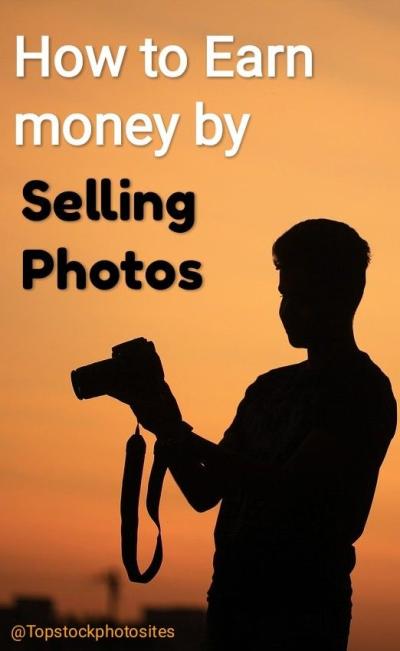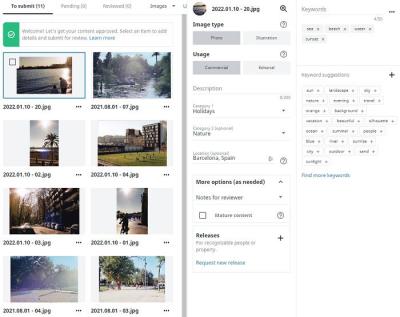Are you looking to get more eyes on your Shutterstock images and boost your sales? One of the most effective ways to do that is by optimizing your keywords. Think of keywords as the signposts that guide potential buyers straight to your work. If your keywords are clear, relevant, and well-placed, your images will appear in more searches, increasing your chances of making a sale. But how exactly do you edit and improve these keywords? Don’t worry — we’re here to walk you through the process so you can start seeing better results today!
Understanding the Importance of Accurate Keywords for Stock Image Sales
Imagine you’re searching for a specific photo — maybe a “sunset over mountain lake” — and you type that in. If the images you see aren’t tagged correctly, you might never find what you’re looking for, right? That’s exactly why accurate keywords are crucial. They act as the bridge between your images and potential buyers. When your keywords match what people are searching for, your images are more likely to show up at the top of search results. inaccurate or vague keywords, on the other hand, can hide your work behind a sea of irrelevant images. Having precise keywords not only increases your visibility but also attracts the right audience — those who are actually interested in what you offer. This means higher chances of sales, better exposure, and more recognition for your portfolio. Plus, Shutterstock regularly updates its algorithms to prioritize well-tagged images, so keeping your keywords accurate and relevant is a smart strategy for long-term success. Remember, the goal is to make it as easy as possible for buyers to find your images — and that starts with understanding how accurate keywords can make all the difference in your stock image sales journey.
Step-by-Step Guide to Editing Keywords in Shutterstock
Getting your images noticed on Shutterstock can be a game-changer for your sales, and one of the easiest ways to do that is by optimizing your keywords. Luckily, editing keywords on Shutterstock is pretty straightforward once you know the process. Let’s walk through it step-by-step so you can start refining your image tags today.
Step 1: Log into Your Contributor Account
First things first, head over to the Shutterstock Contributor portal and sign in with your credentials. If you’re new, you’ll need to create an account, which is quick and simple.
Step 2: Navigate to Your Portfolio
Once logged in, click on the “My Portfolio” tab. Here, you’ll see all your uploaded images, whether they’re approved, pending, or rejected.
Step 3: Find the Image You Want to Edit
Browse through your portfolio or use the search/filter options to locate the specific image whose keywords you want to update. Click on the image thumbnail to open the editing window.
Step 4: Access the Keywords Section
In the image details page, scroll down to find the “Keywords” section. Here, you’ll see the current list of tags associated with your image.
Step 5: Edit Your Keywords
- To add new keywords, simply type them into the input box and press Enter or comma.
- To remove existing keywords, click the “X” next to the word.
- Be mindful of the keyword count—Shutterstock typically allows up to 50 keywords per image.
Step 6: Save Your Changes
After making your edits, don’t forget to click the “Save” or “Update” button. Your changes will be reviewed and updated on the platform.
Step 7: Review and Optimize Regularly
It’s a good habit to revisit your keywords periodically, especially if certain images aren’t performing well. Refining your tags can help your images reach the right audience.
And that’s all there is to it! Editing keywords on Shutterstock is simple, and with a little practice, you’ll be able to fine-tune your tags to attract more viewers and boost your sales.
Tips for Choosing Effective and Relevant Keywords
Picking the right keywords is more than just stuffing your images with popular search terms. It’s about being strategic and thoughtful to ensure your images reach the right buyers. Here are some friendly tips to help you choose effective and relevant keywords that can make a real difference.
1. Be Specific and Descriptive
Instead of generic tags like “flower,” go for more detailed keywords such as “red rose,” “wildflower meadow,” or “tropical hibiscus.” Specific keywords attract buyers looking for particular images, increasing your chances of making a sale.
2. Use Common Search Terms
Think about what potential customers might search for. Use tools like Google Trends or Shutterstock’s own search bar to see what keywords are trending or popular in your niche.
3. Include Synonyms and Variations
Different buyers might use different words for the same concept. For example, “car,” “vehicle,” or “automobile.” Including synonyms broadens your image’s visibility.
| Keyword Strategy | Example |
|---|---|
| Be specific | “Sunset over mountain lake” |
| Use synonyms | “Car,” “automobile,” “vehicle” |
| Think about audience | “Healthy vegan meal,” “Plant-based diet” |
| Research trends | Check Google Trends or Shutterstock searches for popular keywords |
4. Avoid Irrelevant or Misleading Keywords
While it might be tempting to add popular but unrelated keywords to get more views, it can harm your reputation and lead to rejection or account issues. Always stick to relevant tags that accurately describe your image.
5. Keep Up with Trends and Seasonal Keywords
Update your keywords to match current events, seasons, or trends. For example, during holidays, include keywords like “Christmas,” “Halloween,” or “Summer vacation” to tap into seasonal search spikes.
6. Use the Keyword Suggestions
Shutterstock often provides keyword suggestions when you upload or edit images. Use these as inspiration to find relevant and effective tags you might not have thought of.
Remember, the goal is to connect your images with the right audience. Thoughtful, accurate, and strategic keywords can significantly boost your visibility and sales. So take your time, do a little research, and keep refining your tags as you learn what works best for your portfolio.
Common Mistakes to Avoid When Editing Keywords
When it comes to editing your keywords on Shutterstock, it’s easy to fall into some common traps that can actually hurt your chances of getting more views and sales. Let’s go over some of these pitfalls so you can steer clear of them and optimize your keywords effectively.
1. Overstuffing Keywords
Adding too many keywords in an attempt to cover all bases might seem like a good idea, but it can backfire. Shutterstock’s algorithm might see spammy or irrelevant keywords, which can reduce your image’s visibility. Instead, focus on a handful of highly relevant keywords that accurately describe your content.
2. Using Irrelevant Keywords
It’s tempting to include popular or trending keywords just to get more exposure, but if they don’t accurately describe your image, it can lead to poor user experience and even get your image rejected. Always stick to keywords that truly reflect what your image shows.
3. Ignoring Keyword Variations
People search in different ways. Some might type “sunset,” others “evening sky,” or “dusk.” Missing out on these variations means you’re losing potential traffic. Be sure to include synonyms and related terms without overdoing it.
4. Not Updating Keywords Regularly
Trends change, and so do the popular search terms. If you’re not reviewing and updating your keywords periodically, you might be missing out on new opportunities. Keep an eye on what’s trending and refine your keywords accordingly.
5. Forgetting to Use All Available Keyword Slots
Shutterstock provides multiple keyword fields, but many contributors only fill out a few. Remember, each keyword slot is a chance to improve your image’s discoverability. Use all available slots with relevant, varied keywords.
By avoiding these common mistakes, you can make your keyword edits more effective and help your images reach the right audience, increasing your chances of sales.
How Improved Keyword Strategies Can Increase Your Shutterstock Sales
Now that you know what pitfalls to avoid, let’s talk about how a smarter, more strategic approach to keywords can really boost your Shutterstock sales. It’s all about making your images easier to find for the right buyers.
Better Visibility = More Sales
Think of keywords as the bridge between your image and potential customers. The more accurate and strategic your keywords are, the higher the chances your images will appear in relevant searches. This increased visibility naturally leads to more downloads and sales.
Targeting the Right Audience
Instead of generic keywords, focus on specific, descriptive terms that match what your ideal buyer might search for. For example, instead of just “mountain,” try “snow-capped mountain landscape at sunrise.” This precision attracts buyers looking for exactly that vibe or scene.
Using Trend-Driven Keywords
- Stay updated with current trends in photography and design.
- Incorporate trending keywords when relevant.
- Use seasonal or event-specific keywords during holidays or major events.
This approach helps your images appear in timely searches, increasing their chances of being noticed and purchased.
Optimizing for Search Algorithms
Shutterstock’s search engine favors well-optimized keywords. Incorporate a mix of broad and specific terms, include synonyms, and avoid redundancy. This balance ensures your images rank higher in search results.
Monitoring and Analyzing Performance
Regularly review how your images perform with different keywords. Shutterstock’s contributor tools often provide insights. Use this data to refine your keyword strategy—drop underperforming keywords and add new, relevant ones based on trending searches.
In conclusion, adopting a thoughtful and strategic keyword approach can dramatically increase your visibility on Shutterstock. More visibility means more potential buyers, which directly translates to higher sales. Spend some time researching, updating, and fine-tuning your keywords regularly—you’ll be surprised at how much this can improve your overall earnings!
Conclusion and Final Tips for Optimizing Your Shutterstock Listings
Optimizing your Shutterstock keywords is essential for increasing your visibility and boosting sales. Remember, accurate and relevant keywords help your images reach the right audience, leading to higher downloads and earnings. Take the time to review your listings regularly and update keywords based on trending search terms and seasonal themes.
Here are some final tips to keep in mind:
- Use descriptive and specific keywords: Focus on details like color, mood, setting, and subject to make your images more discoverable.
- Research popular search terms: Use Shutterstock’s search suggestions and external tools to identify keywords that are currently trending.
- Avoid keyword stuffing: Be concise and avoid overloading your listing with irrelevant keywords, which can harm your ranking.
- Include synonyms and related terms: Cover different search variations to broaden your reach.
- Utilize keyword categories: Organize keywords into logical groups to improve search relevance.
By consistently refining your keyword strategy and staying updated on market trends, you can significantly enhance your Shutterstock portfolio’s performance. Remember, quality content combined with strategic keyword optimization is the key to sustained success in stock photography.