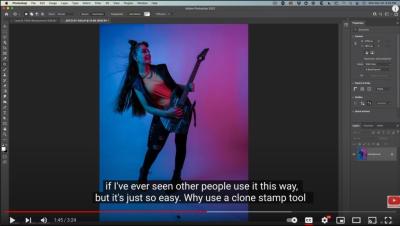If you’ve ever browsed Shutterstock for images, videos, or music, you might have noticed the different licensing options available. Choosing the right license can feel overwhelming, especially if you’re new to licensing terms. Whether you’re creating a blog, marketing materials, or a commercial project, understanding what license you need is crucial to stay compliant and avoid legal issues. In this guide, we’ll walk you through the basics of Shutterstock‘s licensing options and help you determine which one best fits your project. Let’s make licensing simple and straightforward so you can focus on creating amazing content!
Understanding the Different Types of Shutterstock Licenses
Shutterstock offers primarily two main types of licenses: the Standard License and the Enhanced (or Extended) License. Knowing the differences between these can help you decide which one suits your needs. Here’s a breakdown:
Standard License
- Usage Limits: Allows you to use the content in most online, print, and digital projects with some restrictions.
- Print Runs: Typically permits up to 500,000 copies or views, making it suitable for small to medium-sized projects.
- Media Types: Perfect for websites, social media, blogs, advertisements, presentations, and small print runs.
- Restrictions: Cannot be used for products like T-shirts, mugs, or other merchandise meant for resale, or for large-scale print campaigns.
This license is great if you’re working on personal projects, small marketing campaigns, or online content that isn’t going to be distributed at massive scale. It’s affordable and covers most everyday uses.
Enhanced (Extended) License
- Usage Limits: No limit on print runs or copies, making it ideal for larger projects.
- Product Resale: Allows you to incorporate content into products for resale, such as merchandise, templates, or apps.
- Media Types: Suitable for billboards, product packaging, large-scale print campaigns, and commercial products.
- Additional Rights: Provides more flexibility for licensing content in ways that generate profit or reach a wider audience.
If your project involves extensive distribution, commercial resale, or large-scale advertising, the Extended License is the way to go. It does come at a higher cost, but it offers the peace of mind that your usage is fully covered.
Other Considerations
Besides these main licenses, Shutterstock also offers specialized licenses for particular content types or usage scenarios. Always read the licensing terms carefully, and when in doubt, consult Shutterstock’s licensing FAQ or customer support to ensure you’re choosing the right license for your project.
Remember, choosing the appropriate license not only keeps you compliant but also ensures you respect the rights of the content creators. Happy licensing!
Factors to Consider When Choosing a License
Picking the right license from Shutterstock isn’t just about ticking a box — it’s about making sure you’re covered for how you plan to use the images or videos. There are several key factors to keep in mind to help you make an informed choice:
- Intended Use: Are you using the media for a personal project, marketing campaign, or commercial product? The purpose significantly influences which license is appropriate. For example, personal use might require a standard license, while commercial or promotional use often calls for an enhanced license.
- Distribution Method: Will your content be printed, displayed online, broadcasted, or shared via social media? Different distribution channels might have different licensing needs, especially if you’re reaching a large or international audience.
- Audience Size and Reach: The bigger your audience, the more likely you’ll need a license that covers extensive distribution or high circulation. For instance, a flyer handed out locally might need a different license than a nationwide billboard campaign.
- Type of Content: Is the media a photograph, video, illustration, or music? Certain licenses might have specific restrictions or benefits based on content type.
- Modifications and Derivatives: Do you plan to edit, crop, or incorporate the media into a larger project? Some licenses permit modifications, while others are more restrictive.
- Duration of Use: Will you need the image or video for a one-time event, or do you want ongoing rights? Licensing options can vary depending on how long you intend to use the media.
- Legal Considerations: Always remember to check if the license covers usage rights for all elements in the media, especially if it includes recognizable people, trademarks, or copyrighted content.
By thinking through these factors, you can avoid unexpected issues down the line. It’s better to start off with the right license than to realize later that your usage isn’t covered — which could lead to legal troubles or having to pay extra fees.
Step-by-Step Guide to Identifying the Correct License for Your Use
Feeling overwhelmed? No worries! Here’s a simple step-by-step process to help you identify the right Shutterstock license for your needs:
- Define Your Usage: Clearly outline how you plan to use the media. Is it for personal use, a commercial project, advertising, or something else? Write down your intended purpose and distribution method.
- Assess the Content Type: Identify whether you need a photo, video, illustration, or music. Different media types may have specific licensing options or restrictions.
- Determine the Audience and Distribution: Estimate the reach of your project. Will it be shared online, in print, broadcasted, or used in a product? Larger audiences generally require broader licenses.
- Check Shutterstock’s License Options: Visit Shutterstock and review their Standard and Enhanced licenses. Understand what each license covers and which aligns with your project’s needs. For example:
License Type Best For Usage Limits Restrictions Standard License Websites, social media, presentations, small print runs Up to 500,000 copies/views No resale or merchandise Enhanced License Merchandise, large print runs, products for resale, broadcast Unlimited copies/views May include additional restrictions depending on use - Match Your Needs to the License: Based on your initial assessment, select the license that covers your intended use. When in doubt, lean towards the more comprehensive license to stay safe.
- Review Any Special Requirements: For uses involving recognizable people, trademarks, or sensitive content, verify if additional permissions or releases are needed.
- Consult Shutterstock’s Resources or Support: If you’re unsure, their licensing FAQs and customer support can clarify which license fits your project.
- Finalize Your License Selection: Once you’re confident, purchase the appropriate license through Shutterstock. Keep documentation of your license for future reference.
Following these steps helps ensure you’re legally covered and making the most of your Shutterstock assets. Remember, when in doubt, it’s always better to get a license that offers more coverage — it saves you headaches later!
Common Mistakes to Avoid When Selecting a Shutterstock License
Choosing the right Shutterstock license can sometimes feel like navigating a maze, especially if you’re new to licensing terms. To make sure you’re on the right track, it’s helpful to be aware of some common pitfalls that people often fall into—and how to avoid them.
First up, not reading the license details carefully. It might seem tempting to skim through the fine print, but that can lead to misunderstandings about what you’re actually allowed to do with an image. Always take the time to review the license restrictions, especially regarding usage scope, distribution, and whether the license is exclusive or non-exclusive.
Next, confusing Standard and Enhanced licenses. The Standard license is usually sufficient for small-scale projects like social media posts or blogs, but if you’re planning to use images for large-scale advertising, print runs, or merchandise, you’ll likely need the Enhanced license. Picking the wrong one can cause legal issues or require costly license upgrades later.
Another common mistake is assuming that a license covers all future uses. Shutterstock licenses are typically granted for specific uses at the time of purchase. If your project evolves or you want to repurpose images in new ways down the line, you may need additional licenses. Always think about your future needs and plan accordingly.
Also, some users forget about attribution requirements. While most Shutterstock images are licensed for use without attribution, certain licenses or specific images may require crediting the photographer. Failing to comply can lead to copyright issues, so double-check the licensing terms for each image.
Lastly, not keeping proper records of your licenses can cause complications if questions about usage rights arise later. Always save copies of your license agreements and receipts, and document where and how you’ve used each image. This simple step can save you a lot of headaches down the road.
Additional Tips for Using Shutterstock Licenses Effectively
Using your Shutterstock licenses wisely can help you get the most value out of your images and stay on the right side of legal boundaries. Here are some tips to help you do just that:
- Plan your projects ahead of time. Think about all potential uses for Shutterstock images in your project. This way, you can choose the appropriate license from the start and avoid costly upgrades or legal issues later.
- Keep organized records. Store copies of all license agreements, receipts, and any correspondence related to your Shutterstock purchases. This will make it easier if you need to verify your rights or answer questions from clients or legal entities.
- Use images in accordance with the license terms. For example, if your license restricts the number of copies or views, don’t exceed those limits. Respect geographical restrictions or other limitations specified in the license.
- Be cautious with modifications. Some licenses allow you to edit or modify images, but others may have restrictions. Always check whether you can add text, crop, or alter the image, and ensure your edits comply with the license terms.
- Stay updated on Shutterstock policies. Licensing rules can change, so regularly review Shutterstock’s licensing policies and terms of use. Subscribing to updates or newsletters can help you stay informed.
By following these tips, you not only protect yourself legally but also make the most out of your Shutterstock investments. Remember, understanding and respecting licensing agreements is key to creating successful, compliant projects that stand the test of time.
Conclusion and Resources for Further Assistance
Choosing the right license from Shutterstock is essential to ensure your usage complies with copyright laws and aligns with your project needs. Remember to carefully review the licensing options, whether Standard or Enhanced, and consider factors such as distribution scope, intended use, and modification rights. Proper licensing not only protects you legally but also supports the work of content creators.
For additional guidance, here are some valuable resources:
- Shutterstock License Page: https://www.shutterstock.com/license
- Help Center: https://www.shutterstock.com/help
- Contact Support: Use the chat or email options available on Shutterstock for personalized assistance.
Understanding licensing can seem complex initially, but utilizing these resources can clarify your questions and help you make informed decisions. Always double-check your license details before using Shutterstock content to avoid potential legal issues. With the right knowledge and tools, you can confidently select the license that best suits your project requirements.