Are you a photographer or a creator dreaming of turning your passion into profit? Selling your photos on Shutterstock can be a fantastic way to reach a global audience and earn money from your work. But before you dive in, it’s important to understand how the platform works, what costs might be involved, and how you get paid. In this post, we’ll walk you through the essentials—so you can confidently start your journey as a Shutterstock contributor and make the most of your photography skills!
How Shutterstock Pays Photographers and Creators
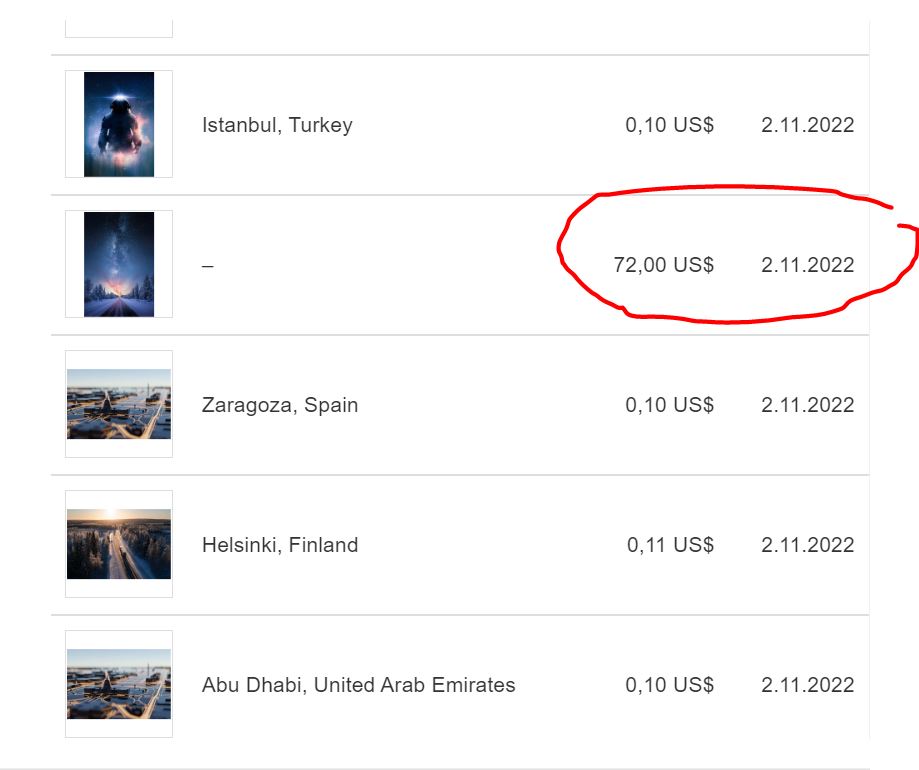
When you contribute photos to Shutterstock, you’re entering a marketplace where your images can be purchased by designers, marketers, and content creators worldwide. But how exactly do you earn money? Let’s break down the payment process and what to expect.
Shutterstock operates on a royalty-based system, meaning you earn a percentage of each sale rather than a fixed price. The amount you receive per download depends on several factors, including your contributor level and the type of license purchased (Standard or Enhanced). Generally, the more you sell, the higher your royalty tier becomes, which means bigger payouts per download.
Here’s a quick overview of how payments work:
- Royalty Rates: Starting from around 15–30% of the sale price, with potential increases as you contribute more content and earn higher tiers.
- Payment Threshold: You need to reach a minimum balance (typically $35) to request a payout.
- Payment Methods: Shutterstock offers several payout options, including PayPal and Skrill, making it convenient to receive your earnings.
- Payment Frequency: Payments are made monthly, usually within a few days after your balance exceeds the threshold.
It’s also worth noting that Shutterstock may take a small commission for licensing fees, but as a contributor, your earnings are based on the royalties you generate. The more popular your images are, the more you stand to earn over time. Keep in mind that building a diverse portfolio and understanding licensing types can help maximize your income potential on the platform.
Fees and Costs Associated with Selling Photos on Shutterstock
Thinking about selling your photos on Shutterstock? Great choice! But before you jump in, it’s important to understand the fees and costs involved so you’re not caught off guard. Shutterstock makes it pretty straightforward, but there are a few things you should keep in mind.
First off, getting started is free. There’s no charge to create an artist account or upload your images. However, once your photos are available for sale, Shutterstock takes a commission on each download. This commission isn’t a flat fee but rather a percentage of the sale price, which depends on your overall lifetime earnings and your contributor level.
Here’s a quick breakdown of how the earnings work:
- Royalty Rates: Shutterstock pays contributors a percentage of the sale price, which can range from approximately 15% to 40% depending on your contributor level and the type of license (Standard or Enhanced).
- Exclusive vs. Non-Exclusive: If you choose to be exclusive to Shutterstock, you might earn higher royalties, but you agree not to sell those images elsewhere. Non-exclusive contributors can sell on multiple platforms but typically earn slightly less per sale.
- Download Prices: Shutterstock sets the prices for each download based on the license type and whether the customer is a subscription user or pays per image. As a contributor, you don’t control these prices, but your earnings are a percentage of these amounts.
Beyond royalties, there are some costs you might want to consider:
- Equipment and Software: High-quality cameras, editing software, and storage devices are investments that can help you produce better images, potentially leading to higher sales.
- Time and Effort: Uploading, keywording, and managing your portfolio takes time. While not a direct cost, it’s worth considering the value of your effort.
- Marketing and Promotion: If you want more exposure, you might invest in promoting your portfolio or creating a personal website. These are optional but can increase your sales.
Lastly, keep in mind that Shutterstock doesn’t charge any fees to withdraw your earnings. You can cash out once you reach the minimum payout threshold, which is typically $35.
In summary, the costs are mostly related to your effort and any tools or marketing you choose to invest in. The platform itself is quite cost-effective to start, and your main expenses are your time and equipment. Understanding this helps you plan better and set realistic expectations for your earnings as a Shutterstock contributor.
Factors That Affect Your Earnings on Shutterstock
So, you’re wondering, “What actually influences how much I can earn selling photos on Shutterstock?” Well, a bunch of factors come into play, and knowing about them can help you optimize your efforts and boost your income.
Let’s break down the key elements:
1. Image Quality and Relevance
First impressions matter. High-quality, technically perfect images tend to sell better. Shutterstock has a quality standard, so images should be well-lit, in focus, and free of noise or artifacts. Additionally, relevant content that matches current trends or popular themes can attract more buyers.
2. Keywording and Metadata
Think of keywords as the GPS for your images. The more accurate and comprehensive your keywords, the easier it is for customers to find your photos. Use descriptive terms, include synonyms, and be specific—this increases your chances of sales.
3. Portfolio Size and Diversity
Having a larger, diverse portfolio means more opportunities for sales. Customers search for specific subjects, so covering various topics and styles can attract a broader audience.
4. Contributor Level and Licensing Options
Shutterstock rewards active contributors. As you sell more images and meet certain milestones, your contributor level increases, which can lead to higher royalty rates. Also, offering both Standard and Enhanced licenses can diversify your income streams.
5. Upload Frequency and Consistency
Regularly uploading new images keeps your portfolio fresh and relevant. Shutterstock’s algorithm favors active contributors, making your images more visible in search results.
6. Market Trends and Seasonal Demand
Staying updated on what’s trending—like remote work themes, health, or sustainability—can help you create images that are in demand. Seasonal content, such as holiday themes, also tends to sell well during specific times of the year.
7. Customer Needs and Usage
Understanding what buyers are looking for—whether for advertising, editorial, or personal projects—can guide your shooting choices. Images that fulfill current market demands have a higher chance of selling.
In short, your earnings on Shutterstock are influenced by the quality and relevance of your images, how well you optimize your uploads, and how actively you manage your portfolio. By paying attention to these factors, you can improve your chances of earning more and building a successful photography side hustle.
Tips to Maximize Your Revenue When Selling Photos
Ready to boost your earnings on Shutterstock? Selling photos online can be a fantastic way to generate passive income, but it does require some strategy to really maximize your revenue. Here are some insider tips to help you get the most out of your photography efforts:
Focus on High-Demand Topics
Take a moment to research what buyers are looking for. Trends change, but some themes consistently perform well, such as business, technology, health, and lifestyle. Keep an eye on Shutterstock’s popular collections or trending searches to identify these opportunities. By aligning your uploads with current demands, you’ll increase the chances of your photos being purchased.
Optimize Your Keywords and Titles
Nothing beats good metadata. Use clear, descriptive titles and include relevant keywords that accurately reflect your photo. Think about what a buyer might search for—be specific! For example, instead of “happy person,” go for “smiling woman working on a laptop in a modern office.” Well-optimized metadata makes your images more discoverable.
Upload Consistently and Diversify
Don’t put all your eggs in one basket. Regular uploads keep your portfolio fresh and increase visibility. Also, diversify your subject matter and styles to appeal to a broader audience. Whether you shoot landscapes, portraits, or abstract designs, a varied portfolio attracts different buyers and can boost your overall sales.
Use Watermarks Wisely
While Shutterstock applies their own watermarks on preview images, make sure your original files are high-quality and well-edited. Good presentation encourages buyers to purchase your images. Also, avoid over-editing; natural and authentic images tend to perform better.
Engage with the Community and Keep Learning
Join photography forums, read blogs, or follow Shutterstock’s contributor resources. Learning from others and staying updated on platform policies or trends can give you an edge. Plus, engaging with the community can inspire new ideas and improve your craft, ultimately leading to more sales.
Leverage Promotions and Collections
Shutterstock occasionally runs promotional campaigns or features collections. Contributing to these can give your images extra exposure. Keep an eye on such opportunities and consider submitting images that align with seasonal themes or current events.
By implementing these tips, you’ll not only increase your chances of selling more photos but also get a better understanding of how to navigate the platform efficiently. Remember, consistency and quality are key—stick with it, and your revenue can grow over time!
Conclusion and Final Thoughts on Shutterstock Photo Selling Costs
Understanding the costs involved in selling photos on Shutterstock is essential for any aspiring contributor. While the platform offers a great opportunity to turn your passion for photography into income, it’s important to be aware of the various expenses and revenue-sharing arrangements.
Most importantly, your primary investment is your time and effort—shooting, editing, keywording, and uploading high-quality images. Shutterstock provides a straightforward royalty structure, typically paying contributors based on their earnings tier, which depends on your total lifetime earnings and number of downloads. Keep in mind that Shutterstock takes a commission from each sale, so your actual earnings per download can vary.
Additional costs might include equipment upgrades, editing software, or marketing efforts to promote your portfolio. However, these are optional investments aimed at improving your work quality and visibility.
In the end, success on Shutterstock depends on consistent quality uploads, strategic keywording, and understanding the platform’s earning structure. By managing your expectations and focusing on creating appealing, relevant images, you can turn your photography hobby into a steady income stream.
Remember, every sale counts, and with patience and persistence, you can build a thriving portfolio that generates passive income over time. Keep learning, stay inspired, and enjoy the journey of turning your photos into revenue!


