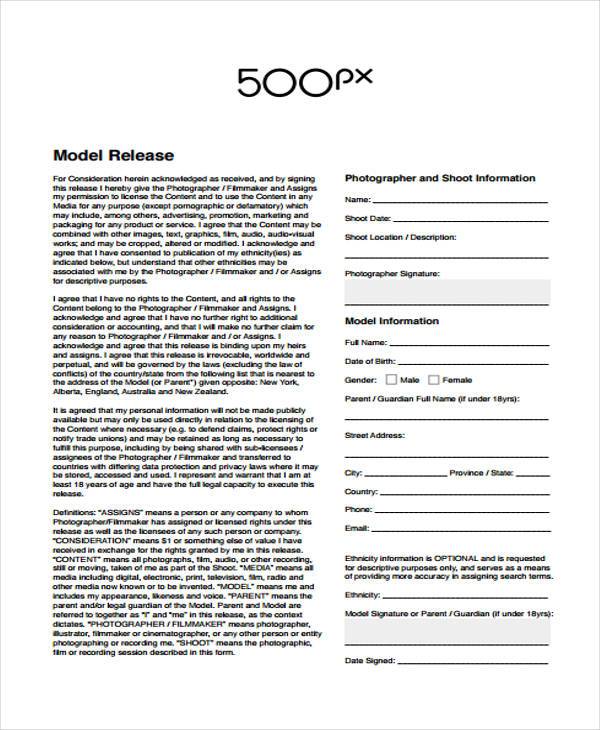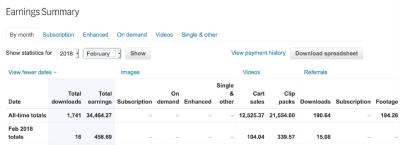If you’ve ever considered uploading your photos to Shutterstock, you might have come across the term “model release form.” Don’t worry—it’s not as intimidating as it sounds! Essentially, it’s a legal document that gives Shutterstock and other platforms permission to use images featuring people. Whether you’re a seasoned photographer or just starting out, understanding how to properly fill out these forms is key to ensuring your images are approved and protected. In this guide, we’ll walk you through the basics so you feel confident when it’s time to submit your work.
Understanding the Purpose of a Model Release Form
A model release form is a legal agreement between the person in the photo (the model) and the photographer or rights holder. Its main purpose is to grant permission for the use and licensing of the image, especially when it features recognizable individuals. This form helps protect everyone involved—photographers, models, and agencies—by clearly defining rights and responsibilities.
Imagine you take a striking portrait of a friend or a stranger in a public place. If you want to sell or license that image through Shutterstock, you need proof that the person depicted agrees to its commercial use. Without this permission, Shutterstock might reject your submission or face legal issues down the line. The model release form acts as that proof, ensuring that the platform can confidently license your images to clients for advertisements, magazines, or other commercial purposes.
It’s important to note that not all images require a model release. Typically, photos used for editorial purposes or capturing public places may not need one. However, if the image prominently features a person’s face or identifiable features and is intended for commercial use, a properly filled-out model release is essential. This document not only grants legal rights but also helps you avoid potential lawsuits or copyright disputes.
By understanding the purpose of the model release form, you’ll see that it’s more than just a formality—it’s a crucial step in protecting your work and respecting the rights of the people you photograph. Taking the time to get it right makes your submissions smoother and helps build trust with your models, clients, and Shutterstock itself.
Step-by-Step Instructions for Completing the Form
Filling out a Shutterstock model release form might seem a bit daunting at first, but once you understand the steps, it becomes a straightforward process. Let’s walk through it together so you can confidently complete the form and get your images approved for licensing.
Step 1: Gather Necessary Information
Before diving into the form, make sure you have all the details on hand. This includes your full legal name, contact information, and any relevant identification details. If the model is someone else, you’ll need their full name, address, and contact info as well.
Step 2: Read the Entire Form Carefully
Take a moment to read through the entire release form before filling it out. Understanding what you’re agreeing to is crucial. The form typically states that the model grants Shutterstock the right to use their image for commercial purposes, so knowing your rights helps avoid surprises later.
Step 3: Fill in the Personal Information
- Enter your full legal name in the designated field.
- Provide your current address and contact details.
- If applicable, include your date of birth and social security number or other ID details (this may vary depending on jurisdiction).
Step 4: Describe the Photo or Video
Provide a brief description of the image or footage you’re releasing. This could include details like the location, date, or subject matter. The clearer the description, the better for tracking and licensing purposes.
Step 5: Confirm Consent and Sign
Most forms will have a section where the model explicitly agrees to the terms. This is usually done by ticking a box or signing electronically. If you’re filling out a paper form, ensure your signature is clear and matches your legal name. For digital forms, follow instructions to add your electronic signature.
Step 6: Date the Form
Don’t forget to add the date when you are signing. This helps establish when the consent was given.
Step 7: Submit the Completed Form
Once everything is filled out and signed, submit the form as instructed—whether that’s uploading it online, emailing it, or mailing a physical copy. Keep a copy for your records!
Important Information to Include in the Form
To ensure your model release is valid and effective, there are some key pieces of information that must be included. Missing these can cause delays or issues with licensing the images later on.
Full Legal Names
Use your full legal name as it appears on official documents. This avoids any confusion or disputes about your identity.
Detailed Description of the Content
Describe the content you are releasing clearly. For example, “a portrait of John Doe taken at Central Park on July 10, 2023” is better than just “a photo of a man.”
Grant of Rights
- Explicitly state that you grant Shutterstock the rights to use, modify, and distribute the images.
- Specify the scope—such as for commercial, promotional, or editorial use.
- Mention whether the rights are exclusive or non-exclusive.
Signature and Date
Both the model and the photographer or rights holder need to sign and date the form. Digital signatures are often accepted, but if you’re using a paper form, make sure your signature is legible.
Legal Disclaimers and Acknowledgments
Many forms include a section where you acknowledge that you understand the rights you’re granting and waive certain claims. Reading this carefully ensures you’re aware of your rights and obligations.
Contact Information
Include accurate contact details so Shutterstock or other parties can reach you if needed for clarifications or additional documentation.
By ensuring all these essential details are included, your model release will be thorough and legally sound, paving the way for smooth licensing and usage of your images. Remember, when in doubt, consult a legal professional to review your form—it’s worth the extra effort for peace of mind!
Tips for Ensuring Your Form is Legally Valid
Filling out a Shutterstock model release form might seem straightforward, but making sure it’s legally valid is super important to protect both you and the platform. Here are some friendly tips to help you get it right:
- Read the entire form carefully. Before signing, take your time to understand what you’re agreeing to. If anything feels unclear, don’t hesitate to ask for clarification or seek legal advice.
- Use your full legal name. Make sure the name you write matches your official identification. This helps avoid any confusion or disputes down the line.
- Sign and date the form properly. Keep in mind that electronic signatures are usually accepted, but ensure they are clear and legible. Always date your signature—this proves when you gave consent.
- Provide accurate contact information. Include your current address, phone number, and email. This way, Shutterstock or any involved parties can reach you if needed.
- Verify the scope of rights granted. Ensure that the form clearly states what rights you’re giving—like commercial use, distribution, or promotional purposes. If it’s too broad or vague, ask for clarification or a more specific release.
- Keep copies of everything. Save a digital or printed copy of the signed form for your records. This can be helpful if any questions or issues arise later.
By following these tips, you’re making sure your model release is legally sound, giving you peace of mind and ensuring your photos can be used confidently on Shutterstock.
Common Mistakes to Avoid When Filling Out the Form
Even small mistakes can cause big headaches when it comes to legal documents like a Shutterstock model release form. Let’s go over some common pitfalls so you can steer clear of them:
- Not reading the entire form. Rushing through can lead to missing important details or misunderstandings about what rights you’re granting.
- Using nicknames or informal names. Always use your full legal name to ensure your identity is clear and legally recognized.
- Forgetting to sign or date the form. An unsigned or undated form isn’t valid, which can delay or invalidate your agreement.
- Providing outdated or incorrect contact info. Make sure your address, email, and phone number are current. Otherwise, you might miss important communications.
- Granting overly broad rights without understanding. Be cautious about giving rights for uses you’re not comfortable with. If the scope seems too wide, ask for clarification or modifications.
- Ignoring specific instructions or questions on the form. Pay attention to all fields, checkboxes, and instructions—missing one can invalidate your submission.
- Not keeping a copy of the signed form. Always save a copy for your records. Without proof of your consent, it can be difficult to contest or clarify later.
Remember, taking a little extra time to double-check your form can save you a lot of trouble down the line. Avoiding these common mistakes helps ensure that your model release is valid, clear, and beneficial for everyone involved.
How to Submit the Completed Model Release Form
Once you’ve carefully filled out your Shutterstock model release form, the next step is submitting it properly to ensure your submission is accepted without any hiccups. The good news is that Shutterstock provides a straightforward process, making it easy to get your form into their system.
First things first, double-check all the information you’ve entered. Make sure your name, contact details, and any other personal info are accurate and match your official documents. Also, review the details about the model—like their name and contact info—if applicable. This helps prevent delays or confusion later on.
Now, depending on how you received the form, there are typically two main ways to submit:
- Online Upload: If you filled out the form digitally, Shutterstock often allows you to upload the completed document directly through their contributor portal. Look for an “Upload” or “Add Files” button when submitting your images or videos. Simply select your completed form from your device and upload it. Make sure it’s in an accepted format like PDF, JPEG, or PNG.
- Email Submission: Sometimes, Shutterstock might request you to email the completed form. If that’s the case, attach the scanned or photographed copy of your signed form to your email. Use a clear, legible scan or photo, and include your contributor ID or relevant details in the email subject or body for easy reference.
After submitting, keep an eye on your email inbox or contributor dashboard for confirmation. Shutterstock usually sends a confirmation receipt once your form has been received and processed. If you don’t hear back within a few days, don’t hesitate to reach out to their support team for clarification.
Pro tip: Save a copy of your submitted form and any confirmation emails. This way, you have proof of submission if any questions come up later. Staying organized helps streamline your workflow and keeps things running smoothly!
FAQs About Shutterstock Model Release Forms
Got questions about the process, legal stuff, or anything else related to Shutterstock model release forms? You’re not alone! Here are some of the most common questions and straightforward answers to help clear things up:
Q1: Do I really need a model release for every image?
It depends. If your photo features a recognizable person and you’re planning to sell or license it commercially, then yes, a model release is usually required. For images taken in public places where the person isn’t the main focus or for stock that’s intended for editorial use, sometimes a release might not be necessary. But when in doubt, it’s safer to have one to avoid legal issues later.
Q2: Can I use a digital signature for the model release?
Yes, many platforms, including Shutterstock, accept digital signatures or electronic signatures. Just ensure that the signed document clearly shows your consent, whether via typed name, e-signature tools, or scanned handwritten signatures. Keep a copy for your records.
Q3: What if I forget to get a model release before taking photos?
Ideally, you should obtain a model release before the shoot. However, if you forgot, you can often get a release signed afterward, as long as the model agrees. Remember, it’s best to do this as soon as possible to avoid any legal complications.
Q4: Can I submit a model release form in a language other than English?
Most of Shutterstock’s documentation and forms are in English, but if your model release is in another language, consider providing an official translation. Clear, accurate translations help prevent misunderstandings and ensure legal validity.
Q5: How long does it take for Shutterstock to process my submitted form?
Processing times can vary, but typically, Shutterstock reviews submissions within a few business days. Once approved, you’ll receive confirmation, and your images can be published or licensed accordingly. Patience is key, but if it takes longer than a week, reaching out to support is a good idea.
Remember, having a complete, signed, and properly submitted model release form is a crucial part of your stock photography journey. It helps protect you legally and ensures your images have the best chance of making it onto the platform smoothly. If you keep these FAQs in mind, you’re well on your way to being a confident, compliant contributor!
Conclusion and Final Tips for a Successful Submission
Filling out a Shutterstock model release form accurately is essential for ensuring your photos are approved and published without delays. Remember that providing clear, honest, and complete information helps protect both you and the platform, streamlining the review process. Always double-check your details before submission to avoid any discrepancies that could hinder approval.
Here are some final tips to keep in mind:
- Read the form carefully: Make sure you understand each section before filling it out.
- Use legible handwriting or accurate digital entries: This minimizes the risk of misinterpretation.
- Include all required signatures: Ensure both the model and, if applicable, a guardian or legal representative sign where necessary.
- Keep copies: Save a copy of the completed form for your records and future reference.
- Follow platform guidelines: Adhere to Shutterstock’s specific instructions regarding submission formats and additional documentation if needed.
By paying attention to detail and following these best practices, you’ll improve your chances of a smooth review process and successful publication of your images. Remember, a thorough and honest model release form not only facilitates approval but also safeguards your work and reputation as a photographer.