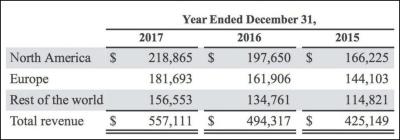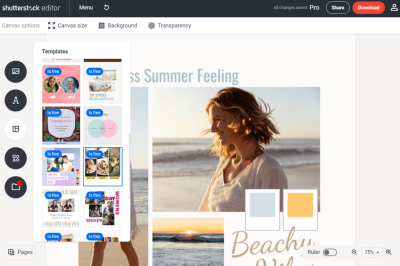Are you a photographer or content creator looking to share your editorial images with a global audience? Shutterstock offers a fantastic platform for showcasing your work, especially if it’s editorial content like newsworthy photos, events, or documentary shots. Uploading your editorial content might seem a bit daunting at first, but once you understand the process, it becomes straightforward. In this guide, we’ll walk you through each step, from preparing your images to successfully submitting them for review. Let’s get started and turn your compelling visuals into income!
Preparing Your Editorial Content for Submission

Before you hit the upload button, it’s crucial to ensure your editorial images are polished and compliant with Shutterstock’s guidelines. Proper preparation not only speeds up the review process but also increases the chances of your content being accepted and appreciated by buyers. Here’s what you need to focus on:
- Identify Editorial Content: Make sure your images are truly editorial—meaning they depict newsworthy, current events, or cultural moments. They should not be commercial or advertising images.
- Image Quality: Upload high-resolution images with excellent clarity. Shutterstock recommends a minimum of 4 MP resolution, but higher is always better. Ensure your images are well-focused, properly exposed, and free of noise or distortion.
- Metadata is Key: Prepare accurate and descriptive titles, captions, and keywords. This metadata helps users find your images when searching for relevant news or topics.
- Model and Property Releases: Unlike standard stock images, editorial content often doesn’t require model or property releases, but it’s good to verify if your images include identifiable people or private property to avoid legal issues.
- Editing and Consistency: Make sure your images are free from watermarks, logos, or overlays unless they are part of the story. Consistent editing style can also make your portfolio more professional.
Once your images are properly prepared, organize them into folders, and double-check that all metadata is accurate. This attention to detail will streamline your submission process and help your editorial content shine when it goes live on Shutterstock.
Creating a Shutterstock Contributor Account

So, you’re excited to start sharing your editorial content on Shutterstock? Great! The first step is setting up your contributor account. Don’t worry—it’s pretty straightforward, and I’ll walk you through the process so you can get started without a hitch.
First things first, head over to the Shutterstock Contributor Registration Page. You’ll see a big button that says “Join Now” or “Sign Up.” Click on it, and you’ll be prompted to provide some basic details:
- Full Name
- Email Address
- Create a Password
- Country of Residence
- Agreement to Terms and Conditions
Once you’ve filled out the form, hit “Register,” and you’ll receive a confirmation email. Make sure to check your inbox (and spam folder, just in case). Click the link in that email to verify your account.
After verification, you’ll be guided to complete your profile. This includes adding your payment details—so Shutterstock knows where to send your earnings—and setting up your profile information. Remember, a complete profile helps establish your credibility as a contributor and makes it easier for buyers to find your work.
Next, you’ll want to familiarize yourself with the Contributor Dashboard. This is where you’ll upload content, track your sales, and access important guidelines. Spend a few minutes exploring the dashboard to get comfortable navigating the platform.
Pro tip: When creating your account, use an email address you check regularly. You’ll receive updates, notifications, and potential opportunities that can help you grow your portfolio.
Understanding Shutterstock Editorial Content Guidelines
Before you start uploading your editorial photos, videos, or illustrations, it’s crucial to understand Shutterstock’s editorial content guidelines. These rules ensure that your submissions are compliant and increase the chances of acceptance—plus, they keep you out of legal hot water.
First off, what exactly is “editorial content”? This includes newsworthy images and videos related to current events, politics, sports, celebrity sightings, protests, and other topics of public interest. Unlike commercial content, editorial pieces are not meant for advertising or promotional use.
Here are some key points to keep in mind:
- Subject Matter: Your content should depict real, current events or subjects of public interest. Avoid staged scenes or fictional setups.
- Model and Property Releases: Generally, for editorial content, you don’t need model or property releases unless individuals are prominently featured in a way that could be considered commercial use.
- Respect Privacy and Rights: Be cautious when photographing private property, sensitive locations, or individuals. Avoid capturing or sharing images that could infringe on privacy or rights.
- Legal Considerations: Don’t include copyrighted logos, trademarks, or branded products unless they are incidental and not the main focus. Also, steer clear of content that could be considered defamatory or invasive.
- Quality Standards: Even though it’s editorial, your images should be clear, well-composed, and free of excessive noise or blurriness.
It’s also helpful to review the Official Shutterstock Editorial Guidelines. They provide detailed information about what’s acceptable and what’s not, along with examples to guide you.
Remember, editorial content is often used by news outlets and journalists, so accuracy and respect for subjects are paramount. When in doubt, ask yourself: Would this image serve an informational or journalistic purpose? If yes, it’s probably a good fit.
By understanding and following these guidelines, you’ll not only streamline your upload process but also increase your chances of acceptance and sales. Happy shooting—and remember, the best editorial content tells a compelling story that resonates with viewers and reflects real-world moments!
Uploading Your Editorial Photos and Videos
Alright, you’ve got your editorial photos and videos ready to go—great! Now, let’s walk through the actual upload process. Shutterstock makes it pretty straightforward, but a few tips can help you avoid common pitfalls and make sure your content looks its best.
First, log into your contributor account and navigate to the upload section. You’ll see options for photos and videos—choose the appropriate one. When you’re ready, click the “Upload” button, which typically opens a file browser window. Here, you can select multiple files at once, so don’t worry about uploading each individually unless you prefer that.
Before you hit submit, keep these things in mind:
- File Format & Size: Make sure your files are in accepted formats (.jpg, .png, .tiff for images, .mp4, .mov for videos). Also, check the maximum file size—uploading very large files might require some compression or editing.
- Quality Check: Upload high-quality, well-exposed images and videos. Shutterstock’s review team appreciates content that’s sharp, properly lit, and free of watermarks or logos.
- Batch Uploads: To save time, upload multiple files at once. Just ensure each file is properly named and organized before uploading.
Once your files are uploaded, Shutterstock will start processing them. You might see a progress indicator, and once completed, your files will move into the review queue. Remember, even if your upload is quick, the review process might take a few days, depending on their workload.
Pro tip: If you’re uploading a large batch, consider doing it in smaller groups. This helps you keep track of what’s been submitted and avoids any upload errors from overwhelming your browser or internet connection.
Adding Metadata and Descriptions for Your Editorial Content
This step is where your content really starts to shine! Good metadata—like titles, descriptions, keywords, and categories—not only helps your content get discovered but also ensures it’s properly understood within the editorial context.
When uploading, Shutterstock prompts you to add these details. Here’s how to do it effectively:
Title
Make your titles clear and descriptive. Instead of “Photo1,” go for something like “Protest march on city streets with banners.” Be specific but concise, capturing the main subject of your image or video.
Description
This is your chance to tell the story behind the content. Keep it engaging but informative. Mention the location, event, or notable details. For example:
“A crowd gathers during a peaceful demonstration in downtown Cityville, holding colorful banners advocating for environmental causes.”
Keywords
Keywords are critical for searchability. Use relevant and specific words that potential buyers might search for. Think beyond obvious terms:
- Event-specific: protest, rally, demonstration
- Location: Cityville, downtown, park
- Subjects: activists, banners, crowd, march
- Emotions or themes: activism, unity, peace
Shutterstock allows multiple keywords—use as many as appropriate, but avoid spammy or irrelevant tags.
Categories
Select appropriate categories that fit your content. This helps Shutterstock organize your work and makes it easier for buyers to find. If you’re unsure, choose the closest options and refine later if needed.
Editorial Use Only
Since this is editorial content, make sure to check the “Editorial Use Only” box if applicable. This label is important because it indicates the content is for news, commentary, or journalistic purposes and not for commercial use.
Remember, clear and detailed metadata improves your content’s visibility and ensures it aligns with Shutterstock’s editorial standards. Take your time to craft thoughtful descriptions and choose precise keywords. It’s worth the effort because good metadata can significantly boost your chances of getting your content seen and downloaded by media outlets, websites, or journalists seeking current or topical visuals.
Reviewing and Submitting Your Content for Approval
Once you’ve uploaded your editorial content to Shutterstock, the next step is to review everything carefully before submitting it for approval. Think of this step as giving your work a final once-over to ensure it meets all the platform’s guidelines and looks its best. Remember, Shutterstock has specific standards for editorial content, including quality, relevance, and legal considerations, so it’s worth taking your time here.
Start by double-checking each file you’ve uploaded. Are the images sharp, well-composed, and properly exposed? If you uploaded videos, do they play smoothly without glitches? Make sure your content accurately represents the subject matter and has the necessary context—editorial images should tell a story or provide relevant newsworthy visuals.
Next, review the metadata you entered. This includes titles, descriptions, and keywords. Ensure they are clear, accurate, and descriptive. Use relevant keywords to help buyers find your content easily, but avoid stuffing or misleading tags—accuracy is key for editorial content. Proper metadata not only improves discoverability but also demonstrates professionalism, increasing the likelihood of approval.
Before hitting the submit button, it’s a good idea to preview your submission if Shutterstock offers that feature. This allows you to see how your content will appear in search results and ensures everything looks correct. If you notice any issues, make the necessary edits and re-upload if needed.
Once you’re satisfied, select the appropriate categories and licensing options. For editorial content, most of the time, you’ll choose “Editorial” licensing, which covers newsworthy, factual, and current events content. Confirm all details are accurate, then confidently submit your content for review.
After submission, Shutterstock’s review team will evaluate your content. This process can take anywhere from a few hours to a few days. During this time, avoid making further changes unless they contact you for additional information. Patience is key—if your content is rejected, don’t be discouraged. Shutterstock provides feedback, which you can use to improve your future submissions.
Tips for Increasing Approval Chances of Your Editorial Content
Getting your editorial content approved on Shutterstock can sometimes feel like a game of patience and precision. Luckily, there are several tips you can follow to boost your chances of success and get your content approved faster:
- Focus on Quality: Always upload high-resolution images and crisp videos. Avoid blurry, pixelated, or poorly lit content. Clear, well-composed visuals stand out and are more likely to pass review.
- Stay Relevant and Newsworthy: Your content should capture current events, trending topics, or significant moments. Shutterstock favors images that tell a story or provide valuable insight into current affairs.
- Follow the Guidelines: Carefully read Shutterstock’s editorial content guidelines. Make sure your content doesn’t include prohibited elements like copyrighted logos, identifiable private property without permission, or sensitive content that could be deemed inappropriate.
- Accurate Metadata: Use descriptive, truthful titles and descriptions. Incorporate relevant keywords naturally to improve searchability. Avoid clickbait or misleading tags that can cause rejection.
- Provide Context When Needed: For images that require it, include informative captions or additional details in the description. Context helps reviewers understand the significance of your content and its newsworthiness.
- Respect Privacy and Legal Rights: Ensure you have the rights to all subjects and locations in your content. If people are recognizable, model releases might be necessary, especially if the content is not purely newsworthy.
Another helpful tip is to keep a portfolio of your best editorial work and stay consistent with your style and quality standards. The more polished and relevant your submissions are, the higher the likelihood they’ll be approved. Also, regularly check Shutterstock’s contributor guidelines and updates—they sometimes change, and staying informed can give you an edge.
Finally, be patient and persistent. Not every submission will be accepted on the first try, but learning from feedback and continuously improving your content will increase your success rate over time. Remember, great editorial content can be a valuable asset, and with attention to detail, you’ll be well on your way to building a successful portfolio on Shutterstock!
Managing Your Uploaded Editorial Content and Tracking Performance
Once you’ve successfully uploaded your editorial content to Shutterstock, the journey doesn’t end there. Managing your uploads effectively and keeping an eye on how your content performs are key to maximizing your contributions and earning potential.
First, let’s talk about managing your uploaded content. Shutterstock provides a user-friendly dashboard where you can view all your uploads in one place. Here, you can:
- Edit details — If you realize you made a mistake in the title, description, or keywords, you can update these to make your content more discoverable.
- Remove or replace images — If you decide certain content isn’t performing well or no longer fits your portfolio, you can delete or replace files.
- Organize your portfolio — Use folders or tags to categorize your content, making it easier to find and manage later.
Tracking the performance of your editorial content is equally important. Shutterstock offers analytics tools to help you understand how your images are doing in terms of views, downloads, and earnings. Regularly checking these stats can give you insights like:
- Which images are popular — Spot trends and see what kind of editorial content resonates most with buyers.
- Download patterns — Understand the times when your content gets the most attention, helping you plan future uploads.
- Average earnings per image — See which pieces generate the most income, guiding your future content creation efforts.
To maximize your success, consider experimenting with different types of editorial content, updating your keywords to improve searchability, and removing or replacing underperforming images. Remember, the key is to stay engaged and proactive in managing your portfolio.
Additionally, keeping an eye on licensing and usage rights ensures your content is used appropriately and you’re credited correctly, especially if your content is featured in news stories or editorial publications. Staying organized and informed will help you build a sustainable, profitable editorial portfolio on Shutterstock.
Frequently Asked Questions About Uploading Editorial Content to Shutterstock
Thinking about uploading editorial content but have some questions? You’re not alone! Here are some of the most common questions creators like you ask, along with straightforward answers to help you get started confidently.
Q1: What counts as editorial content on Shutterstock?
Editorial content includes images, videos, and illustrations that depict newsworthy events, public figures, or everyday life scenes. The key is that the content should be relevant to current events, cultural moments, or notable people, and not intended for commercial or advertising use.
Q2: Can I upload images of private property or people?
Yes, but with some important considerations. If your images feature recognizable individuals, you need a signed model release. For private property or identifiable landmarks, you might need a property release or, in some cases, be cautious about copyright restrictions. Always ensure you have the proper permissions before uploading.
Q3: Are there any restrictions on the content I upload?
Yes. Shutterstock has strict guidelines to maintain quality and legal compliance. Avoid uploading content that:
- Contains copyrighted material without permission
- Includes offensive or inappropriate material
- Violates privacy or publicity rights
- Is misleading or manipulated unethically
Always review Shutterstock’s editorial content policies to ensure your uploads comply.
Q4: How long does it take for my editorial content to be approved?
Typically, review times range from a few hours to a couple of days. The Shutterstock review team checks for quality, relevance, and compliance. If your content needs adjustments, they’ll notify you, so pay attention to any feedback in your dashboard.
Q5: How do I maximize the chances of my editorial images getting accepted and downloaded?
Focus on capturing timely, relevant, and high-quality content. Use accurate keywords, descriptive titles, and detailed descriptions. Stay updated on current news and trends to create content that buyers are actively searching for.
Hopefully, these FAQs help clear up any uncertainties. Uploading editorial content can be a rewarding way to share your perspective on the world and earn income. Keep learning, stay compliant, and you’ll find your niche on Shutterstock!
Conclusion and Best Practices for Successful Editorial Content Uploads
Uploading editorial content to Shutterstock can significantly enhance your portfolio and increase visibility if done correctly. To ensure a smooth process, follow these best practices:
- Accurate Metadata: Provide clear, detailed, and truthful descriptions. Use relevant keywords to improve discoverability.
- High-Quality Files: Upload images and videos that meet Shutterstock’s technical specifications and are of the highest resolution possible.
- Legal Considerations: Ensure all content complies with copyright laws and that you have the necessary releases for recognizable people or private property.
- Consistent Branding: Maintain a consistent style and theme that aligns with your portfolio to attract targeted audiences.
- Regular Updates: Keep your portfolio fresh by regularly uploading new content, which can lead to better exposure and sales opportunities.
Remember, the key to successful editorial content uploads lies in accuracy, quality, and compliance. By adhering to these best practices, you can optimize your submissions, build a reputable presence on Shutterstock, and maximize your earning potential. Consistency and attention to detail are your best tools for standing out in the competitive world of stock media.