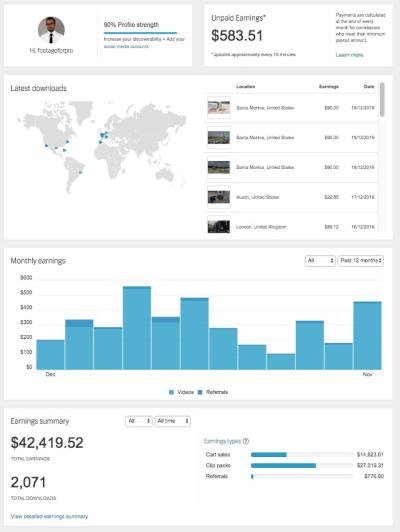If you’re contributing to Shutterstock, it’s important to get a solid grasp of their payment policies so you know exactly when and how you’ll get paid. Shutterstock has specific guidelines that help ensure both creators and the platform are on the same page. First off, they operate on a payment threshold system—meaning you need to earn a minimum amount before they release your funds. Currently, the threshold is $35 for PayPal and Payoneer, or $50 for Skrill, but it’s always good to double-check their latest policies.
Shutterstock processes payments monthly, usually around the 15th of each month for earnings accumulated the previous month. However, they only release payments if your earnings meet the threshold. If you haven’t reached it, your earnings roll over to the next month until you hit the minimum. Additionally, they have clear rules about tax compliance, so make sure your account information is up to date to avoid any delays. They also offer different payout methods, including PayPal, Skrill, and Payoneer, giving you some flexibility depending on your preference and location.
Another key aspect is understanding their fee deductions. Shutterstock deducts a small processing fee from your earnings depending on your payout method. Also, if you’re outside the U.S., currency conversions might apply, so your earnings could be slightly affected. Overall, knowing these policies helps you plan your withdrawals better and avoid surprises when it’s time to request your payment.
Preparing Your Earnings and Payment Details

Before you can request a payment from Shutterstock, it’s crucial to make sure your earnings are correctly calculated and your payment details are accurate and complete. Start by reviewing your earnings dashboard—this is where you’ll find a detailed breakdown of your sales, commissions, and total earnings for each month. Ensure that your total amount has reached the payout threshold; if not, you’ll need to wait until it does.
Next, focus on updating your payment information. Head over to your account settings and select the payment or payout section. You’ll want to verify and input the following details carefully:
- Payment Method: Choose your preferred payout option (PayPal, Skrill, Payoneer).
- Account Details: Enter the email address or account ID associated with your chosen payout method.
- Tax Information: Complete any required tax forms, especially if you’re outside the US. This might include W-8 or W-9 forms, depending on your location.
It’s highly recommended to double-check all information for accuracy to prevent delays. Also, ensure your profile details are up-to-date, including your name, address, and contact information, as Shutterstock may verify these before releasing funds.
Lastly, consider setting up notifications or alerts if available. Some contributors opt-in for email alerts when their earnings are ready or when a payout has been processed. This way, you stay informed and can plan your finances accordingly. Once everything is set, and your earnings meet the threshold, you’re ready to request your payment confidently, knowing all the details are in order.
3. Step-by-Step Guide to Request Your Shutterstock Payment

So, you’ve created some amazing content on Shutterstock and are ready to get paid — great! Requesting your payment might seem a bit daunting at first, but once you know the steps, it’s pretty straightforward. Let’s walk through the process together so you can get your earnings smoothly and without stress.
Step 1: Log into Your Contributor Account
Start by heading over to the Shutterstock Contributor portal and signing in with your credentials. Make sure you’re using the correct email and password associated with your account.
Step 2: Check Your Earnings
Once logged in, navigate to the Dashboard. Here, you’ll see your current earnings, sales history, and payout details. Before requesting a payout, confirm that your balance has reached the minimum payout threshold (usually $35 for most contributors).
Step 3: Access the Payments Section
Click on the Payments tab or link in your dashboard. This section contains all options related to withdrawing your funds, payment methods, and payout history.
Step 4: Choose Your Payment Method
Shutterstock offers several payout options, including:
- PayPal
- Bank Transfer (Wire)
- Skrill
- Payoneer
Pick the method that works best for you and ensure your account details are correctly entered to avoid delays.
Step 5: Request Your Payment
After selecting your preferred payout method, click on the Request Payment button. You may be asked to review your details and confirm the payout. Double-check everything before submitting to make sure all information is accurate.
Step 6: Confirm and Wait
Once you submit your payout request, Shutterstock will process it. Processing times vary depending on the payment method but typically take a few business days. Keep an eye on your email or payment account for confirmation and updates.
Extra Tips:
- Ensure your payment details are up to date to avoid delays.
- If you haven’t reached the minimum payout threshold, you’ll need to wait until your earnings accumulate enough.
- Regularly check your payout history and balance in the dashboard.
And that’s it! Requesting your Shutterstock payment is pretty straightforward once you get the hang of it. Just follow these simple steps, and you’ll be able to access your hard-earned cash in no time.
4. Common Issues and Troubleshooting Payment Requests
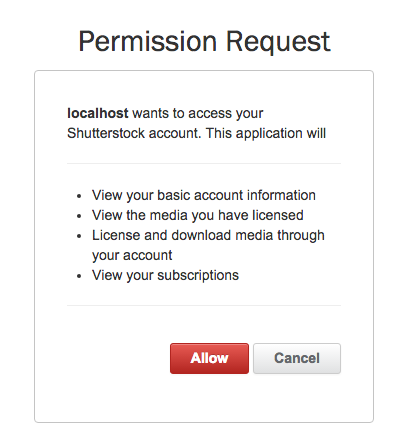
Even with the best intentions, sometimes things don’t go as planned when requesting a payout from Shutterstock. Don’t worry—most issues are easy to resolve once you understand what’s happening. Here are some common problems you might encounter and how to troubleshoot them.
Issue 1: Earnings Below the Minimum Threshold
If you see that your payout isn’t available, it might be because your earnings haven’t hit the minimum payout amount (usually $35). Patience is key—continue uploading quality content and promoting your work to increase your earnings.
Issue 2: Payment Method Not Approved or Not Working
If your chosen payment method isn’t working or isn’t approved, check the following:
- Ensure your account details are correct and up to date.
- Some payment providers may have restrictions or require additional verification.
- If you recently changed your payment method, allow some time for the changes to process.
If issues persist, contact Shutterstock support to verify your account and clarify any restrictions.
Issue 3: Payment Delay or Not Received
Sometimes, payments are delayed due to processing times or banking issues. To troubleshoot:
- Verify that your payout request was successfully submitted.
- Check your email for any notifications or requests for additional information.
- Review your payment account to see if the funds have been credited.
- Contact your payment provider if the funds are delayed beyond the typical processing time.
Remember, processing times can vary depending on the method and your bank or payment service.
Issue 4: Account Holds or Restrictions
If your account has restrictions or holds, you might be unable to request payments. Common reasons include:
- Incomplete account verification
- Suspicious activity or policy violations
- Unresolved disputes or claims
Check your account notifications and contact Shutterstock support to resolve any issues promptly.
Final Tips for Smooth Payments:
- Keep your account information current and accurate.
- Regularly review your earnings and payout history.
- Reach out to Shutterstock support if you encounter persistent issues—most problems can be quickly resolved with their help.
Remember, patience and attention to detail go a long way. Most payout issues are straightforward to fix once you understand the cause. Happy earning!
5. Tips to Ensure Smooth Payment Processing

Getting paid on time can sometimes feel like a game of patience, especially when dealing with large platforms like Shutterstock. But don’t worry—there are a few simple tips you can follow to help ensure your payments go through smoothly and without unnecessary delays.
First, always keep your payment information up to date. Whether it’s your PayPal email, bank details, or any other payment method, make sure everything is current and accurate. Small typos or outdated info can cause delays or failed transactions.
Next, verify your account details regularly. Shutterstock may request additional verification for security reasons or if they notice any suspicious activity. Respond quickly to these requests to avoid hold-ups in your payout processing.
Another key tip is to meet the minimum payout threshold. Shutterstock has a minimum earnings amount you need to reach before they process a payout. Keep track of your earnings and plan your uploads accordingly so you can hit that threshold without unnecessary waiting.
Also, be aware of the payout schedule. Shutterstock typically processes payments on a specific schedule—monthly, quarterly, or based on your chosen payout method. Understanding this schedule helps you anticipate when to expect your earnings and reduces frustration.
Ensure your tax and payment information is correctly filled out in your account settings. Inaccurate or incomplete info can cause processing issues or delays. It’s worth double-checking these details periodically.
| Tip | Why It Matters |
|---|---|
| Keep info updated | Prevent delays caused by incorrect or outdated details |
| Respond to verification requests | Maintain smooth processing by complying promptly |
| Reach payout threshold | Ensure your earnings are ready for payout |
| Understand payout schedule | Set realistic expectations for receiving payments |
| Fill out tax info accurately | Avoid processing holds or tax complications |
Finally, keep an eye on your email and Shutterstock account notifications. They often send updates or alerts if there’s an issue with your payment. Staying proactive can save you time and stress down the line.
6. Contacting Shutterstock Support for Payment Inquiries
If you’ve followed all these tips and still find yourself facing payment issues, reaching out to Shutterstock support is your best move. The key is to be clear, polite, and prepared with all relevant information to get the help you need quickly.
Start by visiting the Shutterstock Help Center. They offer a dedicated section for payments and payouts, which often contains answers to common questions. Before contacting support, review this info—it might save you some time!
If your issue isn’t resolved through the Help Center, you can submit a support ticket. To do this:
- Log into your Shutterstock Contributor account.
- Click on the “Help” or “Support” link, usually found at the bottom of the page.
- Select the relevant topic, such as “Payments & Payouts.”
- Fill out the contact form with a clear description of your issue, including details like your account email, payout date, and any error messages you’ve encountered.
When reaching out, keep your tone professional and concise. Include specific questions or concerns, such as:
- Why hasn’t my recent payout been received yet?
- Could there be an issue with my payment method?
- Have there been any account verification requests?
Patience is important—support teams handle many inquiries, so responses might take a few days. If you don’t hear back within a reasonable timeframe, don’t hesitate to follow up politely or check for updates in your support ticket.
Sometimes, connecting via social media channels like Twitter or LinkedIn can also be effective if you’re not getting timely responses through traditional support channels. Just remember to keep your messages professional and include relevant details.
In summary, proactive communication and having all your info ready will help you resolve payment issues faster. Remember, Shutterstock support is there to help, so don’t hesitate to reach out when needed!