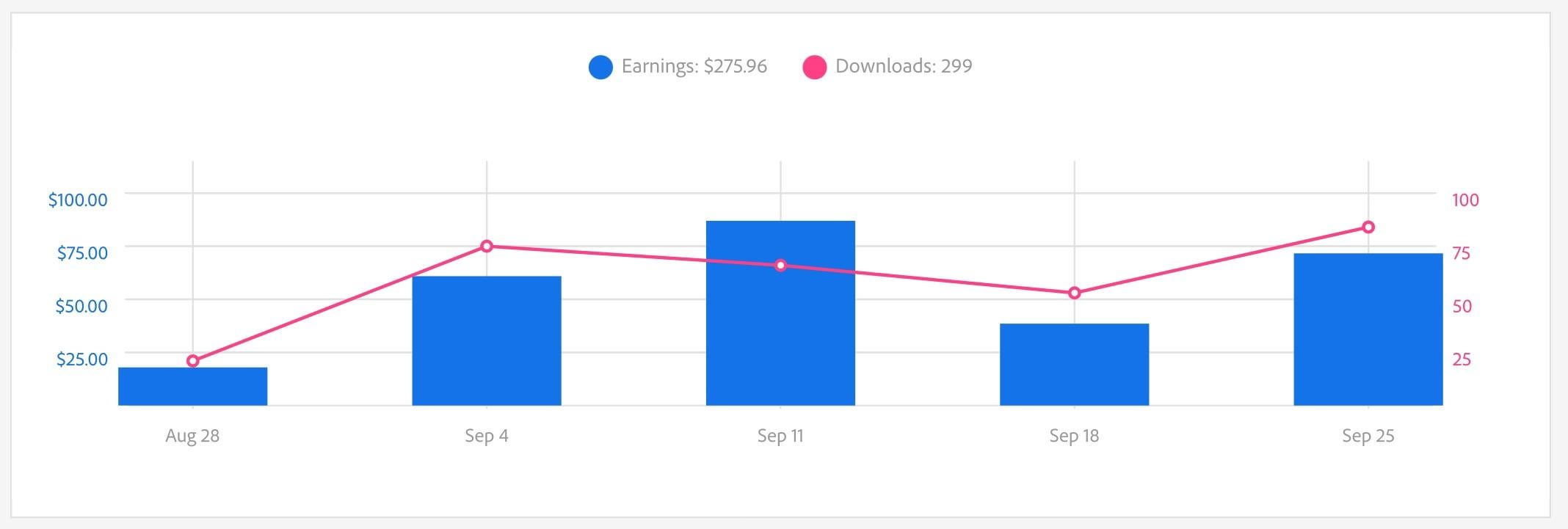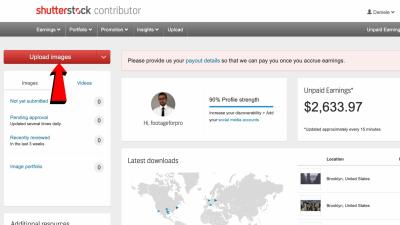In today’s digital world, finding the perfect images for your projects can be a game-changer. Shutterstock and Adobe Stock are two giants in the stock photography industry, each offering vast libraries of high-quality images, videos, and graphics. Whether you’re a designer, marketer, or content creator, knowing the differences between these platforms can help you make smarter choices—especially when it comes to free downloads. In this post, we’ll compare Shutterstock and Adobe Stock, focusing on their features, offerings, and what you can expect from each. Let’s dive in and see which platform might be right for you!
Features and Offerings of Shutterstock
Shutterstock is one of the most well-known stock image platforms globally, boasting a library of over 300 million images, videos, and music tracks. It’s popular among professionals and amateurs alike because of its extensive collection and user-friendly interface. Here’s a closer look at what Shutterstock offers:
- Vast Content Library: With millions of images, vectors, illustrations, videos, and music, Shutterstock has something for every project. Whether you need a stunning landscape, a business concept, or a creative graphic, you’ll likely find it here.
- Subscription and On-Demand Plans: Shutterstock offers flexible purchasing options, including monthly subscriptions and image packs. This makes it easy to access the content you need without breaking the bank.
- Free Download Options: While the platform primarily operates on a paid model, Shutterstock also provides a limited number of free images each week through their Shutterstock Free Trial and Free Download sections. These are perfect for small projects or testing the waters.
- Advanced Search Features: Shutterstock’s search engine is powerful, allowing you to filter results based on orientation, color, image type, and even people or age groups. This helps you quickly find the perfect visual.
- Quality and Licensing: Shutterstock ensures high-quality images with clear licensing terms. Standard licenses cover most common uses, while enhanced licenses are available for larger-scale projects.
One of the standout features of Shutterstock is its focus on user experience. The platform is intuitive, making it easy for you to explore and download images, especially when searching for free options. Plus, their library is continually updated with fresh content, ensuring you have access to the latest visuals for your creative needs.
3. Features and Offerings of Adobe Stock and Adobe Stock
When it comes to creative resources, Adobe Stock is a giant in the industry, and for good reason. If you’re already using Adobe Creative Cloud apps like Photoshop, Illustrator, or Premiere Pro, Adobe Stock seamlessly integrates into your workflow, making it super convenient to find, license, and use stock assets without leaving your familiar environment.
One of Adobe Stock’s biggest strengths is its vast library of high-quality images, videos, templates, and 3D assets. Whether you’re a designer, videographer, or marketer, you’ll find a broad range of content that matches your project needs. Plus, Adobe’s AI-powered search tools help you find exactly what you’re looking for faster. You can search by keywords, visual similarity, or even by uploading your own image to find similar assets.
Another cool feature is the ability to license assets directly within Adobe apps. For example, if you’re working on a Photoshop project, you can browse Adobe Stock, select an image, and license it instantly—no need to visit a separate website. This integration saves a lot of time and keeps your creative process smooth.
Adobe Stock also offers flexible licensing options, including standard and extended licenses, so you can choose what suits your project. If you’re working on a commercial project with high distribution, the extended license gives you extra rights.
Aside from the extensive library, Adobe Stock provides:
- Premium Collections: Curated, high-end images and videos that are exclusive and of top quality.
- Templates and 3D Assets: Useful for designers and 3D artists looking for ready-to-use resources.
- Integration with Adobe Fonts: Access to a wide variety of fonts to complement your designs.
- Contributor Community: Allows talented artists to sell their work, constantly enriching the library.
Pricing-wise, Adobe Stock operates on a credit system or subscription plans, giving flexibility depending on how many assets you need per month. For heavy users, subscriptions tend to be more economical, and you get a set number of downloads each month.
4. Free Download Options Available on Shutterstock
Sifting through stock images and videos can get expensive, but Shutterstock offers some neat ways to get free content without sacrificing quality. While most assets are paid, they do have several options for free downloads that are perfect if you’re on a tight budget or just want to try things out before committing.
Shutterstock’s free download options are mostly available through their Free Collection. This collection includes a rotating selection of high-quality images, vectors, and videos that you can download without paying a dime. The best part? You don’t need a subscription to access these—they’re open to all users.
Here’s what you should know about Shutterstock’s free downloads:
- Limited Selection: The free collection is curated and changes periodically, so you might find different assets each time you visit.
- Usage Restrictions: Free assets are typically for personal use or small projects. For commercial use, always check licensing details, as some assets might have limitations.
- No Subscription Required: You can download free assets without creating a paid account, although signing up provides additional benefits like saving favorites.
- Quality: Shutterstock maintains high standards for their free assets, so you’re getting professional-grade images and videos even at no cost.
Besides the free collection, Shutterstock occasionally runs promotions or offers free trials where you can download a certain number of assets at no charge. These are perfect for testing out the platform or for small projects that don’t require an extensive library.
Keep in mind, while free downloads are a fantastic way to access quality content, they are limited in scope compared to paid options. If you find yourself needing assets regularly, investing in a subscription or licensing plan will open up a much larger library and more flexible licensing options.
In summary, Shutterstock’s free download options are a great starting point for hobbyists, students, or small businesses on a budget. Just be sure to review the licensing terms for each free asset to ensure it fits your project’s needs.
5. Free Download Options Available on Adobe Stock
When it comes to Adobe Stock, many people assume that all the high-quality images and assets come with a price tag. But did you know that Adobe Stock actually offers some free download options? Yes, you read that right! Adobe has a few ways to access free content, which is great if you’re just starting out or working on a tight budget.
First off, Adobe Stock provides a selection of free assets every month. These include photos, vectors, videos, and templates. To access these, all you need to do is create an Adobe account and browse the free section on their website. Once you find something you like, you can download it directly without any charge. Just keep in mind that these free assets are limited in number and variety compared to their premium library.
Another way Adobe Stock offers free downloads is through their trial licenses. For example, you might get a 30-day free trial that includes a set number of downloads. This is perfect if you need a handful of assets for a specific project and want to test out their quality before committing to a subscription or purchase.
Additionally, Adobe occasionally partners with artists and photographers to give away free assets as part of promotional campaigns or seasonal offers. These are a fantastic way to access exclusive, high-quality content without paying a dime.
To sum it up, Adobe Stock’s free download options include:
- Monthly free assets (limited selection)
- Free trial licenses (with a set number of downloads)
- Special promotional free assets from partnerships and campaigns
While these free options are a nice perk, they do have their limitations. For consistent, large-scale needs, a paid subscription or purchase might be more suitable. But for quick, occasional use, Adobe Stock’s free downloads are definitely worth exploring.
6. Comparing the Quality and Variety of Free Downloads
When comparing free downloads from Shutterstock and Adobe Stock, the first thing to consider is the overall quality and the variety of assets offered. Both platforms have made strides to provide free options, but they differ in scope and accessibility.
Starting with Shutterstock, their free download offerings are somewhat more limited. They do have a section dedicated to free images, but the selection is often small and updated regularly. Shutterstock’s free images tend to focus on popular themes like nature, business, and lifestyle. The quality is generally high, as you’d expect from a professional stock site, but the variety can be somewhat predictable.
On the other hand, Adobe Stock’s free assets are often curated and include a broader range of media types, such as photos, vectors, videos, and templates. The quality across Adobe’s free assets is consistently high, thanks to their focus on professional artists and photographers. Moreover, Adobe’s free assets tend to be more diverse in style and subject matter, giving users more options to choose from for different projects.
| Feature | Shutterstock Free Downloads | Adobe Stock Free Downloads |
|---|---|---|
| Selection Size | Small, updated regularly | Moderate, with diverse media types |
| Asset Variety | Primarily photos, limited in other types | Photos, vectors, videos, templates |
| Quality | High, consistent | Very high, professional standards |
| Themes & Styles | Popular themes, somewhat predictable | Broader range, more creative options |
In summary, while Shutterstock’s free downloads are reliable for quick, high-quality images, they are somewhat limited in scope. Adobe Stock’s free assets tend to offer a richer variety and more media types, making them more versatile for different needs. If you’re looking for high-quality, diverse free content to enhance your projects, Adobe Stock’s free downloads might be the better choice. However, for quick, straightforward image needs, Shutterstock’s free section still holds its own.
Ultimately, the best option depends on your specific project requirements, frequency of use, and the types of assets you’re after. Both platforms provide valuable free resources, so it’s worth exploring both to see which suits your style and workflow best.
7. Ease of Access and User Experience
When it comes to finding and downloading images quickly and effortlessly, the user experience can make a big difference. Both Shutterstock and Adobe Stock have invested heavily in their platforms, but they approach ease of access a bit differently.
Shutterstock offers a straightforward website with a clean interface. Navigating through categories, using the search bar, or applying filters is generally intuitive. They also have a dedicated mobile app, making it easy to browse and download images on the go. However, some users have mentioned that the extensive library can sometimes lead to a bit of overwhelm, especially when trying to find that perfect free image among paid options. The search algorithm is quite robust, but it may take some refinement to get exactly what you want without sifting through paid results.
Adobe Stock integrates seamlessly with Adobe Creative Cloud apps like Photoshop, Illustrator, and InDesign, which is a huge plus if you’re already inside the Adobe ecosystem. You can search, preview, and download images directly within these programs, streamlining your workflow. Their website also provides a user-friendly experience, with personalized recommendations and easy navigation. For free images, Adobe Stock offers a selection that’s accessible directly from their interface, often with free trial options or free assets that are easy to locate. Plus, their filtering options help you quickly narrow down your choices based on license type, orientation, or color.
Overall, both platforms are designed with user convenience in mind, but your preference might depend on whether you value integrated tools (Adobe Stock) or a more straightforward browsing experience (Shutterstock). If you’re someone who appreciates working directly within your creative software, Adobe Stock’s seamless integration can be a game-changer. On the other hand, if you prefer browsing on a dedicated website with a vast library, Shutterstock’s platform is highly effective.
8. Cost and Licensing Considerations for Free Downloads
One of the biggest questions when it comes to free images from Shutterstock and Adobe Stock is: What are the costs and licensing restrictions? Understanding this is crucial to avoid any legal hiccups down the line.
Shutterstock does offer some free images, but they are limited in number and selection. Typically, you’ll find free images through their Free Account option or special promotions. These images usually come with a basic license that allows you to use them for personal or commercial projects, but there are some restrictions:
- They can’t be sold or redistributed on their own
- Use might be limited to specific media formats
- Attribution is not always required, but it’s good practice to check each image’s license details
Most free images from Shutterstock are covered under a standard license, meaning you can use them in various projects without paying. However, if you need extended rights—like using images in merchandise—those typically require a paid license. Always double-check the licensing terms attached to each free download to ensure compliance.
Adobe Stock offers a handful of free images that are accessible via their Free Collection. These are generally offered through their free trial or special promotions. The licensing here is straightforward: images are provided under a standard license that permits commercial and personal use, similar to Shutterstock. The key differences are:
| Feature | Shutterstock | Adobe Stock |
|---|---|---|
| Free images availability | Limited, often through promotions or free account | Limited, via Free Collection or trial period |
| License type | Standard license, restrictions may apply | Standard license, straightforward |
| Restrictions | Cannot resell images alone, usage limits | Similar restrictions, check each image |
In summary, both platforms offer free images with licensing that generally covers most common uses. Still, it’s essential to read the license details for each image to ensure your intended use is permitted. If you need more flexibility, both Shutterstock and Adobe Stock offer affordable paid licenses that unlock extended rights and higher resolution downloads.
So, whether you’re just starting out or working on a professional project, understanding the nuances of cost and licensing helps you use free downloads responsibly and legally. Happy hunting for those perfect images!
9. Pros and Cons of Using Shutterstock for Free Downloads
When it comes to accessing free downloads on Shutterstock, there are quite a few things to consider. Shutterstock is one of the most popular stock image platforms out there, known for its extensive library and high-quality visuals. But is it worth diving into their free offerings? Let’s break down the pros and cons to help you decide.
Pros of Using Shutterstock for Free Downloads
- Huge Library of Content: Even for free downloads, Shutterstock often provides a vast selection of images, vectors, and videos, giving you plenty of options to choose from.
- High-Quality Assets: The free downloads are generally of professional quality, ensuring your projects look polished and impressive.
- User-Friendly Platform: Shutterstock’s interface makes it easy to search, filter, and preview images before downloading, saving you time and frustration.
- Regular Promotions: Shutterstock periodically offers free assets or free trial periods, which can be a great way to access premium content without immediate costs.
Cons of Using Shutterstock for Free Downloads
- Limited Free Content: While they do offer free downloads, the selection is often limited compared to their full library, and free assets may not always include the latest or most popular images.
- Restrictions on Usage: Free downloads sometimes come with usage limitations, such as restrictions on commercial use or lower resolution files, which might not be suitable for all projects.
- Requires Account Sign-Up: To access free downloads, you typically need to create an account, and sometimes provide payment information—even if the download itself is free.
- Potential for Overuse: Free assets are available to many users, so the same images might be widely used, reducing uniqueness for your project.
Summary
Shutterstock’s free downloads are a solid option if you’re looking for high-quality images and don’t mind limited selection or usage restrictions. It’s especially useful if you already have an account or are considering their paid plans down the line. Just keep in mind that for more variety or commercial projects, you might need to explore other options or opt for their paid assets.
10. Pros and Cons of Using Adobe Stock for Free Downloads
Adobe Stock has become a go-to resource for creatives, especially those already immersed in the Adobe ecosystem. Their free download offerings can be a real boon, but they come with their own set of advantages and drawbacks. Let’s take a closer look.
Pros of Using Adobe Stock for Free Downloads
- Integration with Adobe Apps: If you use Adobe Creative Cloud (Photoshop, Illustrator, Premiere, etc.), Adobe Stock seamlessly integrates, making it super easy to find and license free assets directly within your workspace.
- High-Quality Content: Adobe Stock’s free assets are curated, ensuring you get professional, high-resolution images, videos, and templates.
- Exclusive Free Collections: Adobe occasionally offers exclusive free collections or sample assets, giving you access to premium content at no cost.
- Clear Licensing Terms: Adobe is transparent about licensing, so you can confidently use free assets in commercial projects without worry.
Cons of Using Adobe Stock for Free Downloads
- Limited Free Assets: The free collection is often smaller compared to paid options, and some popular assets might not be available for free at all.
- Account Requirements: Like Shutterstock, you need an Adobe ID, and sometimes a Creative Cloud subscription, to access or download free assets.
- Potential for Confusion: Adobe Stock offers both free and paid assets within the same platform, which can sometimes be confusing for new users trying to find free downloads.
- Usage Restrictions: While licensing is clear, some free assets may have limitations, so it’s important to read the terms before using them in commercial projects.
Summary
Adobe Stock’s free downloads are especially handy if you’re already using Adobe products, thanks to their easy integration and high-quality offerings. However, the smaller selection and account requirements might be limiting if you’re seeking a wider variety of free assets. Overall, Adobe Stock is a reliable choice for professional-grade assets, but make sure to explore their free collections regularly to find what suits your needs.
Final Verdict: Which Platform Offers Better Free Download Options?
When comparing Shutterstock and Adobe Stock in terms of free download options, several key factors come into play. Both platforms provide free resources, but their offerings and accessibility differ significantly. Shutterstock offers a selection of free images, vectors, and videos through its Free Trial and Free Images of the Week sections, which are updated regularly. However, these free downloads are often limited in number and sometimes require creating an account or subscription. Adobe Stock, on the other hand, provides a limited number of free assets each month via its Free Collection, which includes high-quality photos, videos, and templates. Adobe’s integration with Creative Cloud makes accessing and using free assets more seamless for Creative Suite users.
In terms of ease of access, Adobe Stock’s free assets are generally more straightforward to find and download, especially for existing Adobe users. Shutterstock’s free offerings are more scattered and may require navigating through various promotional pages. When considering the quality of free downloads, both platforms deliver professional-grade assets, but Adobe Stock’s free collection tends to have a more curated selection suitable for diverse projects.
| Feature | Shutterstock | Adobe Stock |
|---|---|---|
| Free assets per month | Limited (via free trial & weekly free images) | Up to 10 free assets/month |
| Asset types | Images, vectors, videos | Photos, videos, templates |
| Ease of access | Requires browsing through various sections | Integrated with Adobe Creative Cloud |
| Quality of free assets | High-quality, varied | High-quality, curated selection |
In conclusion, Adobe Stock tends to offer a more user-friendly experience with a consistent and curated collection of free assets, especially useful for Adobe users. Shutterstock’s free options are more limited but still valuable for occasional needs. Your choice ultimately depends on your workflow and specific asset requirements.