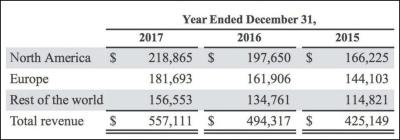If you’re working on a project, blog, or presentation, finding the perfect image can make all the difference. Shutterstock is one of the biggest platforms for high-quality stock images, offering a vast library for almost any topic you can think of. However, many users wonder how to access these images without watermarks, especially if they’re just exploring options or looking for previews. In this post, we’ll explore the ins and outs of downloading Shutterstock images responsibly and legally, helping you understand what’s possible and what to watch out for. Let’s dive into how to get those images without watermarks online!
Understanding Watermarks and Their Purpose
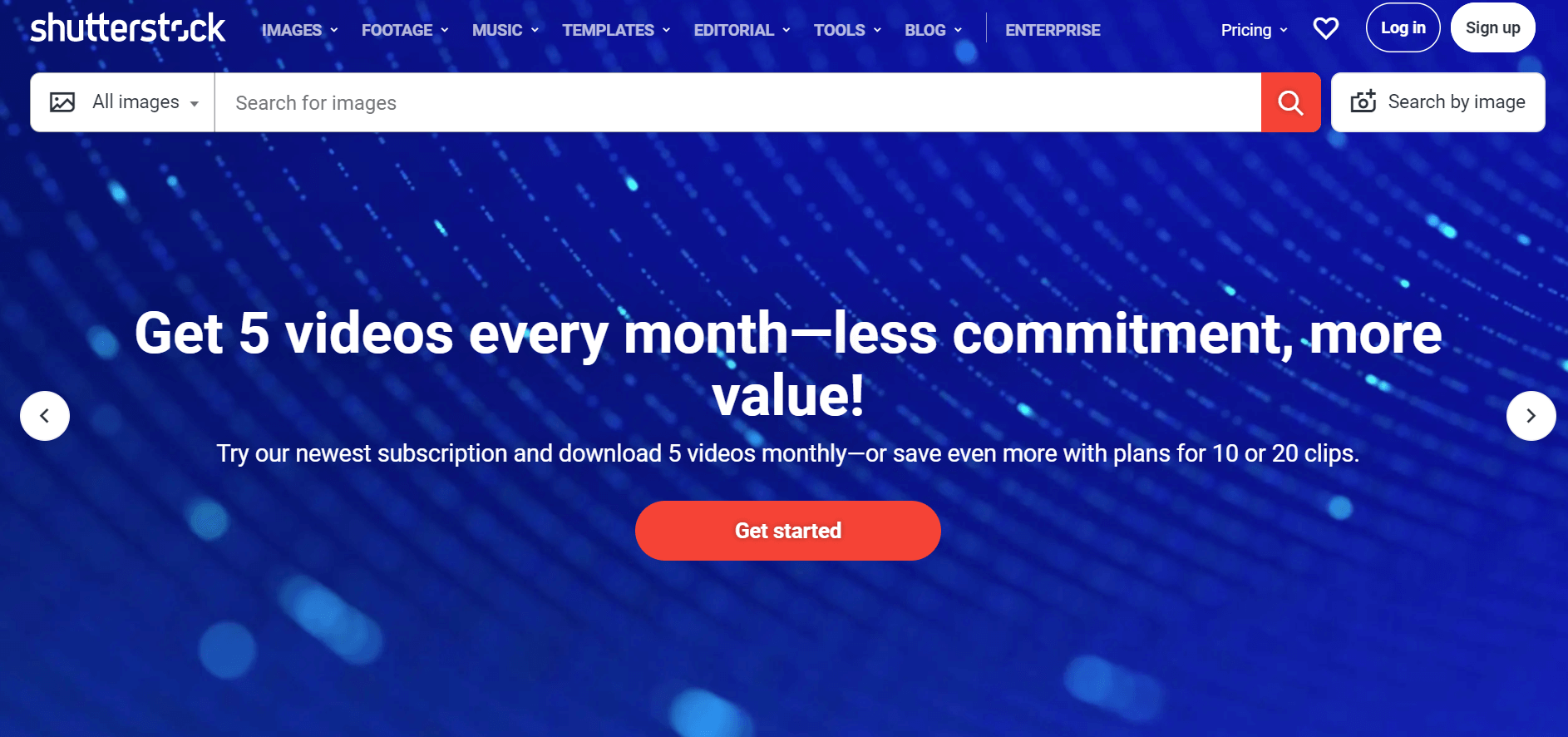
Watermarks are those semi-transparent overlays, often with the company’s logo or some text, that you see on preview images on stock photo sites like Shutterstock. They serve a pretty important purpose: protecting the rights of photographers and artists by preventing unauthorized use of their work before purchase. Think of watermarks as a digital signature—they let you see what an image looks like but make it clear that it’s not the final, licensed version.
There are a few key reasons why watermarks are used:
- Protection against theft: Watermarks deter people from downloading and using images without paying or licensing properly.
- Encouragement to purchase: Seeing a watermarked preview encourages users to buy the image legally to get the high-resolution, watermark-free version.
- Attribution: They give credit to the creator and help maintain the integrity of creative work.
While watermarks might be a bit annoying when you’re browsing, they’re crucial for supporting photographers and maintaining a fair marketplace. That’s why it’s important to respect copyright laws and only use images according to licensing agreements. The legal way to get a clean, watermark-free image is by purchasing or licensing it through Shutterstock or authorized channels. Any other methods claiming to bypass watermarks often violate copyright laws and can land you in trouble. So, always aim for legitimate ways to access high-quality images—your creative work (and legal standing) will thank you!
3. Legal Ways to Access Shutterstock Images Without Watermarks
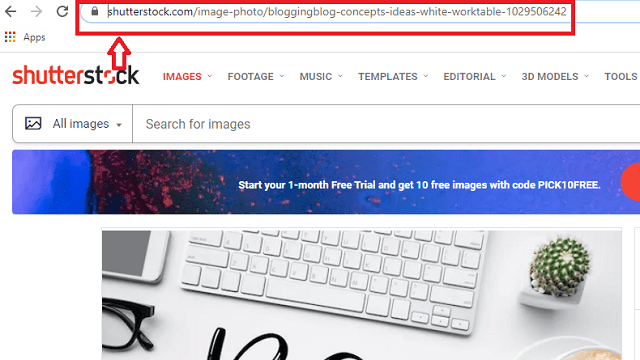
When you’re on the hunt for high-quality images, Shutterstock is a fantastic resource. But those watermarks? They’re there to protect the creators’ work, and trying to bypass them isn’t just illegal — it can also get you into serious trouble. So, let’s talk about the right ways to access those beautiful images without the pesky watermarks.
First off, the best and most straightforward method is to purchase the images legally. Shutterstock offers a range of options designed to fit different needs, whether you’re a small business owner, a blogger, or a creative professional. When you buy an image legally, you get a clean, watermark-free version that you can use confidently.
Another legit way is to get a free preview directly from Shutterstock. They often allow you to download a low-resolution, watermarked version of an image for free. This is super helpful if you want to test out how an image looks in your design before committing to a purchase. Just remember, these previews are for evaluation purposes only and can’t be used for commercial projects.
If you’re a student or educator, check if your institution has a subscription or partnership with Shutterstock. Sometimes, educational discounts or access through library services can give you legal and affordable access to images without watermarks.
Lastly, consider using Shutterstock’s Contributor Program. If you’re a photographer or artist, you can submit your images to Shutterstock and earn royalties whenever your images are downloaded. This way, you’re not just a consumer but also a creator, and your work can be licensed legally for others to use—watermark free!
Remember, the key takeaway is to always respect copyright laws and Shutterstock’s licensing agreements. Using images legally not only protects you from potential legal issues but also supports the talented creators behind those stunning visuals.
4. Using Shutterstock Subscription Plans and Licensing Options
If you’re someone who frequently needs high-quality images, investing in a Shutterstock subscription plan is your best bet. These plans are flexible, affordable, and designed to give you access to images without watermarks, legally and hassle-free.
Shutterstock offers various licensing options tailored to different needs:
- Standard License: Ideal for most commercial uses like websites, social media, and presentations. It allows you to download and use images multiple times, but there are limits on print runs and impressions.
- Enhanced License: Perfect if you need to use images in products for resale, like on merchandise or packaging. It provides broader usage rights and higher download limits.
Now, let’s talk about subscription plans. Shutterstock’s subscription options are based on the number of images you plan to download per month:
| Plan Type | Number of Downloads | Price (per month) | Best For |
|---|---|---|---|
| Standard | 10-750 images | $29 – $199 | Frequent content creators, marketers |
| On-Demand | Pay-as-you-go | Varies | Infrequent users, one-off projects |
With a subscription, you download images directly and, once purchased, they come without watermarks. You’re then free to use them within the licensing terms. Plus, subscriptions often come with additional benefits like access to premium images and flexible licensing options.
It’s worth noting that licenses are tied to your account, so if you cancel your subscription, you still retain the rights to images you’ve already downloaded, but you won’t be able to download new ones unless you renew or upgrade your plan.
In summary, subscribing to Shutterstock not only gives you legal access to high-quality images without watermarks but also provides peace of mind knowing you’re complying with licensing laws. Whether you need a handful of images or a steady stream for ongoing projects, there’s a plan that fits your needs—and budget.
5. How to Download Shutterstock Images Without Watermarks for Free
Now, I know what you might be thinking—”Is it even possible to get Shutterstock images without watermarks without spending a dime?” Well, the honest answer is that officially, Shutterstock doesn’t offer free downloads of high-quality images without watermarks unless you have an active subscription or have purchased a license. However, there are some methods people sometimes come across online, but it’s important to approach these carefully and ethically.
First off, beware of websites or tools that claim to let you download Shutterstock images for free without watermarks. Many of these are illegal or could expose your device to malware. Instead, if you’re just looking for free images for personal projects or small projects, consider these legitimate options:
- Shutterstock’s Free Trial: Shutterstock offers a free trial period (usually 1 month) where you can download a limited number of images without watermarks after signing up. Just remember to cancel before the trial ends to avoid charges.
- Free Stock Photo Websites: If you’re flexible, sites like Unsplash, Pexels, and Pixabay offer high-quality images for free, with no watermarks, and legal for commercial use.
For those determined to get watermark-free images of Shutterstock for free, some users look for image sharing forums or social media groups. Sometimes, photographers share their images for free in communities, but this isn’t guaranteed and often involves licensing restrictions.
A word of caution: Downloading images through unofficial means, such as cracked software or watermark removal tools, is illegal and can lead to serious legal consequences. Plus, it’s unfair to the creators who work hard to produce these images.
So, the best approach? Use Shutterstock’s official free options during trials, or opt for royalty-free stock images from reputable sites. If you need a Shutterstock image without watermarks regularly, investing in a subscription or pay-per-image license is the safest and most ethical way to go.
6. Tips for Ensuring High-Quality Watermark-Free Images
Getting a watermark-free image is one thing, but making sure it’s high-quality and suitable for your project is another. Here are some handy tips to help you find and use top-notch images from Shutterstock or similar platforms:
- Choose the Right Resolution: Always select images with a resolution that matches your project’s needs. For print, high resolution (300 DPI or more) is essential. For web use, lower resolutions can work, but avoid pixelation.
- Opt for the Correct Format: Download images in formats like JPEG for general use or PNG if you need transparency. Some platforms also offer TIFF or EPS for professional printing or editing.
- Use the Search Filters: Shutterstock provides filters to narrow down results by orientation, color, size, and even image type. Use these to find the best match quickly.
- Preview Before Downloading: Always check the preview image at full size to ensure it meets your quality standards. Look out for blurriness, pixelation, or artifacts.
- Download from Official Sources: To guarantee quality, always download directly from Shutterstock or authorized distributors. This ensures you get the high-resolution, watermark-free version.
- Keep Your Files Organized: Save high-quality images in organized folders with clear naming conventions. This will save you time and frustration later on.
- Use Editing Tools Wisely: If you need to make adjustments, use professional editing software like Adobe Photoshop or Lightroom. Be cautious of over-compressing or resizing images, which can degrade quality.
Finally, always respect copyright laws. Even if an image is free or affordable, giving credit when required and adhering to licensing terms is not just ethical—it’s the law. High-quality, watermark-free images can elevate your project and make your content look professional. With a little effort and attention to detail, you’ll be able to find, download, and use stunning images that truly stand out!
7. Risks and Legal Considerations of Unauthorized Image Downloading
Alright, let’s get real for a moment. While it might be tempting to search for a quick way to grab Shutterstock images without watermarks, there are some pretty serious risks involved. First and foremost, copyright infringement is no joke. Shutterstock’s images are protected by copyright law, which means using them without permission or proper licensing can land you in hot water.
Engaging in unauthorized downloading can lead to legal consequences such as:
- Legal action from image owners or Shutterstock itself, which could result in hefty fines or lawsuits.
- Damaged reputation—especially if you’re a business or content creator. Getting caught using unlicensed images can hurt your credibility and trustworthiness.
- Account suspension or bans—if you’re caught using unofficial methods to access images, Shutterstock may suspend or terminate your account, which means losing access to their vast library.
Beyond the legal stuff, there are also ethical considerations. Creators invest time, effort, and skills into producing images, and using their work without proper licensing is basically stealing. It undermines the creative community and discourages artists from sharing their work.
Plus, unofficial download methods often come with security risks. Many third-party sites or tools that promise free images without watermarks might expose your device to malware, viruses, or phishing scams. It’s simply not worth risking your personal or business data for a quick shortcut.
So, what’s the takeaway? The safest and most respectful way to access Shutterstock images is to purchase a license or use authorized platforms. Not only does this keep you on the right side of the law, but it also supports the hardworking photographers and artists behind those stunning visuals.
8. Alternative Resources for Free and Paid Stock Images
If you’re looking for high-quality images but want to steer clear of legal pitfalls or just prefer free options, there are plenty of legitimate resources out there. Whether you need images for a blog, presentation, or social media, here are some top picks:
Free Stock Image Websites
- Unsplash: Offers a vast library of stunning, high-resolution photos you can use freely for personal and commercial projects. No attribution required, but giving credit is appreciated!
- Pexels: Provides free stock photos and videos, curated from talented creators worldwide. Perfect for diverse needs and styles.
- Pixabay: Features over 1.7 million free images, videos, and music. All content is released under Creative Commons CC0, meaning you can modify and use them without attribution.
Paid Stock Image Platforms
- Adobe Stock: Offers a huge selection of high-quality images, videos, and templates. Subscription plans and pay-per-image options are available.
- iStock by Getty Images: Known for premium images with exclusive rights. Ideal if you need unique visuals and are willing to invest.
- Depositphotos: Provides affordable plans with a broad library of images, vectors, and videos suitable for various projects.
Specialty Resources
- Canva: Besides designing tools, Canva offers a library of free and premium stock images—great for quick social media graphics and presentations.
- Flickr: Some photographers share their work under Creative Commons licenses. Always check the license details before use.
Remember, even with free resources, always double-check licensing terms. Some images may require attribution or have restrictions on commercial use. When in doubt, opt for images explicitly labeled for commercial use or purchase a license if needed.
In summary, whether you’re on a tight budget or looking for premium visuals, these platforms provide a legal and ethical way to access beautiful, high-quality images without watermarks. Happy browsing and creating!
Conclusion and Best Practices for Using Shutterstock Images Legally
Using Shutterstock images responsibly ensures that you respect copyright laws and support the creators behind each photograph. To stay within legal boundaries, always purchase the appropriate license for your intended use and avoid unauthorized downloads or distributions. Remember, watermarked images are protected and meant solely for preview purposes. When you obtain a proper license, you gain the legal right to use the images in projects such as websites, marketing materials, or presentations.
Here are some best practices to follow:
- Always buy the correct license: Standard or extended licenses depend on your usage needs.
- Read the licensing terms carefully: Understand restrictions related to sharing, modifying, or redistributing images.
- Keep proof of licensing: Save receipts or license certificates for future reference or legal protection.
- Avoid unauthorized methods: Refrain from using third-party tools or websites that claim to remove watermarks illegally.
- Attribute when required: While Shutterstock typically doesn’t require attribution, check the license terms if attribution is specified.
By adhering to these best practices, you can confidently incorporate Shutterstock images into your projects without legal concerns, ensuring ethical use and supporting the talented photographers behind the images.