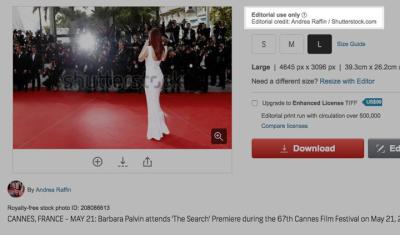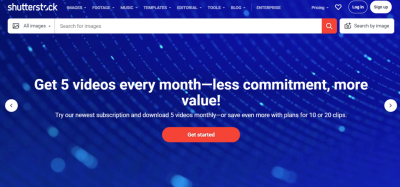Shutterstock is one of the most well-known platforms for buying high-quality media assets like photos, videos, and illustrations. It’s a go-to for many creators, businesses, and marketers looking to enhance their projects. But let’s face it — Shutterstock’s pricing can add up quickly, especially if you need a lot of content. Luckily, there are several budget-friendly alternatives out there that offer great assets without breaking the bank. Whether you’re a small business owner, a freelancer, or just someone on a tight budget, these options can help you find the media you need at a fraction of
Why Consider Budget-Friendly Shutterstock Competitors
There are plenty of good reasons to explore alternatives to Shutterstock, especially if cost is a major factor. First off, the prices on Shutterstock can be quite steep if you’re purchasing assets regularly or in large quantities. This can quickly eat into your budget and limit your creative options. Budget-friendly platforms often offer flexible plans, lower per-asset costs, or even free resources, making them perfect for startups, small businesses, and individuals who need quality media but can’t justify big expenses.
Another reason is diversity. Some cheaper platforms might have different collections or unique assets that aren’t available on Shutterstock. This can help your content stand out and feel more original. Additionally, many of these sites have user-friendly interfaces and straightforward licensing terms, so you don’t have to worry about complicated legal stuff or hidden fees.
Plus, using alternative platforms supports a broader ecosystem of creators—many of which are independent artists or smaller agencies. This not only helps diversify the media landscape but also encourages fair compensation for creators. Ultimately, exploring cost-effective Shutterstock alternatives can give you access to a wide range of high-quality media while keeping your budget in check, allowing you to focus on what truly matters: creating great content without the financial stress.
3. Top Shutterstock Alternatives for Affordable Media Resources
Looking for high-quality media assets without breaking the bank? You’re in luck! There are several fantastic alternatives to Shutterstock that offer a vast selection of images, videos, and graphics at more budget-friendly prices. Whether you’re a small business owner, a freelance designer, or just someone who loves creating content, these platforms can be real game-changers.
Let’s dive into some of the top options you might want to consider:
- Pexels — Known for its extensive library of free, high-resolution photos and videos, Pexels is a favorite among creators on a budget. Its content is free to use for personal and commercial projects, making it an excellent choice for those who need quality assets without a subscription.
- Unsplash — Similar to Pexels, Unsplash offers a huge collection of free, beautiful photos contributed by photographers worldwide. Its user-friendly interface makes searching for the perfect image quick and easy.
- Adobe Stock (with flexible plans) — While Adobe Stock can be pricey, they do offer affordable plans and a pay-as-you-go option that can work well if you need assets sporadically. Plus, their integration with Adobe Creative Cloud makes it convenient for existing users.
- Canva Pro — Known for its design tools, Canva also provides access to a huge library of images, videos, and design elements. Their subscription plans are affordable, especially if you’re also using Canva for creating graphics and social media posts.
- Depositphotos — Offering competitive pricing and flexible subscription plans, Depositphotos provides a large collection of stock images and videos suitable for various projects.
These platforms give you the flexibility to find media assets that fit your budget without sacrificing quality. They’re perfect alternatives if you want to keep costs low while still producing professional-looking content.
4. Features and Benefits of Each Shutterstock Alternative
Now that you know some of the top alternatives, let’s take a closer look at what makes each one stand out and how they can benefit your projects:
| Platform | Key Features | Benefits |
|---|---|---|
| Pexels |
|
|
| Unsplash |
|
|
| Adobe Stock |
|
|
| Canva Pro |
|
|
| Depositphotos |
|
|
Each of these platforms offers unique features tailored to different needs and budgets. Whether you’re after free, high-quality images or affordable subscription plans with premium assets, these alternatives can help you craft engaging content without overspending. It’s all about finding the right fit for your project, your budget, and your creative vision!
5. How to Choose the Right Media Platform for Your Needs
Finding the perfect media platform isn’t just about the lowest price — it’s about matching your specific needs with what the platform offers. With so many options out there, it can feel overwhelming, but breaking down your requirements makes the decision much easier.
Start by asking yourself some key questions:
- What type of media assets do I need? Are you looking for high-resolution photos, illustrations, videos, or a mix? Some platforms specialize in certain types of media, so choosing one that aligns with your content creation goals is crucial.
- What is my budget? Determine how much you’re willing to spend. Remember, some platforms offer flexible pricing plans or credit packages, so consider what works best for your usage frequency.
- What’s my quality requirement? Do you need professional-grade images or are casual snapshots enough? Check the platform’s sample images and licensing options to ensure the quality meets your standards.
- How easy is it to search and download assets? User-friendly search filters, keyword tags, and straightforward download processes can save you time and frustration.
- Are there licensing restrictions or attribution requirements? Make sure the platform’s licensing terms align with how you plan to use the media—whether for commercial projects, social media, or personal blogs.
Another tip is to explore free trials or sample assets. This way, you can test the platform’s interface and quality before committing financially. Also, read reviews or ask fellow creators about their experiences to get honest insights.
Lastly, consider the platform’s customer support and community resources. Good support can be a lifesaver if you encounter licensing questions or technical issues. Overall, choosing the right media platform is about balancing your needs, budget, and ease of use to find a solution that helps you produce great content without breaking the bank.
6. Conclusion and Final Tips for Finding Cost-Effective Media Assets
Finding affordable media assets doesn’t mean you have to compromise on quality or style. With a little research and strategic planning, you can access a treasure trove of high-quality resources without overspending. Here are some final tips to help you stay on budget:
- Leverage free resources: Websites like Unsplash, Pexels, and Pixabay offer stunning images and videos at no cost, perfect for many projects.
- Combine free and paid assets: Use free assets for general content and reserve paid options for premium or niche visuals that truly elevate your work.
- Look for subscription plans or bundles: Many platforms offer monthly or annual subscriptions that can significantly reduce costs if you need assets regularly.
- Stay organized: Keep track of licensing terms and sources to avoid accidental misuse and ensure compliance.
- Consider alternative formats: Sometimes, creating your own graphics or sourcing assets from lesser-known platforms can be more budget-friendly than mainstream options.
Remember, the key is to be strategic and resourceful. Don’t be afraid to mix and match assets from various sources to create a unique, professional look. By taking the time to research and choose the right platforms, you’ll be able to produce engaging content that resonates with your audience—all while staying within your budget.
Happy content creating! Keep exploring, experimenting, and most importantly, enjoying the process of building your brand with cost-effective media assets.