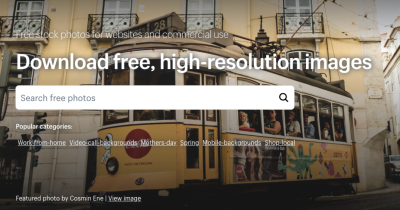If you’ve ever browsed Shutterstock for the perfect video but hesitated because of the watermarks, you’re not alone. Watermarks are there to protect creators and the platform, but sometimes you’re just eager to see how a video looks in full quality or want to test it out before purchasing. While Shutterstock’s official way to get high-quality, watermark-free videos is through a paid license, some people look for free alternatives. In this guide, we’ll explore ways to access
Understanding Shutterstock Licensing and Usage Policies

Before diving into how to get Shutterstock videos without watermarks, it’s crucial to understand their licensing and usage policies. Shutterstock operates on a licensing model that grants users rights to use videos under specific terms. These licenses generally fall into two categories:
- Standard License: Suitable for most uses like websites, social media, and presentations. It usually limits the number of views or copies and prohibits certain types of use.
- Enhanced License: Provides broader rights, including unlimited views, use in merchandise, or products for resale. This license is more expensive but offers more flexibility.
Importantly, when you purchase or download a video legally through Shutterstock, you get access to a high-quality, watermark-free version. Attempting to bypass licensing restrictions or use free tools to obtain watermark-free videos without paying is against Shutterstock’s terms of service and copyright laws. Such actions can lead to legal trouble, account suspension, or other penalties.
While free download methods or third-party tools might seem tempting, they often infringe on copyright and can compromise your device’s security. The best approach is to either:
- Purchase the appropriate license for your project, ensuring legal and ethical use.
- Use Shutterstock’s free trial options if available, which sometimes include access to watermarked videos for preview purposes.
In the next sections, we’ll discuss some legitimate ways to preview Shutterstock videos and ensure you’re respecting all licensing policies while making the most out of your content needs.
3. Legal Ways to Obtain Free Shutterstock Videos
When it comes to downloading videos from Shutterstock, the most important thing to keep in mind is legality. Shutterstock is a paid platform, and their videos are protected by copyright. That means you can’t just download or use their content without proper licensing, unless they explicitly make some videos available for free. But don’t worry, there are legitimate avenues to access high-quality videos without breaking the law.
First up, Shutterstock occasionally offers free clips as part of promotions or special campaigns. These are usually available directly on their website or through their newsletter. Keep an eye out for these opportunities! When available, they often provide the videos in a downloadable format, sometimes with a watermark, but you can upgrade to a full license to get the watermark-free version.
Another legal method is to explore Shutterstock’s free trial options. They often provide a trial period where you can download a limited number of videos for free. During this trial, you can access some of their premium content without paying upfront. Just make sure to read the terms—some videos may come with restrictions on usage, especially if you’re planning to use them commercially.
Furthermore, Shutterstock has a collection called Shutterstock Free Video Clips. These are a carefully curated selection of videos that are completely free to use. They are great for small projects, personal use, or to test out ideas. To access these, simply visit their free videos section, and you’ll find a variety of clips sorted by categories like nature, technology, or people.
Lastly, consider alternative legal ways to get free videos that look similar to Shutterstock’s high-quality clips:
- Creative Commons Licenses: Many creators upload videos under Creative Commons licenses, which often allow free use with attribution. Websites like Vimeo and YouTube have filters to find CC-licensed videos.
- Public Domain Resources: Some institutions and artists release videos into the public domain, making them free to use without restrictions.
- Official Stock Footage Websites: Platforms like Pexels, Pixabay, and Videvo offer free high-quality stock videos legally and royalty-free, which can sometimes serve as alternatives to Shutterstock clips.
In summary, the safest and most ethical way to get free Shutterstock videos is by watching for promotions, using free trials, and exploring Shutterstock’s own free collections. Always respect copyright laws to support creators and avoid legal trouble down the line.
4. Tips for Finding Free Stock Videos Online
Looking for free stock videos online can feel overwhelming with so many options out there. But with a few smart tips, you can find quality clips that fit your project without breaking the bank—or breaking any laws. Here’s what I recommend:
1. Use Reputable Free Video Platforms
Start your search on well-known sites that specialize in free stock videos. Some of the most popular are:
- Pexels: Offers a vast library of high-quality videos that are free to download and use for personal and commercial projects.
- Pixabay: Features thousands of videos in various categories, all free under Creative Commons licenses.
- Videvo: Provides a mix of free and premium videos. Be sure to check the license for each clip.
2. Filter by License Type
Always double-check the licensing terms before downloading. Look for videos labeled as “Royalty-Free,” “Creative Commons,” or “Public Domain.” These labels generally mean you can use the videos freely, though attribution might be required in some cases.
3. Search with Specific Keywords
Use descriptive keywords relevant to your project. For instance, instead of just searching “nature,” try “sunset over mountains” or “city street at night” to find more targeted footage.
4. Watch for Quality and Resolution
Choose videos with high resolution (1080p or higher) to ensure they look professional. Most platforms allow you to filter search results by resolution, so take advantage of that.
5. Save Multiple Options
Don’t settle for the first clip you find. Download a few options and compare them in your project. Sometimes a slightly different angle or motion can make a big difference.
6. Check for Attribution Requirements
If the license requires attribution, make sure to credit the creator properly. This is usually simple—just include the creator’s name and a link to the original video in your credits or description.
7. Keep Organized
Create folders for your downloaded clips and note down license details. Staying organized makes it easier to manage your assets and ensure compliance.
By following these tips, you’ll be well on your way to finding high-quality, free stock videos online that suit your needs. Remember, patience and attention to licensing details go a long way in making your project both beautiful and legally sound!
5. Using Free Trial Offers and Promotional Credits
If you’re looking to snag high-quality Shutterstock videos without paying right away, one of the smartest ways is to take advantage of free trial offers and promotional credits. Many stock footage platforms, including Shutterstock, often run special deals that give you a taste of their service—sometimes even free access for a limited period or a set number of downloads.
Here’s how you can make the most of these opportunities:
- Sign Up for Free Trials: Shutterstock sometimes offers free trials ranging from 7 to 30 days. During this period, you can download a certain number of videos without paying. Just be sure to cancel before the trial ends if you don’t want to be billed, and check the terms to understand the download limits.
- Look for Promotional Campaigns: Keep an eye on Shutterstock’s website, newsletters, or social media pages. They occasionally run promotions that include free credits or discounted packages, which can be used to download videos at no extra cost or at a reduced rate.
- Utilize Referral Programs: Some platforms reward you with credits or free downloads if you refer friends or participate in specific campaigns. These can be a great way to get free content without directly paying.
While using free trials or promotional credits, remember to:
- Read the fine print: Know when your trial ends to avoid unexpected charges.
- Download strategically: Plan your downloads to maximize your credits or trial period, focusing on the videos you need most.
- Cancel if necessary: If you don’t want to continue with a paid subscription, cancel before the trial renews automatically.
By taking advantage of these offers, you can access premium Shutterstock videos for free, at least temporarily, and incorporate them into your projects without watermark or extra costs. Just be cautious and make sure you’re complying with their terms of service to avoid any issues later on.
6. Alternative Platforms for Free High-Quality Stock Videos
If you’re on the hunt for free, high-quality videos and want to avoid the hassle of trial periods or promotional credits, there are plenty of platforms that offer fantastic stock footage without watermarks or charges. These sites are perfect for creators, bloggers, or anyone needing professional-looking videos without breaking the bank.
Here are some of the top alternative platforms to consider:
| Platform | Highlights | Link |
|---|---|---|
| Pixabay | Thousands of free videos in various categories, no attribution required, high-quality content. | https://pixabay.com/videos/ |
| Pexels | Beautiful, professionally shot videos available for free, ideal for commercial and personal use. | https://www.pexels.com/videos/ |
| Videvo | Large collection of free videos, including some with Creative Commons licensing; check license details before use. | https://www.videvo.net/ |
| Coverr | Weekly updated collection of free videos perfect for website backgrounds and marketing materials. | https://coverr.co/ |
| Mixkit | High-quality videos categorized by themes, all free for commercial and personal projects. | https://mixkit.co/ |
These platforms generally offer videos under licenses that allow free use, often with no attribution required, making them ideal substitutes for Shutterstock when you’re on a budget. Just remember to double-check licensing terms, especially if you’re using videos for commercial purposes.
In addition, exploring YouTube’s Creative Commons section can sometimes yield usable footage, but always verify the licensing and permissions before downloading or repurposing videos from there.
By leveraging these alternative sites, you’ll be able to find stunning, professional videos for your projects without watermark or cost, giving you more flexibility and creative freedom.
Important Considerations and Ethical Use of Stock Videos
When using stock videos from platforms like Shutterstock, it is essential to prioritize ethical practices and legal compliance. Always ensure you have the proper rights and licenses before downloading and using any video content. Unauthorized use of copyrighted material can lead to legal repercussions and damage your reputation.
Here are some key considerations to keep in mind:
- Respect Licensing Agreements: Understand the specific terms associated with your license, including restrictions on redistribution, commercial use, and modifications.
- Avoid Watermarks: Downloading videos without watermark through unofficial methods is unethical and often illegal. Always obtain videos through legitimate channels.
- Use Free or Licensed Content Responsibly: If using free stock videos, verify their licensing terms to ensure they are suitable for your intended use. For paid content, keep proof of purchase or licensing.
- Give Proper Attribution: Some free stock videos require attribution. Make sure to credit creators appropriately to respect their work.
Additionally, consider the ethical implications of your content. Use videos that do not promote harmful stereotypes or misinformation. When editing or repurposing stock footage, maintain the integrity of the original content and avoid misleading representations.
In conclusion, responsible and ethical use of stock videos not only protects you legally but also supports content creators and the broader creative community. Always prioritize transparency, respect licensing terms, and use videos responsibly to ensure your projects are both successful and ethically sound.