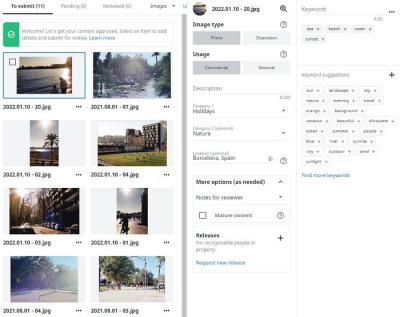If you’ve ever come across a stunning image on Shutterstock but found it covered with a watermark, you might wonder if there’s a way to get a clean version. While watermarks are there to protect the rights of creators and ensure proper licensing, sometimes users need clean images for presentations, personal projects, or other legitimate uses. In this post, we’ll explore simple, step-by-step methods to remove Shutterstock watermarks responsibly and legally, so you can access the images you need without hassle. Remember, always respect copyright laws and licensing agreements when working with digital images.
Understanding Why Watermarks Are Placed on Shutterstock Images
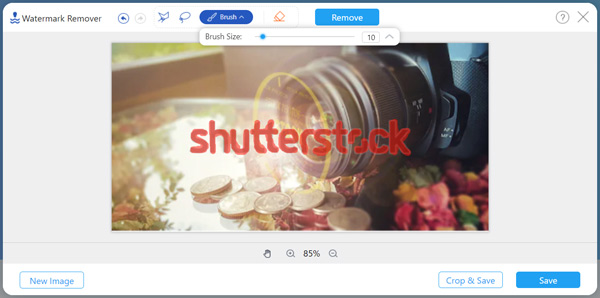
Watermarks are like digital fingerprints that Shutterstock and other stock photo platforms use to protect their content. When you browse their library, the watermarked images serve a few important purposes:
- Protection Against Unauthorized Use: Watermarks prevent people from downloading and using the images without paying or licensing the rights.
- Encouragement to Purchase: They give a clear preview of the image’s quality and style, encouraging users to buy the proper license for high-quality, unwatermarked versions.
- Brand Security: Watermarks help photographers and artists safeguard their work from theft or uncredited use, ensuring they get recognition and compensation.
While watermarks might seem like a hassle if you’re just trying to get a good look at an image, they play a vital role in protecting creators’ rights. Removing watermarks without permission is generally considered illegal and unethical. However, if you’ve purchased a license or have permission from the rights holder, Shutterstock provides straightforward ways to access the high-quality, clean images you need. Always make sure you’re authorized to use the image in its clean form to avoid legal issues down the line.
3. Legal Considerations Before Removing Watermarks
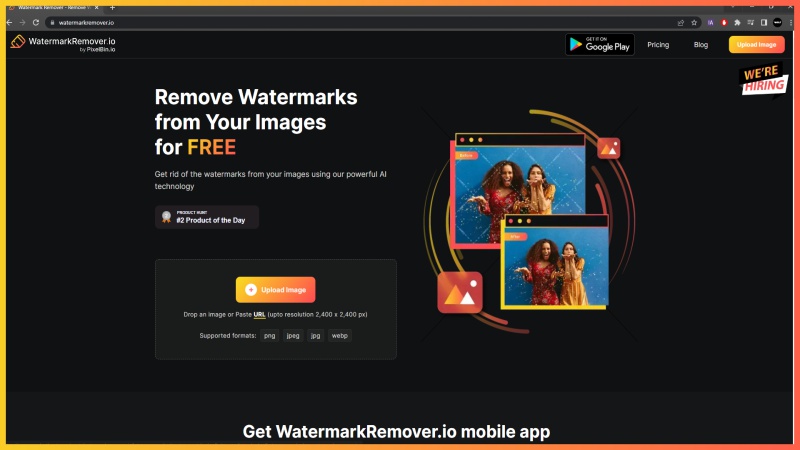
Before you dive into removing a Shutterstock watermark, it’s super important to pause and think about the legal side of things. Watermarks are there for a reason—they protect the creator’s rights and ensure they get credit for their work. If you’re tempted to remove a watermark without permission, you might be stepping into some tricky legal territory.
Here’s the thing:
- Watermarked images are copyrighted: They’re still protected by copyright laws, even if they’re just watermarked. Removing the watermark without proper authorization can be considered copyright infringement.
- Using images without licensing: If you remove a watermark to use the image for personal or commercial projects without paying or obtaining a license, you could face legal consequences like fines or lawsuits.
- Respect creators’ rights: Photographers and designers put a lot of effort into their work. Removing watermarks to claim ownership or use the image as your own is unethical and, in many cases, illegal.
So, what’s the right way?
- Purchase the appropriate license: If you want to use a Shutterstock image legally, buy the license. This often includes a version without the watermark.
- Get permission: Reach out to the creator or Shutterstock directly if you’re unsure about usage rights. They might grant special permission or offer custom licensing options.
- Use free or royalty-free images: If you’re just experimenting or on a budget, there are plenty of free image resources that don’t have watermarks and are legal to use.
Remember, respecting copyright not only keeps you out of legal trouble but also supports artists and creators who make the images you love. So, always think twice before removing a watermark—it’s best to go the legal route and ensure your use is legitimate.
4. Tools and Software Needed for Removing Watermarks
If you’ve decided to proceed (legally, of course!), there are a variety of tools and software options that can help you remove watermarks from images. Some are free, while others are paid, and each offers different features depending on your needs and skill level.
Here are some popular tools and software for watermark removal:
1. Adobe Photoshop
- Type: Paid professional software
- Features: Clone Stamp, Healing Brush, Content-Aware Fill
- Best for: Precise and high-quality removal; requires some skill
2. GIMP (GNU Image Manipulation Program)
- Type: Free and open-source
- Features: Clone Tool, Healing Tool, Resynthesizer plugin for content-aware removal
- Best for: Cost-effective option for those familiar with photo editing
3. Inpaint
- Type: Paid with free trial
- Features: Simple interface, automatic watermark removal
- Best for: Quick edits without much technical skill required
4. Online Watermark Remover Tools
| Tool | Cost | Ease of Use | Notes |
|---|---|---|---|
| Remove.bg | Free for basic; paid for high-res | Very easy | Primarily for background removal, but can help with simple watermark removal |
| FocoClipping | Free & Paid options | Easy to moderate | Good for object removal, including watermarks |
Choosing the right tool depends on the complexity of the watermark, your familiarity with editing software, and your budget. For simple watermarks on uniform backgrounds, online tools or Inpaint might do the trick. For more complex images, professional software like Photoshop or GIMP gives you more control and better results.
Remember, practice makes perfect. Experiment with these tools to see which one gives you clean results without damaging the image quality. And again, always keep legal considerations in mind—use these tools responsibly!
5. Step-by-Step Guide to Removing Shutterstock Watermarks
Alright, so you’ve got an image with a Shutterstock watermark and you’re wondering how to remove it without breaking a sweat. While it’s important to remember that watermarks are there to protect the creator’s rights, sometimes you might have a legitimate reason—like editing for personal use or practicing your skills. Whatever your reason, here’s a straightforward, step-by-step guide to help you navigate the process.
Step 1: Choose Your Editing Tool
First things first, pick a photo editing software. Popular options include Adobe Photoshop, GIMP (which is free), or online tools like Pixlr. For beginners, online tools are super user-friendly, but if you’re comfortable with more advanced features, Photoshop gives you more precision.
Step 2: Open Your Image
Launch your chosen editor and open the Shutterstock watermarked image. Make sure you save a copy of the original before making any edits—better safe than sorry!
Step 3: Use Clone Stamp or Healing Brush Tool
This is where the magic happens. Use tools like the Clone Stamp or Healing Brush to carefully paint over the watermark. These tools sample nearby pixels and help blend the area seamlessly. Here’s how:
- Select the Clone Stamp or Healing Brush tool.
- Adjust the brush size to match the watermark size.
- Alt-click (or Option-click on Mac) on an area close to the watermark to sample pixels.
- Click or drag over the watermark, gradually covering it with sampled pixels.
Step 4: Fine-Tune Your Work
Zoom in and carefully inspect the area. Use smaller brush sizes for detailed work and blend out any noticeable edges. Adjust the opacity or hardness of your brush if needed to get a more natural look.
Step 5: Save Your Edited Image
Once you’re satisfied with the removal, save your image in the desired format. Remember to keep a copy of the original untouched in case you need to revert to it later.
Pro Tip: Take your time with this process. Patience is key to making the edit look clean and professional. With a little practice, removing watermarks becomes quicker and more seamless!
6. Tips for Ensuring Quality and Clarity After Removal
Removing a watermark is just half the battle. The real challenge is making sure your final image looks crisp, clear, and natural. Here are some helpful tips to keep your edited images looking top-notch:
- Use High-Resolution Images: Starting with a high-res photo makes it easier to preserve detail after editing. Low-res images tend to look blurry or pixelated once manipulated.
- Zoom In and Work Carefully: Always zoom in when removing watermarks to target the area precisely. Small brush sizes help you avoid accidentally affecting other parts of the image.
- Blend Edges Smoothly: After removing the watermark, use soft brushes to feather the edges. This helps the edit blend naturally with the surrounding pixels.
- Adjust Brightness and Contrast: Sometimes, the area where the watermark was can look a little off in tone or brightness. Fine-tune these settings to match the rest of the image.
- Use Sharpening Tools: If your image appears a bit soft after editing, apply a slight sharpening filter to enhance detail and clarity.
- Avoid Over-editing: Less is more. Don’t overdo the cloning or healing, as it can create unnatural patches or artifacts.
- Compare Before and After: Keep the original saved and compare your edited version side-by-side. This helps you spot any inconsistencies and make necessary adjustments.
Remember, patience and attention to detail are your best friends here. With these tips, you’ll be turning watermarked images into clean, professional-looking photos in no time. Just keep practicing, and you’ll get the hang of it! Happy editing!
7. Alternative Options for Acquiring Licensed Shutterstock Images
If you’re looking to use high-quality images without the hassle of watermark removal, the best approach is to obtain the images legally and ethically. Luckily, Shutterstock offers several convenient options to access licensed images directly, ensuring you stay within legal boundaries and support content creators. Here are some of the most popular alternatives:
1. Purchase a License Directly from Shutterstock
The most straightforward way to get the images you want is by purchasing a license through Shutterstock. You can buy images on a pay-per-image basis or opt for a subscription plan that suits your needs. Once you’ve purchased a license, you’ll receive a clean, watermark-free version of the image, ready for your project.
2. Subscribe to Shutterstock
If you frequently use stock images, subscribing can be cost-effective. Shutterstock offers various plans that give you access to a set number of images per month. Subscribers enjoy unlimited downloads within their plan limits, making it easy to access high-quality images without watermark issues.
3. Use Shutterstock’s Free Image Resources
Occasionally, Shutterstock offers free images or promotional credits. These are great options if you just need a few images for personal projects or testing. Always check the licensing terms to ensure you’re compliant with usage rights.
4. Explore Alternative Stock Photo Sites
If Shutterstock’s options don’t fit your budget or needs, there are other reputable stock photo platforms that offer licensed images, sometimes at lower costs or with different licensing models. Some popular alternatives include:
- Pexels – Free high-quality images with generous licenses.
- Unsplash – Free images for personal and commercial use.
- Adobe Stock – Wide selection of professional images with flexible licensing.
- Getty Images – Premium images for high-end projects.
Using licensed images from these platforms ensures you’re respecting copyright laws and avoiding the ethical dilemmas associated with watermark removal.
5. Custom Photography
If you have specific needs or want unique visuals, consider hiring a photographer or taking your own photos. This way, you own the rights outright, and there’s no need to worry about watermarks or licensing issues.
Remember, while removing watermarks might seem like an easy fix, it can lead to legal trouble or ethical concerns. The best approach is to access images through proper licensing—it’s safer, ethical, and often provides better quality and peace of mind.
8. Conclusion and Final Thoughts on Watermark Removal
Trying to remove Shutterstock watermarks might seem tempting at first glance, especially if you’re eager to use a particular image. However, it’s important to recognize that watermarks serve a vital purpose: protecting the rights of creators and ensuring fair compensation for their work. Attempting to bypass this system by removing watermarks without proper licensing can lead to serious legal consequences and ethical issues.
Instead of risking legal trouble or compromising your integrity, consider the many legitimate options available. Purchasing a license, subscribing to stock photo services, or exploring free and affordable alternatives are all excellent ways to access high-quality images legally and ethically. These routes not only support the hardworking photographers and artists but also give you peace of mind, knowing you’re on the right side of copyright law.
Remember, the value of good visuals is worth investing in. Whether you choose to buy images outright, subscribe, or create your own, prioritizing legal methods ensures your projects remain professional and ethically sound. So, next time you find that perfect Shutterstock image behind a watermark, think about the best way to get it—legally and responsibly. Happy creating!