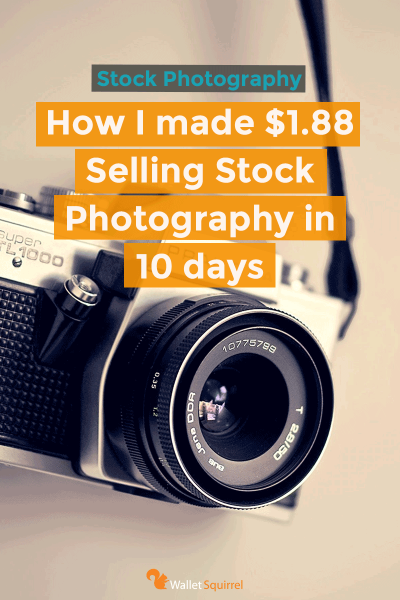Have you ever come across a stunning image on Shutterstock that you wish you could use for your project, only to be greeted with a big, bold watermark across the picture? Watermarks are those semi-transparent overlays that Shutterstock places on their images to protect the creator’s rights and prevent unauthorized use. While it might be tempting to think about removing these watermarks to use the images freely, it’s important to understand what they are and why they’re there. Whether you’re a designer, blogger, or hobbyist, knowing the ins and outs of watermark removal can help you make informed decisions and avoid legal issues.
Legal Considerations When Removing Watermarks from Shutterstock Images
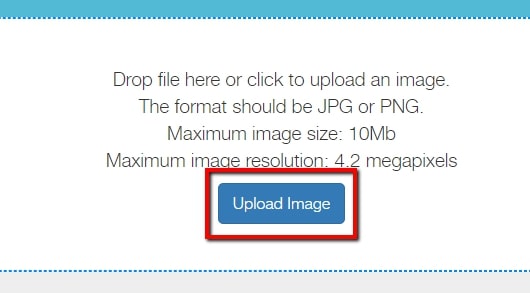
Before you even think about removing a watermark from a Shutterstock image, it’s crucial to understand the legal landscape. Watermarks are essentially a digital signature that indicates the image is copyrighted and owned by someone else. Removing or altering a watermark without permission is considered copyright infringement and can lead to serious legal consequences, including fines or lawsuits.
Here’s what you need to keep in mind:
- Copyright Laws: Most images on Shutterstock are protected by copyright law. Using them without proper licensing or permission is illegal.
- License Agreements: When you purchase a Shutterstock license, it grants you certain rights to use the image, but it doesn’t give you ownership or the right to remove watermarks.
- Intellectual Property Rights: Artists and photographers rely on these images for their livelihood. Removing watermarks disrespects their rights and efforts.
- Fair Use and Exceptions: In some cases, fair use might apply, like for commentary or critique, but simply removing watermarks for personal or commercial use usually isn’t covered.
In summary, trying to remove watermarks without proper licensing is not only unethical but also illegal. If you’re genuinely interested in using an image, the best route is to purchase the correct license or contact the creator for permission. Respecting copyright laws protects both your interests and those of the content creators, ensuring a fair and legal use of digital media.
3. Methods to Remove Shutterstock Watermarks for Free
Let’s be honest — watermark removal is a bit of a gray area. Watermarks are designed to protect the rights of creators and companies, so it’s essential to approach this topic responsibly. That said, sometimes you might find yourself in a situation where you need to remove a Shutterstock watermark for personal projects, educational purposes, or just to understand how the process works. Here are some common methods people explore to remove watermarks without paying:
- Using Free Image Editing Software — Programs like GIMP or Paint.NET can help you manually edit out watermarks if they’re not too complex. This involves selecting the watermark area and replacing it with surrounding pixels, which can be time-consuming but effective for simple backgrounds.
- Online Watermark Removal Tools — There are various websites that claim to remove watermarks automatically. Many of these tools use AI to analyze your image and guess how to fill in the watermarked area. However, the quality can vary, and some tools might have limitations or display ads.
- Cloning and Healing Tools — Similar to manual editing, tools like the clone stamp or healing brush in photo editors allow you to blend the watermark into the background seamlessly. This requires a bit of skill but can produce good results for images with uniform backgrounds.
Remember, while these methods are available, they often work best on simple images. Complex backgrounds or detailed images can make watermark removal tricky and may require more advanced skills or software. Also, always consider the legal and ethical implications before removing watermarks, as it may violate copyright laws or Shutterstock’s terms of service.
4. Step-by-Step Guide to Removing Watermarks with Popular Free Tools
If you’re curious to try removing a watermark yourself, here’s a straightforward guide using some popular free tools. We’ll cover GIMP, a powerful free photo editor, and an online tool called Inpaint. Let’s dive in!
Using GIMP to Remove Watermarks
- Download and Install GIMP: Visit the official GIMP website and download the latest version compatible with your OS. Install it following the setup instructions.
- Open Your Image: Launch GIMP and open the watermarked image by selecting File > Open.
- Select the Clone Tool: In the toolbox, click on the clone stamp icon. Adjust the brush size to match the watermark size.
- Sample an Area: Hold down Ctrl (or Cmd on Mac) and click on a clean area close to the watermark to sample pixels.
- Cover the Watermark: Carefully click or drag over the watermark area, cloning pixels from the sampled region. Take your time to blend it seamlessly.
- Refine the Edits: Switch to the healing tool if needed to smooth out any rough spots.
- Save Your Image: When satisfied, go to File > Export As to save your edited image.
Using Inpaint (Online Tool)
- Visit the Inpaint Website: Go to theinpaint.com.
- Upload Your Image: Click on Upload Image and select the watermarked photo from your device.
- Highlight the Watermark: Use the marker tool to draw over the watermark area. Be as precise as possible.
- Remove the Watermark: Click on Erase or similar button. The tool will process your image and attempt to fill in the marked area.
- Download the Result: Once the process completes, review the image. If satisfied, click Download to save it.
While these tools can do a decent job, keep in mind that results vary depending on the complexity of the watermark and background. Practice makes perfect, so don’t get discouraged if the first attempt isn’t flawless. And again, always use these techniques responsibly and ethically.
5. Tips for Ensuring Image Quality After Watermark Removal
Removing a watermark from an image might seem straightforward, but ensuring the final picture still looks sharp and professional requires a bit of finesse. Here are some practical tips to help you maintain or even improve the image quality after watermark removal:
- Use High-Resolution Originals: Always start with the highest quality version of the image you can find. A higher resolution provides more detail, making it easier to remove watermarks seamlessly without losing clarity.
- Choose the Right Editing Tools: Invest in or use reputable photo editing software like Adobe Photoshop, GIMP, or other advanced editors. These tools come with powerful features like Content-Aware Fill, Clone Stamp, and Healing Brush that help blend the removed watermark smoothly.
- Be Patient with the Editing Process: Rushing can lead to noticeable artifacts or blurry spots. Take your time to carefully select the area around the watermark and use the appropriate tools for a natural look.
- Zoom In for Precision: When editing, zoom in closely on the watermark area. This allows for more precise removal and helps you match the surrounding pixels more accurately.
- Adjust Surrounding Colors and Textures: After removing the watermark, tweak the color balance, brightness, and contrast to blend the edited area seamlessly with the rest of the image.
- Use Multiple Layers: Work on duplicate layers so you can compare before and after edits and easily revert if needed. This approach provides more control over the final result.
- Save in the Right Format: Save your edited image in a lossless format like PNG if you plan to do further editing or need high quality, or JPEG with minimal compression for sharing online.
Remember, the goal is to make the edited area indistinguishable from the original. It might take some practice, but with patience and the right tools, you can achieve professional-looking results without sacrificing image quality.
6. Best Practices and Ethical Considerations
While it might be tempting to remove watermarks for quick access or personal use, it’s essential to consider the ethical side of things. Watermarks are there for a reason—they protect creators’ rights and ensure they get the credit they deserve. Here’s a quick rundown of best practices and ethical thoughts to keep in mind:
Best Practices
- Always Seek Permission: Whenever possible, contact the image owner or licensing platform like Shutterstock to get proper authorization or a license to use the image. This is the most straightforward way to respect creators’ rights.
- Use Watermarked Images Legally: If you’re using watermarked images for mockups or internal purposes, make sure it’s permitted under the licensing agreement—often, watermarked versions are only for preview, not final use.
- Purchase or License Images: Investing in a license not only gives you legal permission but also ensures you’re using high-quality, watermark-free images legally and ethically.
- Give Proper Credit: If the creator requests attribution, always give credit as specified. This helps support artists and photographers who share their work publicly.
- Respect Copyright Laws: Be aware of intellectual property laws in your country. Unauthorized removal or use of watermarked images can lead to legal consequences.
Ethical Considerations
Removing watermarks without permission is generally considered unethical because it can be viewed as a form of copyright infringement or theft of intellectual property. It undermines the hard work of content creators who rely on licensing revenue to continue producing quality work.
Instead of trying to bypass protections, consider these ethical alternatives:
- Buy the image: Supporting creators by purchasing images ensures they’re compensated fairly and encourages more high-quality work.
- Look for free, licensed images: Use platforms that offer free images with Creative Commons licenses, which often don’t have watermarks or have permissive usage rights.
- Use royalty-free stock photos: Many sites offer affordable or free images that don’t require watermark removal and come with clear licensing terms.
Remember, respecting artists’ rights and following legal guidelines isn’t just about avoiding trouble—it’s about fostering a fair and creative online community. When in doubt, always opt for legitimate and ethical ways to access and use images. That way, everyone benefits—creators get recognition and compensation, and you get high-quality, legally obtained visuals for your projects.
7. Alternatives to Removing Watermarks Legally
Before we dive into methods for removing watermarks, it’s important to remember that doing so without permission can violate copyright laws and Shutterstock’s terms of service. Instead of trying to remove watermarks illegally, consider exploring these legal and ethical alternatives:
- Purchase the Image: The simplest way to get a clean, watermark-free version is to buy the image directly from Shutterstock. This not only gives you access to high-resolution, watermark-free images but also supports the artists and photographers behind the work.
- Use Free Stock Image Websites: There are plenty of websites offering free, royalty-free images that don’t come with watermarks. Sites like Unsplash, Pexels, and Pixabay are great resources for high-quality images you can use without any legal worries.
- Look for Creative Commons Licenses: Some images are shared under Creative Commons licenses, which allow you to use them freely as long as you follow the license terms (such as attribution). Always double-check the licensing details before using an image.
- Request Permission: If you find an image you love but it’s watermarked, consider reaching out to the copyright holder for permission to use or purchase a license. Many creators are happy to share their work legally if you ask nicely.
- Use Your Own Photos: Sometimes, the best alternative is to create your own content. Whether it’s taking photos yourself or designing graphics, this way, you have full control and legal rights over your images.
By sticking to these options, you can avoid legal issues and support the creative community. Remember, respecting copyright isn’t just about legality — it’s about appreciating the effort that goes into creating the images we love.
8. Conclusion and Final Thoughts
Trying to remove Shutterstock watermarks for free might seem tempting, especially if you’re eager to access high-quality images without paying. However, it’s crucial to remember that watermarks are there for a reason — to protect the rights of creators and ensure they’re compensated for their work. Engaging in illegal watermark removal can lead to serious legal consequences and undermine the efforts of talented artists.
Instead, consider legal avenues like purchasing images, exploring free stock photo sites, or seeking images under Creative Commons licenses. These options not only keep you on the right side of the law but also foster a respectful and sustainable creative environment.
In the end, investing in quality images or using free, legally obtained ones is a smart move that saves you from potential headaches down the line. Remember, supporting creators encourages more amazing work, which benefits everyone in the long run.
Thanks for reading! Whether you’re a blogger, a designer, or just someone looking to spice up your project, always choose ethical and legal ways to access images. Happy creating!