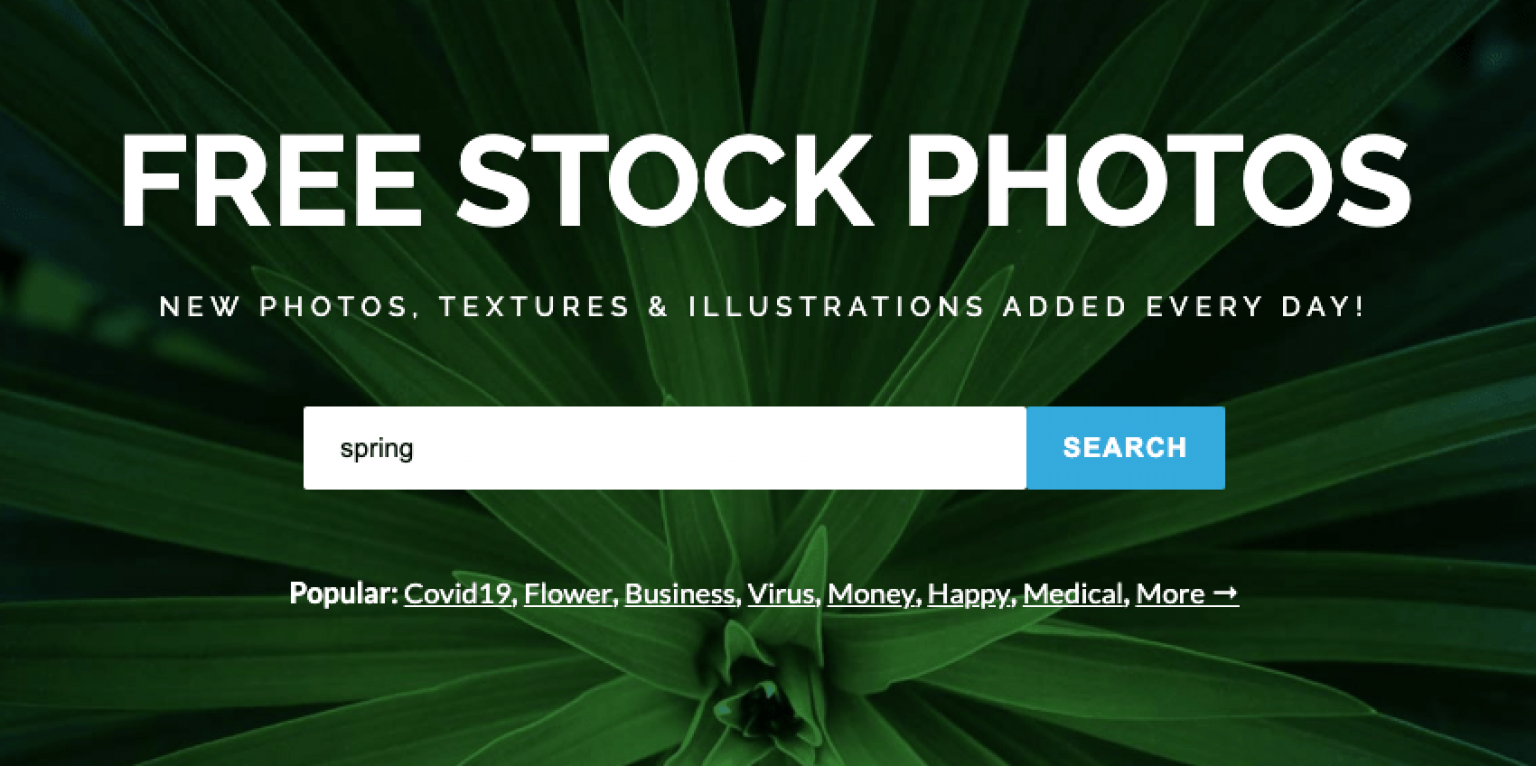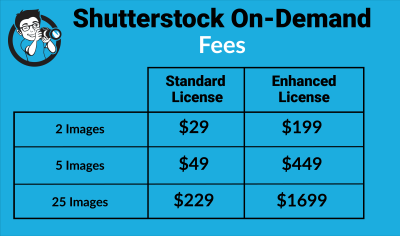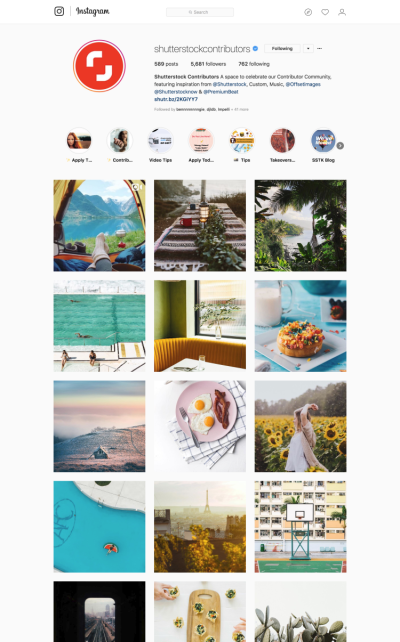Shutterstock has long been a go-to platform for high-quality stock images, videos, and music. It offers an extensive library and easy licensing options, making it a favorite among businesses, marketers, and creatives. However, relying solely on Shutterstock can come with some drawbacks. Its subscription model can get pricey, especially for small projects or freelancers working on tight budgets. Licensing restrictions, limited free options, and the need for ongoing payments might make it less appealing for those who want more flexibility or cost-effective solutions. Luckily, there are plenty of free media platforms out there that can help you access quality content without breaking the bank.
Top Free Media Platforms to Consider as Shutterstock Alternatives
If you’re on the hunt for free media resources that can serve as solid alternatives to Shutterstock, you’re in luck! There are numerous platforms offering high-quality images, videos, and audio—no subscription required. Here are some of the top options to explore:
- Pexels: Known for its vast library of free photos and videos, Pexels offers high-resolution content that’s perfect for websites, presentations, and social media. All content is free to use for commercial and personal projects, with no attribution needed, though giving credit is appreciated.
- Unsplash: Another popular site with a massive collection of stunning, artistically curated images. Unsplash’s licensing makes it easy to incorporate images into any project without attribution or fees.
- Pixabay: Offers a wide range of free images, videos, music, and sound effects. Pixabay’s content is released under Creative Commons CC0, meaning you can use it freely without attribution for almost any purpose.
- Pond5 Free Section: While Pond5 is a paid platform, it also features a selection of free stock videos, music, and sound effects each month. It’s a great way to access professional content without cost.
- Videvo: Specializing in free stock videos and motion graphics, Videvo offers a variety of clips suitable for videos, presentations, or creative projects. Be sure to check the license for each clip, as some require attribution.
- Freesound: If you’re looking for sound effects or audio snippets, Freesound is a community-driven platform offering a large library of user-uploaded sounds available for free download and use.
These platforms are fantastic starting points for anyone needing quality media without a subscription fee. They’re user-friendly, frequently updated, and offer licenses that support both personal and commercial projects. Remember to always check the specific licensing terms for each piece of content, especially if you’re using it for commercial purposes. With these resources, you can create stunning visuals and audio without stretching your budget, making them perfect alternatives to Shutterstock for many creators and businesses.
3. Features and Benefits of Each Free Media Platform
When exploring free media platforms as alternatives to Shutterstock, it’s important to understand what each one offers. Let’s dive into some of the most popular options and see what makes them stand out.
Unsplash
Features: Unsplash provides a vast library of high-resolution photos contributed by talented photographers worldwide. The platform is known for its beautiful, artistic images that cover a wide range of topics—from nature and architecture to tech and lifestyle.
Benefits: You can use Unsplash images freely for commercial and personal projects without attribution (though giving credit is appreciated). The easy-to-navigate interface makes finding the perfect photo quick and effortless. Plus, new images are added regularly, ensuring fresh content.
Pexels
Features: Pexels offers a large collection of both photos and videos, all free to use. Its search functionality is robust, allowing you to filter results by orientation, size, and color. The platform also curates collections and themes for quick browsing.
Benefits: With a simple licensing model, Pexels makes it easy to incorporate visuals into any project without worrying about licensing issues. Their videos are especially helpful if you need motion content for presentations or websites.
Pixabay
Features: Pixabay hosts over 1.7 million free images, videos, and music. Its media library is diverse, including illustrations, vector graphics, and even 3D files. The platform offers a straightforward search and categorization system.
Benefits: The extensive variety of media types means you’re likely to find exactly what you need, whether it’s a photo, a vector graphic, or a sound clip. All content is released under Creative Commons Zero (CC0), so usage rights are very flexible.
FreeImages
Features: FreeImages provides thousands of photos across various categories, from business to travel. The site is easy to browse with curated collections and a user-friendly search function.
Benefits: It’s a reliable resource for high-quality images that are free to download and use. The platform also offers premium options, but the free collection is substantial enough for most needs.
Summary Table
| Platform | Media Types | Unique Features | Licensing |
|---|---|---|---|
| Unsplash | Photos | Artistic, high-res images, easy search | Free for personal & commercial use, no attribution required |
| Pexels | Photos & Videos | Video library, curated collections | Free, no attribution needed |
| Pixabay | Photos, Videos, Music, Illustrations | Diverse media types, CC0 license | Free for any purpose |
| FreeImages | Photos | User-friendly interface, curated collections | Free, some restrictions apply |
All these platforms offer fantastic free media options, but each has its own strengths. Depending on your project—be it a website, presentation, or social media post—you can pick the one that best fits your needs and style.
4. How to Choose the Right Media Platform for Your Needs
Choosing the perfect free media platform isn’t just about picking the biggest library or the prettiest images. It’s about finding the right fit for your specific needs, workflow, and even your personal style. Here are some tips to help you make that decision.
1. Identify Your Content Needs
Start by asking yourself what types of media you need. Do you primarily need high-quality photos? Or are videos and illustrations more your style? Some platforms specialize in certain media types, so selecting one that aligns with your project is key.
- Photos only: Unsplash, Pexels, FreeImages
- Photos and videos: Pexels, Pixabay
- Illustrations & vector graphics: Pixabay
- Music or sound effects: Pixabay
2. Consider Licensing and Usage Rights
Even though most free platforms offer content under licenses like CC0, it’s vital to double-check. Some images might require attribution or have restrictions on commercial use. Make sure the licensing aligns with your project’s goals to avoid legal issues later.
3. Think About Search Functionality and Ease of Use
If you frequently search for media, choose a platform with a robust, intuitive search feature. Look for filters like orientation, color, or media type that help narrow down results quickly. A cluttered or unintuitive interface can slow down your workflow.
4. Assess the Quality of Content
Browse through a few sample images or videos to gauge quality. Some platforms emphasize artistic, high-resolution content, while others might have more casual or stock-style images. Pick one that matches your aesthetic and quality standards.
5. Check for Updates and Community Contributions
Active platforms with frequent updates and community contributions often have fresh content, which can be a big plus. Platforms like Unsplash and Pexels regularly add new images, giving you access to current trends and styles.
6. Evaluate Additional Features
Some platforms offer extra tools—like editing features, curated collections, or integration with design software—that can streamline your workflow. Consider what additional features might be helpful for your projects.
Putting It All Together
Ultimately, the best platform for you depends on your specific needs. Maybe Unsplash’s artistic photos inspire your creative projects, or Pexels’ videos are perfect for your social media content. By considering what types of media you need, licensing terms, search ease, and content quality, you can select a platform that enhances your productivity and creativity.
Remember, it’s often beneficial to explore multiple platforms. Combining resources from different sites can give you a richer, more diverse media library to draw from whenever inspiration strikes!
5. Tips for Using Free Media Platforms Responsibly and Legally
Using free media platforms is a fantastic way to find high-quality images, videos, and audio for your projects without breaking the bank. However, it’s crucial to use these resources responsibly and legally to avoid any copyright issues or legal trouble down the line. Here are some practical tips to keep in mind:
- Always Read the License Terms: Each platform may have different licensing rules. Some media might be completely free for commercial use, while others may require attribution or have restrictions. Before downloading, take a moment to review the license details to ensure you’re compliant.
- Give Proper Attribution: When required, always credit the creator. This not only respects their work but also keeps you on the right side of legal requirements. A simple attribution like “Photo by [Name] on [Platform]” can go a long way.
- Avoid Using Watermarked or Low-Resolution Media for Important Projects: Watermarked or limited-resolution images are often meant for preview purposes only. Make sure to use the full, high-quality version if you plan to publish or distribute your project widely.
- Be Cautious with Logos and Trademarks: Even if an image is free, it might contain logos or trademarks that are protected. Avoid using such media for commercial purposes unless you have explicit permission.
- Maintain a Record of Your Downloads: Keep a folder or document with details about where you sourced each media file and its license type. This can be helpful if questions arise later or if you need to prove your compliance.
- Respect Ethical Considerations: Think about the context of your project. Avoid using media that could be offensive, misleading, or infringe on someone’s privacy or dignity.
By following these simple guidelines, you can make the most of free media platforms while respecting creators’ rights and staying within legal boundaries. It’s all about being responsible and ethical in your creative endeavors!
6. Conclusion: Enhancing Your Projects with Free Media Resources
In today’s digital world, having access to high-quality media resources is a game-changer for creators, marketers, educators, and enthusiasts alike. Fortunately, there are numerous free media platforms available that can help elevate your projects—whether you’re designing a website, creating social media content, preparing a presentation, or working on a personal project.
From stunning images and engaging videos to captivating audio clips, these platforms offer a treasure trove of content that can save you time and money. Plus, many of them feature user-friendly interfaces, making it easy even for beginners to find exactly what they need. Some popular options include Unsplash, Pexels, Pixabay, and Videvo, among others.
Remember, the key to making the most of these resources is to use them responsibly—respect licensing terms, give credit when needed, and choose media that aligns ethically with your project’s values. By doing so, you not only avoid legal pitfalls but also support the creators who generously share their work.
Ultimately, integrating free media resources into your projects can boost your creativity, improve the quality of your content, and help you achieve your goals more effectively. So go ahead—explore these platforms, get inspired, and take your projects to the next level without spending a dime!