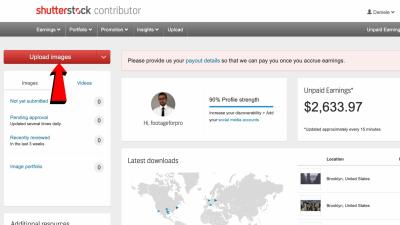If you’ve ever browsed Shutterstock for the perfect image and wondered how to get it without that annoying watermark, you’re not alone. Shutterstock‘s watermarks are there to protect the creators and ensure proper licensing, but sometimes, you just want a clean version for your project. In this post, we’ll explore legitimate ways to access
Understanding Shutterstock’s Licensing and Watermark Policy
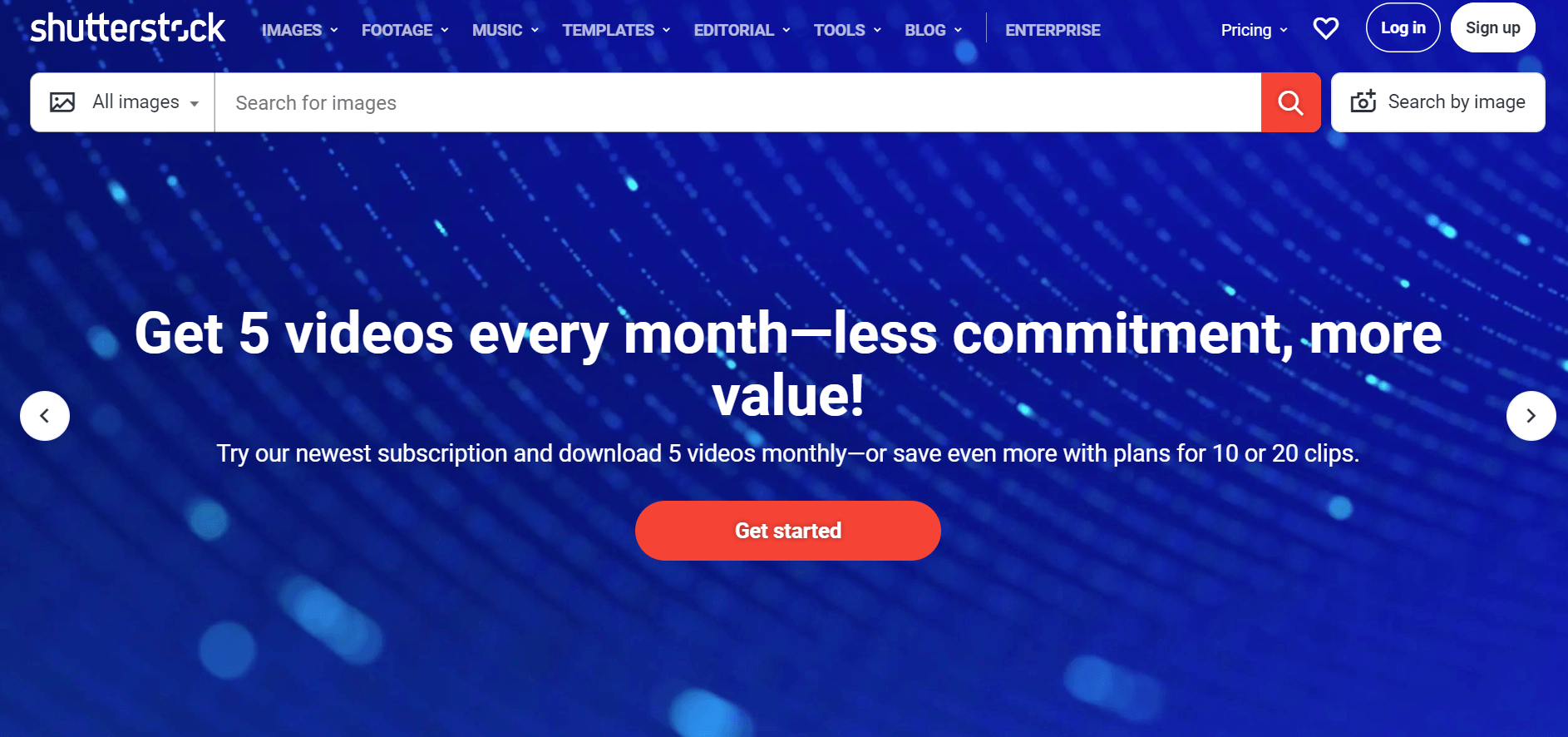
Before diving into how to remove watermarks or obtain images freely, it’s essential to understand Shutterstock’s licensing structure and their watermark policy. Shutterstock offers two main types of licenses:
- Standard License: Suitable for most uses like websites, blogs, and social media. It covers images up to a certain distribution volume but has restrictions on print runs or products for resale.
- Enhanced License: For larger-scale use, such as merchandise, print runs exceeding standard limits, or use in TV and film. It provides broader rights and fewer restrictions.
Now, about watermarks—these are intentionally placed on preview images to prevent unauthorized use. They serve as a visual reminder that the image is protected and only available in full quality through proper licensing. Downloading or removing watermarks without permission is against Shutterstock’s policies and copyright laws.
If you want to use Shutterstock images legally and without watermarks, the best approach is to purchase the appropriate license. Shutterstock also offers options like subscriptions and on-demand images, which make it easier and more affordable to access high-quality images legally. Remember, respecting licensing terms not only keeps you compliant but also supports the talented photographers and designers behind these images.
3. Legal Ways to Obtain Shutterstock Images Without Watermarks
So, you’re eager to get those high-quality Shutterstock images without the annoying watermarks, but you want to stay on the right side of the law. That’s a smart approach! There are a few legit ways to do this, and I’m here to walk you through them.
First and foremost, the best way to access images without watermarks legally is to use Shutterstock’s own platform as intended. When you purchase an image or subscribe to a plan, Shutterstock provides you with a high-resolution, watermark-free version of the image. This means that if you want a clean, professional image for your project, the safest route is to buy or subscribe through their official channels.
Another legal method is to take advantage of free resources provided by Shutterstock. Occasionally, Shutterstock offers free images or image packs for promotional purposes. These images are usually available for download without watermarks, but be sure to check the licensing terms attached to these freebies—they might have restrictions on commercial use or require attribution.
It’s also worth noting that some photographers and artists upload their work to Shutterstock and specify licensing options. If you’re a creator yourself, you might consider licensing images directly from the artists or through other authorized channels, but this usually involves agreements and payments, ensuring everything is above board.
Finally, always remember—avoiding watermarks by using unofficial methods like hacking, cracking, or downloading from shady sites can lead to legal trouble, malware infections, and damage to your reputation. Stick with legitimate avenues, and you’ll be able to access high-quality images without worry.
4. How to Purchase and Download Shutterstock Images Legally
Ready to get that perfect image? Let’s walk through the simple process of purchasing and downloading Shutterstock images legally, so you get what you need without any hassle or legal issues.
Step 1: Create an Account — Visit Shutterstock’s website and sign up for a free account. Having an account makes it easy to manage your purchases, subscriptions, and download history.
Step 2: Choose Your Plan — Shutterstock offers various options:
- On-demand image packs: Buy a set number of images upfront.
- Subscription plans: Receive a certain number of downloads per month.
Pick the plan that best fits your needs. If you only need a few images, on-demand packs might be more cost-effective. For frequent use, a subscription plan can save you money in the long run.
Step 3: Search for Your Image — Use Shutterstock’s search bar to find the perfect image. You can filter results by orientation, color, size, and other parameters to narrow down your options.
Step 4: Select and Purchase — Once you find an image you like, click on it to view details. You’ll see the licensing options and the price. Confirm your choice and add it to your cart or directly download if it’s part of your subscription.
Step 5: Download the Image — After purchase, Shutterstock provides a high-resolution, watermark-free version of the image. Simply click the download button, and the image will be saved to your device.
It’s that straightforward! Remember, always respect the licensing restrictions associated with each image. Some images may be licensed for personal use only, while others can be used commercially—make sure you choose the right license for your project.
By following these steps, you ensure you’re obtaining Shutterstock images legally, supporting the photographers and artists behind these beautiful visuals, and avoiding any potential legal headaches. Happy downloading!
5. Using Shutterstock’s Free Trial for Watermark-Free Downloads
If you’re new to Shutterstock or just haven’t tried their services yet, their free trial can be a game-changer. This is a fantastic way to access high-quality, watermark-free images without immediately committing to a subscription or purchasing credits. Here’s how you can make the most of this opportunity:
- Sign Up for the Free Trial: Visit Shutterstock’s website and look for the free trial offer. Usually, it gives you a certain number of downloads or a set period (like 1 month) to explore their library.
- Select Your Plan: During sign-up, you’ll choose a plan that fits your needs. For the trial, most options are limited but still give you access to premium images.
- Download Watermark-Free Images: When you browse Shutterstock during your trial, you’ll notice that images you select are watermarked until you complete a purchase. However, once you’ve added images to your cart and check out—using the trial credits or the free plan—you’ll be able to download the images without watermarks.
It’s important to remember that the free trial is a paid service after the trial period ends unless you cancel beforehand. Also, make sure to read their terms and conditions so you understand how many images you can download and any restrictions involved. Using the free trial responsibly not only saves you money but also gives you a risk-free way to access professional images for your projects.
Keep in mind that some images might have restrictions on usage, so always double-check licensing details before using them in commercial projects. The free trial is a perfect opportunity to test Shutterstock’s quality and see if it fits your needs for watermark-free images.
6. Tips for Finding High-Quality Watermark-Free Images on Shutterstock
Searching for the perfect high-quality, watermark-free image on Shutterstock can feel overwhelming given their vast library. But with a few handy tips, you can streamline your search and find images that not only look great but are also ready for use:
- Use Precise Keywords: Be specific with your search terms. Instead of just “mountains,” try “snow-capped mountain range sunrise.” Specific keywords help narrow down the options to exactly what you need.
- Filter Search Results: Shutterstock offers filters to sort images by orientation, color, image type, and more. Use these filters to find images that match your project’s style and resolution requirements.
- Check Image Resolution and Quality: Always look for images labeled with high resolution (at least 300 DPI for print projects). Shutterstock provides image size details—choose the largest available for the best quality.
- Preview and Inspect: Use the zoom feature to examine details of the image closely. This helps ensure the image is sharp, well-composed, and free from artifacts or pixelation.
- Review Licensing Carefully: Before downloading, review the licensing options. Shutterstock offers standard and enhanced licenses—make sure you select the one suited for your intended use to avoid legal issues.
- Save Favorites: Use the “Favorites” feature to save promising images for later comparison. This way, you can revisit your selections and choose the best one without having to search repeatedly.
Additionally, some tips to ensure you’re consistently finding watermark-free images:
- Look for images with a clear license indicator: Shutterstock marks images with licensing info and resolution details, helping you quickly identify high-quality, ready-to-use images.
- Utilize Collections and Curated Galleries: Shutterstock offers collections curated by experts or based on trending topics. These are often high-quality and relevant, saving you time.
By applying these tips, you’ll improve your chances of finding stunning, high-resolution, watermark-free images that elevate your projects. Remember, patience and precision in your search will pay off in the quality of your final product!
7. Common Mistakes to Avoid When Downloading Shutterstock Images
Downloading Shutterstock images might seem straightforward, but there are some common pitfalls that can trip you up if you’re not careful. Let’s go over a few mistakes to watch out for so you can keep your projects smooth and legally compliant.
1. Using Free or Unauthorized Download Methods
One of the biggest mistakes is trying to find unofficial ways to download images—like using third-party websites or tools that claim to bypass licensing. Not only is this illegal, but it also exposes you to malware and poor-quality images. Always stick to Shutterstock’s official platform to ensure you’re getting legitimate, high-quality images.
2. Ignoring License Restrictions
Every Shutterstock image comes with a license that specifies how you can use it. Ignoring these restrictions—like resizing, printing limits, or usage on products for sale—can land you in hot water. Make sure to read and understand your license type (Standard or Extended) before using the image.
3. Forgetting to Download the Correct Resolution
Choosing the wrong resolution can cause issues down the line. For web use, low to medium resolutions usually suffice, but for print or large displays, you’ll need high-resolution images. Not paying attention to this can result in pixelation or the need for re-downloads.
4. Not Keeping Track of Downloads
If you’re working on a big project, it’s easy to lose track of which images you’ve downloaded and for what purpose. Keep organized records or folders to avoid confusion and accidental misuse of images outside their license scope.
5. Forgetting to Credit When Needed
While Shutterstock images generally don’t require attribution, some licenses or specific projects might. Double-check if you need to credit the photographer or Shutterstock itself to stay compliant and respectful of creators’ rights.
By avoiding these common mistakes, you’ll save yourself headaches and legal issues, ensuring your use of Shutterstock images is both smart and ethical.
8. Conclusion and Best Practices for Using Shutterstock Images Legally
Using Shutterstock images can supercharge your projects with stunning visuals, but it’s vital to do so responsibly. Here’s a quick recap of best practices to help you stay on the right side of licensing laws and get the most out of your images:
- Always use official Shutterstock channels to download images to ensure authenticity and quality.
- Understand your license—whether Standard or Extended—and adhere to its restrictions.
- Download the appropriate resolution based on your intended use, whether for web, print, or commercial products.
- Keep organized records of your downloads, licenses, and usage rights for future reference.
- Respect attribution requirements if specified, and give credit where it’s due.
- Avoid unauthorized sources or third-party sites claiming to offer free Shutterstock images—these are often illegal and risky.
Remember, respecting licensing terms not only keeps you out of legal trouble but also supports photographers and artists who create these beautiful images. Taking the time to understand and follow Shutterstock’s policies ensures you can confidently use their images to enhance your projects without worry.
Happy creating, and always use images responsibly!