Free Moodle Theme Detector Tool
Uncover the themes and plugins powering any Moodle site with the Free Moodle Themes Detector Tool by Creative Salahu—fast, accurate, and user-friendly.
How to Detect a Moodle Theme?
Enter the Moodle Site URL
Paste the URL of the Moodle site you want to analyze into the search bar.
Click on the "Detect Theme" Button
Press the button to allow our tool to scan the site and detect the theme and plugins in use.
View Instant Results
Get detailed insights into the Moodle theme, including its name, developer, and the active plugins used.
All Free CMS & Theme Detector Tools
WordPress
Easily uncover the themes and plugins powering any WordPress site.
Shopify
Easily discover the themes and apps powering Shopify stores.
Prestashop
Identify and explore the themes and modules powering Prestashop websites.
Magento
Uncover the themes and extensions powering Magento e-commerce websites.
Joomla
Access in-depth details about Joomla themes and extensions.
Moodle
Reveal the themes and plugins powering Moodle websites.
Drupal
Instantly detect the theme and modules on any Drupal site.
Why Use Our Free Moodle Theme Detector Tool?
Have you ever been curious about the design of a Moodle site and wanted to know which theme it’s using? With our Free Moodle Theme Detector Tool, you can effortlessly discover the details behind any Moodle site's design and plugins.
Whether you’re a developer seeking inspiration or a course creator exploring new themes, this tool provides valuable insights into the theme and extensions used, helping you make informed decisions for your next project.


Fast and Accurate Moodle Theme Detection
We value your time. Our sophisticated algorithm delivers quick and precise results in just seconds.
Whether you're analyzing a small Moodle site or a large e-learning platform, the Free Moodle Theme Detector Tool offers reliable insights into the themes, plugins, and other technical elements. Rely on this tool for accurate results every time.
Easy-to-Use Interface
No technical knowledge required! The Free Moodle Theme Detector Tool is designed with simplicity in mind. Just paste the URL of the Moodle site you want to analyze, and the tool will do the rest.
With its clear, intuitive layout and easy-to-follow steps, it’s perfect for beginners new to Moodle or experts in need of quick insights.
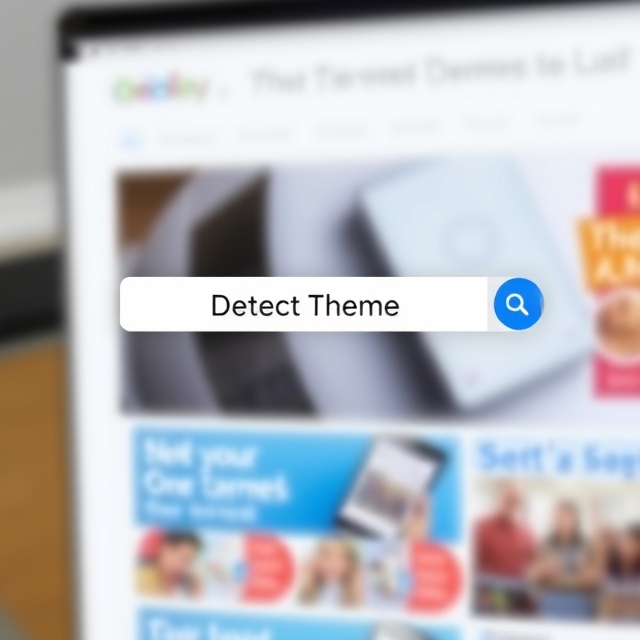

Free Moodle Theme Detector Tool
No need for costly subscriptions or software. The Moodle Theme Detector Tool is completely free for everyone. Analyze as many Moodle sites as you like—no limits, no hidden fees.
Available 24/7, it allows you to effortlessly discover the themes and plugins behind any Moodle site, anytime, anywhere.
Explore Themes with the Free Moodle Theme Detector Tool
Quickly uncover the design structure of any Moodle site. The Free Moodle Theme Detector Tool by Creative Salahu helps you identify the themes and plugins powering Moodle websites. Whether you're an educator reviewing site layouts, a developer seeking inspiration, or simply curious about a site’s design, our tool offers fast and reliable insights with just a URL.
A Fast and Accurate Moodle Theme Detection Tool
Stop guessing which theme or plugins are being used by a site. The Free Moodle Theme Detector Tool gives you precise results in seconds. Simply enter the URL of any Moodle site and instantly access detailed information, including the theme name and plugins used. Ideal for enhancing your LMS projects or satisfying your curiosity about site builds.
Easy to Use for Everyone
The Moodle Theme Detector Tool is designed for simplicity and ease of use. Whether you're new to Moodle or an experienced developer, this user-friendly tool is accessible to all. Just paste the site URL, click “Detect Theme,” and let the tool take care of the rest. No installations, downloads, or technical knowledge required — get quick results with just a few clicks.
Completely Free with Unlimited Usage
Why pay when you can get it for free? The Free Moodle Theme Detector Tool is 100% free with no hidden charges or subscriptions. Analyze as many Moodle websites as you want, at any time, with no restrictions. Whether you're an educator, developer, or anyone interested in Moodle, this tool provides unlimited access to explore themes and plugins without any limitations.
Quickly Identify Moodle Themes with the Free Tool from Creative Salahu
Frequently Asked Questions
What is the Moodle Themes Detector Tool?
The Moodle Themes Detector Tool from Creative Salahu allows you to easily identify the theme and plugins behind any Moodle website. Just enter the URL to uncover its design and functionality.
How does the tool work?
Enter the URL of the Moodle website you wish to analyze, and the tool will scan the site to provide details about the active theme, plugins, and other configurations.
Is this tool free to use?
Yes! The Moodle Themes Detector Tool is completely free to use with no hidden fees or subscriptions.
Can I detect plugins used on a Moodle website?
Absolutely! Along with the theme, the tool also reveals the plugins installed on the Moodle website, giving you a comprehensive view of its functionality.
Are there any limitations to the tool?
The tool works well for most Moodle websites, but results may be incomplete or inaccurate for sites with custom-built themes or plugins.
Do I need technical expertise to use the tool?
No technical expertise is needed! The tool is simple to use and requires only the URL of the Moodle website you wish to analyze.
Is the detected theme always accurate?
The tool is highly reliable, but some custom or renamed themes may cause slight inaccuracies in the results.
Can I use this tool on mobile devices?
Yes! The Moodle Themes Detector Tool is fully mobile-friendly and provides a seamless experience on smartphones, tablets, and desktops.







