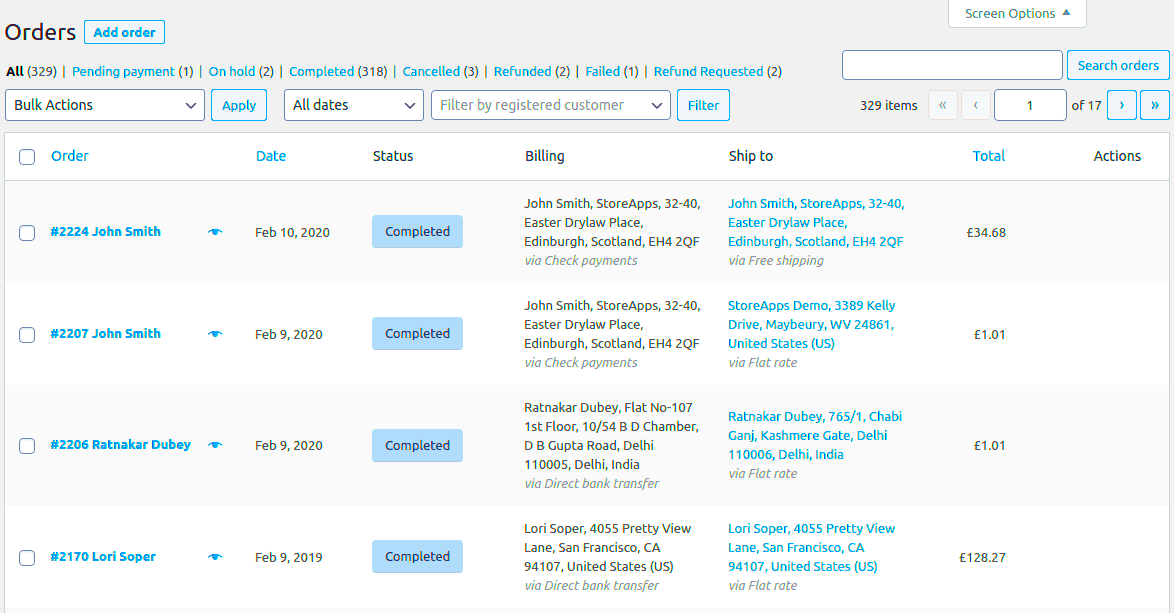Welcome to the world of YITH WooCommerce Orders! If you’re running an online store, efficient order management is crucial for your success. YITH WooCommerce Orders is designed to simplify the entire process, making it easier for you to track, manage, and fulfill customer orders. This plugin is tailored to help both small and large businesses handle their orders with ease. By streamlining workflows, enhancing communication, and providing a user-friendly interface, YITH
Key Features of YITH WooCommerce Orders
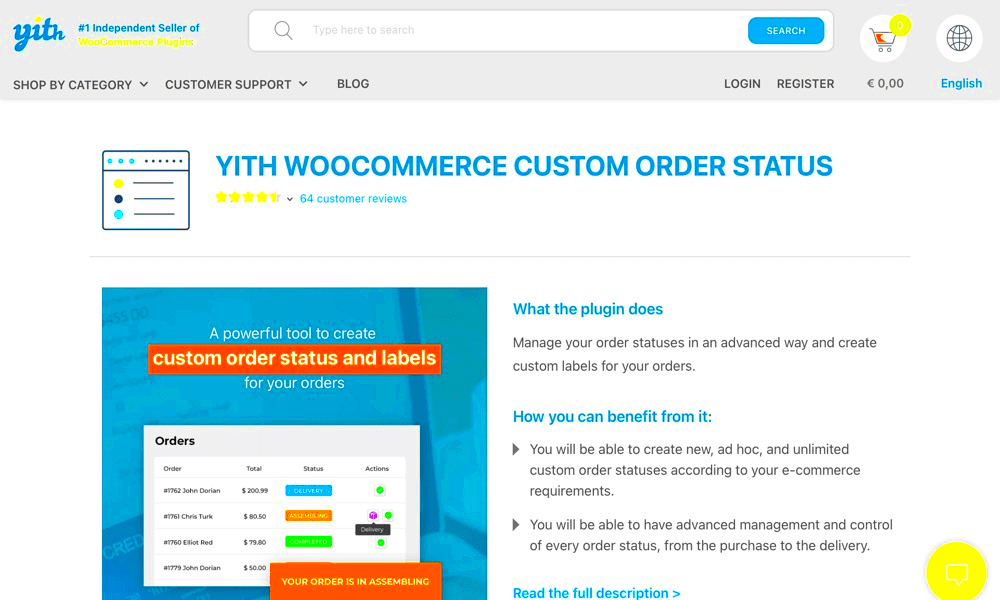
YITH WooCommerce Orders comes packed with an array of features that cater to the diverse needs of online store owners. Let’s dive into some of the highlights:
- Order Tracking: Easily track all orders from the moment they are placed to when they’re delivered, ensuring both you and your customers are in the loop.
- Custom Statuses: Create and manage custom order statuses to better fit your workflow and communicate more effectively with your customers.
- Bulk Actions: Save time with bulk actions that let you manage multiple orders at once. Whether it’s updating statuses or processing refunds, it’s a breeze!
- Customer Notifications: Keep your customers informed with automated notifications regarding order status changes, shipment tracking, and more.
- Powerful Filtering Options: Sort and filter your orders to quickly locate specific orders based on various criteria like status, date, or customer.
Furthermore, YITH WooCommerce Orders integrates seamlessly with your existing WooCommerce setup, ensuring that you’re not reinventing the wheel but rather enhancing it. A clean, intuitive dashboard makes managing your orders enjoyable rather than daunting!
Benefits of Using YITH WooCommerce Orders for Your Online Store
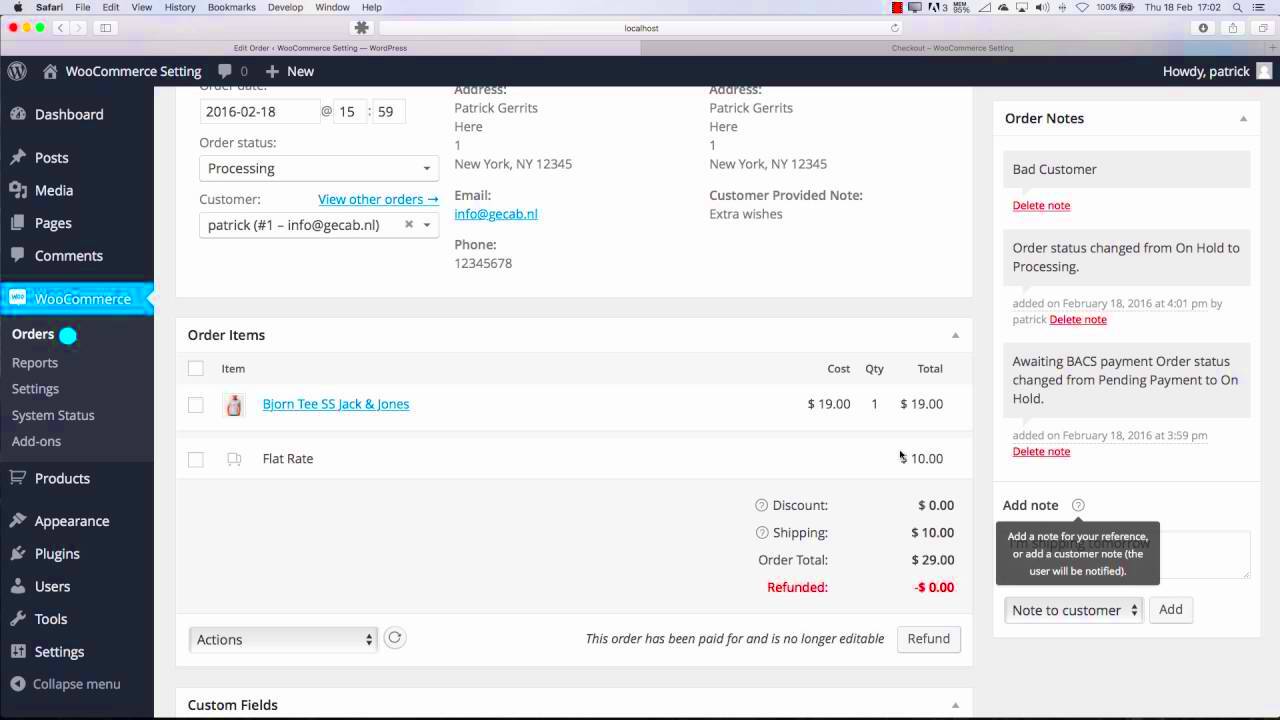
Managing orders can sometimes feel like a juggling act, especially when you’re running a busy online store. Fortunately, YITH WooCommerce Orders streamlines this process, making your life a whole lot easier. Here are some key benefits to consider:
- Centralized Management: With YITH WooCommerce Orders, all your orders are collected in one comprehensive dashboard. You won’t have to sift through different tabs or plugins—everything you need is readily available!
- Custom Order Statuses: One of the highlights of this plugin is the ability to create custom order statuses. This flexibility allows you to categorize orders in a way that makes sense for your business, keeping you organized and efficient.
- Email Notifications: Automated email notifications keep both you and your customers informed. You can set up alerts for order confirmations, shipping notifications, and any changes in order status, enhancing the customer experience.
- Bulk Actions: Tired of clicking through your orders one by one? YITH WooCommerce Orders lets you perform bulk actions like updating statuses or sending emails with just a few clicks. Time-saving? Absolutely!
- Improved Customer Experience: With a clearer order management system, your customers will enjoy a smoother shopping experience. They’ll appreciate timely updates and personalized communication, making them more likely to return.
Overall, YITH WooCommerce Orders helps you handle the chaos of order management while improving your store’s functionality, paving the way for growth and customer satisfaction.
How to Install YITH WooCommerce Orders
Ready to embark on your journey to simpler order management? Installing YITH WooCommerce Orders is a breeze. Just follow these simple steps:
- Purchase the Plugin: Begin by visiting the YITH website, where you can buy the YITH WooCommerce Orders plugin. Make sure to choose the right license that suits your needs.
- Download the Plugin: After your purchase, you’ll receive a download link. Grab the file, which will be in a .zip format—don’t forget where you save it!
- Access Your WordPress Dashboard: Log into your WordPress admin area. This is where the magic starts!
- Navigate to Plugins: On the left-hand menu, click on ‘Plugins,’ and then select ‘Add New.’
- Upload the Plugin: Click the ‘Upload Plugin’ button at the top of the page, then choose the .zip file you downloaded earlier.
- Install and Activate: Once the upload is complete, click the ‘Install Now’ button. After installation, make sure to click ‘Activate’ to enable the plugin on your store.
- Configure Settings: After activating, you’ll find a new menu option for YITH WooCommerce Orders. Click on it to explore the settings. Customize them according to your business needs.
And voilà! You’ve successfully installed YITH WooCommerce Orders. Now you can start enjoying the myriad of features and benefits right away!
Setting Up YITH WooCommerce Orders
Getting the YITH WooCommerce Orders plugin up and running is a breeze! This section will guide you through the essential steps to ensure you can manage your orders effectively. First things first, you need to have your WooCommerce store up and functioning. Once that’s in place, just follow these simple steps:
- Plugin Installation: Start by downloading the YITH WooCommerce Orders plugin. You can find it on the YITH website or through your WordPress admin dashboard. To install, navigate to Plugins > Add New and upload the downloaded file.
- Activation: After installation, you need to activate the plugin. Click on Activate to enable it on your site.
- Initial Settings: Once activated, head over to YITH > Orders in your dashboard. Here, you’ll find a series of options to customize the plugin according to your needs. You can set preferences on notifications, order status, and more.
- Connecting with WooCommerce: The next step is to ensure that YITH integrates seamlessly with WooCommerce. Generally, it should connect automatically, but you might want to check the settings to confirm.
- Testing: Create a couple of test orders to see how everything works. This is a great way to familiarize yourself with the interface and features available to you.
With these easy steps, you’ll be all set up and ready to tackle your order management tasks efficiently!
Managing Orders with YITH WooCommerce Orders
Once you’ve set up the YITH WooCommerce Orders plugin, managing your orders becomes a much smoother process. This powerful tool offers a variety of features aimed at simplifying how you handle customer purchases and returns, ensuring you can focus on growing your business. Let’s dive into the key functionalities:
- Order Overview: The dashboard provides a comprehensive overview of all your orders. You can quickly see details such as order status, customer info, and payment type.
- Filtering & Searching: Need to find a specific order? Use the built-in filters and search functions to locate orders based on status, date, or customer. This feature helps save time!
- Bulk Actions: Manage multiple orders at once through bulk actions. Whether you need to mark several orders as completed or send tracking information, this feature is a major time-saver.
- Custom Order Statuses: YITH allows you to create custom order statuses tailored to your workflow. You can use statuses like “Pending Shipment” or “On Hold” to better manage and communicate order conditions.
- Notifications: Stay in the loop with automatic notifications. You can set triggers for various actions, such as when an order is completed or updated, helping keep both you and your customers informed.
Managing your orders with YITH WooCommerce Orders is all about efficiency and organization. With its user-friendly features and functionalities, you’ll find yourself spending less time on admin tasks and more time thriving in your online business!
7. Tracking Order Status and Notifications
In the bustling world of e-commerce, keeping track of order status and notifying customers can feel like a daunting task. Fortunately, YITH WooCommerce Orders streamlines this process, ensuring that both store owners and customers are always in the loop.
One of the standout features of YITH WooCommerce Orders is its comprehensive tracking system. This feature allows you to monitor various stages of the order. Here’s what makes it user-friendly:
- Real-time Updates: Customers receive updates as their order moves from processing to shipped, and finally to delivered.
- Customizable Notifications: You can personalize the email notifications that customers get, ensuring that your brand’s voice is consistent.
- Order Tracking Links: Send customers a tracking link that directs them to the shipping carrier’s website for detailed delivery status.
Additionally, the plugin offers automatic notifications that trigger based on order status changes. This means less manual work for you and a better experience for your customers. Imagine being able to set it and forget it while keeping your customers continually informed!
The ability to integrate these notifications into your existing email ecosystem helps maintain communication without overwhelming your customers. You can also segment customers based on their purchase behavior to send targeted messages, which can improve your chances of repeat sales.
In short, tracking order status and managing notifications with YITH WooCommerce Orders simplifies the entire process, leading to happier customers and a smarter business operation.
8. Integrations with Other YITH Plugins
When it comes to expanding your e-commerce capabilities, YITH offers a treasure trove of plugins that integrate seamlessly with YITH WooCommerce Orders. These integrations allow you to take your store from a basic setup to a highly customizable and efficient operation.
Here’s a glimpse into some of the major plugins you can integrate:
| Plugin Name | Description |
|---|---|
| YITH WooCommerce Wishlist | This allows customers to save items for later, improving their shopping experience and increasing the likelihood of future orders. |
| YITH WooCommerce Compare | Enhances user experience by enabling customers to compare products, potentially leading to quicker purchase decisions. |
| YITH WooCommerce Review Reminder | Encourages customers to provide reviews post-purchase, helping to build trust and improve product visibility. |
| YITH WooCommerce Points and Rewards | This plugin allows you to reward customers for their purchases, fostering loyalty and increasing repeat sales. |
The synergy between YITH WooCommerce Orders and these plugins not only boosts the performance of your online store but also enhances the customer experience. By integrating with YITH plugins, you can easily manage everything from order tracking to rewards, making your e-commerce platform not just functional but also enjoyable for your users.
Overall, the ability to integrate with other YITH plugins transforms the way you manage your online store, allowing you to create a tailored experience that keeps customers coming back for more.
Tips for Effective Order Management
Managing orders in your WooCommerce store can sometimes feel akin to juggling flaming torches; it requires precision, focus, and a dash of finesse. But fear not! Here are some practical tips to streamline your order management process and keep everything running smoothly:
- Organize Your Workflow: Establish a clear workflow for processing orders. This might include stages such as order received, processing, shipped, and completed. A systematic approach minimizes confusion and ensures every order is handled promptly.
- Utilize Order Management Tools: Consider using plugins like YITH WooCommerce Orders to simplify order tracking and management. These tools can automate repetitive tasks, helping you save time and reduce errors.
- Implement Batch Processing: During peak seasons or high-volume sales, it’s a good idea to batch process orders. This means handling multiple orders at once, which can speed up fulfillment and improve efficiency.
- Regularly Update Inventory: Keeping your inventory updated helps prevent overselling products. Utilize real-time inventory management features to track stock levels automatically, ensuring your customers can only order what’s available.
- Stay in Communication: Regularly communicate with your customers about their order status. Quick notifications for confirmations, shipping updates, and delivery details can enhance customer satisfaction significantly.
- Monitor Key Metrics: Keep an eye on key performance indicators (KPIs) like order fulfillment time, order accuracy, and customer feedback. Analyzing these metrics can help identify areas for improvement.
By adopting these strategies, you can make order management a breeze, ensuring happy customers and a thriving business.
Common Issues and Troubleshooting
No system is without its hiccups, and managing orders through WooCommerce is no exception. If you’re running into problems, don’t fret! Here’s a rundown of some common issues and how to troubleshoot them:
| Issue | Possible Cause | Solution |
|---|---|---|
| Orders Not Showing Up | Possible plugin conflict or theme issue | Deactivate all plugins except WooCommerce, and switch to a default theme. Reactivate them one by one to identify the culprit. |
| Payment Issues | Payment gateway misconfiguration | Check your payment gateway settings, ensuring all credentials and keys are correctly entered. |
| Shipping Calculations Errors | Incorrect shipping settings | Review your shipping zones and methods within WooCommerce. Make sure the settings reflect your intended shipping strategy. |
| Customer Login Issues | Conflicting plugins or cookies | Clear your browser cookies or deactivate any plugins that could interfere with user login features. |
For each issue, running basic troubleshooting steps can often resolve the problem. It’s also beneficial to check out the WooCommerce support forums, where fellow store owners and developers share their insights and solutions. Remember, staying proactive with updates and regular maintenance can help prevent many common issues before they arise!
Conclusion: Streamlining Your Order Management Process
Managing orders is a critical aspect of any eCommerce business. With the increasing volume of sales, having an effective order management system becomes essential. YITH WooCommerce Orders offers various tools that help streamline the order management process, ensuring that you spend less time dealing with administrative tasks and more time growing your business. Here are some key benefits of using YITH WooCommerce Orders:
- Centralized Dashboard: Easily view and manage all your orders from a single interface.
- Real-Time Notifications: Stay informed about order status changes, allowing timely responses to customer queries.
- Custom Order Status: Create and customize order statuses to better reflect your workflow and customer needs.
- Bulk Actions: Process multiple orders at once, saving you time and improving efficiency.
- Enhanced Reporting: Generate detailed reports to analyze sales trends and order management performance.
By implementing YITH WooCommerce Orders, you not only gain a more organized system but also improve the overall customer experience. Your team can seamlessly track orders, ensuring that every customer’s needs are addressed on time, leading to increased satisfaction and loyalty.
| Feature | Benefit |
|---|---|
| Centralized Dashboard | Efficiency in order tracking |
| Real-Time Notifications | Improved communication |
| Custom Order Status | Better workflow management |
| Bulk Actions | Time-saving capabilities |
| Enhanced Reporting | Informed business decisions |
In conclusion, utilizing YITH WooCommerce Orders not only simplifies the order management process but also enhances operational efficiency, ultimately contributing to your eCommerce success.