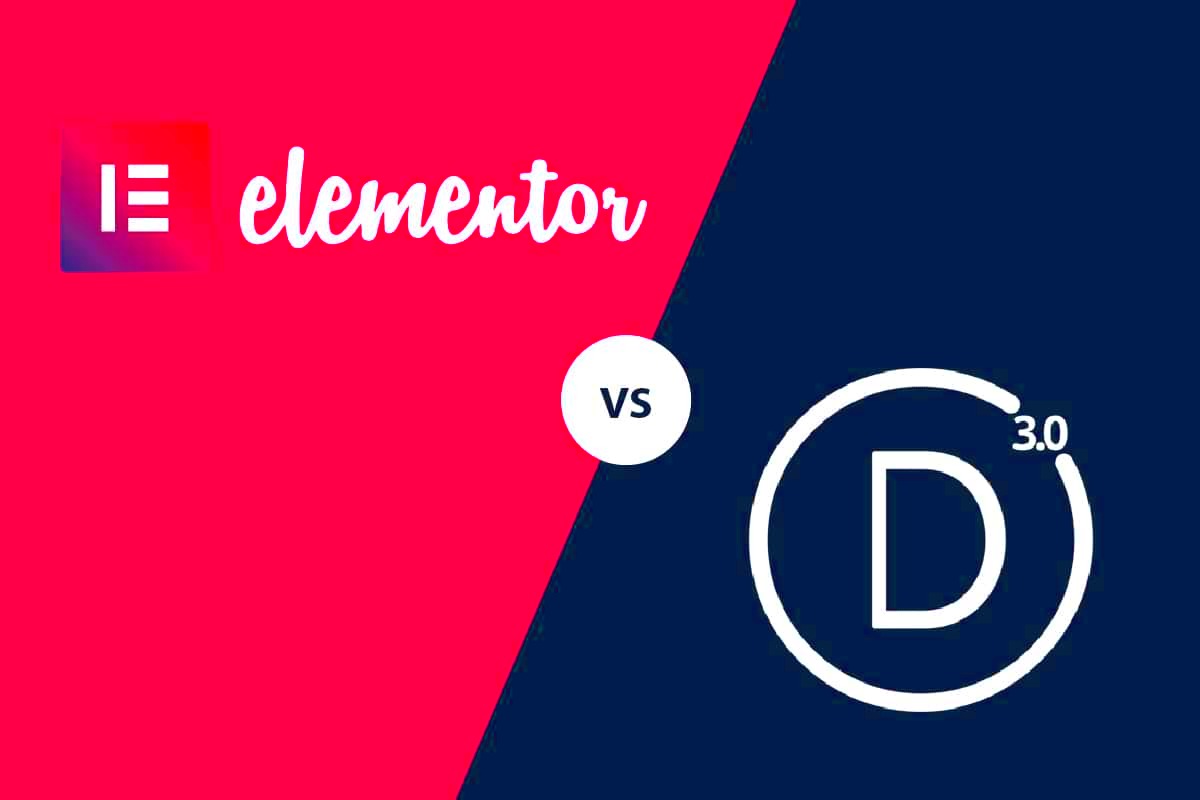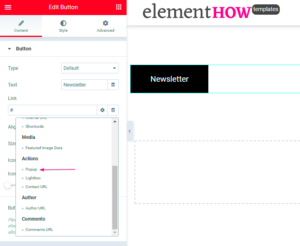Are you torn between using Divi and Elementor for your WordPress website? You’re not alone! With so many options available for website builders, choosing the right one can feel overwhelming. Both Divi and Elementor have their unique features, pros, and cons that can significantly impact your website’s design and functionality. In this post, we’ll dive into the specifics of each tool to help you make an informed decision. Let’s get started!
Overview of Divi
Divi, a standout product by Elegant Themes, is more than just a WordPress theme—it’s a powerful website builder that comes with an array of features designed for both novices and seasoned developers. With a user-friendly drag-and-drop interface, Divi allows you to create stunning websites quickly and easily without needing any coding skills.
Here are some key highlights of Divi:
- Visual Builder: Divi’s visual editor lets you see changes in real-time. Just drag, drop, and customize elements right on the page!
- Pre-made Layouts: The platform offers hundreds of pre-designed layouts, making it simple to kickstart your project or elevate your existing site.
- Responsive Editing: With Divi, you can effortlessly create mobile-responsive designs that look great on any device.
- Custom CSS: For those who have coding skills, Divi allows you to add custom CSS to elements for further customization.
- A/B Testing: Divi includes built-in split testing, enabling you to optimize your site for conversions by testing different layouts and designs.
Overall, Divi caters to a diverse audience—from beginners looking to create their first web presence to professionals seeking to build complex websites efficiently. It’s often praised for its flexibility, making it a preferred choice for many WordPress users.
Overview of Elementor
If you’ve been diving into the world of WordPress, you’ve likely encountered Elementor, one of the most popular page builders available today. Launched in 2016, Elementor has quickly gained attention among web designers and developers for its user-friendly interface and powerful capabilities. But what exactly makes
Elementor operates on a front-end, drag-and-drop interface, allowing users to see exactly how their changes will look in real time. This visual editing experience is a game changer, especially for those who are not deeply familiar with coding. With Elementor, you can customize everything from headers to footers without touching a single line of code!
One of the most appealing aspects of Elementor is its flexibility. Whether you’re creating a blog, an e-commerce site, or a portfolio, Elementor offers a wide range of pre-designed templates and blocks that can be easily customized to fit your unique needs.
Moreover, Elementor operates well with various themes. So if you’ve got a favorite WordPress theme, chances are you can use Elementor alongside it without any hassle. This compatibility makes
Overall, Elementor is an excellent choice for website creators of all skill levels. Its ease of use, coupled with powerful features, makes it a tool that anyone can use to craft stunning websites without a steep learning curve.
Key Features Comparison
When choosing between Divi and Elementor, it’s essential to look at the key features each has to offer. Both have unique selling points that cater to different user needs. Here’s a detailed comparison to help you make an informed decision:
| Feature | Elementor | Divi |
|---|---|---|
| User Interface | Front-end live editing, intuitive drag-and-drop functionality | Visual editor with a built-in back-end option |
| Templates | 300+ pre-designed templates, many blocks to start from | 800+ pre-made layouts and templates |
| Custom Widgets | Custom widgets available; integration with various plugins | Wide range of custom modules included |
| Responsive Design | Mobile editing capabilities and adjustable settings | Responsive editing with visual controls |
| Pricing | Free version available; Pro version starting at $59 | No free version; annual fee of $89 for unlimited use |
| Support and Documentation | Extensive documentation and community support | Detailed documentation and email support |
Each of these features brings something different to the table. A good way to decide is to consider which features resonate with your specific needs as a web designer. Whether you’re leaning towards Elementor’s flexibility or Divi’s comprehensive toolset, both platforms have a lot to offer. Happy building!
User Experience and Interface
When diving into the world of website building, how easy or intuitive a platform feels can make all the difference. Both Divi and Elementor are designed to be user-friendly, but they have unique interfaces that cater to different preferences. Let’s break things down.
Divi offers a visual editor that displays changes in real-time. You can click on any element on the page to edit it directly, which is an approach that many find quite engaging. If you’re someone who enjoys seeing how your design evolves in front of your eyes, Divi’s interface might just be the right fit for you. Still, it’s worth noting that the sheer number of customization options can be overwhelming for beginners.
On the other hand, Elementor sticks to a more traditional block-style approach. The left-side panel provides a menu of widgets that you can drag and drop onto your page. This arrangement is often considered more organized and streamlined, especially for those who prefer a clearer workspace. Widgets can be customized via this panel, but everything is neatly compartmentalized, which can make it easier for new users to get started.
Here’s a quick comparison:
- Divi: Inline editing, user-friendly visual experience.
- Elementor: Block-style editing, organized left panel for easier navigation.
Ultimately, the ideal choice boils down to personal preference. If you prefer a more immersive, hands-on approach, you might lean towards Divi. However, if you appreciate a structured layout that keeps things organized, Elementor could be your best bet. Test both out; discovering your vibe is half the fun!
Performance and Speed
Website performance and loading speed are critical factors in today’s digital landscape. A slow site can frustrate users, hurt your SEO rankings, and lead to higher bounce rates. That’s why assessing how Divi and Elementor stack up in this department is essential for any serious website builder.
When it comes to speed, Elementor typically takes the edge. It’s known for its efficient code and lightweight design, which optimizes loading times. Elementor also allows for granular control over your site’s performance settings, enabling you to implement best practices for speed optimization, like asynchronous loading for assets. Plus, its structure is more modular, meaning you can load only the necessary parts for your design, which can help speed things along.
Divi, while powerful, can sometimes be resource-heavy. The vast amount of features and flexibility it offers means that, without careful management, a Divi site can become bloated, leading to slower loading times. That said, the team behind Divi is continuously working to enhance its performance. Recent updates have focused on optimizing loading speeds significantly; however, some users still report occasional lag, particularly if they overuse certain features.
Here’s a straightforward comparison:
| Aspect | Divi | Elementor |
|---|---|---|
| Loading Speed | Can be slower if not optimized | Generally faster with efficient code |
| Performance Control | Good but needs monitoring | Excellent, with many speed optimization options |
In summary, while both platforms have their strengths, Elementor often shines in the realm of performance and speed. However, a well-optimized Divi site can also perform admirably. It ultimately comes down to how you plan to use the tools at your disposal—effective management can lead to stellar results, regardless of the builder you choose!
7. Customization Options
When it comes to building a website, the customization options provided by your chosen page builder can make a world of difference. Both Divi and Elementor are renowned for their flexibility, but they each have their own unique flair and capabilities. Let’s dive into what each offers.
Divi is widely praised for its extensive customization features. It comes equipped with a powerful visual builder that allows users to design in real-time. With Divi, you have access to:
- Global Elements: Modify design settings across multiple pages instantly.
- Custom CSS: Add unique styles directly within the options panel for greater design control.
- Pre-made Layouts: Choose from hundreds of layouts, or create your own and save them for future use.
- Responsive Editing: Customize how your site looks on different devices with ease.
On the other hand, Elementor shines with its user-friendly interface and dynamic features. Here’s what you can expect:
- Drag-and-Drop Interface: It’s incredibly intuitive, making it easy for beginners to pick up.
- Advanced Motion Effects: Give your designs a lively touch with scrolling and hover effects.
- Template Library: Access to a rich library filled with pre-designed templates and sections.
- Theme Builder: Customize headers, footers, and archives to give your site a cohesive look.
In summary, both Divi and Elementor offer robust customization options, but the choice heavily leans on your personal preference and specific needs for your project.
8. Pricing Structure
Let’s tackle the nitty-gritty: the pricing structure of Divi and Elementor. Understanding the costs can help you make an informed decision, especially if you’re on a budget. Each of these tools provides different pricing plans that cater to various user needs.
Starting with Divi, they have a straightforward pricing model:
| Plan | Price | Details |
|---|---|---|
| Annual Plan | $89/year | Access to all features and updates; ideal for ongoing projects. |
| Lifetime Plan | $249 (one-time payment) | Access to all features for life; great for long-term users. |
Divi’s plans include unlimited website usage, making it a great value for agencies or freelancers managing multiple sites.
Now onto Elementor. Their pricing is a bit more tiered with various options based on the number of sites:
| Plan | Price | Sites |
|---|---|---|
| Free Plan | $0 | Basic features for individual sites. |
| Personal Plan | $49/year | 1 website; a good start for beginners. |
| Plus Plan | $99/year | 3 websites; suitable for small business owners. |
| Expert Plan | $199/year | 1,000 websites; perfect for agencies. |
Ultimately, the choice between Divi and Elementor from a pricing standpoint will depend on how many sites you plan to manage and whether you prefer a one-time payment or annual renewals. Both have their merits; just consider your budget and what features you’ll actually use!
Community and Support
When it comes to using page builders like Divi and Elementor, having a robust community and support system can make a world of difference. After all, as you’re navigating through design challenges, knowing you have resources and fellow users to lean on is invaluable.
Divi boasts a strong community, largely due to its actions taken by Elegant Themes. With a vibrant forum filled with users sharing tips, tricks, and themes, it’s easy to feel part of something bigger. In addition, their official Facebook group and user-created communities offer a space for collaboration and inspiration. You can easily find answers to your questions or simply engage with like-minded individuals. Plus, Elegant Themes has a well-structured support system, including extensive documentation, video tutorials, and support tickets.
On the other hand, Elementor also enjoys a solid community, with a large following thanks to its freemium model, which makes it accessible for newbies. Elementor’s community forums are bustling with activity, and many users contribute with their own plug-ins, templates, and tutorials, enhancing the overall experience for everyone. The Elementor Facebook group is another vibrant space where users discuss features, solutions, and showcase their designs.
| Aspect | Divi | Elementor |
|---|---|---|
| Community Size | Strong, particularly among premium users | Very large, including free users |
| Support Channels | Documentation, Video Tutorials, Support Tickets | Community Forums, Documentation, Various Tutorials |
| Active User Groups | Facebook Group, Elegant Themes Forum | Facebook Group, Elementor Community Forum |
In summary, both Divi and Elementor offer excellent community and support landscapes. Your choice may depend on whether you prefer a more premium-focused community (Divi) or a broader, more inclusive environment (Elementor).
Use Cases and Best Suitability
Choosing between Divi and Elementor often boils down to your specific needs and the type of project you’re working on. Each of these page builders shines in different use cases, making understanding their strengths essential for making the right choice.
Divi is particularly suited for users who envision creating highly customized layouts without needing to delve deep into coding. It’s perfect for:
- Freelancers and Agencies: If you’re developing multiple websites for clients, Divi allows for easy template saving and reuse, streamlining your workflow.
- Designers: With its intuitive drag-and-drop interface and extensive customization options, designers will find it enjoyable to create stunning sites.
- Content-heavy Websites: Divi’s modules allow for great control over design and layout, making it ideal for blogs, portfolios, and e-commerce sites.
Elementor, on the other hand, is known for its speed and flexibility, making it an excellent choice for:
- Startups: The freemium model is perfect for startups looking to create a professional web presence without breaking the bank.
- Web Developers: Those comfortable with coding will love Elementor’s integration capabilities, allowing for custom CSS and JavaScript.
- Small Business Owners: If you need quick solutions for marketing campaigns or landing pages, Elementor’s widgets simplify the process with its extensive library.
In short, if you seek deep customization and a powerful design tool, Divi might be your go-to. If you prefer speed and a more flexible approach, Elementor could be the better option. The right choice largely hinges on your individual requirements and the focus of your projects.
Conclusion
In the battle of Divi vs Elementor, choosing the right page builder largely depends on your individual needs and working style. Both tools are powerful in their own right and have been designed to cater to varying levels of expertise.
Here’s a brief recap of their features:
| Feature | Divi | Elementor |
|---|---|---|
| User Interface | Intuitive drag-and-drop with a visual builder. | Highly customizable with live editing options. |
| Templates | Over 800 pre-made layouts. | Thousands of templates and widgets available. |
| Responsive Editing | Yes, with options to customize for mobile. | Yes, fully responsive designs. |
| Pricing | One-time cost for unlimited websites. | Annual subscription model. |
| Support & Updates | Regular updates with support. | Frequent updates, strong community support. |
Ultimately, if you prefer a one-time payment and need a robust solution with a strong focus on pre-built design, Divi may be your best choice. Conversely, if you seek flexibility and ongoing functionality, Elementor offers more diverse options backed by a lively ecosystem. Choose wisely based on the features that resonate most with your needs.