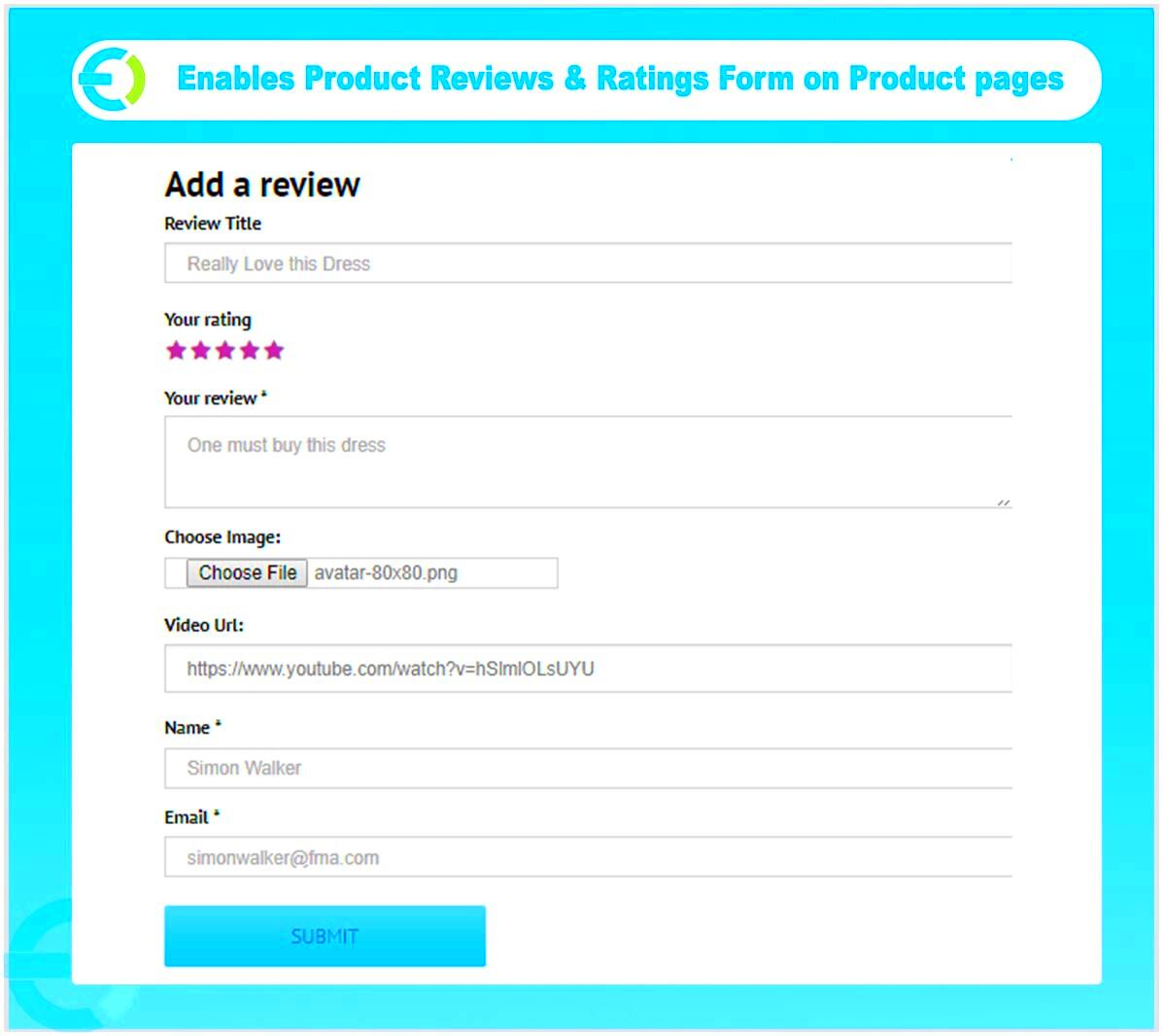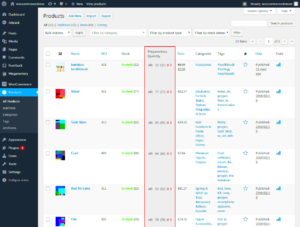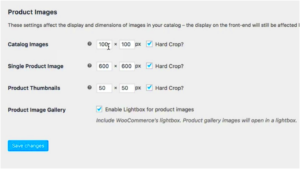If you’ve ever struggled to gather reviews for your WooCommerce products, you’re not alone. Introducing the WooCommerce Auto Product Reviewer Plugin—a game-changer for online store owners. This plugin automates the review collection process, ensuring that you have fresh and trustworthy feedback on your products without lifting a finger. As we dive deeper, you’ll discover how this tool can not only save you valuable time but also boost your sales and credibility. Let’s explore its features, benefits, and how it can transform your online store!
Key Features of the WooCommerce Auto Product Reviewer Plugin
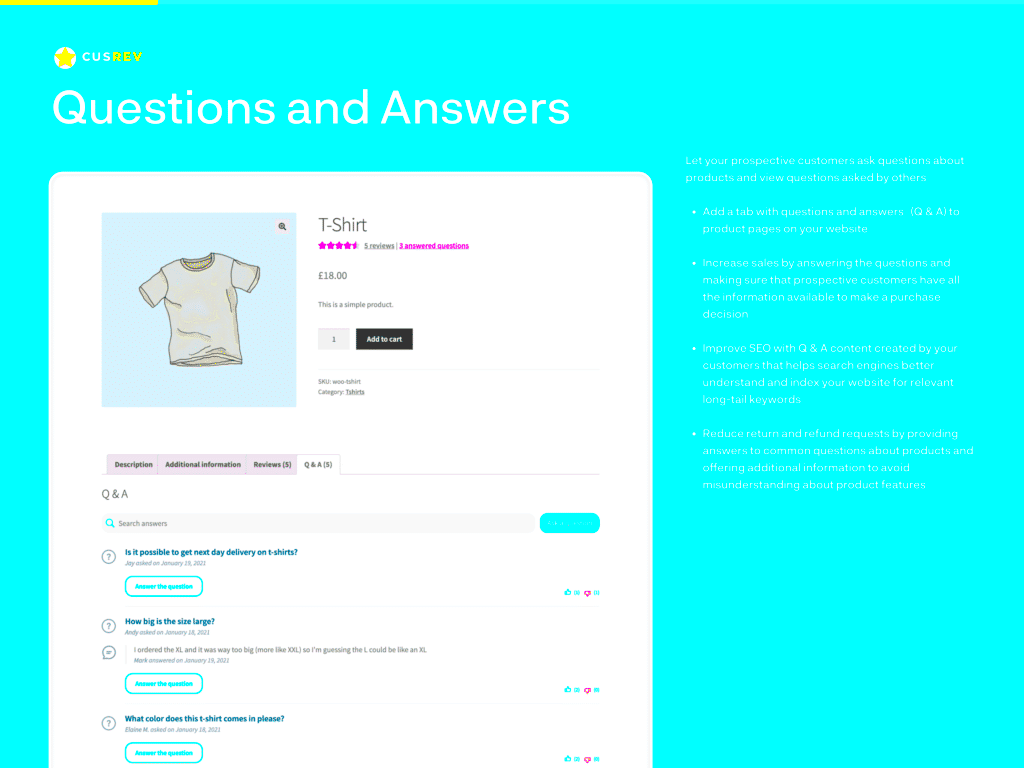
The WooCommerce Auto Product Reviewer Plugin is packed with a variety of features designed to enhance your store’s performance and user experience. Here’s a closer look at some key features:
- Automated Review Requests: This feature allows the plugin to automatically send out review requests to customers after they make a purchase, ensuring timely feedback without manual effort.
- Customizable Email Templates: The plugin offers customizable email templates, letting you tailor the messages to fit your brand’s voice and style.
- Multi-language Support: Perfect for global businesses, this feature enables the plugin to work seamlessly in multiple languages, catering to a diverse customer base.
- In-depth Analytics: Gain insights into review trends and customer sentiments with built-in analytics that help track the success of your review collection efforts.
- Social Media Integration: Share your product reviews on social media platforms, enhancing your brand’s visibility and attracting more customers.
- Compatibility with Other Plugins: The WooCommerce Auto Product Reviewer Plugin works smoothly with other popular plugins, ensuring there are no conflicts and enhancing your store’s overall functionality.
These features make the WooCommerce Auto Product Reviewer Plugin an invaluable tool for anyone looking to build a reputable online store, enhance customer trust, and ultimately drive more sales. Embrace the power of automation and watch your reviews—and your business—grow!
Benefits of Using an Auto Product Reviewer Plugin
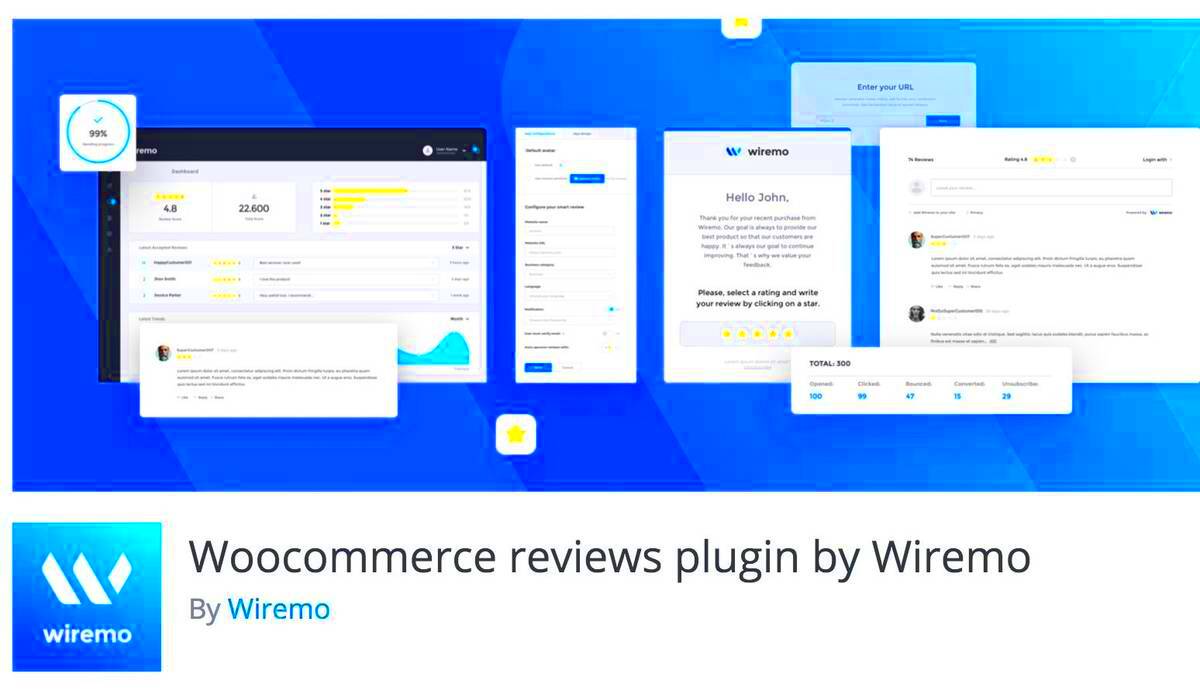
Using an auto product reviewer plugin for your WooCommerce store can significantly enhance your online business. Let’s explore some key benefits of this powerful tool:
- Time-Saving Automation: Manually writing product reviews can be a daunting task, especially for larger inventories. An auto product reviewer plugin automates this process, allowing you to focus on other important aspects of your business.
- Enhanced Credibility: Customer reviews are essential for building trust and credibility. With an auto product reviewer, you can generate authentic-looking reviews that make your products more appealing to potential buyers.
- Increased SEO Performance: Fresh content is crucial for good SEO. By automatically generating product reviews, you can keep your product pages updated with relevant keywords, potentially boosting your search engine rankings.
- Better Engagement: Engaging content can keep visitors on your site longer. With insightful reviews added to product pages, customers are encouraged to read and explore more, which could lead to higher conversion rates.
- Customizability: Most auto product reviewer plugins allow you to customize the appearance and style of reviews, ensuring they fit your brand and website aesthetics perfectly.
- Consistency: Maintaining a consistent flow of reviews can be challenging. An auto reviewer ensures that your product pages are always populated with fresh reviews, contributing to a dynamic shopping experience.
By leveraging an auto product reviewer plugin, you can streamline operations, enhance consumer trust, and ultimately increase sales. These advantages make it an essential tool for any serious WooCommerce entrepreneur.
How to Install the WooCommerce Auto Product Reviewer Plugin
Installing the WooCommerce Auto Product Reviewer Plugin is a straightforward process that doesn’t require extensive technical knowledge. Here’s a step-by-step guide to help you get started:
- Purchase the Plugin: First, you need to purchase the plugin from a trusted source. Make sure to choose a version that is compatible with your current WooCommerce setup.
- Download the Plugin: After purchase, download the plugin file (usually a .zip file) to your computer.
- Log into Your WordPress Dashboard: Go to your WordPress site and log in as the administrator to access your dashboard.
- Navigate to Plugin Section: From the dashboard menu, click on Plugins, then Add New.
- Upload the Plugin: Click on the Upload Plugin button at the top and select the downloaded .zip file. Then, click on Install Now.
- Activate the Plugin: Once installed, you’ll see an option to activate the plugin. Click Activate to enable it on your site.
- Configure Settings: After activation, navigate to the plugin settings from the WooCommerce tab or the plugins page. Follow the prompts to configure the settings according to your preferences.
And voilà! Your WooCommerce Auto Product Reviewer Plugin is now installed and ready to help you enhance your product reviews automatically. Dive into the setup options to fully harness all its capabilities and enjoy the benefits!
5. Setting Up the Plugin: A Step-by-Step Guide
Setting up the WooCommerce Auto Product Reviewer Plugin is a breeze, even if you’re not a tech whiz! In just a few steps, you’ll have this powerful tool up and running in your WooCommerce store. Let’s dive in!
Step 1: Install the Plugin
First things first, you’ll need to install the plugin. You can easily do this through your WordPress dashboard. Navigate to Plugins > Add New, and in the search bar, type “WooCommerce Auto Product Reviewer.” Once you find it, click on Install Now, and then Activate the plugin. Easy, right?
Step 2: Configure Settings
After activation, head over to WooCommerce > Settings > Auto Reviewer. Here’s where you can tweak the plugin settings to match your store’s needs. You’ll find options for review frequency, email templates, and more!
Step 3: Select Your Products
Now it’s time to choose which products you want the plugin to review. You can select products individually or by categories. Just make sure to pick the ones that need more attention and customer feedback!
Step 4: Enable Notifications
Do you want your customers to receive email notifications after a product review? Of course, you do! Ensure this option is enabled in the settings so your shoppers stay informed and engaged.
Step 5: Save Changes
Last but definitely not least, don’t forget to hit that Save Changes button at the bottom of the settings page. This step is crucial to ensure that all your configurations take effect!
And voilà! You’ve successfully set up the WooCommerce Auto Product Reviewer Plugin. Get ready to enhance your store’s interaction with customers and boost those vital reviews!
6. Customizing Review Templates for Your Store
One of the standout features of the WooCommerce Auto Product Reviewer Plugin is the ability to customize review templates. You want your reviews to match your brand’s personality, right? Let’s explore how you can do just that!
Why Customize?
Standard templates can be quite generic; customizing them allows you to tailor them to your brand voice. Think about it—when a reviewer receives a request for feedback that resonates with your brand, they’re more likely to respond positively. Custom templates can also enhance the overall customer experience!
Step 1: Access the Template Settings
Start by navigating to the plugin settings. Go to WooCommerce > Settings > Auto Reviewer, then click on the Templates tab. This is your playground for customizations!
Step 2: Choose a Template to Edit
You’ll find several default review templates here. Choose one that you’d like to alter. You can edit the layout, colors, and even the text. Make sure to keep it inviting! If you’re feeling creative, consider adding some catchy taglines.
Step 3: Use Shortcodes
The plugin supports shortcodes, allowing you to dynamically insert various data into your templates. Here’s a quick rundown:
- {product_name} – Displays the product name
- {customer_name} – Displays the customer’s name
- {review_link} – Provides a link to the review page
Integrating these shortcodes can make your emails feel personal and engaging.
Step 4: Preview and Test
Before you finalize everything, don’t skip the preview feature! This allows you to see how the emails will look before they hit your customers’ inboxes. It’s a chance to ensure that everything flows nicely.
Step 5: Save Your Changes
Once you’re satisfied with your tailored templates, hit Save Changes. This step solidifies your work, so be sure to do it!
Congratulations! You’ve just customized your review templates, giving your store a unique touch that reflects your brand’s identity. With these bespoke reviews, you’re not just asking for feedback—you’re building a connection!
7. Best Practices for Using the Auto Product Reviewer Plugin
If you’re diving into the world of automated product reviews with the WooCommerce Auto Product Reviewer Plugin, it’s vital to harness its full potential. Here are some best practices to ensure you maximize the benefits while maintaining quality:
- Choose Quality Sources: Ensure that the reviews are pulled from credible and high-quality review sites. This means verifying that the source data reflects authentic and reliable opinions.
- Regularly Update Settings: Frequently check your plugin settings and presets. As product lines and trends change, keeping your configurations fresh is key to delivering relevant information to customers.
- Customize Review Templates: Take advantage of the customization options available. Personalize the review display templates to reflect your brand’s voice and aesthetics.
- Monitor Review Source Performance: Pay attention to which sources yield the best content. If you notice certain sources are consistently better for consumer insights, prioritize those in your settings.
- Test and Tweak: Experiment with different configurations. Sometimes small changes can lead to significant improvements in how reviews are displayed and perceived by your audience.
- User Engagement: Encourage your customers to leave their reviews as well. Real customer feedback, when combined with the sourced reviews, can enhance credibility.
- Keep SEO in Mind: Optimize your review pages with relevant keywords. This will make it easier for potential customers to stumble upon your products via search engines.
By adhering to these best practices, you’ll not only improve the functionality of your Auto Product Reviewer Plugin but also boost customer trust and engagement.
8. Common Issues and Troubleshooting Tips
| Issue | Possible Solution |
|---|---|
| Reviews Not Displaying | Check the plugin settings to ensure that the sources are correctly configured and actively pulling data. |
| Inconsistent Review Quality | Review the sources connected to your plugin. You may need to remove less credible ones and add higher-quality sites. |
| Plugin Conflicts | Deactivate other plugins one by one to identify any that may be clashing with your reviewer plugin. |
| Slow Page Load Times | Optimize your website by minimizing the number of external scripts and ensuring that you’re using efficient coding practices. |
| Outdated Information | Regularly refresh your data settings to pull in the latest reviews and product updates. |
When in doubt, consult the plugin’s support documentation or community forums for additional guidance. Ensuring your plugin runs smoothly will make a big difference in how customers perceive your product pages!
9. Comparing WooCommerce Auto Product Reviewer Plugin with Alternatives
When considering the WooCommerce Auto Product Reviewer Plugin, it’s essential to see how it stacks up against its competitors. There are plenty of product review plugins available, each with its unique features and potential benefits. Here’s a breakdown of how the WooCommerce Auto Product Reviewer Plugin compares to some popular alternatives.
| Plugin | Auto Review Feature | Customization Options | User-Friendly Interface | Support |
|---|---|---|---|---|
| WooCommerce Auto Product Reviewer | Yes | High | Very Easy | 24/7 Support |
| Yotpo | No | Medium | Moderate | Standard |
| WP Product Review | Partial | High | Easy | Limited |
| WP Review Pro | Yes | Very High | Moderate | Premium Support |
From this comparison, you can see that the WooCommerce Auto Product Reviewer Plugin excels in automated reviews and ease of use. Its high customization options make it flexible for different businesses. If seamless automation is your goal, this plugin shines against others. However, features like those in WP Review Pro, although requiring more manual input, may appeal to those who desire in-depth customization.
10. Conclusion: Is the WooCommerce Auto Product Reviewer Plugin Right for You?
Now that we’ve laid out the features and compared the WooCommerce Auto Product Reviewer Plugin with alternatives, you might be wondering if it’s the right fit for your online store. Here are some factors you should consider:
- Need for Automation: If you have a large inventory and the thought of manually collecting reviews makes you anxious, this plugin takes a lot of the heavy lifting off your plate.
- Your Budget: Consider whether the cost of the plugin fits your overall budget. Investing in the plugin might save you time and help boost sales in the long run.
- Customization Requirements: If having a uniquely branded product review section is important to you, the plugin’s high customization options can be a significant advantage.
- Support Options: With 24/7 support, you won’t be left in the dark if you encounter issues. Make sure you value consistent assistance.
In summary, the WooCommerce Auto Product Reviewer Plugin can be an excellent choice for online store owners looking to enhance their product reviews while saving time and effort. However, it’s essential to assess your unique business needs and preferences to determine if it’s the best solution for you. If automation and customization top your list, this plugin could be a game changer for your WooCommerce store!